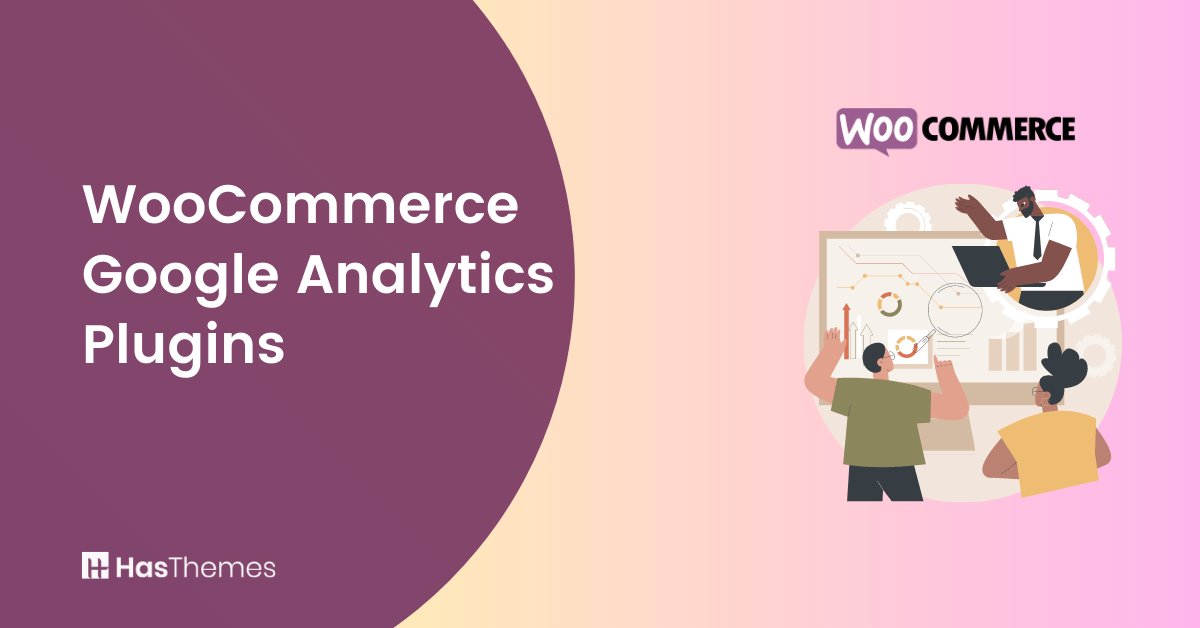
5 Best WooCommerce Google Analytics Plugins: Unlock the Power of WooCommerce Analytics
With WooCommerce gaining more traction each day amongst eCommerce businesses, it’s important to have the right tools in your arsenal to track your store performance. Knowing your customer behavior and customizing their shopping experience is key to success.
One of the most powerful tools you can use and unlock the power of WooCommerce analytics is Google Analytics plugins. In this blog post, we’ll discuss the 5 best WooCommerce Google Analytics plugins that can help you gain a better understanding of your store performance. Let’s dive right in!
- Why Use Google Analytics Plugins for WooCommerce?
- Benefits of integrating Google Analytics with WooCommerce
- How plugins enhance the Google Analytics integration process
- Importance of choosing the right plugin for your WooCommerce store
- Factors to Consider When Choosing WooCommerce Google Analytics Plugins
- Top WooCommerce Google Analytics Plugins
- Frequently Asked Questions
- Final Thoughts
Why Use Google Analytics Plugins for WooCommerce?
In today’s digital business landscape, data-driven decisions are key to staying ahead of the competition. Google Analytics is an unparalleled tool for gathering data about your website’s visitors and their behavior.
But as a WooCommerce user, you may find it challenging to implement Google Analytics effectively. This is where the best WooCommerce Google Analytics plugins come in handy.
Benefits of integrating Google Analytics with WooCommerce
Here are some benefits of integrating Google Analytics with WooCommerce:
- Google Analytics provides detailed insights into website traffic and user behavior, including page views, bounce rates, and conversion rates
- This tool enables tracking of eCommerce transactions and revenue in real-time.
- It helps to identify top-performing products, product categories, and referral sources.
- This tool offers advanced segmentation options, allowing you to analyze customer behavior by demographics, location, and other factors.
- This tool enables tracking of cart abandonment rates and the effectiveness of promotional campaigns.
- It provides data on customer lifetime value and purchase history, enabling targeted marketing efforts.
- It also provides insights into the effectiveness of email marketing campaigns and other promotional activities.
- It offers real-time monitoring and alerts for unusual activity or high bounce rates.
- This plugin enables tracking of custom dimensions and events for more detailed analysis.
- It helps to optimize website performance and improve user experience by identifying areas for improvement.
HT Easy GA4
#1 📈 Google Analytics Plugin for WordPress
🚀 Supercharge your WordPress website with analytical insights. (Including WooCommerce Report)
How plugins enhance the Google Analytics integration process
Here are some ways plugins can enhance the Google Analytics integration process:
- Simplify the setup process: Many plugins provide a one-click setup process that handles all of the technical details required to integrate Google Analytics with your website.
- Provide advanced tracking options: Plugins can offer additional tracking options, such as custom dimensions and events, that allow you to track specific user actions and behaviors on your website.
- Offer real-time monitoring and alerts: Some plugins provide real-time monitoring and alerts for various metrics, such as site speed, traffic, and conversions, allowing you to identify and respond to issues quickly.
- Improve user experience: Plugins can help improve user experience by offering features such as enhanced eCommerce tracking, which allows you to track product impressions and user behavior in greater detail .
- Integrate with other tools: Many plugins can integrate with other tools, such as CRM software and email marketing platforms, providing a complete view of your customer journey.
- Provide detailed reporting and analysis: The Plugins can offer detailed reports and analysis, such as heat maps and funnel visualizations, that allow you to understand better how users interact with your website and where improvements can be made.
- Offer customization options: Plugins can provide customization options for the appearance and functionality of your Google Analytics reports, allowing you to tailor the data to your specific needs.
- Provide better security: Some plugins can offer additional security features, such as IP filtering and user permissions, to help protect your data and ensure it is being used appropriately.
ShopLentor- WooCommerce Builder for Elementor & Gutenberg
A versatile page builder to build modern and excellent online stores with more than 100k Active Installations.
Importance of choosing the right plugin for your WooCommerce store
Here are some reasons why choosing the right plugin is important for your WooCommerce store:
- Functionality: The right plugin can add functionality to your store that is not available with the default WooCommerce installation, such as advanced shipping options or product customization tools.
- Performance: Poorly coded or inefficient plugins can negatively impact your store’s performance, causing slow loading times and other issues. Choosing the right plugin can help ensure that your store runs smoothly and efficiently.
- Compatibility: Not all plugins are compatible with all versions of WooCommerce or with each other. Choosing the right plugin can help ensure that everything works together seamlessly.
- Security: Some plugins may pose security risks or vulnerabilities to your store. Choosing a reputable and secure plugin can help protect your store and your customers’ data.
- Support: The right plugin will have good support and documentation, making it easier to troubleshoot any issues that arise and ensuring that the plugin continues to work as expected as your store grows and changes.
- Customization: The right plugin will allow you to customize its functionality to meet the unique needs of your store, helping you stand out from the competition and provide a better experience for your customers.
- Cost: Some plugins come with a cost, whether it’s a one-time fee, a subscription model, or a freemium model. Choosing the right plugin for your budget can help keep costs down while still providing the functionality you need.
- User Experience: The right plugin can improve the user experience for your customers, making it easier to navigate your store, find products, and complete purchases.
Factors to Consider When Choosing WooCommerce Google Analytics Plugins
When choosing the best WooCommerce Google Analytics plugins, there are several factors to consider.
Compatibility with WooCommerce and WordPress versions
When it comes to choosing the best WooCommerce Google Analytics plugins, compatibility with your WooCommerce and WordPress versions is a crucial factor to consider. With the constantly evolving nature of technology, ensuring your plugins are compatible with your website’s platform versions is essential to maintain functionality and avoid any potential issues. Choosing a plugin that is not compatible could result in frustrating and costly consequences.
Therefore, taking the time to research and select a plugin that is compatible with both WooCommerce and WordPress can save you time, money, and headaches in the long run. By doing so, you will be able to analyze your website’s data accurately and effectively, allowing you to make informed business decisions and improve your online store’s performance.
Features and functionalities offered by the plugins
One of the significant considerations when selecting the best WooCommerce Google Analytics Plugins is their features and functionalities. The plugins should provide useful data such as customer demographics, source of traffic, and behavior. Additionally, they should offer eCommerce tracking, event tracking, and enhanced eCommerce tracking features to monitor sales and revenue. Investing in a high-quality plugin with these features is crucial for any online business looking to optimize its eCommerce efforts.
User-friendliness and ease of installation/configuration
The user-friendliness and ease of installation/configuration of a plugin are essential factors to consider, as you don’t want a complicated tool that’s difficult to set up or use. The best WooCommerce Google Analytics plugins should be straightforward to install and configure, providing you with a seamless experience that doesn’t require extensive technical knowledge. Once you’ve found a plugin that’s easy to use, you’ll be able to track your store’s metrics with ease, helping you make more informed business decisions and improve your sales in the process.
Support and updates provided by plugin developers
One of the vital factors to consider when making this decision is the support and updates offered by plugin developers. These attributes help ensure that the plugin will remain compatible with future versions of your WooCommerce and Google Analytics platforms.
It also means that any technical issues or bugs that may arise will be addressed quickly, reducing any potential disruptions to your online store’s operations. As such, it is essential to conduct thorough research on the level of support and updates provided by plugin developers before making your final decision. Don’t overlook this crucial factor to ensure that you choose the best WooCommerce Google Analytics plugin for your business needs.
Pricing options and value for money
Pricing options and value for money are two critical factors to consider. While some premium plugins might be a bit expensive, they can offer better features and functionalities to improve your store’s performance.
On the other hand, some free plugins might miss some features, but they can be an excellent starting point for beginners. So, it’s essential to weigh the pricing options and determine which option offers the best value for money. In our search for the best WooCommerce Google Analytics plugins, we found several options that strike a balance between cost and functionality.
Top WooCommerce Google Analytics Plugins
HT Easy GA4 ( Google Analytics 4 )
If you’re looking for the best WooCommerce Google Analytics plugins on the market, look no further than the HT Easy GA4 WordPress plugin, developed by the HasThemes team. With the rise of Google Analytics 4, it’s more important than ever to have a tool that integrates mobile app data and website usage data into a single property. The HT Easy GA4 plugin does just that, making it an invaluable tool for website owners and app developers alike.
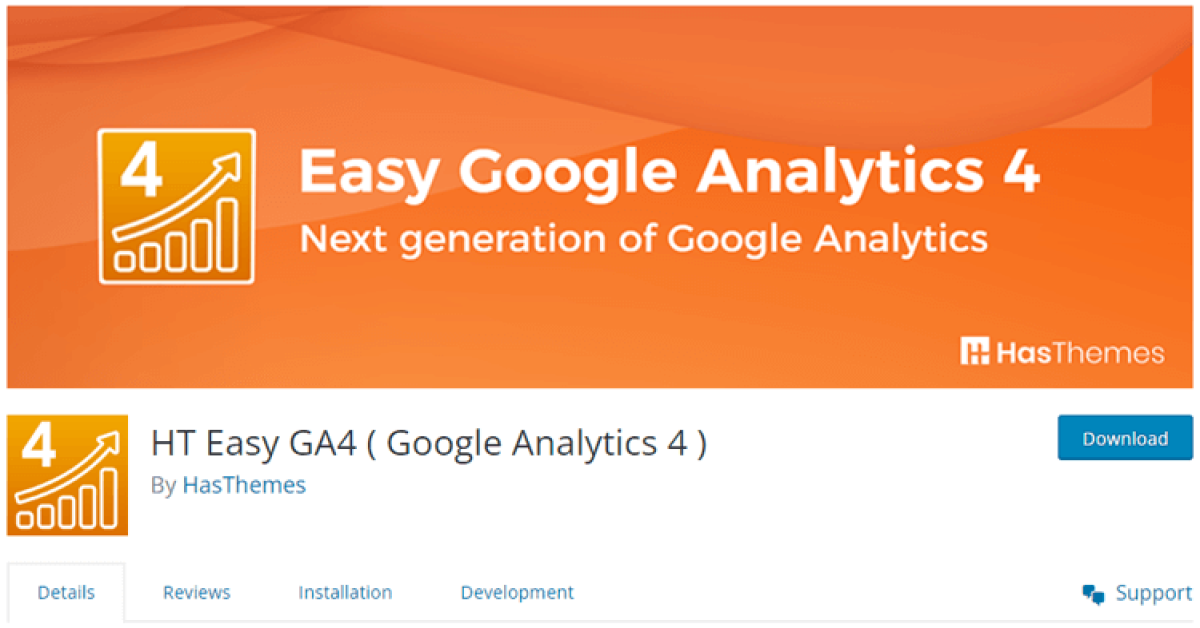
By tracking customer behavior, user experience, and other key metrics, you’ll be in a better position to optimize your website content and device functionality. Ultimately, the HT Easy GA4 plugin offers a simple and powerful way to stay ahead of the curve and get even more out of the Google Analytics tool.
Key Features
- Unified view between app and web
- More intelligent user privacy and tracking features
- Updated User Interface with several new reporting tools
- A Plethora of Parameters
WooCommerce Google Analytics Pro
If you’re looking for the best WooCommerce Google Analytics plugin, then WooCommerce Google Analytics Pro should be at the top of your list. This plugin seamlessly integrates Google Analytics with your online store and provides clear insights about your traffic and eCommerce events. With this handy tool, you can quickly see your sales figures by product or category, conversion rate, and average order value.
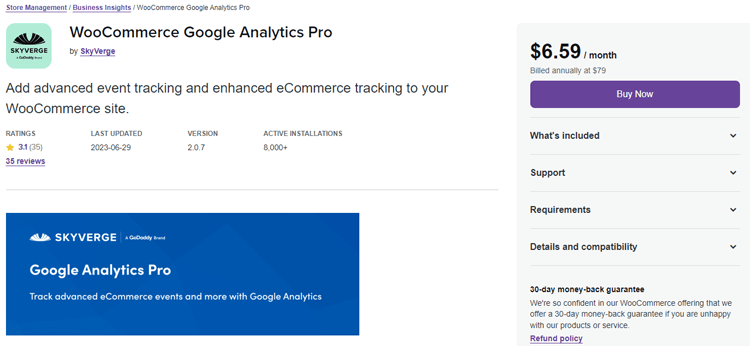
What’s more, the plugin automatically adds these crucial eCommerce events to your analytics dashboard, so you can make timely improvements to your site and boost your conversion rate and revenue. If you’re serious about growing your online store, then WooCommerce Google Analytics Pro is a must-have plugin.
Key Features
- Allows you to exclude shop managers from tracking along with site admins
- Track User IDs for more accurate user counts
- Tracks basic eCommerce events like “add to cart” or “checkout started.”
- Adds advanced eCommerce event tracking, such as “coupon addition/removal” and “cart quantity changed.”
- Track manually added orders
Pricing: $6.59/ month
MonsterInsights
When it comes to finding the best Google Analytics plugin for your WooCommerce store, MonsterInsights is undoubtedly a standout choice. This powerful and user-friendly plugin offers valuable insights into user behavior across your entire website, including detailed reports on eCommerce events. One of the most interesting features of MonsterInsights is its ability to provide real-time user data and access information about different pages, posts, and sections of your site directly from your WordPress dashboard.
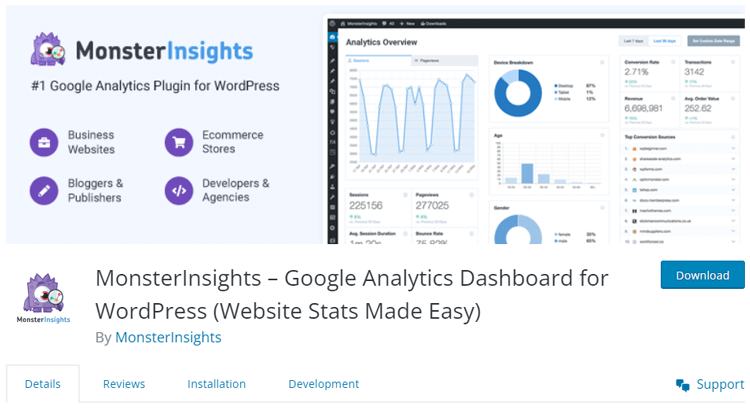
In addition to performance optimization and A/B testing, this plugin makes it easy to set up custom events to track without any complicated configuration steps. Overall, MonsterInsights is an indispensable tool for any eCommerce site looking to enhance its analytics capabilities.
Key Features
- Affiliate Link Tracking
- Universal Analytics & GA4
- eCommerce Tracking
- SEO Score Tracking
Pricing:
- Agency: $399.50/ year
- Pro: $199.50/ year
- Plus: $99.50/ year
HT Easy GA4
#1 📈 Google Analytics Plugin for WordPress
🚀 Supercharge your WordPress website with analytical insights. (Including WooCommerce Report)
Glew
As the world of eCommerce continues to grow, it’s becoming more important than ever to have a thorough understanding of your website’s performance and customer behavior. That’s where Glew comes in. It’s one of the best WooCommerce Google Analytics plugins available, offering comprehensive analytics tools that allow businesses to combine insights from multiple platforms, including Google Analytics, Facebook, Instagram, and Amazon.
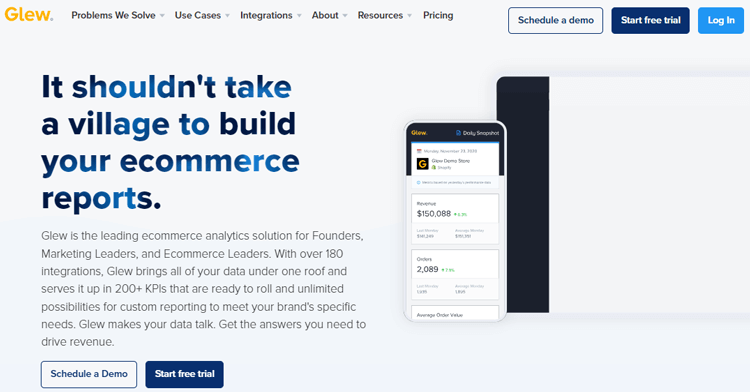
This data not only gives you a better perspective on your marketing efforts but also helps you create innovative strategies and gain a deeper understanding of your customers. With efficient segmentation tools and sharp inventory insights, Glew provides businesses with valuable insights that can drive growth and success.
Key Features
- Data Management
- Customer Retention
- Product Inventory
- Reporting and Analytics
Pricing:
- Starter: Free
- Pro: Free
- Plus: Contact
Site Kit by Google
When it comes to managing different aspects of Google tools integrated with your website, finding the right tool to do so can be overwhelming. However, with Site Kit, the official integration plugin from Google, you can rest assured that you’re getting the best WooCommerce Google Analytics plugin on the market. Site Kit makes it easy to access data from Search Console, AdSense, Tag Manager, Optimize, and more.
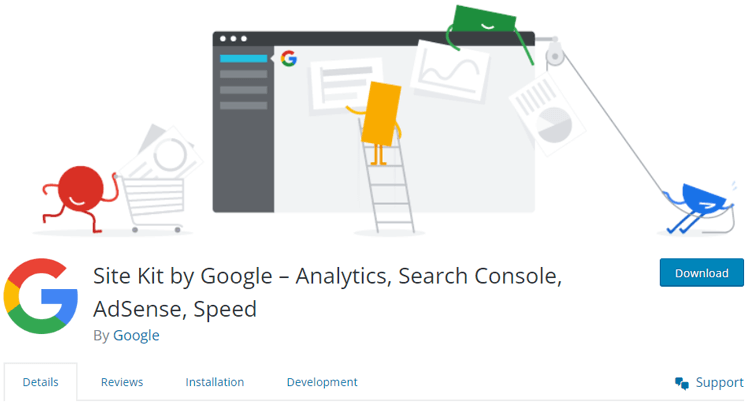
And the best part? You can do it all directly from your WordPress dashboard without complicated coding efforts. With Site Kit, you can easily manage your website’s performance and gain valuable insights into how your visitors interact with your content. So if you’re looking for the ultimate solution to help you streamline your website’s data management, Site Kit is the perfect fit for you.
Key Features
- PageSpeed Insights
- Search Console
- Analytics
- Tag Manager
Support Genix
WordPress Support Ticket Plugin
A WordPress plugin adds the features of a comprehensive support ticket system to your WordPress site. Users may now create tickets and get help right from your WordPress site.
Frequently Asked Questions
Is there a cost for using WooCommerce Google Analytics Plugins?
Many WooCommerce Google Analytics plugins offer both free and premium versions. The free versions typically offer basic functionality, while premium versions offer more advanced features and customization options for a fee.
Can I use multiple WooCommerce Google Analytics plugins at once?
While it is technically possible to use multiple Google Analytics plugins with your WooCommerce store, it is not recommended as it can cause conflicts and duplicate data. It is best to choose one plugin that meets all of your needs.
Are there any drawbacks to using a WooCommerce Google Analytics plugin?
Drawbacks of using a WooCommerce Google Analytics plugin include potential conflicts with other plugins or themes, performance issues, and potential security vulnerabilities.
Final Thoughts
Indeed, unlocking the power of analytics on WooCommerce is a great way to gain insight into how your business is doing. Whether you are using one of the five best WooCommerce Google Analytics plugins we’ve mentioned or taking a completely different route, being able to track data and generate insights will help you to understand your customers better and make better decisions. Taking the time to analyze your WooCommerce data can be an incredibly valuable way to assess the success of your store and even pivot as needed when necessary.
Moreover, with so many options for tracking customer data available, there’s no reason not to start taking advantage of such powerful features today! With these plugins, businesses using WooCommerce now have access to detailed information about their customer base without having to invest in expensive custom software. Make sure you’ve done your homework before selecting the best plugin for your needs.



