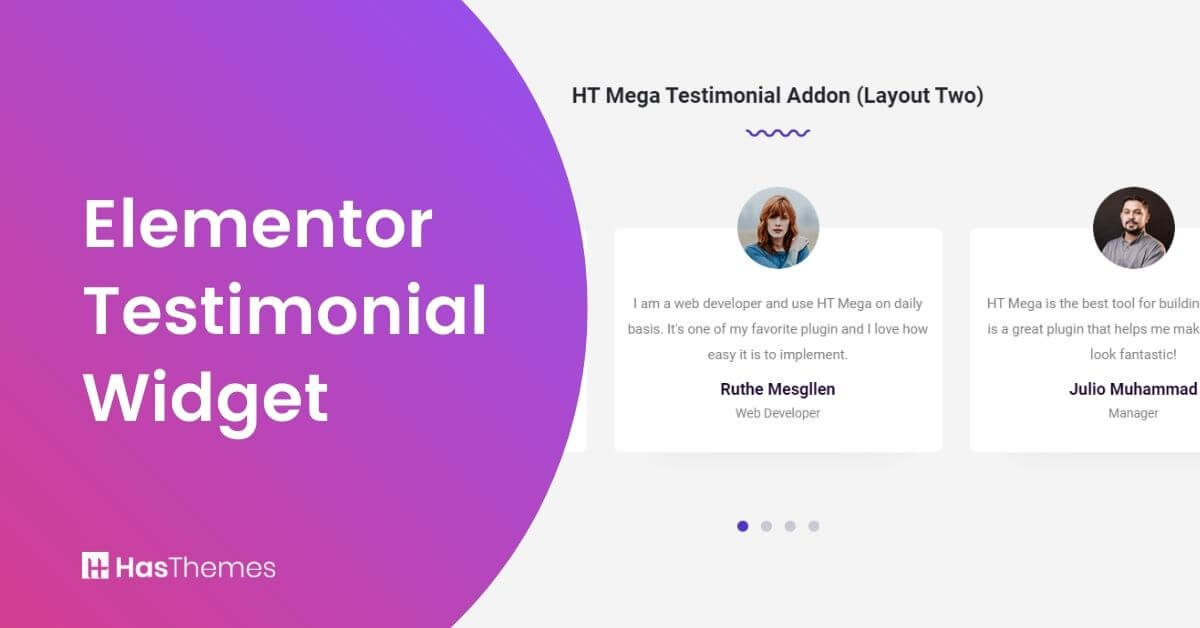
Elementor Testimonial Widget
The Elementor Testimonial widget comes into play to provide feedback on your website, and it also makes it simple for you to display what they’ve said about you. It’s also really easy to use. Simply install it from any page or post editor’s plugin tab, select a testimonial category, and select the layout options that best suit your needs. And there you have it. With Elementor’s Testimonial Widget, your website has just been more user-friendly.
What is the Elementor Testimonial Widget
The Elementor Testimonial Widget is a simple, lightweight, and easy-to-use widget. You can add the widget on any element of your website – it will look good everywhere without slowing down page load times or cluttering up space.
A testimonial widget in Elementor page builder allows you to display customer testimonials on any page or post. It gives the user insight into why they bought from you, what value they received, and whether the experience was overall easy and usable.
Elementor Testimonial Widget by HT Mega
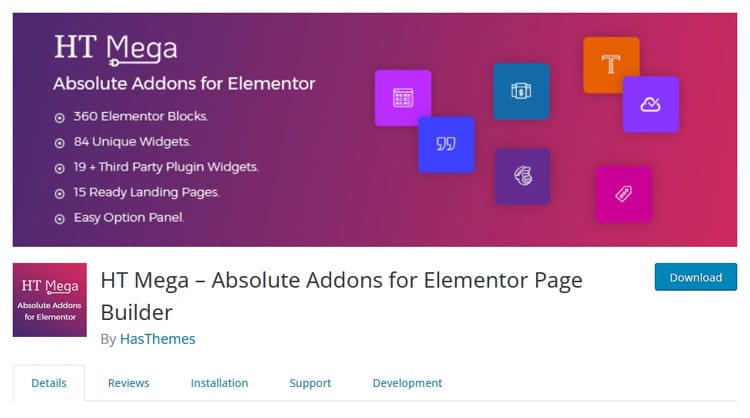
From the testimonial panel of HT Mega, you can choose any style. For the elementor testimonial widget, there are nine distinct designs to choose from.
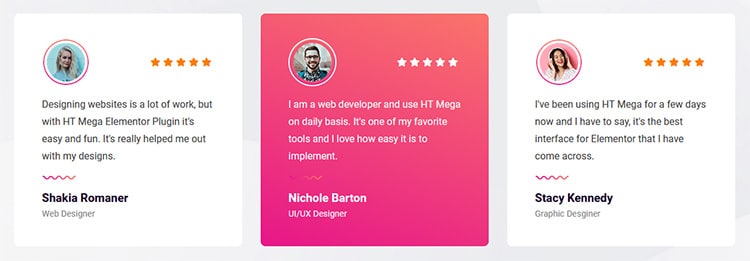
You can give the testimonial author a name, an image, a title, and so on. You could also use a slider to show the testimonies. You can control all slider-related properties from the slider option panel. All of the essential styles for all of this widget’s elements can be managed from the style tab. You can put testimonials on your website this way.
Elementor Testimonial Widget by Move Addons

For the Elementor Testimonials widget, Move Addons also provides a wide range of customization possibilities, ranging from content and style to advanced customization.
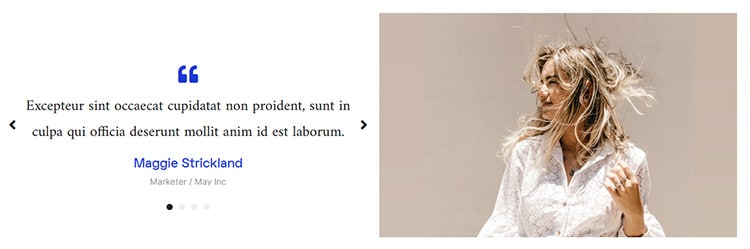
To modify your testimonials, you may choose from two distinct styles. You can include your testimonial author’s name, designation, bio, and other details. For this widget, Move addons also has a slider option. The color, typography, and margins can all be changed under the style section. You can change the background, motion effects, location, and other aspects of your testimonial by using the advanced settings option.
Why You Should Use a Elementor Testimonial Widget
The testimonial option lets visitors share personal thoughts about your website or service. This can help decide whether they should purchase or use your product or service. With the ability to leave reviews or testimonials, your customers will be able to see what others have said about the product. They can read user testimonials and customer quotes that are real-life examples of how it works.
If your site has the option to leave reviews on your website, new visitors will see a text box where they can type their thoughts and then click ‘Share’. They’ll then be redirected back to your site so that they can read the testimonials left by other users who have already shared their thoughts.
Pricing Plan: HTMega and Move Addons
Check the pricing table for MoveAddons and HT Mega plugins.
HT Mega Move Addons 1 Website: $29/year 1 Website: $39/year 5 Websites: $69/Year 5 Websites: $89/Year 999 (Growth Package) Websites: $99/Year Unlimited Websites: $179/Year Buy Now or Check Pricing Plan Buy Now or Check Pricing Plan
Conclusion
Now that you know how to make your website more user-friendly, it’s time to see how Elementor’s Testimonial Widget can help you.
The testimonial widget in Elementor is a simple method to bring in the testimonial and user reviews option to your WordPress website. It allows you to highlight some of your most satisfied clients, demonstrating that they have found success with your products or services, like others. This widget is a great way to collect user feedback from your website visitors, and it’s super simple to set up. It’s a great way for you to improve your site and make it more user-friendly.
And with Elementor’s Testimonial Widget, collecting user feedback has never been easier! So what are you waiting for? Start collecting feedback from your website visitors today with Elementor’s Testimonial Widget.



