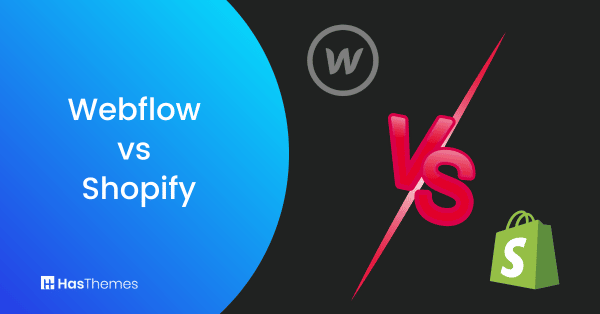How Much Does Webflow Cost?: Everything You Need to Know
Getting started with Webflow for web design brings up countless creative possibilities, but it’s important to know what you’re getting into. In this article, how much does Webflow Cost?: Everything You Need to Know” unravels the complexities of Webflow’s pricing, empowering you with insights into the features, plans, and value propositions that align with your design ambitions and budget.
Join us as we navigate the landscape of Webflow costs, ensuring you make informed decisions on your path to crafting exceptional digital experiences.
What is Webflow and How Does it Work?
Webflow is a powerful web design and development platform that empowers users to create responsive websites visually without the need for traditional coding. It combines a user-friendly drag-and-drop interface with a robust content management system (CMS) and hosting services.
Webflow allows designers and developers to build custom websites with pixel-perfect precision, ensuring a seamless and visually appealing user experience.
The process begins by designing the site’s layout and structure using Webflow’s intuitive visual editor. Users can add elements, style them, and create interactions with ease. Webflow’s CMS enables content creation and management, making it simple to populate the site with dynamic data.
Once the design is ready, Webflow hosts the website and automatically generates clean, efficient code for optimal performance. It provides a holistic solution for web development, from design to deployment, making it a popular choice for beginners and professionals in the field.
30+ Top-notch Webflow Templates
Take your website design to the next level with the stunning collection of Webflow templates.
How much does Webflow cost
With Webflow, you have total control over the construction and design of your website, thanks to its robust website builder. You can make unique websites using Webflow without knowing how to code or needing to hire a developer. The best part about Webflow is that it comes in four different pricing tiers. Site plans come in two varieties from Webflow.
How much does Webflow cost- here is the breakdown for you. The pricing plans are given below:
- Site Plans
- Workspace Plans
The site plans are as follows: There are 2 types of plans in the site plan.
- General Plans
- eCommerce Plans
The General plans are as follows:
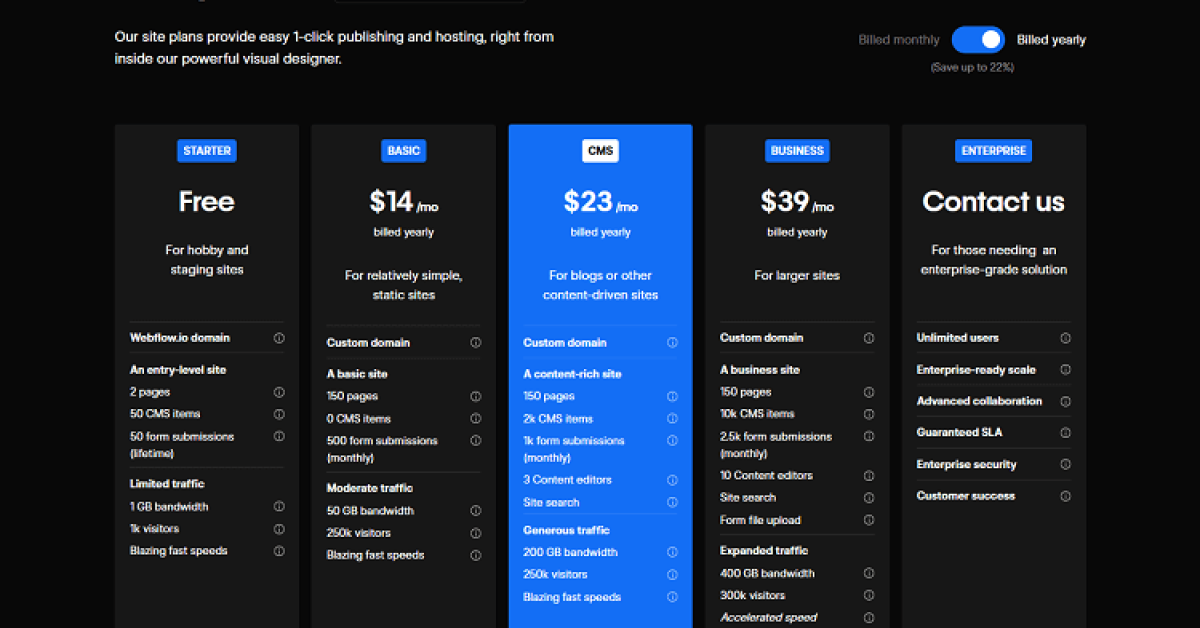
Starter – Free
Basic Plan – $18/mo (billed monthly) and $14 /mo (billed yearly)
Feature offered on the Basic Plan:
- CDN connectivity,
- free SSL certificate link.
- Custom domain connectivity,
- 500 form submissions
- No CMS item
CMS Plan – $29/mo (billed monthly) and $23 /mo (billed yearly)
- 2000 CMS items,
- 1000 form submissions,
- site search,
- limited CMS API,
- Custom domain
- 3 guest editors.
Business Plan – $49/mo (billed monthly) and $39 /mo (billed yearly)
- unlimited form submissions,
- Full CMS API,
- advanced global CDN
- 10 guest editors
- Custom domain
The eCommerce plans are as follows:
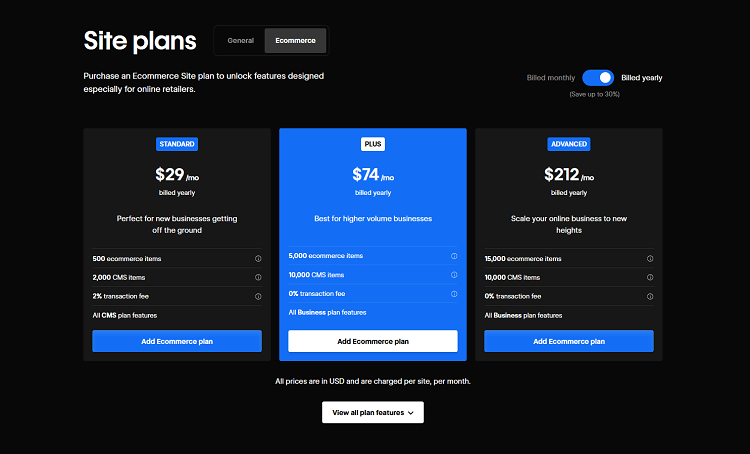
Standard Plan – $42/mo (billed monthly) and $29 /mo (billed yearly)
- 500 CMS items
- Email customization,
- All features of the CMS plan
- custom checkout and shopping cart,
- 2% transaction fee,
- integrated CMS for blogs.
Plus Plan – $84/mo (billed monthly) and $74 /mo (billed yearly)
- 10 staff accounts,
- All features of the Business site plan
- Unbranded emails,
- Zero transaction fee.
Advanced Plan – $235/mo (billed monthly) and $212/mo (billed yearly)
- 3,000 CMS items
- 0% transaction fee
- All features of the Business plan
- 15 staff accounts
The workspace plans are as follows: There are 2 types of plan in site plan
- In-house team plans
- Freelancer’s and Agencies plans
The In-house team plans are as follows:
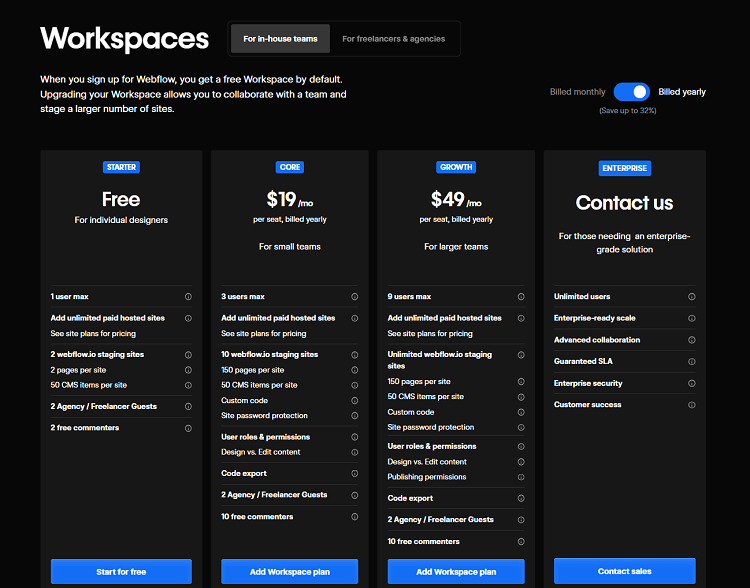
Starter Plan- Free
Core – $28/mo (billed monthly) and $19 /mo (billed yearly)
- 3 users max
- Add unlimited paid hosted sites
- 10 webflow.io staging sites
- 150 pages per site
- 50 CMS items per site
- Custom code
- Site password protection
Growth – $60/mo (billed monthly) and $49/mo (billed yearly)
- 9 users max
- Add unlimited paid hosted site
- See site plans for pricing
- Unlimited webflow.io staging sites
- 150 pages per site
- 50 CMS items per site
Enterprise- Contact Webflow
- Unlimited users
- Enterprise-ready scale
- Advanced collaboration
- Guaranteed SLA
The Freelancers and Agencies plans are as follows:
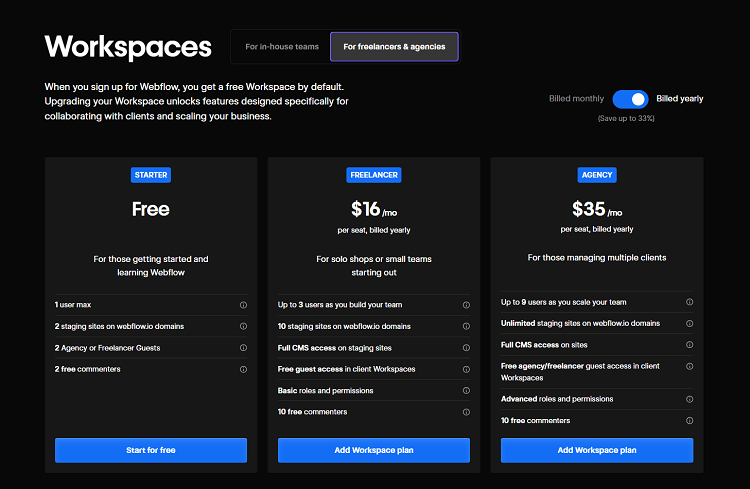
Starter – For Free
Freelancers – $24/mo (billed monthly) and $16 /mo (billed yearly)
- 10 staff accounts,
- All features of the Business site plan
- Unbranded emails,
- Zero transaction fee.
Agencies – $42/mo (billed monthly) and $35/mo (billed yearly)
- 3,000 CMS items
- 0% transaction fee
- All features of the Business plan
- 15 staff accounts
Which Webflow Pricing Plan Is Right For You
Webflow’s general plan is suitable for individuals, small businesses, or projects that don’t involve eCommerce. It provides essential features like a Content Management System (CMS) for content organization, a powerful design tool (Designer) for visually creating responsive websites, hosting services, interactions for animations, forms for data collection, and the ability to add custom code. This plan is ideal for those who primarily need an informational website, portfolio, or a platform for sharing content.
On the other hand, if your goal is to sell products or services online, Webflow’s eCommerce plan is the right choice. It includes all the features of the general plan plus essential eCommerce functionalities.
This encompasses adding and managing products, setting up shopping carts, processing secure transactions, handling product variants (such as sizes or colors), managing inventory, and accessing analytics to monitor sales and customer behavior.
The eCommerce plan is priced higher than the general plan due to the additional features tailored for online businesses.
Benefits of Using Webflow
Using Webflow offers several benefits for web designers, developers, and businesses:
No Coding Required: Webflow’s intuitive drag-and-drop interface allows users to design and develop websites visually, eliminating the need for extensive coding knowledge. This accessibility opens up web design to a broader audience.
Custom Design Control: Designers have complete creative freedom to customize every aspect of their websites. They can create unique layouts, animations, and interactions, ensuring a tailored and visually stunning user experience.
Responsive Design: Webflow enables the creation of responsive websites that automatically adjust to various screen sizes and devices. This ensures that websites look and function well on desktops, tablets, and smartphones, enhancing user accessibility.
CMS Capabilities: Webflow offers a powerful content management system, allowing users to create and manage dynamic content easily. It’s particularly useful for blogs, eCommerce sites, and any platform requiring regular content updates.
Hosting and Security: Webflow provides reliable hosting services, ensuring websites are secure, load quickly, and have minimal downtime. This eliminates the hassle of finding external hosting solutions and dealing with technical server-related issues.
SEO-Friendly: Webflow allows users to optimize their websites for search engines. It offers tools for customizable meta tags, clean HTML markup, and responsive design, contributing to better search engine rankings and visibility.
30+ Top-notch Webflow Templates
Take your website design to the next level with the stunning collection of Webflow templates.
Frequently Asked Questions
What’s the difference between a Workspace & a Site plan?
The difference between a Workspace and a Site Plan in Webflow is that a Workspace is for designing and building websites, while a Site Plan is for hosting and publishing websites. You need both to create and launch a site.
Are Webflow websites compatible with SEO?
Webflow sites do indeed have search engine optimization. Because of our lightning-fast hosting, standards-based code, free SSL, and mobile friendliness, Webflow sites perform better in search results.
Does Webflow Have a Free Plan?
Yes, Webflow offers a free plan with limitations, which is a great way to get started and explore the platform’s features.
Why is Webflow expensive?
Webflow may be considered expensive by some because of its pricing structure, which is higher than some other website builders. However, it offers advanced design and hosting capabilities, which can justify the cost for professional web designers and businesses.
How can I link my Webflow project to my domain?
You may link your custom domain to your project with any Webflow Site plan and publish it to the web with only one click.
Does Webflow have an API?
Yes, Webflow has an API that allows developers to integrate and extend its functionality with other applications and services.
What are the alternatives to Webflow?
Alternatives to Webflow for web design and development include WordPress, Wix, Squarespace, and platforms like Shopify for eCommerce. The choice depends on your specific needs and preferences.
Is Webflow a cost-free service?
Webflow is free to use forever, and you only need to buy a plan to access other services or hosts and publish your website. No credit card is necessary.
Final Words
Webflow is a feature-rich, reasonably-priced website builder that provides customers with all the tools they need to make websites look great. Creating impressive websites is now accessible to individuals with no prior web design experience, thanks to the user-friendly drag-and-drop interface and a plethora of themes and functionalities.
This interface simplifies the process, making it easy for anyone to craft unique and useful web pages. We hope that our explanation of Webflow’s pricing was useful to anyone searching for an affordable, flexible builder that has a lot of features.