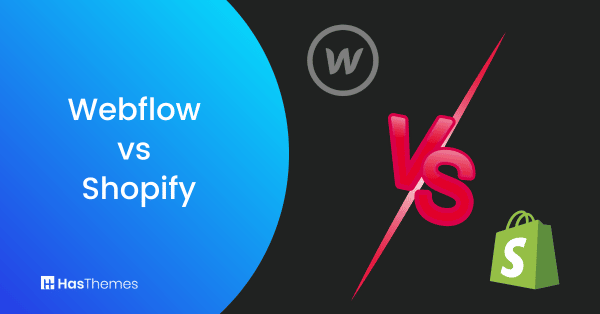What is WebFlow?- A Comprehensive Review of WebFlow CMS
If you are a business owner, then you know that having a website is essential in order to reach new customers and grow your brand. But what if you don’t have the time or knowledge to design and build your own website? That’s where WebFlow comes in.
WebFlow is a web-based CMS (Content Management System) that allows you to create beautiful websites without any coding experience. In this article, we will give an overview of what WebFlow is, and review some of its key features.
What is WebFlow?
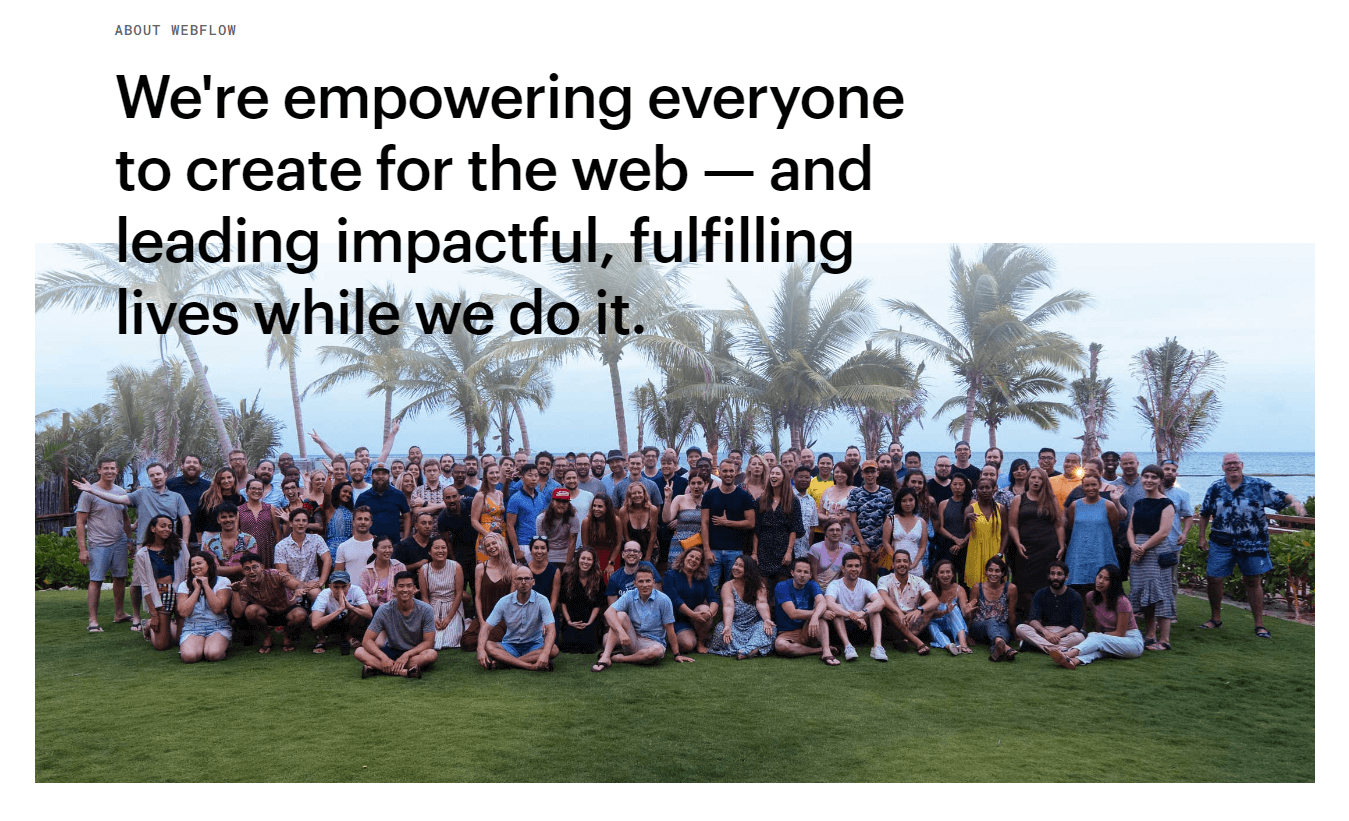
Webflow is a web development platform that allows users to design, build, and launch responsive websites without having to write code. With Webflow, designers can create custom layouts and designs, add interactivity and animation, and connect their sites to a wide range of third-party services.
It also provides hosting and domain services, so users can get their site up and running with little effort. Whether you’re a professional designer or just getting started with web design, Webflow is an excellent platform to create modern, responsive websites.
The Benefits of Using WebFlow
Webflow is a powerful web design tool that has many benefits for both designers and developers. For designers, It provides a visual interface for creating responsive websites. This means that designers can see how their designs will look on different screen sizes, making it easier to create websites that look great on any device.
Webflow also has built-in CMS features, which allow designers to easily add content to their websites. For developers, Webflow provides a clean and well-organized codebase. This makes it easy to add custom functionality to Webflow sites, and also makes it easy to integrate Webflow with other web technologies.
In addition, Webflow’s developer’s tools make it easy to test and debug websites. Overall, Webflow is a powerful web design tool that has many benefits for both designers and developers.
30+ Top-notch Webflow Templates
Take your website design to the next level with the stunning collection of Webflow templates.
Key Features of WebFlow
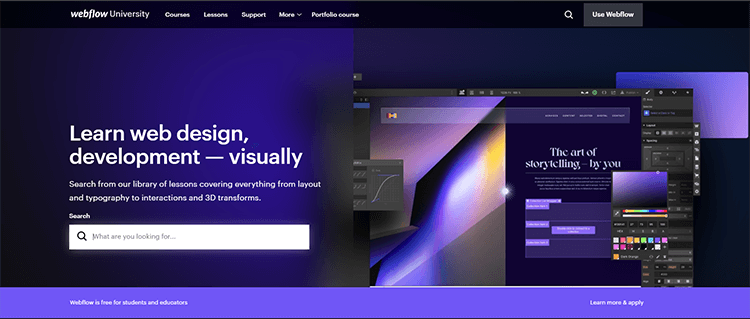
Global swatches
With Global Swatches, you can create and manage shared color palettes, gradient presets, and font style sets from a single location. This makes it easy to ensure that your site has a consistent look and feel, no matter how many pages or elements you have.
Flexbox
Webflow is one of the leading tools for creating flexbox-based layouts. It allows you to precisely control the position of elements, and it provides a visual interface for doing so. This makes it an ideal tool for creating complex layouts with ease.
100+ responsive website templates
With over 100 templates to choose from, you can find a design that’s perfect for your business or individual website. Webflow templates are easy to customize, so you can create a unique website that reflects your brand or style.
3D transforms and animations
By utilizing Webflow’s powerful transform and animation capabilities, designers can create unique and realistic 3D environments that can be used to enhance the user experience of websites and apps. Webflow’s 3D transforms and animations are based on WebGL, which is a platform-independent graphics API that enables hardware-accelerated 3D rendering.
CMS API
The Webflow CMS API allows developers to programmatically create, read, update, and delete Webflow data. It also provides methods for accessing Webflow collections, assets, and pages. The Webflow CMS API is well-documented and easy to use.
Custom 404 pages
With Webflow, you can design a custom 404 page that fits your brand and helps guide users back to your website. This can help reduce frustration and improve the overall user experience. In addition, Webflow’s custom 404 pages are responsive, so they will look great on any device.
Custom favicon and webclip
Webflow provides an easy way to add a custom favicon and webclip to your site. A favicon is a small icon that appears in the browser’s address bar, next to the page’s title. Webflow allows you to upload your own custom favicon, or choose from a selection of ready-made icons.
Blazing-fast load times
Webflow uses a number of techniques to ensure that your pages load blazing-fast, including minifying your CSS and JavaScript, caching your resources, and using content delivery networks. As a result, Webflow is able to provide some of the quickest load times in the industry.
How to Get Started with WebFlow
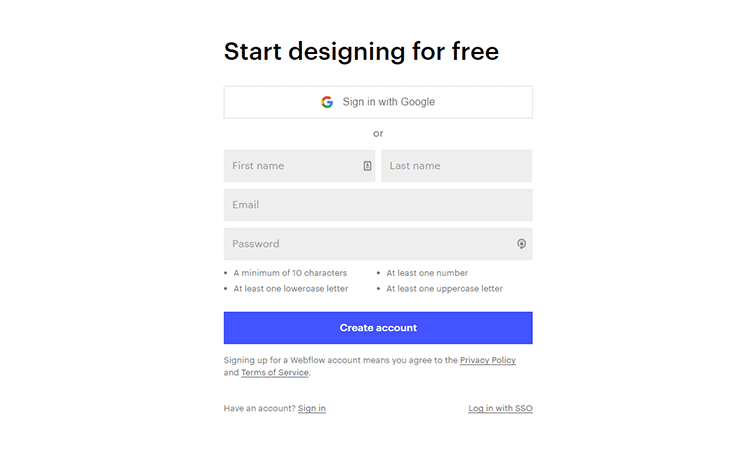
Webflow is a powerful tool that allows you to create responsive websites without having to write a single line of code. While it may seem daunting at first, Webflow is actually fairly easy to use once you get the hang of it. In this article, we’ll walk you through the basics of getting started with Webflow.
First, you’ll need to create a Webflow account and select a plan. Once you’ve done that, you can create your first project. To do so, click on the “Create New Project” button and give your project a name. Then, choose a template or start from scratch. If you’re starting from scratch, Webflow will provide you with a blank canvas.
Once you’ve selected a template or created your blank canvas, it’s time to start designing your website. Webflow provides you with a drag-and-drop interface that makes it easy to add and arrange elements on your page. You can also add interactions and animations to make your website more dynamic.
Once you’re happy with your design, it’s time to publish your website. Webflow makes it easy to publish your site to a live URL.
30+ Top-notch Webflow Templates
Take your website design to the next level with the stunning collection of Webflow templates.
Pricing
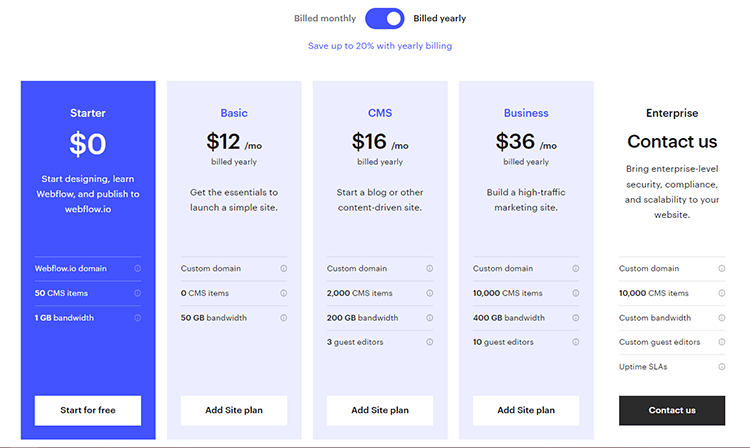
Webflow offers a variety of plans to suit the needs of any user, from individual designers to large organizations. Site plans allow users to add more features as they go live, while workspace plans provide collaboration tools for team members. Webflow also offers a free plan for individuals who want to try out the platform.
One of the great things about Webflow site plans is that it offers two different billing options: monthly and yearly. The monthly option is great for those who want to try out the platform or who only need to use it for a short period of time. The yearly option is a better value for those who plan to use Webflow on a long-term basis.
With Webflow, you can start a blog or other content-driven site the starter plan for as little as $0 per month.
The Basic plan is $12 per month when billed annually, and the CMS plan is $16 per month when billed annually.
Webflow offers the Business plan for $36 per month when billed annually for businesses that need a high-traffic marketing site.
Moreover, the platform offers four different workspace plans: Starter, Core, Growth, and Enterprise. Each plan has its own features and pricing. The starter is free for solo designers managing one or more sites.
The core is $19 /mo billed yearly per seat and is designed for small teams and freelancers who want more control over their code.
Growth is $49 /mo billed yearly per seat and is designed for growing teams and agencies who want stronger permissions and room to grow. Webflow also offers a 14-day free trial for all plans.
Alternatives to WebFlow
Webflow is a powerful web development platform that offers a wide range of features and tools for building custom websites. However, it is not the only option available. There are a number of alternatives to Webflow that offer different benefits and features.
WordPress.com a popular option for those who want to create a website without having to learn coding or web development.
HubSpot CMS Hub is another popular choice, particularly for businesses and organizations that need a robust and scalable content management system.
The bubble is a visual programming tool that makes it easy to create interactive web applications without any coding knowledge.
Duda is a website builder that offers a range of templates and tools for creating professional-looking websites.
And Pantheon is a hosting platform that provides developers with everything they need to build, test, and deploy their websites. Each of these options has its own advantages and disadvantages, so it’s important to choose the right one for your specific needs.
Frequently Asked Questions
What are the differences between a Workspace and a Site Plan?
Each site you build in Webflow automatically lives inside of a Workspace, and paid Workspace plans to give you the ability to invite other people to collaborate on your project. In addition, upgraded Workspaces allow you to build more free sites. If you need to scale one of your Webflow sites and publish it to a custom domain, you can upgrade that specific site with a paid Site plan.
What is the maximum amount of traffic Webflow hosting can handle?
Webflow hosting automatically scales to handle millions of concurrent visits and uses Amazon’s Cloudfront CDN and Fastly to load webpages in milliseconds.
Webflow offers what kind of help and support?
Webflow offers email customer service and strives to respond to all queries within 48 hours. Those that pay for a Workspace receive priority support. Webflow University has some useful stuff, and the Forum has a lot of helpful Webflow clients.
Are Webflow sites optimized for search engines?
Webflow sites are search engine optimized. Webflow sites score higher in search results thanks to our lightning-fast hosting, standards-based coding, free SSL, and mobile-friendliness.
Final Words
Webflow has quickly become one of the most popular web design tools on the market. Its visual interface makes it easy to create responsive websites without having to write code, and its flexibility means that it can be used for a wide variety of projects. Webflow is also constantly expanding its capabilities, with new features being added regularly. In short, Webflow is an incredible tool that any web designer should be familiar with.