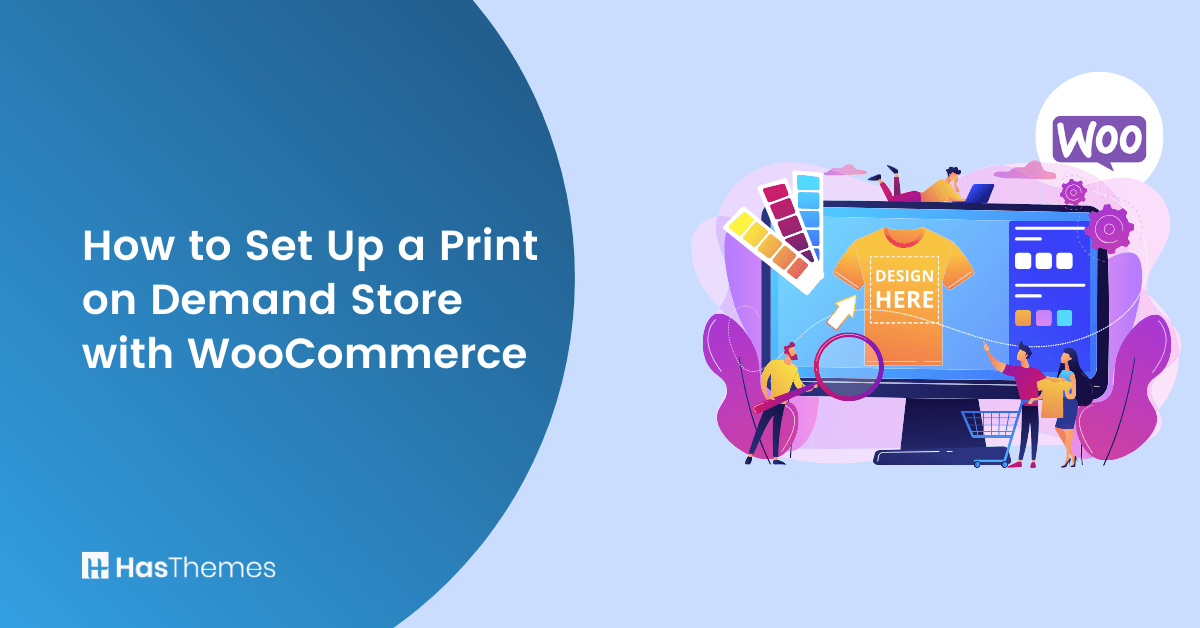
How to Set Up a Print on Demand Store with WooCommerce
There are some amazing opportunities in the world of eCommerce as the market is quickly growing. People are increasingly buying things online and creating a demand for diversified products through the digital realm. In fact, experts predict that there will be a 50% increase in eCommerce sales in 2025 from the $907.9 billion figure of 2022.
Do you want to pocket a part of this humongous figure? Have you always been wondering how to start a t-shirt business but don’t have enough to invest in manufacturing or stocking? Well here’s some good news. A Print on Demand (POD) business model can enable you to start without making big investments or putting in so much effort.
In this article, we will discuss how you can set up your very own POD store with a WordPress website using WooCommerce. But first, let us tell you what Print on Demand exactly is and why it’s perfect for you!
Print on Demand: Explained
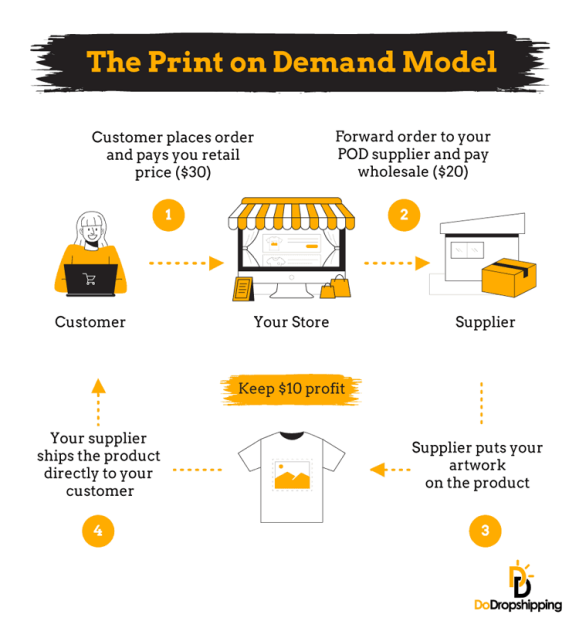
Print on Demand business (POD) model allows a budding entrepreneur like you to sell custom goods online with minimal investments. How? The items are only produced when a customer makes a purchase in your store.
So, for example, if you’re wondering how to make money on Etsy, you can connect a good POD provider, such as Printify, to your store and sell goods with your unique designs on them. When a customer places an order for a particular item, Printify will:
- Print your designs on their white-label products and
- Ship them straight to your customer’s doorstep.
All of this at a small fee that you can include in your price and pocket the rest of the profits. This will enable you to provide a broad range of customized goods, including t-shirts, hoodies, mugs, and more, while also eliminating the need for:
- Investing time and money in managing an inventory,
- Bothering about shipping, or
- Investing in in-house manufacturing tools.
Pick Your Provider
Do you understand what print-on-demand is? Now, if you want success with your POD store, it’s important to select a reliable provider that provides:
- Top-notch quality,
- Quick manufacturing and shipping,
- Wide range of product catalogs,
- Great options to customize products,
- 24*7 support for technical needs,
- And easy integration with your store.
Printify’s catalog has over 800 white-label products of the highest quality. You can easily customize them with your designs using their mock-up generator, and they even provide all the support you may need.
With Printify as your partner, you can be assured that your clients will receive their items within 10 days after they place their orders. Last but not least, it can easily integrate WooCommerce, allowing you to turn any website into a top-notch online store.
Create WooCommerce Store
For building an online store using the WordPress CMS, WooCommerce is a perfect, free, open-source plugin. It makes managing the store a breeze by:
- Setting product displays,
- Processing orders,
- And supporting numerous payment methods.
Here’s a step-by-step guide on how you can set up your WooCommerce store:
Step 1: Install WordPress on your web server and Log in.
Step 2: Go to the admin on the sidebar on the left and find Plugins.
Step 3: Click on Add New and search for WooCommerce and Install it. Then click on Activate.
Step 4: Once installed, Setup Wizard will open up.
Step 5: Provide details about your store and contact details as asked.
Step 6: Choose the initial theme and layout of your store as the platform suggests.
While your website will have a default theme applied automatically, you may modify the store’s aesthetics to suit your needs with some familiarity with coding languages. The “Personalize my store” section of the Setup Wizard makes it easy to upload a logo, customize the design of your homepage, and write an announcement that will be displayed on your web-based store.
However, if you don’t have coding skills and still want some special features to enhance the user experience (UX) of your store, you may experiment with WooCommerce’s available plugins, which brings us to our next section.
Know Your Plugins
The availability of plugins for additional functionality is one of WordPress’ many advantages. There are literally hundreds of plugins available that may be used to enhance your business by extending the functionality of WooCommerce, such as plugins to:
- Manage multichannel orders,
- Product marketing,
- Checkout optimization,
- Support various payment methods, etc.
If you want to enhance your experience in setting up your WooCommerce store, Shoplentor is one such plugin that surely stands out. ShopLentor for WooCommerce is a popular WooCommerce Elementor Addons with more than a million downloads. More than 100,000 stores currently use it to enhance the capabilities of WooCommerce.
Shoplentor has a number of useful tools to make it simple for you to design beautiful layouts for all of your WooCommerce pages and boost the performance and functionality of your store. It allows you to set up an attractive storefront in a matter of just some clicks.
Some of Shoplentor’s great features that will help you make the most out of your WooCommerce store are:
- Integrate a streamlined, step-by-step, Shopify style checkout
- Add custom fields for specific information on the checkout page
- Make more money by upselling with the order bump feature
- Make customers feel special with the feature to pre-order or back-order products in your store.
Shoplentor could be a great plugin for Print-on-Demand store owners, who want to boost the experience of their customers by providing more functionality with less maintenance. It comes with a wide variety of pre-made page layouts and 24 useful modules to choose from.
Additionally, it works well with the widely used Elementor page builder (with 105+ Elementor widgets) and up-and-coming Gutenberg editor (with 54+ Gutenberg blocks) to help you speed up the process of personalizing your WooCommerce shop.
Connect Your Store with Print-on-Demand Platform
Once you’ve created your store and picked your plugins, it’s time to connect your POD provider to your store. To integrate your POD platform with WooCommerce, you’ll have to enable the legacy REST API in the WooCommerce advanced settings on your website’s admin panel.
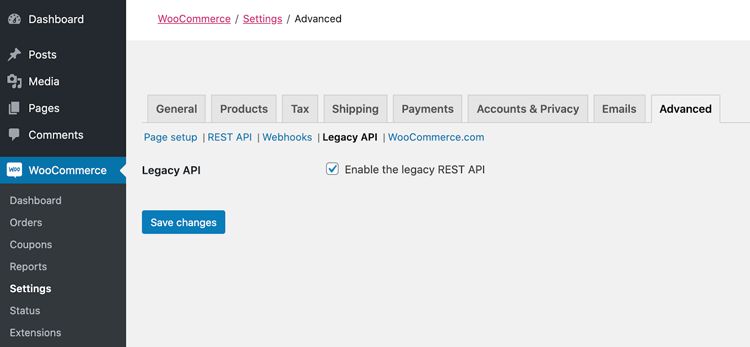
Then, you’ll also need to change permalink settings in common settings to any option apart from the plain.
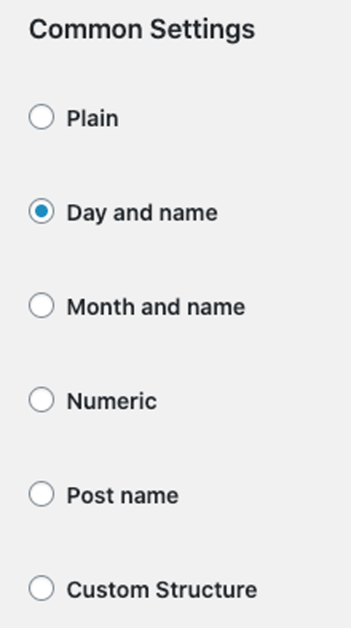
If you’ve chosen Printify as your print-on-demand provider, you’ll enjoy seamless integration when you install Printify for WooCommerce plugin. It will update all your products, prices, and shipping rates automatically.
After taking the above steps, simply click on Connect in the manage my store setting on your Printify page and add WooCommerce. Then add your unique WordPress URL, and you’re done!
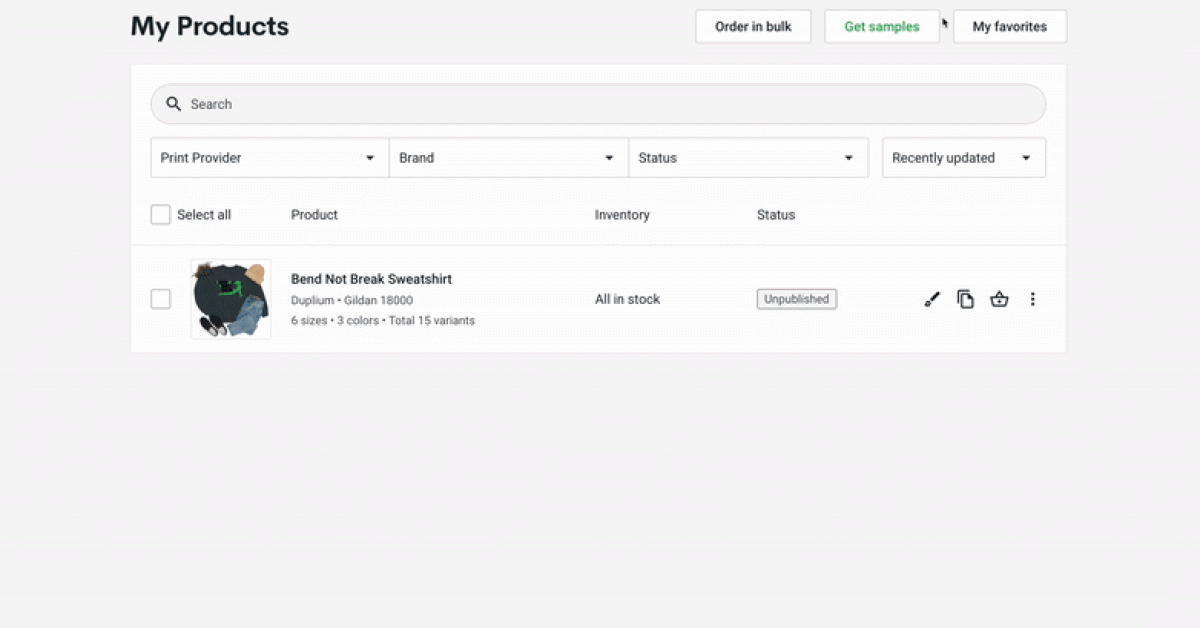
Create Your Own Products
Once your provider and store are connected, the obvious next step is to create your products and put them on display! There are several ways to create unique designs for your products.
- You can make them on your own, using tools like:
- Canva
- Photoshop
- Illustrator
- You can hire designers using freelance platforms like:
- Behance
- Upwork
- Fiver
- Dribble, etc.
- You can use stock images provided by websites like:
- Shutterstock
- Pixabay
- iStock
You may utilize the 3-D mockup generator to add your designs to your products with Printify. It has easy to use text and image editor, plus a great Shutterstock integration too. Preview it to see how it’ll look in real life before making it available on your WooCommerce shop.
Manage Your Products and Store
It is essential to actively monitor and optimize your items after they have been published to your WooCommerce shop. To maintain relevance and appeal to consumers, it is important to:
- Update product descriptions and titles with SEO in mind,
- Use attractive images from different angles,
- Set clear store policies for returns and exchanges,
- Clarify the shipping policies on your website,
- Update prices and provide discounts on a regular basis,
- Keep a check on the quality of products all the time.
The Shoplentor plugin can be great for a smooth and aesthetically attractive shopping experience for your customers. With it, you can give your customers social proof of your store by adding recent sales notifications on the website. It lets them know how many people have made purchases from you at a given point in time.
Additionally, it can also up your marketing game by customizing emails for your brand and automating them for a strong email marketing game. This brings us to the last point of our article.
Don’t Forget Advertising
Using even fundamental digital advertising methods can help your business take off in the early days because it can help you:
- Reach more audience
- Get more leads and traffic
- Boost your brand awareness
There are five different kinds of ads you can use for your store. These are:
- Native ads that you see merging in on blogs, websites, news streams, or social media.
- Pay-per-click ads with Google that let you bid for a keyword and show up on top of other results.
- Display ads that appear in videos, pop-up and floating banners, in-between texts, etc.
- Social media ads that appear in feeds or stories on Instagram, YouTube, or Facebook.
- Retargeted ads that target people who’ve visited your store without buying anything.
Using paid ads as a part of a marketing strategy can be very helpful in driving traffic and boosting revenue. With strong SEO practices, content marketing, and social media presence, advertising can help build a huge customer base for your products.
Conclusion
Using WooCommerce to launch a print-on-demand business is a simple and inexpensive method to enter the world of eCommerce. Make use of Shoplentor’s extensive toolset to develop a storefront that is uniquely yours. Your shop will have great potential in the online retail industry if you work with the correct print-on-demand provider and use smart marketing methods. Make use of the options provided by print-on-demand to commercialize your unique and creative ideas. Use this guide and set up your WooCommerce store today!



