If you run a WooCommerce store, then you know that offering wholesale pricing can be a great way to increase sales and grow your business. In this guide, we will show you how to create WooCommerce wholesale registration system using the Whols plugin. This plugin makes it easy to set up a wholesale area on your website and allows customers to register as wholesalers with ease. Let's get started!
What is WooCommerce Wholesale Registration?
WooCommerce wholesale registration is a process that allows customers to become members of a WooCommerce store in order to access wholesale prices. This is done through an online form, and the process only takes a couple of minutes!
With the registration page, you'll be able to manage your customers more efficiently. You can assign them roles and offer discounts, so they stay happy with what's on offer!
Once registered, WooCommerce customers can take advantage of discounts on products and services offered by the store. In many cases, these discounts are only available to members who have registered for wholesale access.
Benefits of WooCommerce Wholesale WooCommerce wholesale registration enables a WooCommerce store owner to offer the products at a discounted price to certain customers. Wholesale customers are typically businesses that resell the products they purchase, but WooCommerce also allows for other types of customer groups, such as Bulk Customers and VIP Customers. WooCommerce wholesale registration offers several benefits for both store owners and customers.
The registration form also lets you automate many tasks with a single click (only if you choose not to enable manual approvals).
However, the most important benefit you can get from using WooCommerce wholesale registration is being able to gather more information about your customers. This includes their contact number and other details like VAT or tax ID so that they are properly taxed for any purchases made on this site!
Creating a WooCommerce Wholesale Registration Form with Whols
In this section, we'll see how to create a Wholesale registration form in a WooCommerce store using the efficient and popular “Whols” plugin. This plugin is exclusively designed for wholesale functionality in WooCommerce stores.
Step-1: Navigate to the Settings of the Whols Menu from WordPress Dashboard
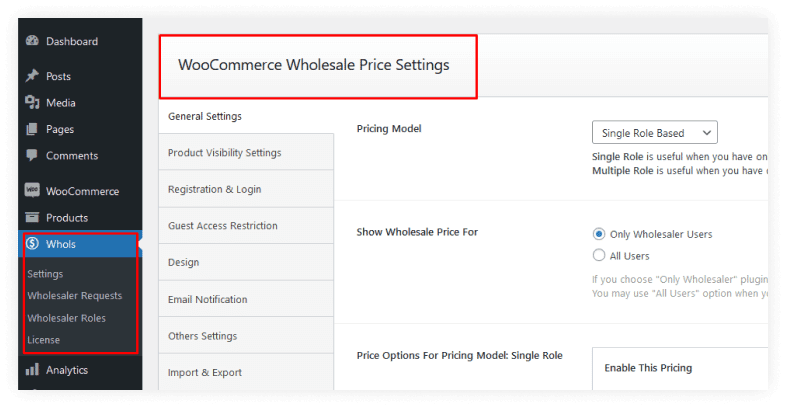
From the WordPress Dashboard, go to the Whols Menu's Settings.
Step-2: Copy the Shortcode from the Registration and Login Panel
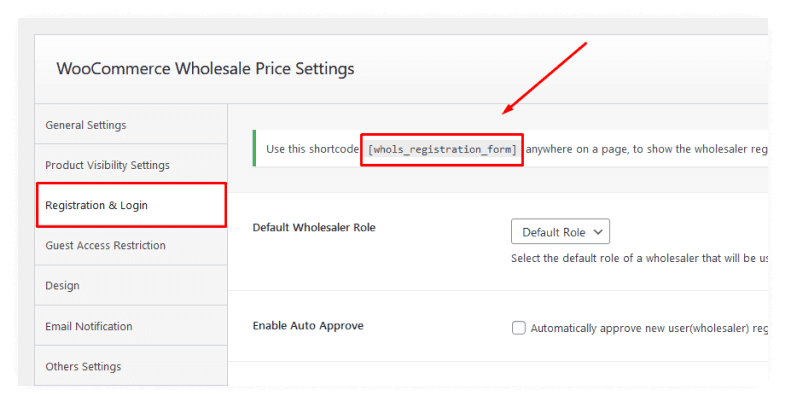
From the Registration and Login Panel, copy the shortcode [whols_registration_form].
Step-3: Create a New Page and Paste the Shortcode
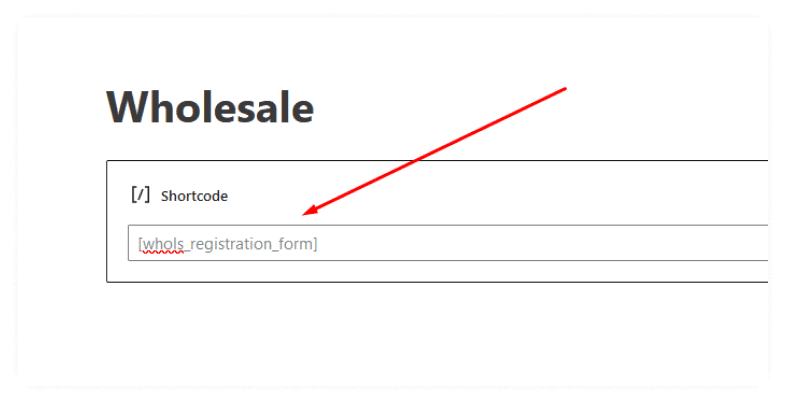
Now create a new page and paste the shortcode [whols_registration_form] anywhere on it to display the wholesaler registration form.
Step-4: Publish and Test The Page
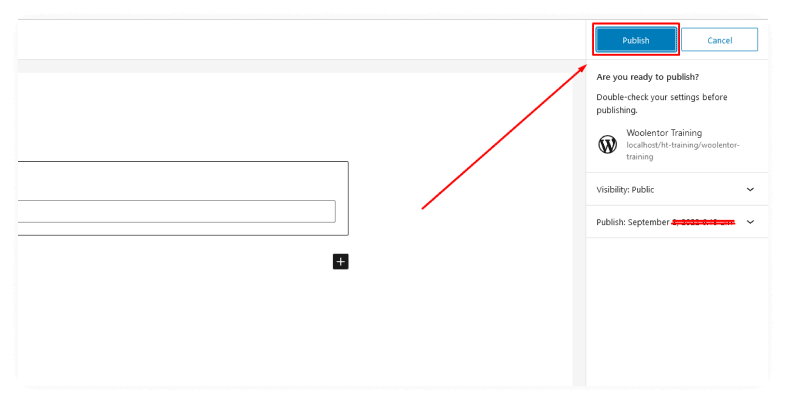
Once you've made the necessary changes to your wholesale registration form, publish the page and test it out.
How to Approve Wholesaler Request
Step-1: Go to the Wholesaler Request menu From Whols Settings
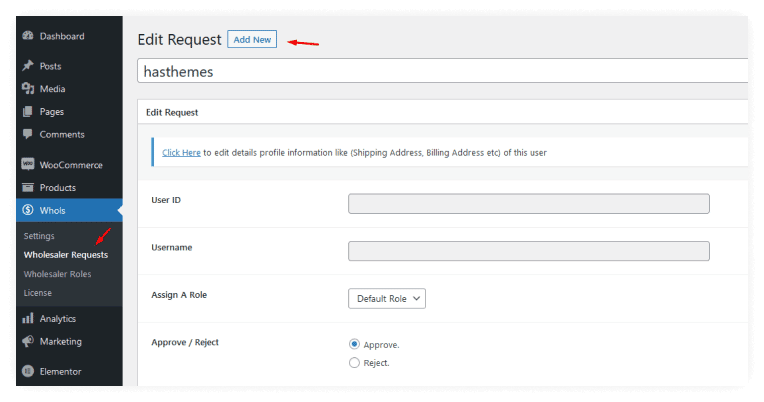
Click the “Wholesaler Request Menu” from within wholes settings. Shop owners can edit the “Wholesaler Request” and change the “Wholesaler Role,” Approve or Reject the request.
Step-2: Assign a Role for a Requested User and Approve
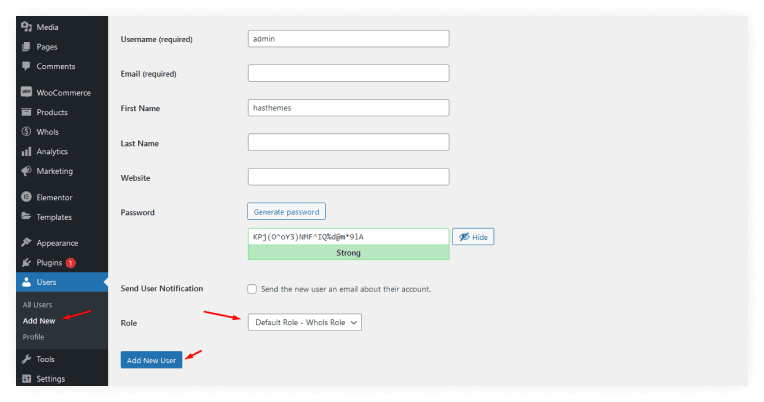
Assign a Role to a Requested User and Grant Approval
Frequently Asked Questions
Question 1: How do I sign up for WooCommerce wholesale registration?
Answer: You can sign up for WooCommerce wholesale registration by going to the wholesale plugin’s registration page and following the instructions.
Question 2: How can I add “Add additional fields” to the registration form using Whols Plugin?
Answer: You can follow this documentation: https://theplugindemo.com/whols/doc/free/
Question 3: What are the benefits of WooCommerce wholesale registration?
Answer: The benefits of WooCommerce wholesale registration include access to exclusive discounts and offers, increased sales and profits, building relationships with customers, giving wholesale customers early access to new products, and invitations to special events.
Question 4: I'm having trouble signing up for WooCommerce wholesale registration. Who can I contact for help?
Answer: If you're having trouble signing up for WooCommerce wholesale registration, you can contact the support team for assistance.
Conclusion
With WooCommerce wholesale registration, you can offer access to your products at discounted prices for large volumes. WooCommerce wholesale registration has many benefits, including access to WooCommerce's vast product catalog, discounts on WooCommerce products and services, and exposure to WooCommerce's large customer base.
WooCommerce also offers a number of features that make it easy for businesses to manage their WooCommerce accounts, including order management, inventory management, and product customization. Overall, WooCommerce wholesale registration is an excellent way for businesses to get started selling online.