If you run an online store powered by WooCommerce, then you know that featured products are a great way to show off your best and most popular items. But how do you go about adding featured products to your store?
In this article, we will show you how to add and show featured products on WooCommerce using the built-in features of the plugin. We will also show you some tips and tricks for creating an effective Featured Products area on your website. Let's get started!
What are featured products and why should you use them?
Featured products are items that have been specifically chosen by the store owner to be featured on the main page or on specific pages or sections of the site.
Often, featured products are new items or items that are on sale. Featuring a product can help to increase its visibility and encourage customers to purchase it. There are several benefits to featuring products on your WooCommerce store:
1. Increased Visibility
Featuring products prominently in your store can help increase their visibility. It helps draw attention to those items, which can boost sales.
2. Boost Sales of Specific Products
If you have specific products that you want to promote or sell more of, featuring them is a great way to do so.
3. Promote New or Seasonal Products
Featuring new or seasonal products is a great way to increase their visibility and encourage customers to buy them.
4. Highlight Popular Products
Featuring popular products is a great way to ensure that customers see them and are encouraged to buy them.
How to add Featured Products in WooCommerce
There are many ways to show off featured products on your WooCommerce store. However, here are using taking the help of a special Elementor-based WooCommerce page builder addons plugin called WooLentor.
WooLentor's featured product functionality makes it easy to feature products on your WooCommerce store. This is a great way to ensure that your featured products are always up-to-date and relevant to your customers.
WooLentor helps you to promote specific items on your WooCommerce store. By featuring products prominently in your store, you can increase their visibility and boost sales.
Step-1: Install the WooLentor Plugin
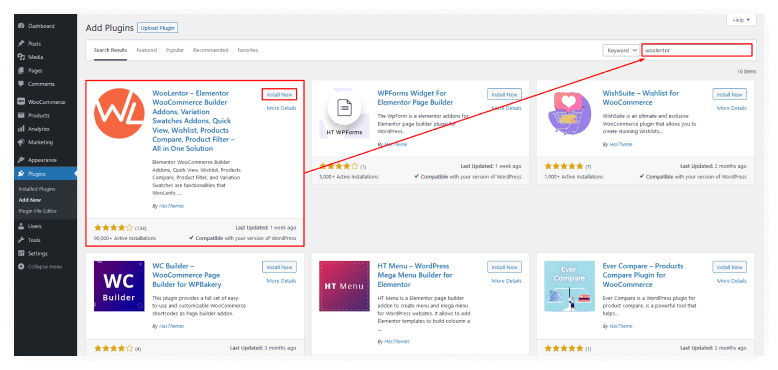
To get started, you will need to install the WooLentor plugin onto your WordPress site.
Step-2: Enable Universal Product Widget
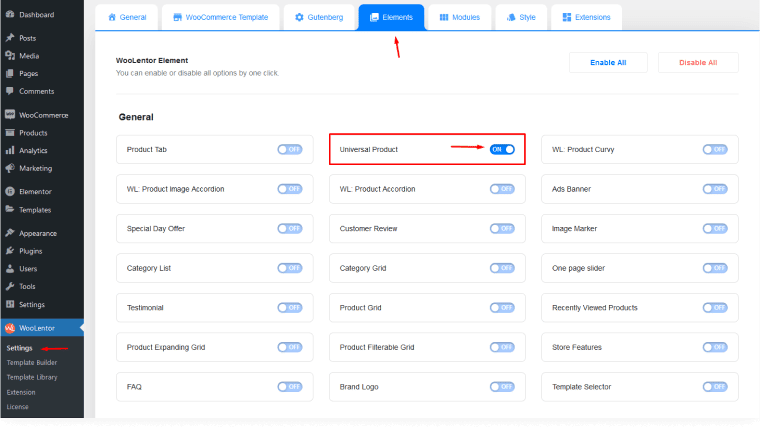
Once you’re in the WordPress dashboard, click on WooLentor settings and then select Elements.
From here turn on Universal Product Widget to start getting your customization!
Step-3: Use the Universal Product Widget
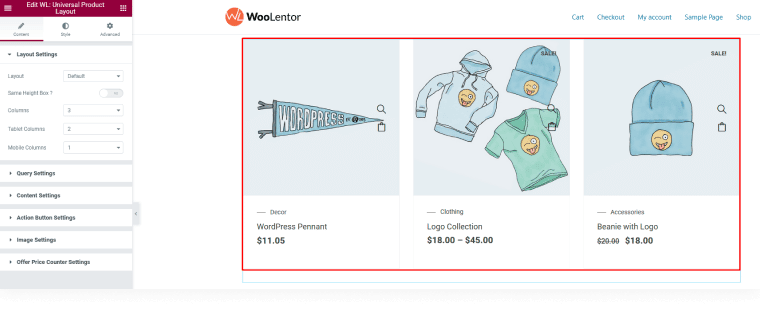
To use the WooLentor Universal Product feature on your site, simply search the “WL: Universal Product Layout” widget in Elementor and add it to the page by dragging and dropping.
Step-4: Select the Featured Products from the filter by selecting the option
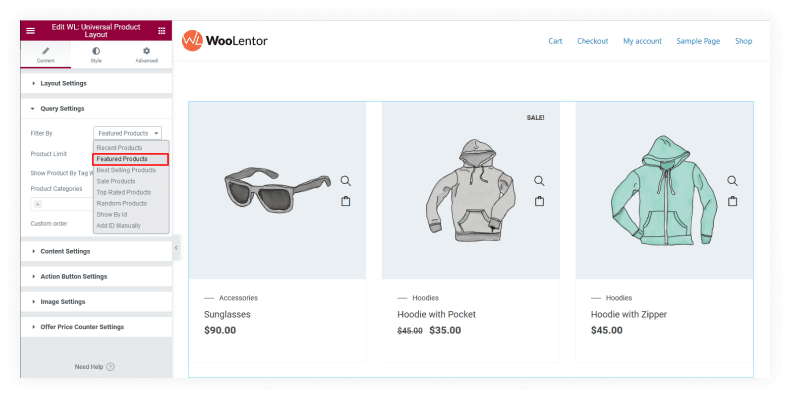
To display featured items, select “Featured Products” from the filter by option.
Then you need to do the necessary customization of your product based on what's best for it. You can choose whether or not to show these listings with tags, set product limits, add product categories that are relevant, and take custom orders from customers who want something specific.
Step-5: Visit the Featured Products
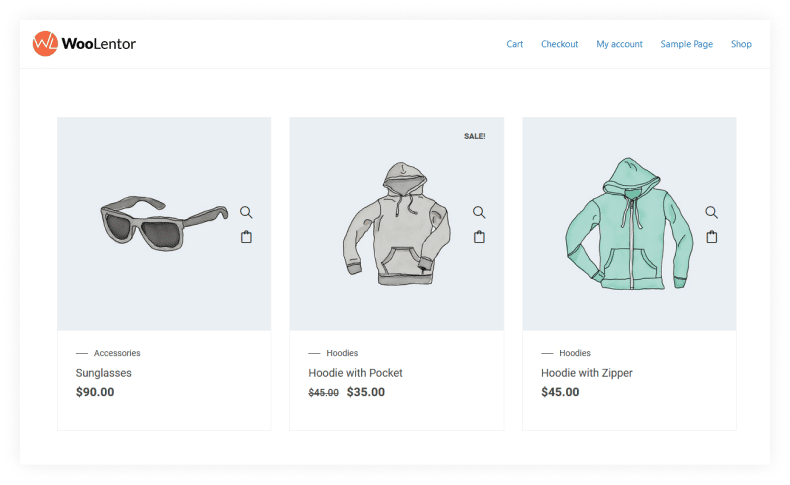
Visit the page to preview your featured products.
Tips and tricks for creating an effective Featured Products area on your website
No matter what your reason for featuring products, there are a few tips you can follow to make sure your featured products are effective:
Keep it relevant:
Only feature products that are relevant to your target audience. Featuring random items is unlikely to boost sales or encourage customers to buy.
Make it visually appealing:
Featured products should be well-designed and eye-catching. Use high-quality images and make sure the products are laid out in an attractive way.
Keep it updated:
Featured products should be changed regularly, so customers don't get bored of seeing the same thing all the time. Try to showcase different products each week or month.
Following these tips, you can make sure your featured products are effective and help boost sales on your website.
FAQs about Featured Products in WooCommerce
Question 1: What are featured products?
Featured products are a great way to promote and showcase specific products on your WooCommerce store. You can hand-pick the products you want to feature and control where and how they're displayed. This can help increase sales of those products and give your customers an easy way to find them.
Question 2: Why use featured products in WooCommerce?
There are several reasons why you might want to use featured products in WooCommerce. For example, you might want to use featured products to highlight new products in your store or to promote special offers.
Question 3: How do I feature a product?
There are a few different ways to feature products on your WooCommerce store. But the easiest way is to install a plugin like WooLentor which have this functionality. WooLentor provides an interface for creating and managing featured products, as well as for displaying them on your WooCommerce store front end.
Question 4: How to set up featured products in WooCommerce?
You can set up featured products in WooCommerce by installing the WooLentor plugin. WooLentor is a WooCommerce add-on that allows you to easily create and manage featured products in your WooCommerce store.
- Go to WooCommerce dashboard > WooLentor Settings > Elements . Then turn on the “Universal Product” widget.
- Search the “WL: Universal Product Layout” widget from the Elemetor panel then drag and drop the widget onto the page to make the necessary modifications.
- Save your changes and preview the featured products.
Question 5: Can I feature multiple products?
Yes, you can featured multiple products on your WooCommerce store. WooLentor Plugin allows you to select the products you want to feature and control where and how they're displayed.
Question 6: When should you use featured products in WooCommerce?
You can use featured products in WooCommerce at any time. However, they may be particularly useful around key sales periods such as Black Friday or Cyber Monday.
Final thoughts
Products can be featured in WooCommerce to make them stand out from the rest of the products on your site. This can be useful if you have a new product that you want to promote or if you want to highlight some of your best-selling products.
WooLentor is a WooCommerce plugin that allows you to feature your products in an attractive and eye-catching way. WooLentor comes with a variety of functions that make it easy to create beautiful product displays, including a drag-and-drop interface, a library of ready-made templates, and a wide range of customization options.
