If you're looking for ways to improve your WooCommerce store, then you should definitely be focusing on best-selling products. After all, these are the items that are generating the most revenue for your business. In this article, we will discuss some tips and tricks for displaying best-selling products in WooCommerce.
What are best selling products in WooCommerce and why are they important
Best-selling products in WooCommerce can be defined as those products which generate the most revenue for your store. By selling these products, you can ensure that your business is generating maximum profits.
There are a number of factors that contribute to making a product best-selling in WooCommerce.
- Firstly, the demand for the product must be high.
- Secondly, the product must be priced competitively.
- Lastly, the product must have good reviews and ratings from customers.
Best-selling products are the most popular items that are purchased in an eCommerce store. They are important because they help to give customers an idea of what other people are buying and what is popular on the site.
This can be helpful when people are looking for new items to purchase or when they want to see what is trending. Best-selling products can also help to promote items that might be less popular but are still high-quality and worth purchasing.
In addition, best-selling products tend to be more visible on the site, which can attract new customers and lead to even more sales. As a result, best-selling products play a crucial role in the success of WooCommerce.
How to display best-selling products on your website
To add the best-selling products in WooCommerce, we use a special WooCommerce Elementor page builder plugin, WooLentor.
By using the Universal Product Widget provided by WooLentor, you can easily display your best-selling products on your website.
You can choose different layouts and styles for how the best-selling products will look when displayed, including the number of columns, the size of the images, and the color scheme.
Best of all, It is responsive and will adjust to fit any screen size. As a result, you can be sure that your best-selling products are always prominently displayed on your website.
To showcase your best-selling products on the website, follow these simple steps.
Step-1: Install the WooLentor Plugin
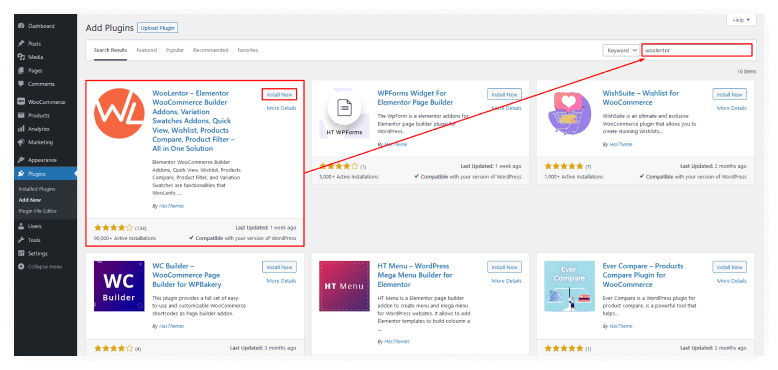
To get started, you will need to install the WooLentor plugin.
Step 2: Enable Universal Product Widget
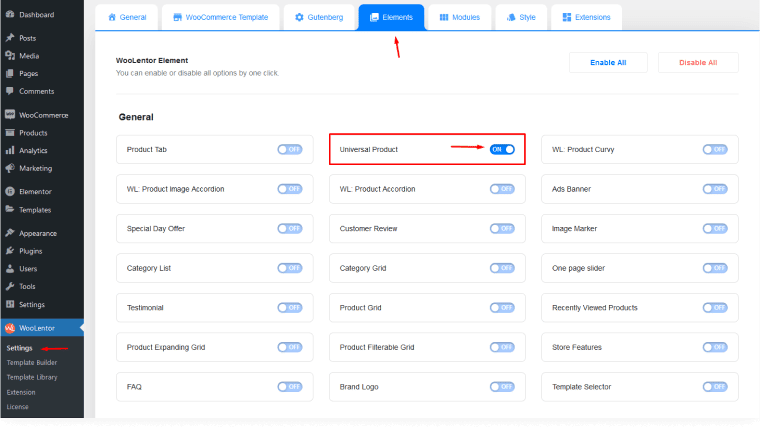
Go to the WordPress Dashboard, click on WooLentor settings and then select Elements.
From here, turn on Universal Product Widget.
Step-3: Use the Universal Product Widget
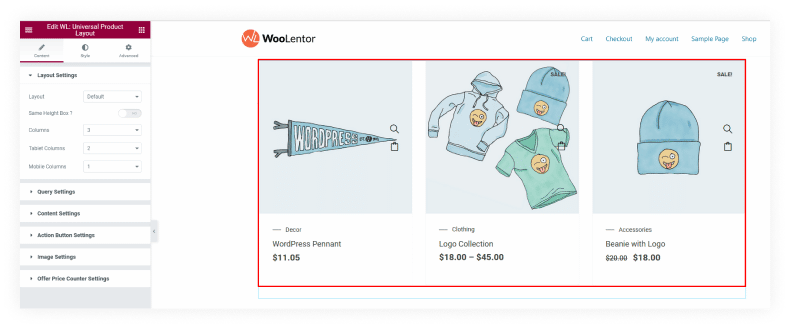
If you want to use Universal Product functionality, you'll need the “WL: Universal Product Layout” widget. Simply search for it in the Elementor widget panel to get started.
Start by dragging and dropping it onto the page.
Step-4: Display the Best Selling Product
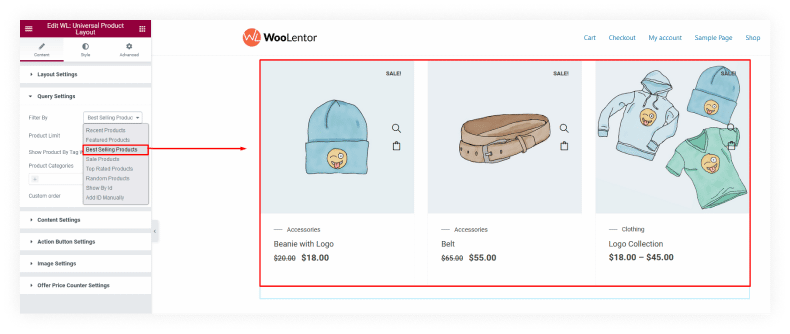
Now it's time to customize according to your specific requirements.
Filter By:
From this option select the “Best selling products”.
Product Limit:
There is also an option under “Product Limit” which allows users to set their own limits on what kind of items should be shown in each category.
Show Product By Tag Wise:
To make your listing more appealing, you can choose to show it by tag.
Product Categories:
You can create product categories to meet your specific demands. Product categories allow you to group your items.
Custom Order:
This option allows you to accept custom orders from your customer if you wish.
From the style area, you may choose different styles as needed.
Step-5: Test the Functionality
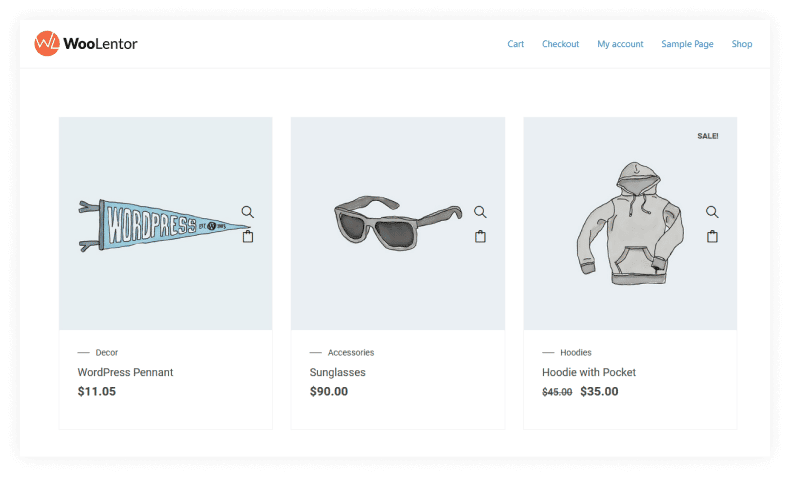
Visit the page to preview best-selling products.
Tips for increasing the sales of best-selling products
If you're looking to increase the sales of your best-selling products, you can do a few things. First, make sure that your best-selling products are well-represented on your website and in your marketing materials. This will help ensure that potential customers are aware of your products and their features.
Offer incentives like discounts or free shipping for your best-selling products. This can help increase your sales, as customers are more likely to purchase items that are on sale.
Your product descriptions must be clear and concise and include keyword-rich titles that accurately reflect what the product is.
Posting regular updates about your best-selling products on social media platforms or online marketplaces can also help increase sales by keeping potential customers engaged.
Finally, make sure that your best-selling products are easily accessible to potential customers. This means having a clear and easy-to-use website, as well as providing customers with convenient payment and shipping options. By making it easy for customers to purchase your best-selling products, you'll be more likely to see an increase in sales.
Frequently Asked Questions
Question 1. What is the best way to display best-selling products in WooCommerce?
Answer: There are a few ways that you can display best-selling products in WooCommerce. One way is to use the default sorting option in WooCommerce, which will automatically display best-selling products first. Another way is to use a plugin like WooLentor, which allows you to sort products by best-selling status.
Question 2. What are the benefits of displaying best-selling products?
Answer: There are a few benefits to displaying best-selling products. First, it can help customers find popular items on your website. Second, it can encourage customers to buy items that are selling well. And third, it can help you track which products are selling best so that you can make decisions about inventory and marketing.
Question 3. How often do best-selling products change?
Answer: The best-selling products on your WooCommerce website will change based on sales data. You can set how often you want best-selling products to be updated in the plugin settings.
Question 4. What if I don't have any best-selling products?
Answer: If you don't have any best-selling products, you can either wait until someone buys an item or you can manually select which products you want to be considered best-sellers.
Question 5. Can I display best-selling products from specific categories?
Answer: Yes, you can use the WooLentor plugin to display best-selling products from specific categories. This is a great way to highlight popular items in a particular category.
Question 6. Can I customize how best-selling products are displayed?
Answer: Yes, the WooLentor plugin allows you to customize how best-selling products are displayed. You can choose which columns to display, how many products to show, and whether or not to include sorting and filtering options.
Final Words
If you're running a WooCommerce store, then you know how important it is to showcase your best-selling products. Not only does this help boost sales, but it also helps create a sense of urgency and encourages customers to buy more items.
Fortunately, there's an easy way to display best-selling products on your website using the WooLentor plugin. With WooLentor, you can easily create a best-selling products section on your website and showcase your most popular items.
But there are a few things to keep in mind when selling best-selling products in WooCommerce. Firstly, make sure that you have a good stock of the product so that you can meet customer demand. Secondly, ensure that the product is priced competitively so that you do not lose out on potential sales. Lastly, promote the product well so that customers are aware of its existence and are more likely to purchase it.