Do you want to rename your product labels in WooCommerce? If you don't know where to start, this might be a challenging procedure. In this guide, we will walk you through the steps that you need to take to rename your product labels in WooCommerce. We'll provide you with some suggestions on how to make the procedure go more smoothly. Let's get started!
What are product labels and why would you want to rename them
Product labels are the small pieces of text that appear on your products in WooCommerce. These labels are an important part of any WooCommerce business. It allows you to add labels to your products, and customize them to meet your specific needs.
With Product Labels, you can create labels for new products, sale items, clearance items, or even for specific product categories. They help to identify products, provide information about the product, and can also be used for marketing purposes.
Here are some of the reasons why you should rename product labels.
- Renaming product labels in WooCommerce can be a great way to improve the look of your store and make it more user-friendly.
- By default, WooCommerce uses generic label names that may not be ideal for your store. For example, you may want to rename the “Add to Cart” button to “Buy Now” or change the name of the “New” label to “Bestseller”.
- Renaming product labels can also help to improve your store's search engine optimization (SEO), as more descriptive labels will help your products show up in more searches.
- In addition, renaming product labels can make it easier for customers to find the products they're looking for on your website.
Ultimately, renaming product labels is a simple way to improve the usability and appeal of your WooCommerce store.
How to rename product labels in WooCommerce
To rename product labels in WooCommerce, we will use a special Elementor-based WooCommerce page builder plugin named WooLentor.
WooLentor's Rename Label module allows you to customize the text and appearance of your product labels, giving you complete control over how your products are presented to potential customers.
With this module, you can create custom labels for each product on your site, making it easy to highlight special features or promotions. You can also use the module to create label designs that match your brand's look and feel.
Whether you're looking to improve the usability of your product pages or simply want to add a personal touch to your store, WooLentor's Rename Label module is a great way to do it. With this step-by approach, we'll show you How to Rename WooCommerce Button Text and Labels.
Step 1: Enable the Rename Label Module
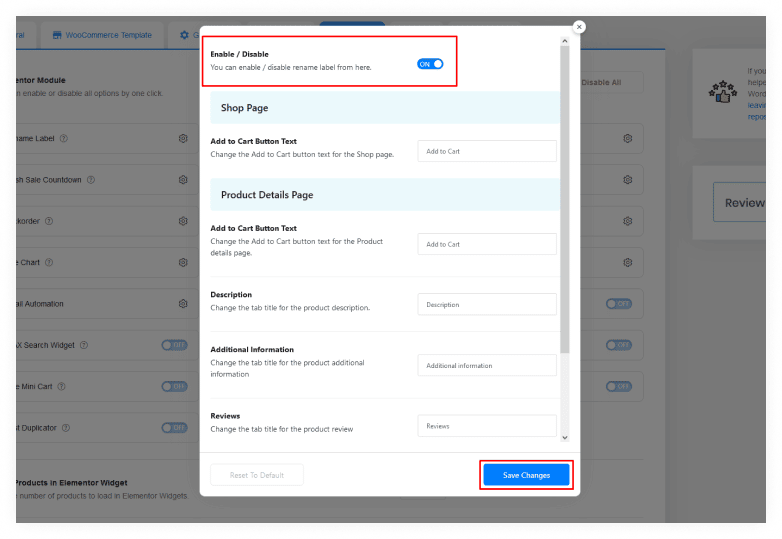
Go to WooLentor Settings then click on Modules. Now Click on the Rename label to Enable and save changes.
Step 2: Add to Cart Button Text on Shop Page
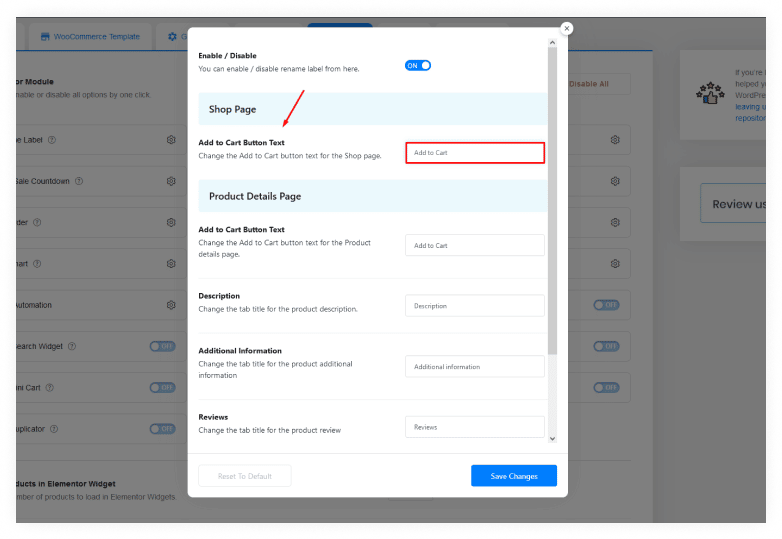
Enter the text for your Add to Cart button here. To see the modifications, go to the shop page.
Step 3: Product Details Page Label Change
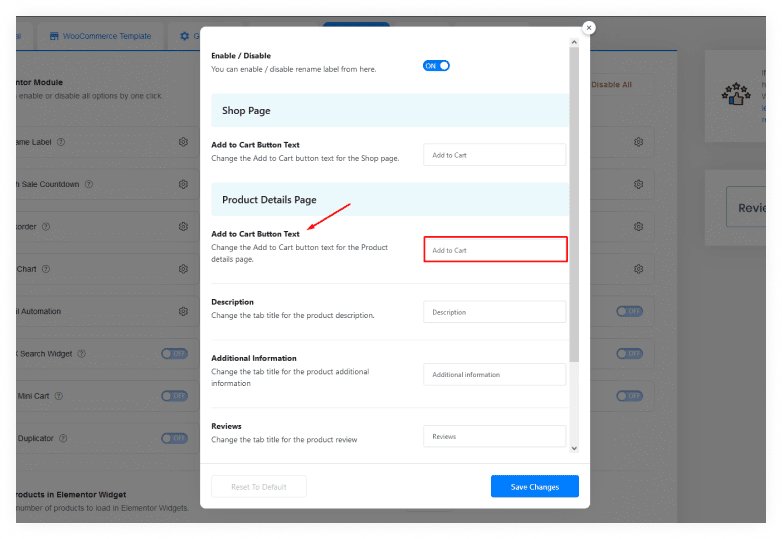
You can change the label text for your “Add To Cart” button, as well as any tab titles that appear on products like descriptions, additional information, or product review.
To view the outcome, reload the product details page.
Step 4: Change WooCommerce text for the Place order button.
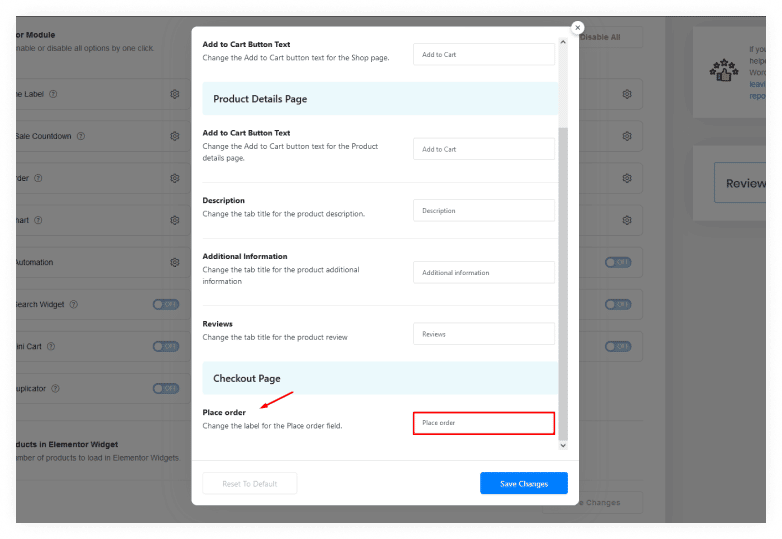
You can modify the default WooCommerce text for the “Place order” button to anything you like.
Don't forget to save the changes.
Tips for renaming product labels
The Product Label is the first thing customers will see, so it needs to be attention-grabbing and memorable. At the same time, the name should accurately reflect the product's features and benefits. It should be clear and concise. However, sometimes product labels need to be renamed. Here are a few tips for renaming product labels:
Keep it short and simple
Product labels should be simple and easy to remember. A long or complicated name will only serve to confuse customers.
Be clear
Product labels should clearly state what the product is and what it does. Avoid ambiguity and not use technical jargon or acronyms.
Use keyword research
Use keyword research to determine which words and phrases customers are using when searching for products like yours. Include these keywords on your label to help your product stand out from the competition.
Make it Eye-catching
Product labels have to be designed so that they are easy to identify on a shelf. To draw attention, use eye-catching colors and fonts.
Test it out
Before you commit to a new label, test it out on a small group of customers. Ask for feedback and make sure that people understand your product and what it does before you roll out the new label across all of your products.
Frequently Asked Questions
What is Rename Product Labels?
Rename Product Labels is a tool that allows you to change the name of your product's labels.
Why would I want to use Rename Product Labels?
There are a few reasons you might want to use Rename Product Labels. Maybe you want to change the way products are labeled in your store to better reflect your brand. Or, you might want to make it easier for customers to find the products they're looking for by using more descriptive labels.
How do I use Rename Product Labels?
After you've installed and activated a WooCommerce plugin like WooLentor with the Rename Product Labels module, turn on the Rename Label Module. After that, click on the box next to any product label you want to rename.
Are there any limitations to using WooLentor Rename Product Labels?
WooLentor Rename Product Labels will work with most WooCommerce themes and plugins. The WooLentor WooCommerce plugin works with all WooCommerce themes that support version 3.0 or higher.
What if I need help using Rename Product Labels?
If you have any questions about using Rename Product Labels, feel free to contact the support team.
Conclusion
Product labels are an important part of any WooCommerce store. They help shoppers to identify the products they are interested in and provide them with important information about the product.
Renaming product labels can be a quick and easy way to improve the shopper experience in your store with the help of the WooLentor plugin.
In addition, it can also help to increase conversion rates by making it easier for shoppers to find the products they are looking for. WooLentor Renaming product labels Module is a relatively simple process to keep your products organized and easy to find.