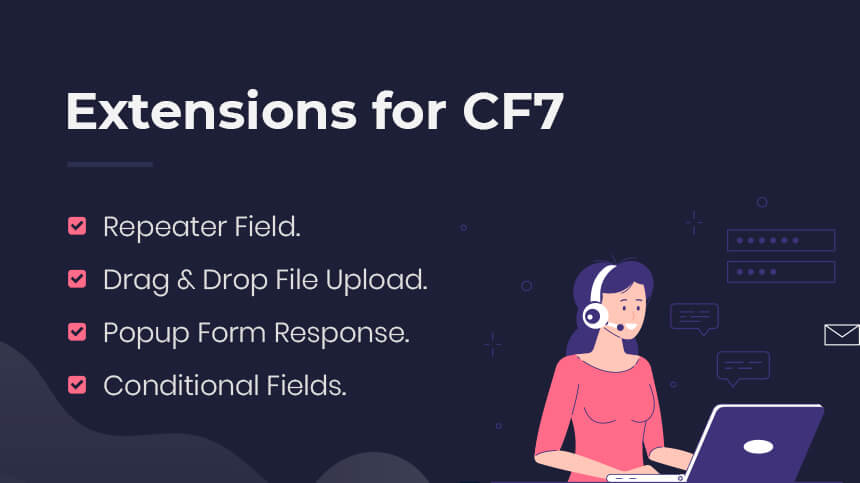How to Install the WP Plugin Manager
Installation and Activation Guide Streamline the installation process with our user-friendly guide. Follow these step-by-step instructions to seamlessly integrate the plugin into your WordPress platform, enhancing your website’s functionality and performance effortlessly. 1. Manual Installation To manually install WP Plugin Manager, follow these steps: 2. Installing from WordPress Directory To install WP Plugin Manager from […]
How to Install the WP Plugin Manager Read More »