If you're looking for a guide on how to make your WooCommerce store private, you've come to the right place. In this article, we will walk you through the step-by-step process of making your store inaccessible to the general public using a special WooCommerce wholesale plugin named Whols. We'll also discuss some of the benefits of having a private store and how to go about setting one up.
What is a private WooCommerce store, and why would you want one
If you're running a WooCommerce store, you may have considered making it private. A private WooCommerce store is one that's not publicly accessible – only people who have an account on your site will be able to see and purchase products from your store.
There are a few reasons why you might want to set up a private WooCommerce store. First, it can be a great way to build loyalty among your customer base. If customers know that they can only access your products by creating an account, they are likely to be more loyal and engaged with your brand.
Second, private WooCommerce stores can be a great way to launch new products or run promotions. If you only want certain customers to have access to new products or special deals, a private store can be the perfect solution.
Finally, private WooCommerce stores offer greater security and control over your data. Since only logged-in users can access private stores, you can be sure that your data is safe and secure.
If you are looking for ways to increase loyalty, control, and security on your WooCommerce site, a private store may be the perfect solution.
The benefits of having a private store
A private WooCommerce store is a store that is not accessible to the public. You can password-protect your private WooCommerce store so that only people with the password can access it. There are several benefits of having a private WooCommerce store, including:
Power to Control
You can control who has access to your private WooCommerce store. This is especially important if you are selling sensitive or confidential products.
Loyal Customer base
A private WooCommerce store allows you to build trust with your customers. This is because they know that only people with a password can access their information, so they can be confident that their information is safe.
Manage Inventory
A private WooCommerce store gives you more control over your inventory. This is because you can control who has access to your inventory, so you can avoid oversold items or out-of-stock items.
Running Promotional Offer
A private WooCommerce store allows you to offer exclusive deals and discounts. This is because you can control who has access to your deals and discounts, so you can offer them to your best customers.
Launching New Product
A private WooCommerce store allows you to test new products before they are released to the public. This is because you can control who has access to your new products, so you can test them on a smaller group of people before releasing them to the general public.
Customized Products and Services
A private WooCommerce store allows you to offer custom products and services. This is because you can control who has access to your custom products and services, so you can offer them to your best customers.
Customer Relationship
A private WooCommerce store allows you to build relationships with your customers. This is because you can control who has access to your private WooCommerce store, so you can build relationships with your best customers.
Customer Review
A private WooCommerce store allows you to collect customer feedback. This is because you can control who has access to your customer feedback, so you can collect feedback from your best customers.
What is Whols Plugin and How Does It Work
Whols is a WooCommerce Wholesale WordPress plugin that makes it easy for shop owners to set up and manage a wholesale store. Wholesale customers can view pricing information and place orders without having to log in or create an account.
Whols also allows you to turn your WooCommerce store into a private marketplace. That means only registered users can see and purchase products from your store. Whols is perfect for businesses that sell products wholesale or need to restrict access to their store for any reason.
Whols is quick and easy to set up, and it’s compatible with any WordPress theme. Once installed, Whols can be configured from the WooCommerce settings page. Shop owners can choose which product categories will be visible to wholesale customers, and they can also set minimum order quantities and discounts.
Whols is a great solution for those who want to run a WooCommerce wholesale store with minimum hassle.
How to Make Your WooCommerce Store Private using Whols plugin
Whols is a WooCommerce plugin that allows you to set up a private store for your business. This is ideal for stores that want to display products only to registered users. Whols also allows you greater control over creating and managing groups of users, allowing you to restrict access to certain products. And since it integrates with WooCommerce, you can continue using your existing WooCommerce store without any issues. Plus, Whols offers a free version so that you can try it out before opting for its premium version to get advanced features.
It's quick and easy to set up, and it offers a number of features that will help you run your business more efficiently. Whols is compatible with all major WooCommerce themes and plugins, and it offers a wide range of customization options. let's explore what they're all about!
Install the Activate the Whols Plugin
Free download from WordPress repository

Go to the plugins menu on your WordPress Dashboard and search for “Whols.” Install it, then activate it to use its features.
Go to Whols Plugin Settings in the WordPress Dashboard
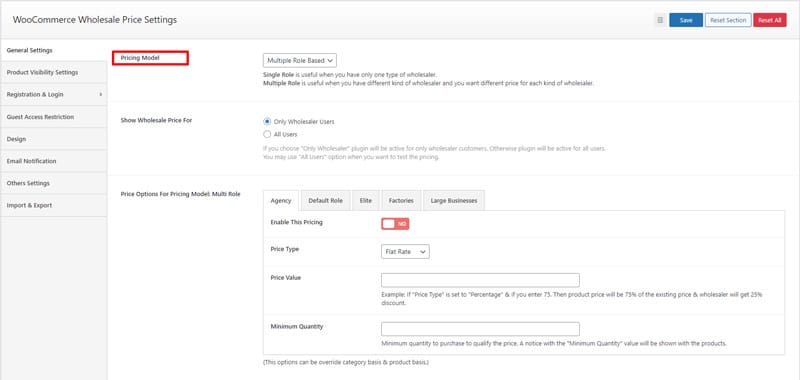
After you activate the plugin, a new menu called “Whols” will appear on your WordPress dashboard.
Browse General Settings > Show Wholesale Price For
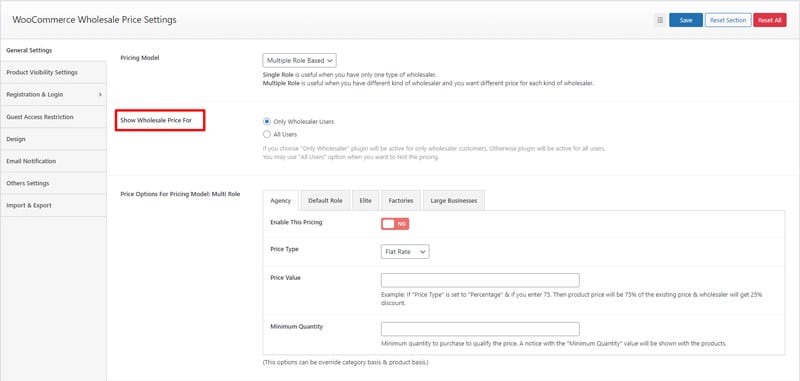
Navigate to General Settings and select “Show Wholesale Price For.” There are two options. If you select “Only Wholesaler,” the plugin will only be available for wholesaler clients. The plugin will be active for all users otherwise.
Set Different Other General Settings for Wholesalers
Different roles can be defined under the Pricing Model.
If you only have one type of wholesaler, then choose the Single Role option. If you have multiple types of wholesalers and want different prices for each, select Multiple Roles.
For a single role, you may define the Price Options For Pricing Model.
There are three options to show or hide the following labels:
1. Retailer Price Label
2. Discount Label
3. Wholesaler Price Label
Configure Product Visibility Settings
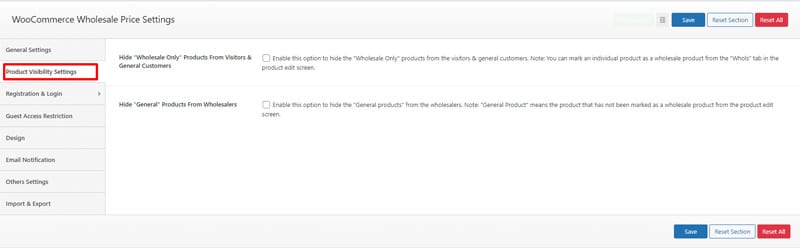
Hide “Wholesale Only” Products From Visitors & General Customers
If you would like to conceal the “Wholesale Only” products from general customers, select this option.
Note: You have the ability to designate an individual product as a wholesale product from the “Whols” tab on the product editing screen.
Hide “General” Products From Wholesalers
To prevent wholesalers from seeing the “General Products,” enable this option.
Note: The product that has not been marked as a wholesale product can be found on the product edit screen under the heading “General products.”
Configure Guest Access Restriction Settings
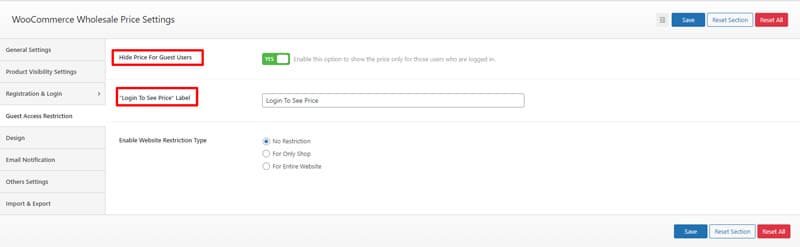
Hide Price For Guest Users
This option allows you to Show prices only to logged-in users.
There are different types of website restrictions that you can enable, depending on your needs.
Enable Website Restriction Type:
- No Restriction
- For Only Shop
- For Entire Website
Explore Other Settings and Personalize Them
Exclude Tax for Wholesale Customers
Wholesale customers can enjoy a tax exemption.
Disable Coupons For Wholesale Customers
You may exclude wholesale customers from coupons. (Individual roles can be modified independently.)
Disable Payment Gateway For Wholesale Customers
If you want to disable the payment gateway for wholesale customers, select this option. (This can be overridden on a per-role basis.)
Allow Free Shipping For Wholesale Customers
Enable free shipping for your wholesale customers by checking this option. Please
Note: Free Shipping will not work unless you have first enabled and configured it from the “WooCommerce > Settings > Shipping Zones” page.
FAQs about private stores
Question 1: What is a private store?
A private store is an online store that is not accessible to the general public. Instead, only registered users who the store owner has granted access to can view and purchase products from the store.
Question 2. How do I set up a private store?
You can create a private store by installing a WooCommerce plugin like Whols Plugin and configuring the settings to suit your needs. This Plugin will allow you to restrict access to your store to only registered users.
Question 3. What is the Whols WooCommerce plugin?
Whols is a WooCommerce Plugin that allows you to restrict access to your store to only registered users. It allows you to control who can see and purchase your products, as well as manage product pricing and inventory.
Question 4. Who can access my private store?
Only those who have been granted permission by the administrator will be able to see and access the private store.
Question 5. How do I grant permission to users?
Permission can be granted by creating a user account and assigning them the “wholesaler” role.
Question 6. How do I set up my products?
Products can be created and managed in the same way as a normal WooCommerce store. The Whols plugin simply hides the products from the public view.
Question 7. Can I restrict access to my private store?
A: Yes, you can restrict access to your private store by going to the whols plugin settings and enabling the Guest access restriction option.
Question 8. Do I need a separate website for my private store?
No, Whols can be used on an existing WooCommerce website. After installation, activate the plugin to begin.
Question 9. Is there a cost to use Whols?
No, Whols is a free plugin with no restrictions on use. However, you can purchase its various packages to get more premium features.
Final thoughts
Private WooCommerce stores offer greater security and control over your data. Since only logged-in users can access private stores, you can be sure that your data is safe and secure. If you are looking for ways to increase loyalty, control, and security on your WooCommerce site, a private store may be the perfect solution.
Whols is a great way to restrict access to your WooCommerce store without compromising the functionality or aesthetics of your website. You can use Whols to create a loyalty program for your customers, offer discounts and coupons, and manage your inventory more effectively.
Whols is an essential tool for any business that wants to run a private store on WooCommerce. Try Whols today to see how it can help you turn your WooCommerce store into a private marketplace.