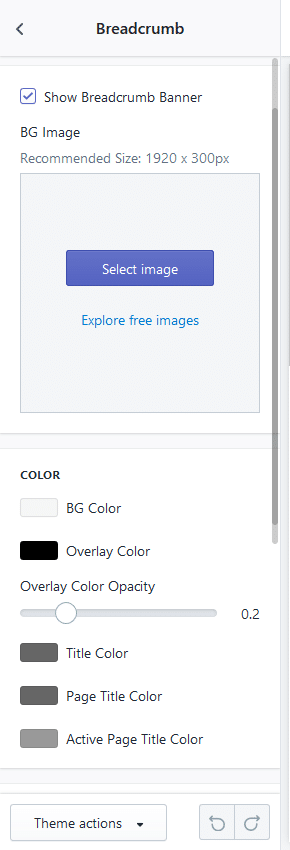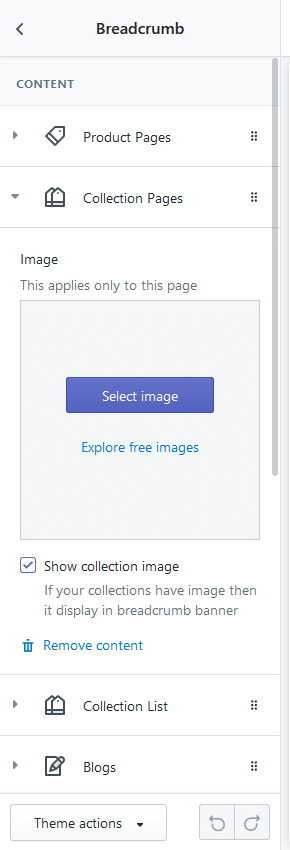Breadcrumbs are a helpful navigation tool for website visitors. They help users understand where they are in the site hierarchy and how to get back to a previous page.
This can be helpful for those who visit store pages and want to know where they have been on the site before they find what they are looking for.
The breadcrumb is located at the top of the browser, next to the site title. It gives you a sense of hierarchy and helps you see how deep into your store you are.
How to Add Shopify Breadcrumb
These are the ways that you can change a Shopify breadcrumb:
1.Golobal settings – Go to Customizer > Theme Settings > Breadcrumb
2.Individual settings – Go to Page > Sections > Breadcrumb