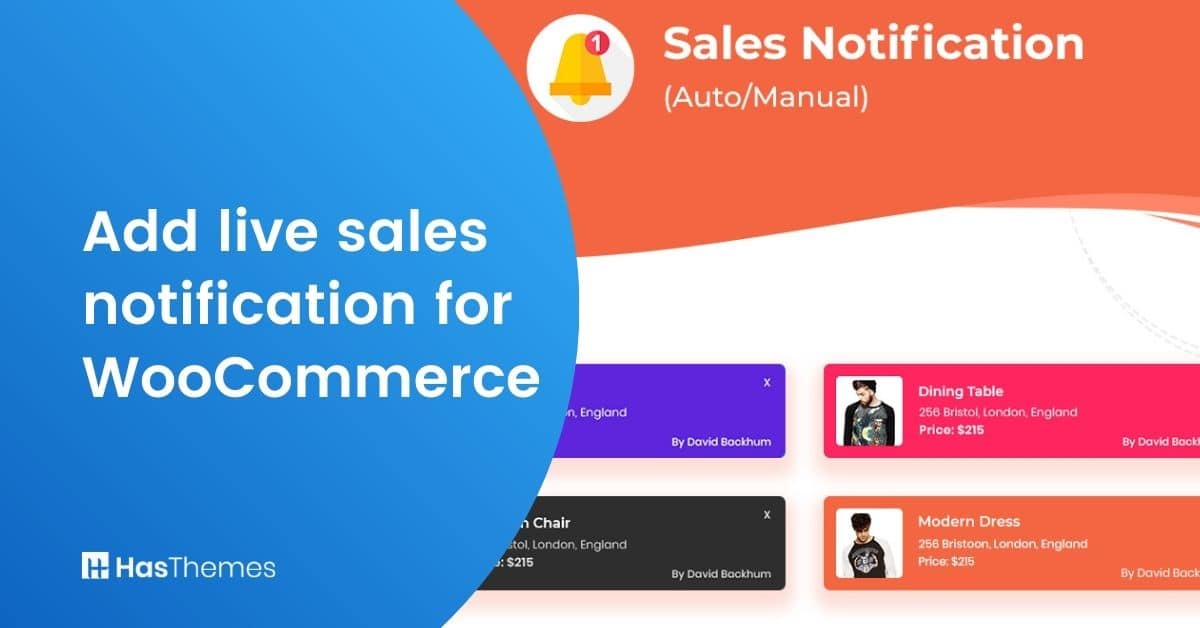
How to add live sales notification for WooCommerce store
Adding sales notifications for your WooCommerce store can be a great way to increase sales and keep customers informed about the latest deals. In this blog post, we will show you how to add live sales notifications to your WordPress site using the Live Sales Notifications plugin. We will also discuss some of the benefits of using this plugin. Let’s get started!
What is the Live Sales Notifications Plugin?
The Live Sales Notifications Plugin is the perfect solution for any business looking to increase customer trust and loyalty. The Plugin provides a way to show real-time notifications on your WooCommerce store. The Live Sales Notifications Plugin provides a way to show real-time notifications on your WooCommerce store. This increases trust in the product, as it makes customers think that others have purchased from you before and enjoyed their purchase experience with them too.
You can choose specific products or categories for notification messages – there’s no limit when using this plugin notification options such as displaying these updates in different formats which will keep everyone interested throughout each day until sale time arrives again.
Some of the Benefits of Using Live Sales Notifications
The Live Sales Notifications Plugin is a great way to give your customers the peace of mind that their purchase will be delivered as promised. This plugin also provides you some benefits such as:
- Shows the popularity and engagement of customers on your website
- Increases trustworthiness on both ends of transactions
- Promotes trending products on a busy website
- Significantly enhance conversion rate
- Encourages customers to take immediate action.
The Plugin We are Using for Live Sales Notification
Live Sales Notification is a great approach to increase conversions and boost customer confidence. You may customize the message of your live sales notification, as well as select how you want them to appear in real-time. This is an efficient method of boosting the credibility of your online store while demonstrating the popularity of your items and increasing sales.
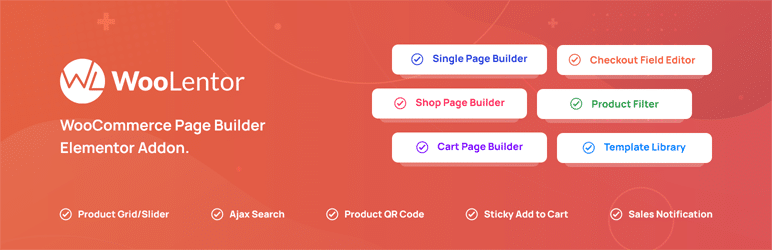
Woolentor WooCommerce page builder plugin is the perfect solution to make your online store more reputable and increase sales. You can customize live notifications according to individual needs with its wide range of features, including 4 predefined sales notification templates along with a custom sales notification template.
The Settings in Live Sales Notification Module
With manual notification, you have complete control over when and how your sales notifications are displayed. You can customize the notification timing, animation, and styling.
This module will provide you with four different positions for placing the sales notification- Top Left, Top Right, Bottom Left, or bottom right.
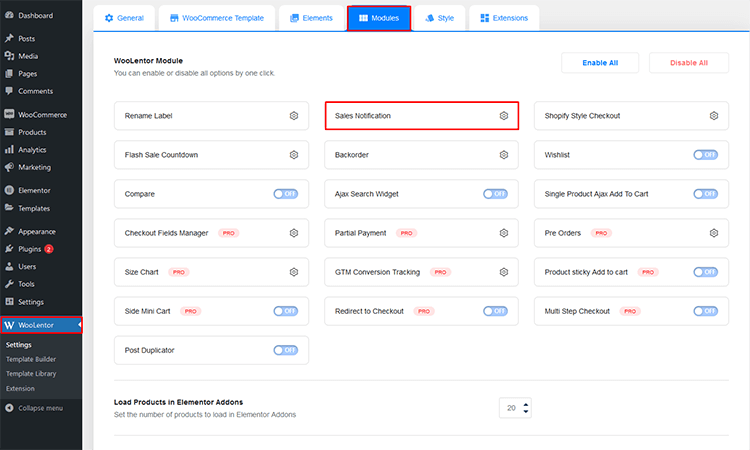
WooLentor also allows you to customize the notification timing including when to start notification load time, how long to retain notifications, and the notification interval.
First loadinsg time:
You can set the moment when your website sales notifications start.
Notification showing time:
The notification will expire after how long you set it for. It will automatically disappear after that length of time unless you choose otherwise.
Time interval:
You can set the interval time between notifications. This will allow you more control over when they happen, without having any negative effect on your system performance!

Step by Step Procedure on How to add sales notifications
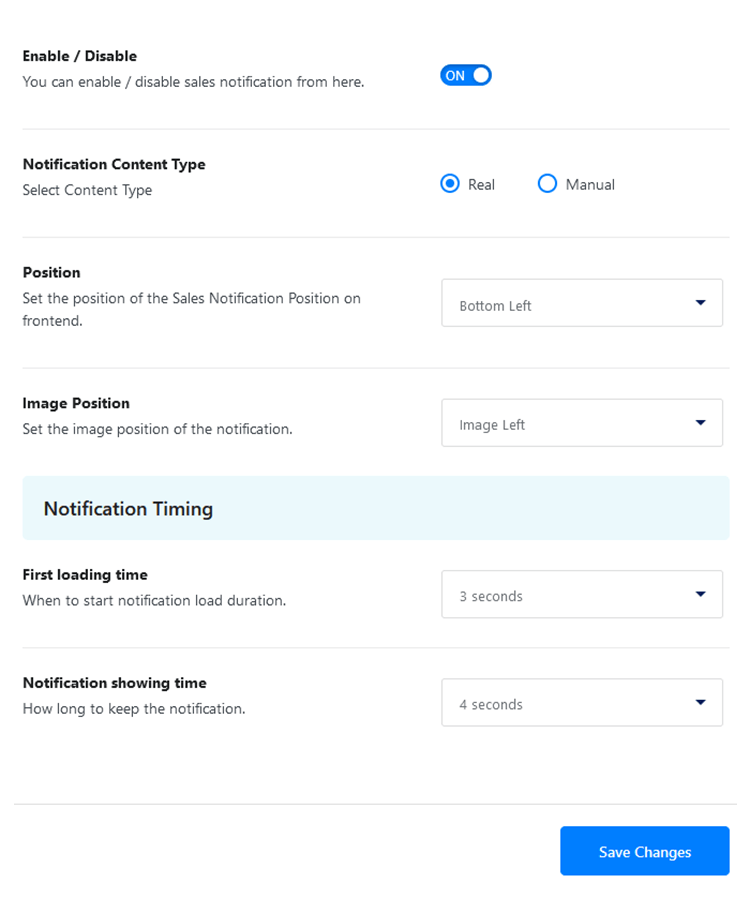
Step-1: Go to WooLentor Settings and Navigate to the Modules
To configure the module, we’ll go to the WooLentor settings and then select the modules option.
Step-2: Enable the Sales Notification Module
Next, you need to enable the Sales Notification Module.
Step-3: Go to Template Library, Choose a Sales Notification Template, and Import
To create a sales notification template, head over to the Template Library and choose your desired style. The screen will display 4 pre-made templates for live sales notifications.
Step-4: From the Sales Notification Module, Choose a Template to Show Notifications
Choose a Notification Template from the Sales Notification Module to Display Notifications. Choose the template that best suits what information and alerts are most important in order to reach the customers.
How to Create a Custom Sales Notification Template
If you are not satisfied with the predefined sales notification templates, this plugin allows you to generate a custom sales notification template. Let’s see how to do it.
Select the saved template option from the Template drop-down menu. To create a template, Select Add New from the drop-down menu. Select a section, and then name the template. Then, create the new template.
Select your structure from the editor panel, then drag and drop any widgets you wish. You may add an Inner section, Headings, Images, Videos, Buttons, Icons, and so on to your layout. After making changes, choose “Publish” from the menu. Then go back to the sales notification area; there you will see your newly created sales notification template. Save your changes, and you’re done!

Frequently Asked Questions

Question 1: What’s the benefit of live sales notifications?
Answer: By increasing customer trust, live sales notifications can lead to more conversions and sales. Seeing that other people are actively buying from your store will encourage prospects to do the same.
Question 2: Can I customize live sales notifications?
Answer: Yes, you can customize live sales notifications to match the look and feel of your store. You can also choose which products or categories you want to display notifications for, customize the notification message, and schedule when you want your live sales notifications to appear.
Question 3: How will live sales notifications improve my store?
Answer: Live sales notifications are an effective way to increase customer trust and boost conversions. By displaying real-time sales notifications, you can show potential customers that other people trust your products and that your store is reliable. You can customize live sales notifications to further match the look and feel of your store, and choose when and where you want them to appear.
Question 4: Can live sales notifications help increase customer loyalty?
Answer: Yes, live sales notifications can help increase customer loyalty by showing potential customers that your store is reliable and trustworthy. By displaying real-time sales notifications, you can convince potential customers that other people trust your products and that your store is a reliable place to buy from. You can customize live sales notifications to match the look and feel of your store and choose when and where you want them to appear.
Final Words
If you’re looking for a way to increase customer trust and confidence in your WooCommerce store, the Live Sales Notification plugin is a great option. This plugin convinces prospective customers that yours is a reliable store and that other people trust your products. As a result, it’s an effective tool to make your online store more trustworthy, show that your products are popular, and boost your sales.
The Live Sales Notification plugin is easy to set up and use, and it’s a powerful tool that can have a major impact on your store’s success. If you’re serious about making your WooCommerce store more successful, the Live Sales Notification plugin is definitely worth checking out.



