
Elementor Dual Color Heading Widget
With Elementor Dual Color Heading Widget, you can easily choose two colors for your heading and create a standout look that will grab attention. Just highlight a word in your heading and give it a different color and font. You can also add different colors and fonts to a single heading, making it stand out from the rest of the text on your page. Inaddition, you to choose colors with the proper contrast to draw attention to specific portions of your website’s content.
With this Dual Color Heading Elementor Widget, you can add excitement and intrigue to your web pages with just a few clicks. This easy-to-use widget makes it simple to highlight keywords or phrases in different colors and fonts, grabbing your visitor’s attention and increasing engagement.
Whether you want to use a different color for each heading or just add an icon for emphasis, this widget makes it easy to customize your content. So make your headings stand out and grab attention with the Elementor Dual Color Heading Widget. Add the Dual Color Heading Elementor Widget today and see the difference it makes.
Move Addons is a useful plugin that allows you to personalize and add new features to your website making it look great as well as functional.
The Dual Color Headline widget addon provided by the plugin mentioned above will be discussed here.
Elementor Dual Color Heading Widget by Move Addons

Using motion add-ons, create dual-color headlines. The more vivid your web content’s headline is, the more appealing it will appear. You have the option of choosing the content style from a variety of available layouts. You can customize the border and background of this dual-color headline widget.
Besides, use different fonts, create different backdrop images, choose different text thicknesses, and so on. With this fantastic Dual Color Heading Widget, you can do everything to highlight your texts. In these text fields, add the heading, subheading, and heading description. As well as highlight your titles and alter text positions.
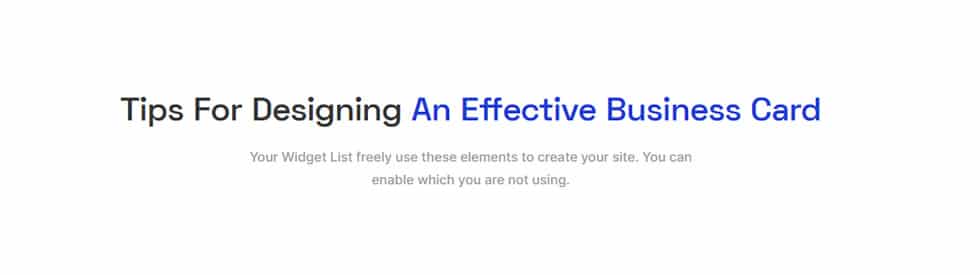
Furthermore, add Heading Link, Highlight Text Link, Sub Heading Link, Heading HTML to your headlines. You may also add creative animations to your headings and subheadings with this amazing widget. To divide the title and subheading, alter the subheading Position. To make the separator longer, drag it to the right. To alter the color typography and border kinds of all the Elements, go to the Style tab. From these selections, you can make the necessary changes. It’s all about establishing a dual-color headline.
What are the use cases of an Elementor Dual Color Heading Widget on a website?
An Elementor Dual Color Heading Widget is a great way to add some flair to your website. Whether you are looking for a subtle change or something more eye-catching, Elementor has what you need. This widget can be used in different ways and we will discuss the most popular use cases below:
You can use it to call attention to an important announcement, highlight key points in a blog post, or direct readers toward specific categories within a catalog of products. With two colors to choose from, you can create attractive and professional-looking headlines for your blog posts.

Draw attention to your headlines and make them stand out with the Elementor Dual Color Heading Widget. This easy-to-use widget comes with a range of different color options, so you can create headlines using two different colors that are perfectly in line with the style and feel of your blog.
How to create dual color heading using Move Addons for Elementor Page Builder
Pricing Plan: Move Addons
Check the pricing table for Move Addons.
Personal Developer Agency 1 Website: $39/year 5 Websites: $89/Year 1000 Websites: $179/Year 1 Website: $149/Lifetime 5 Websites: $349/Lifetime 1000 Websites: $549/Lifetime 80+ Widgets
Outstanding Design
Access to Template Library
Access to Premium Themes (Coming Soon)
On-Demand Asset Loading
Live Copy80+ Widgets
Outstanding Design
Access to Template Library
Access to Premium Themes (Coming Soon)
On-Demand Asset Loading
Live Copy80+ Widgets
Outstanding Design
Access to Template Library
Access to Premium Themes (Coming Soon)
On-Demand Asset Loading
Live CopyBuy Now or Check Pricing Plan Buy Now or Check Pricing Plan Buy Now or Check Pricing Plan
Calculation
The Elementor Dual Color Headline Widget is the perfect tool for web designers who want to add some dynamic flair to their pages. It’s easy to use and offers a lot of customization options, so you can create headers that perfectly match your website’s overall look and feel.






