
Elementor Post Slider Widget
Looking to showcase your content in an engaging and eye-catching way? Look no further than the Elementor Post Slider widget. Elementor post slider widget allows you to show more posts in a beautiful slider. Elementor Post carousel widget allows you to display multiple posts at once without compromising page loading speeds. It also comes with gorgeous designs, which make your web page more attractive for visitors. It has plenty of extremely user-friendly options and supports Post, Custom Post, Taxonomy, Custom Taxonomy, Specific Posts, and more. With an easy-to-use interface and an impressive range of features, the Elementor slider widget is one of the most popular choices for web designers looking to create beautiful and engaging websites
With plenty of user-friendly options, this widget lets you create beautiful slideshows of your posts, custom post types, taxonomies, and more. So whether you’re looking to add a touch of elegance to your blog or want to show off your latest products in style, the Elementor post slider widget is the perfect solution.
Benefits of the post slider widget
Elementor Post Slider is an incredibly useful widget for creating a distinguished look and ensuring the best user experience. It comes with multiple design templates to choose from, so no matter what your style is, you’ll be able to find the perfect fit.
Furthermore, the post slider for Elementor makes it easy to add images and text to your posts while keeping your site sleek and modern.
The Elementor posts slider widget is the perfect tool for showcasing your blog posts in an engaging and visually appealing way.
The Elementor post slider widget lets you choose between displaying posts as well as filtering them by category, tag, format, and other custom taxonomies related to blog posts. You can also limit the number of posts displayed, or show/hide images. Plus, you have the option to choose an image size from among the registered WordPress image sizes or specify a custom image size.
Post slider widget by HT Mega
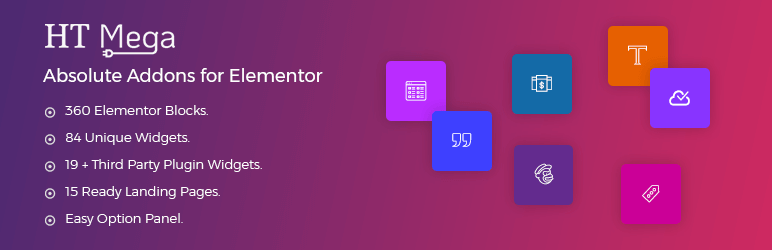
Add a great post carousel for your articles pages or any other custom post without wasting any time. Using the free post slider widget from the HT Mega plugin, you can select a slider layout. This widget comes in five different layouts. The post options box allows you to choose the type of post you want to show. You can set a limit on the number of posts you can make from here.
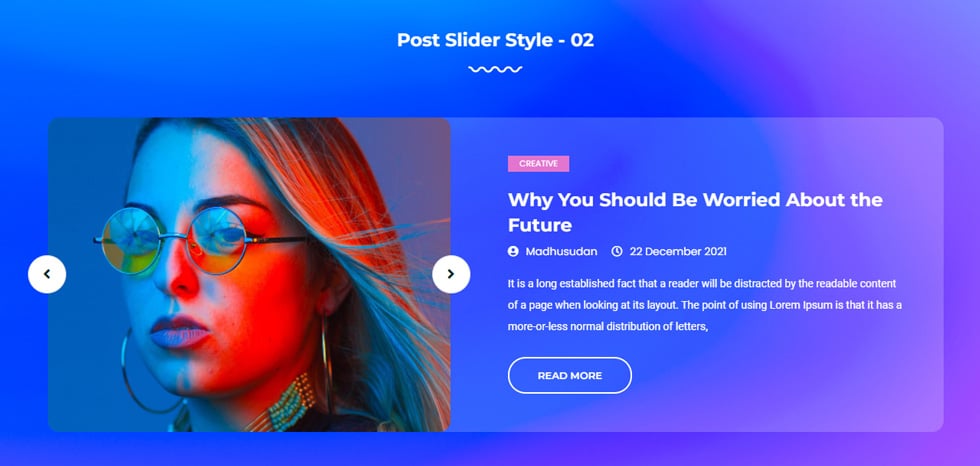
This widget allows you to rearrange the order of your posts. The title and text of the post can be changed in length. From the content tab, you may customize the slider items, icons, slider autoplay, autoplay speed, and more. From changing the length of text and title to customizing your slider items, icons, and more, this powerful Elementor post slider widget makes it easy to get the perfect look for your website.
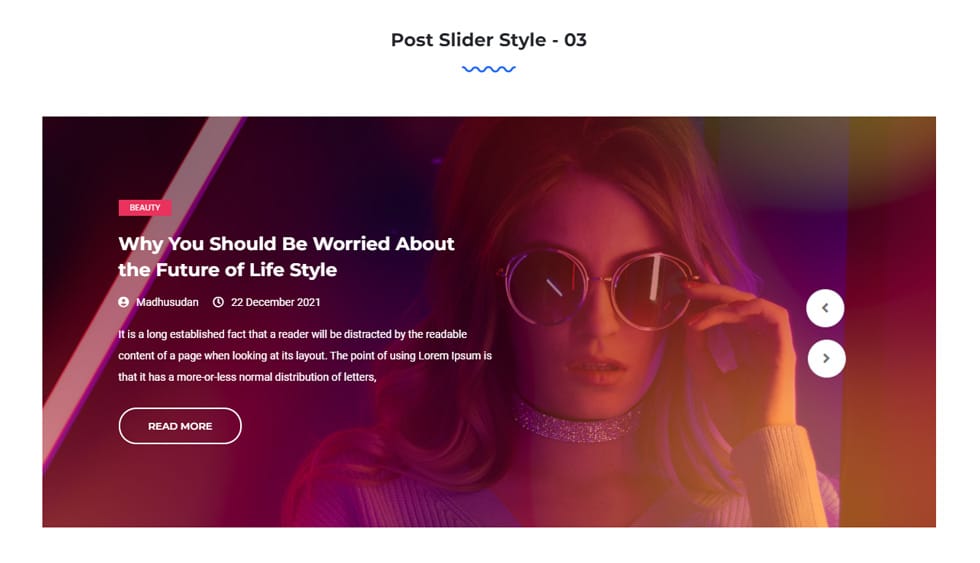
If you don’t want to see these things, simply disable the options by changing the functions. Add read more button to display long texts. You can control all slider-related properties from the slider option panel, depending on your needs. You can alter the colors, fonts, alignment, and many other things for all of the elements of this page from the style tab. Whether you want to promote featured articles or showcase some of your best content, this is one of the best Elementor slider widgets that can help you elevate your website and capture the attention of site visitors.
Watch the video about How to add Post Slider Widget using HT Mega Elementor Addon
Post slider widget by Move Addons

The post slider widget is only available in Move Addons’ pro edition. There are six alternative layout options available in the Content tab. With a single click, you may enable or disable the slider option. Using the query setting option of the Move Addons slider widget, you can limit the number of articles and adjust their order.


This widget allows you to give your posts a title, category, and meta description. This also gives you the option of adding a ‘Read More’ button to display longer paragraphs. The style tab allows you to customize the content area’s background, borders, box-shadow, and other aspects. Change the color, size, and typography of your website’s post slider as well.

You may also choose whether or not your post sliders should be displayed on repeat. For a more natural user experience, choose custom positions and attachments. Move Addons’ post carousel widget has a number of unique and interesting features that let you exhibit your post to its full potential.

Pricing Plan: HT Mega and Move Addons
Check the pricing table for Move Addons and HT Mega plugins.
HT Mega Move Addons 1 Website: $39/year 1 Website: $39/year 5 Websites: $69/Year 5 Websites: $89/Year 999 (Growth Package) Websites: $99/Year Unlimited Websites: $179/Year Buy Now or Check Pricing Plan Buy Now or Check Pricing Plan
Conclusion
Elementor Post Slider widget gives you the ability to create beautiful sliders that feature your post’s title, featured image, and a short description – perfect for grabbing attention and enticing visitor. With this widget, you can now showcase your blog posts in a full-screen slideshow with custom styles, animations, and effects. Just choose from one of the many professionally designed layouts and customize it to match your brand’s look and feel.






