10 Essential Tips for Creating an Email Popup
When customers first visit your website, they quickly decide if it’s helpful before moving on. An email signup popup can help capture these fleeting visitors and encourage them to join your email list.
However, Creating a popup that engages rather than irritates users is a skill. In this blog post, we’ll share 10 essential tips for creating an email popup that entices new visitors to opt-in without being intrusive.
Whether growing your email list or promoting a new product, these best practices can boost conversion rates. Implementing them fosters meaningful customer relationships.
Let’s get started!
- What are email popups?
- Types of Email Pop-Ups
- Importance of email popups for growing your email list
- 10 Tips for Creating an Email Popup
- Tip 1: Keep it simple
- Tip 2: Offer a valuable incentive
- Tip 3: Define Clear Objectives
- Tip 4: Optimize Timing
- Tip 5: Personalize the message
- Tip 6: Have a clear call-to-action
- Tip 7: Set a time limit
- Tip 8: Design a button for opting out
- Tip 9: Use eye-catching visuals
- Tip 10: Implement A/B testing
- Bonus Section: ShopLentor Popup Module
- Frequently Asked Questions
- Conclusion
What are email popups?
Email popups are small boxes or windows that appear on a webpage and prompt visitors to sign up for a mailing list, newsletter, or promotion. They usually include a form where visitors can enter their email address and submit it in exchange for a compelling incentive, such as a discount.
Email popups have become an increasingly popular marketing tool because they capture visitors’ attention and collect valuable user information.
Types of Email Pop-Ups
There is a variety of email popup examples to choose from. Each type serves a distinct purpose and is triggered by different user actions on your website. Some popular types include:
- Entry Popups: Appear when the visitor first lands on the website.
- Exit Intent Popups: Appear when the visitor is about to leave the website.
- Timed Popups: Appear after a specific period.
- Scroll Popups: Trigger when the visitor scrolls down to a certain point on the page.
- Click Popups: Appear when a visitor clicks on a link or button.
Recommended Blogs for You:
👉 How to Add Widgets to WordPress: A Comprehensive Tutorial
👉 MonsterInsights vs Site Kit: The Ultimate Comparison Guide
👉 MonsterInsights vs Site Kit: The Ultimate Comparison Guide
👉 How to Duplicate a Page in WordPress: A Comprehensive Guide
👉 The Best Google Analytics Plugins for WordPress
Importance of email popups for growing your email list
Email popups are a direct line of communication between your brand and customers. By effectively capturing email addresses, you can nurture leads, deliver valuable content, and announce product offers that drive sales and build customer loyalty.
Email popups can significantly impact your email list growth and have several benefits, including:
- Capturing the attention of visitors who may not have noticed your newsletter sign-up option.
- Encouraging immediate action from visitors with a call-to-action (CTA) button or form.
- Increasing website engagement and conversions.
- Providing an opportunity to promote special offers, product launches, or upcoming events.
- Offering a personalized and customized visitor experience based on their behavior or interests.
10 Tips for Creating an Email Popup
Considering the significance of email marketing, it is likely that you are already planning to incorporate an email subscription popup form onto your website. Creating an effective email signup popup requires careful planning and execution.
Here are ten Tips for Creating an email popup that will help you gain a larger subscriber base:
Tip 1: Keep it simple
When designing an effective email subscription popup, it’s important to remember that less is more. Avoid cluttering the popup with excessive text or unnecessary graphics, as this can overwhelm and distract your audience. Instead, keep the design clean, simple, and visually appealing. Doing so can create a seamless user experience that captures attention and encourages conversions.
Remember, simplicity is key when designing email popups that resonate with your audience.
Tip 2: Offer a valuable incentive
People are much more likely to provide their email addresses if they believe they receive something valuable in return. To entice and encourage sign-ups, consider offering a compelling incentive such as an exclusive discount, a freebie, or access to premium content.
Communicate what users will gain by subscribing. For example, “Get 10% off your first purchase! Subscribe for exclusive deals.”
It’s crucial to ensure that the incentive aligns with the interests and needs of your target audience, making it even more enticing for them to join your email list.
Tip 3: Define Clear Objectives
To maximize the effectiveness of your email popup, start by defining its objectives clearly. Whether expanding your subscriber list, promoting a product, or offering a discount, a clear goal guides the design and content creation process.
Tip 4: Optimize Timing
Time for your popups strategically. One effective strategy is to consider using exit-intent triggers, which can engage visitors just as they are about to leave your site. Another approach is to use time-delayed popups that appear after users have spent a certain amount of time on your site.
For example, “Wait! Before you go, subscribe for exclusive content.” This approach ensures that users fully engage with your content before introducing them to additional offers or information.
Tip 5: Personalize the message
Personalization is key in creating an effective email newsletter popup. Use the visitor’s name or other relevant information to make the message personalized and tailored to their needs. This can significantly increase conversions. People are more likely to engage with a popup that feels personalized and relevant to them.
Tip 6: Have a clear call-to-action
Make it clear and easy for visitors to know what they need to do to sign up. Use a button or link that stands out from the rest of the design, and clearly state what will happen once they click on it (e.g., “Join Now,” “Subscribe Today,” or “Claim Your Offer.”).
Tip 7: Set a time limit
Creating a sense of urgency can be an effective way to encourage people to take action. Consider setting a time limit for your incentive offer, such as “Sign up within the next 24 hours to get your discount” or “Subscribe now for a limited-time discount!”. This creates a fear of missing out and can increase conversions.
Tip 8: Design a button for opting out
Opt-out or “second buttons” are often overlooked but can effectively increase signup rates. They give visitors a chance to reconsider before rejecting an offer. Here are a few options for what to write on the opt-out button: “No, thank you,” “Maybe next time,” and “Thanks, I know enough about [topic of your newsletter].”
When selecting the text for your dismissal button, remember that the objective is not to make your visitors feel bad about their decision. Instead, aim to prevent them from closing the popup without reading your call-to-action.
Avoid phrases like “No, I’d rather pay in full” or “I don’t like discounts” unless they align with your brand’s tone or humor.
Tip 9: Use eye-catching visuals
Visuals are important in capturing people’s attention and making a lasting impression. Use high-quality images or videos that relate to your brand and message. This will make your popup more visually appealing and help create a sense of trust and credibility. Opt for vibrant colors, sharp images, and a clean layout to create an engaging experience.
Tip 10: Implement A/B testing
A/B testing is a valuable method for determining the most effective elements of your email popup. By testing different designs, copy, and incentives, you can identify what works best for your audience. This allows you to optimize and continually improve your email popup’s performance.
Experimenting with variations, such as headlines, images, and CTA buttons, will help you find the most effective elements that resonate with your audience.
Bonus Section: ShopLentor Popup Module
Need an effortless way to create email popups? Look no further.
Introducing ShopLentor’s Popup Module, a powerful tool for creating highly customizable and effective email popups on your WooCommerce store.
The Popup Builder module offers vast features to enhance website engagement. With its collection of prebuilt popup templates, creating captivating popups for your website becomes effortless. This module empowers you to design visually appealing popups that perfectly align with your brand’s aesthetics, making them ideal for promotions, lead capture, and more.
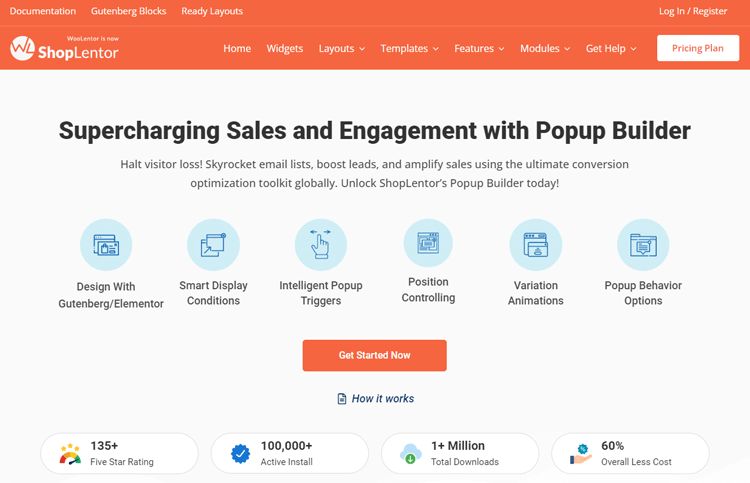
Take complete control over the conditions, triggers, and general settings to determine when and where these popups appear. This ensures optimal engagement with your audience by precisely targeting their interactions.
Key Features:
- Prebuilt Popup Templates
- Drag & Drop Functionality
- Targeted Display Locations
- Popup Triggers
- Intuitive Dashboard
- Unlimited Popup Creation
- Visual Preview
- Custom Conditions
- Adjustable Positioning
The most interesting part is that the Popup Builder Module is available in both the free and premium versions of the ShopLentor plugin. The premium version starts at just $59 /year.
ShopLentor- WooCommerce Builder for Elementor & Gutenberg
A versatile page builder to build modern and excellent online stores with more than 100k+ Active Installations.
Frequently Asked Questions
What is the purpose of an email popup?
An email popup is designed to capture visitor email addresses, helping businesses build a mailing list for marketing purposes. It’s a tool to enhance lead generation and engagement with website visitors.
Can I customize the appearance of my popups?
Yes, absolutely. Some plugin, like Shoplentor’s popup module offers wide range of customization options. It allows adjustments in colors, fonts, backgrounds, and animations to match your brand’s look. Create eye-catching popups that effectively grab attention.
What are some best practices for the design of an email popup?
Ensure the design is visually appealing and aligns with your brand. Use clear, high-quality images, legible fonts, and a clean layout. Pay attention to color schemes that grab attention without being overwhelming.
Where should I place the email popup on my website?
Position the popup where it’s easily noticeable but not intrusive. Consider using entry, exit-intent, or scroll-triggered popups. Experiment with different placements to see what works best for your audience.
How can I make my email popup mobile-friendly?
Opt for a responsive design that adapts to different screen sizes. Test the popup on various devices to ensure it appears well-formatted and is easy to interact with on mobile.
What kind of copy should I use in my email popup?
Keep the copy simple, direct, and compelling. Clearly state the value of subscribing and use persuasive language in your call-to-action (CTA).
Are there specific triggers that can enhance the effectiveness of my email popup?
Utilize triggers like exit-intent technology to capture visitors who are about to leave your site. A well-timed popup can encourage them to subscribe or engage further.
How do I create a sense of urgency in my email popup?
Incorporate limited-time offers or promotions in your popup copy. Phrases like “limited-time discount” or “exclusive offer for subscribers” can create urgency and drive conversions.
Conclusion
Creating a successful email popup is about balance. With the tips and tricks outlined in this blog, you now have the tools and knowledge to create a popup that captures attention and converts leads into loyal customers.
So, implement these tips for creating an email popup utilizing A/B testing and personalized content to ensure your popup resonates with your target audience. And remember, a clear value proposition and a strong call to action are the key ingredients to any successful popup.
But most importantly, don’t be afraid to experiment and try new techniques – you never know what might work for your specific brand and audience. And if you’re still feeling unsure or overwhelmed, fear not! With ShopLentor’s Popup Module, you can access even more advanced features and customizable templates to elevate your popups to the next level.
Don’t miss the opportunity to drive conversions through popups – start implementing these tips today!



