What is Headless WordPress?: A Comprehensive Exploration
As the world of web development continues to evolve, there’s no denying that WordPress has retained its position as one of the most widely used and influential content management systems to date.
However, a growing trend among developers and webmasters alike focuses on a unique twist to this platform – headless WordPress.
But what is headless WordPress, exactly? To put it simply, headless WordPress means having all the back-end capabilities of WordPress while using a separate front-end system to present your content.
In this comprehensive exploration, we’ll delve into the world of headless WordPress and how it’s changing the game for website development. In this article, we’ll take a comprehensive look at Headless WordPress and its benefits.
- Brief history of WordPress
- What is Headless WordPress?
- How it differs from traditional WordPress
- How Headless WordPress works
- Benefits of Headless WordPress
- Disadvantages of Headless WordPress Website
- Why Use Headless WordPress?
- Use Cases for Headless WordPress
- How to Set Up Headless WordPress
- Choosing a front-end system:
- Installing and configuring WordPress
- Connecting the front end and back end
- Customizing the website
- Challenges of Headless WordPress
- Frequently Asked Questions
- Final Thoughts
Brief history of WordPress
First, let’s take a quick look at how WordPress came to be. It all started in 2003 when developers Matt Mullenweg and Mike Little created the first version of WordPress as a simple blogging platform. Since then, It has grown into a full-fledged content management system, utilized by millions of websites globally. With its user-friendly interface and numerous plugins and themes, WordPress has become a go-to choice for many individuals and businesses looking to establish an online presence.
What is Headless WordPress?
Before we dive into headless WordPress, let’s first understand what a headless CMS (content management system) is. A traditional CMS like WordPress usually comes with both front-end and back-end capabilities. This means it handles both the content management and presentation of your website.
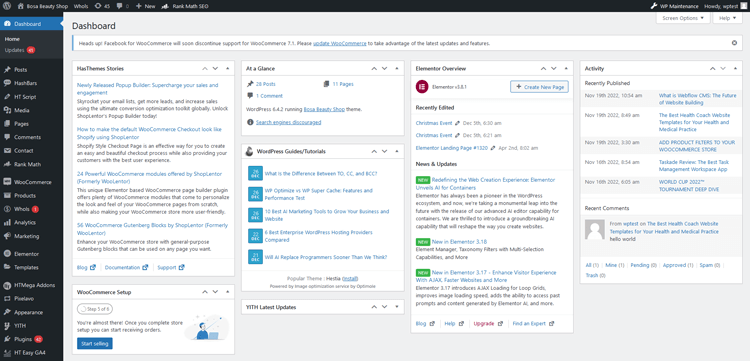
In contrast, a headless CMS solely manages and delivers content. It doesn’t have front-end capabilities and relies on an external system for presentation. This separation allows flexibility in designing and developing websites while using a familiar back-end platform like WordPress.
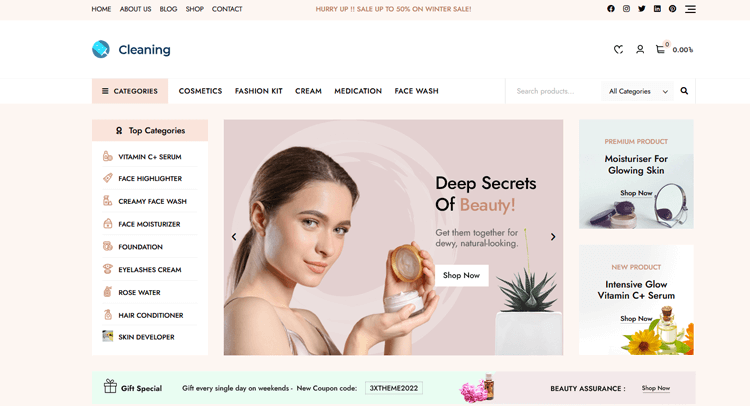
How it differs from traditional WordPress
Headless WordPress is essentially the same as a headless CMS, except for one key difference – it uses the WordPress REST API. Introduced in 2015, the WordPress REST API allows developers to access content and data from a WordPress site without using the traditional front-end system.
This means that with headless WordPress, you can still take advantage of all the powerful features and capabilities of WordPress while also using a completely separate front-end system.
Recommended Blog for You:
👉 How to make a Landing Page in WordPress: A Step-by-Step Guide
👉 How to Update a WordPress Theme: An Easy-to-Follow Step-by-Step Guide
👉 How to develop a WordPress plugin (Step-by-Step Guide)
👉 How to Use Elementor Login Widget for a Better User Experience
👉How to Add Pricing Table in WordPress: A Step-by-Step Guide
How Headless WordPress works
Now, we come to an important question: How do the head and body communicate if they are using different frameworks or systems? This is where the headless architecture shines. The powerful WordPress REST API facilitates communication between the two. By leveraging this API, the front and back end can seamlessly share data.
With Headless, you can create, edit, and delete content from the WordPress dashboard. However, it’s important to note that you won’t be able to use themes or front-end editors to preview or finalize the changes on the front end.
You might wonder why anyone would choose this approach, as it seems like a longer route to achieve the same result. Well, the truth is, no one goes down the long and winding road unless substantial benefits are waiting at the end!
While it may seem like additional work, adopting a headless architecture brings numerous advantages and is particularly well-suited for many businesses. Let’s dive into the next section to explore these benefits in detail.
Support Genix
WordPress Support Ticket Plugin
A WordPress plugin adds the features of a comprehensive support ticket system to your WordPress site. Users may now create tickets and get help right from your WordPress site.
Benefits of Headless WordPress
Headless WordPress provides a contemporary and flexible solution for businesses seeking to establish a distinctive online presence. Separating the presentation layer from the content management system allows businesses to achieve greater flexibility, speed, and scalability.
Headless WordPress also offers a range of compelling benefits:
Improved website performance
Headless WordPress can significantly enhance website loading speed by separating the front and back end. Using JavaScript frameworks like Vue.js and React.js results in faster loading times, improving the user experience.
Flexibility and customization
Headless WordPress provides extensive customization options, allowing developers to build the front end from scratch using their preferred JavaScript frameworks. This flexibility enables businesses to create unique and tailored user interfaces.
Better user experience
The fast loading speed and customized front end enhance user experience. Visitors enjoy quicker page loading and a seamless interface, which can boost engagement and satisfaction.
Easier content management:
Managing content in headless WordPress remains user-friendly. The WordPress dashboard allows you to effortlessly create, edit, and delete content, while the REST API seamlessly communicates changes to the front end, streamlining content updates.
SEO advantages
Headless WordPress can offer SEO advantages through faster loading times, improved mobile-friendliness, and enhanced user experiences, all contributing to better search engine rankings.
Disadvantages of Headless WordPress Website
Headless WordPress offers several advantages, but it’s not without its drawbacks. Let’s explore some disadvantages of using this CMS:
Higher Costs:
Creating a headless WordPress website can be more expensive than traditional WordPress sites. You may need to invest in custom front-end development, ranging from several thousand dollars to tens of thousands. If you’re a developer, it will also require a significant amount of your time.
Plugin Compatibility:
While WordPress plugins provide additional functionality to your site, some may not work seamlessly in a headless environment. Certain plugin data may not be accessible through the REST API, and some features might rely on a WordPress theme to function correctly.
Maintenance Challenges:
Managing a separate front end adds an extra workload, which can be challenging depending on your available resources and expertise. Juggling two distinct platforms for a single website can be demanding.
Dependency on Developers:
Traditional WordPress is known for its user-friendly interface that doesn’t require coding knowledge. In contrast, headless WordPress relies heavily on developers to build and manage the front end. Any front-end adjustments, no matter how small, will require developer intervention.
Limited Access to WordPress Features:
Going headless means losing access to some of the features WordPress offers. For example, you won’t have access to the live preview feature provided by WordPress WYSIWYG editors,
and using WordPress plugins to customize the front end won’t be possible.
While headless WordPress offers benefits, such as improved performance and flexibility, it’s essential to consider these disadvantages before deciding if it’s the right choice for your website.
HT Easy GA4
#1 📈 Google Analytics Plugin for WordPress
🚀 Supercharge your WordPress website with analytical insights. (Including WooCommerce Report)
Why Use Headless WordPress?
You might want to consider using headless WordPress for your website for several reasons. One of the main advantages is flexibility. With headless WordPress, you can choose or even build the front-end system that best suits your needs. Whether it’s a custom build or a popular framework, the choice is yours. This allows for more control over the design and functionality of your website.
Additionally, by separating the front end from WordPress, you can improve site performance and security since there’s no direct access to the database.
Moreover, headless WordPress offers advanced customization options using the WordPress REST API.
Use Cases for Headless WordPress
Ecommerce websites
By decoupling the front-end design from the back-end content management system, headless WordPress offers greater flexibility for ecommerce websites to customize their user experience and integrate with different sales channels.
Mobile applications
With the use of headless WordPress, developers can easily create mobile applications that can retrieve and display content from a WordPress back-end, providing a consistent user experience across different devices.
Static websites
Static websites are those that present fixed content to users without utilizing server-side processing or databases.
Using WordPress as a headless CMS for static sites involves employing WordPress solely for content creation and management while relying on a different front-end system or static site generator to display that content.
Interactive websites
By combining headless WordPress with other technologies, such as React or Angular, developers can create interactive and dynamic websites that offer a more engaging user experience.
Recommended Blog for You:
👉 How to use Elementor Tabs Widget in a Few Easy Steps
👉 Proven Link Building Strategies to Maximize Your SEO Potential in 2024
👉 How to Add Accordion to a WordPress Site: Step-by-Step Guide
👉 How to Add Data Table Widget in WordPress with Elementor: Complete Guide
👉 How to build a multilingual WooCommerce store with ShopLentor and WPML
How to Set Up Headless WordPress
Depending on your preferred front-end technologies, various methods exist to create a headless WordPress website. In this tutorial, we’ll demonstrate how to build a headless WordPress website using only the static pages generated by WordPress.
While this may not be the most flexible approach for advanced users, it is the simplest way for beginners to get started.
Choosing a front-end system:
Various front-end technologies are available for a headless WordPress setup. To select the best front-end technology, define your project requirements for interactivity, real-time updates, and user-generated content. Based on your needs, options include React, Angular, Vue.js, and others.
Installing and configuring WordPress
To begin, create a WordPress website that will serve as your headless CMS. Ensure it is live on a domain name and a web hosting account.
We highly recommend SiteGround, an officially recommended WordPress hosting provider. Powered by Google Cloud, SiteGround offers numerous built-in performance optimization tools.
Consider Premium Hosting Options
If you’re willing to invest more, consider WP Engine and their Atlas plan, which is specifically designed for large, headless WordPress websites catering to developers.
Atlas provides a free sandbox account, custom content modular, pre-configured blueprints to streamline your workflow, and seamless integration with the WPGraphQL plugin.
Setting Up Locally
Alternatively, you can set up a local WordPress website on your computer.
After setting up your website, proceed to create posts and pages, choose a suitable WordPress theme, and customize your website to align with your preferences.
Installing the Simply Static Plugin
Once your website is prepared, you must install and activate the Simply Static plugin.
After activating the plugin, please navigate to the Simply Static » Settings page to configure it accordingly.
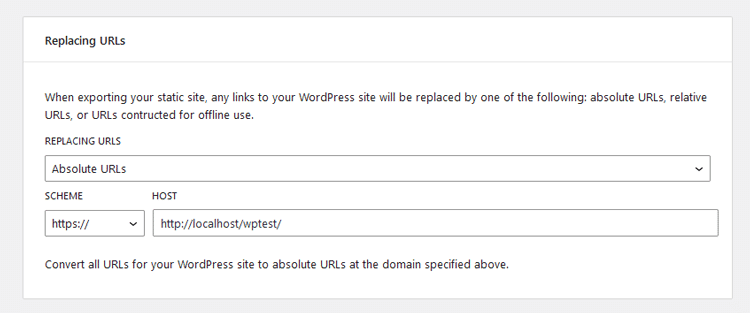
You can select the desired URL path for your static files on this page.
If you already know your hosting platform’s URL or domain name for static files, you can specify it in the ‘Absolute URLs’ field. Alternatively, you can choose the ‘Relative URLs’ option if you are unsure.
Configuring Include/Exclude Settings
Next, navigate to the ‘Include/Exclude’ tab. From here, you can add additional pages to be included or specify pages to be excluded. You also have the option to use regex expressions to exclude URLs that match a particular pattern.
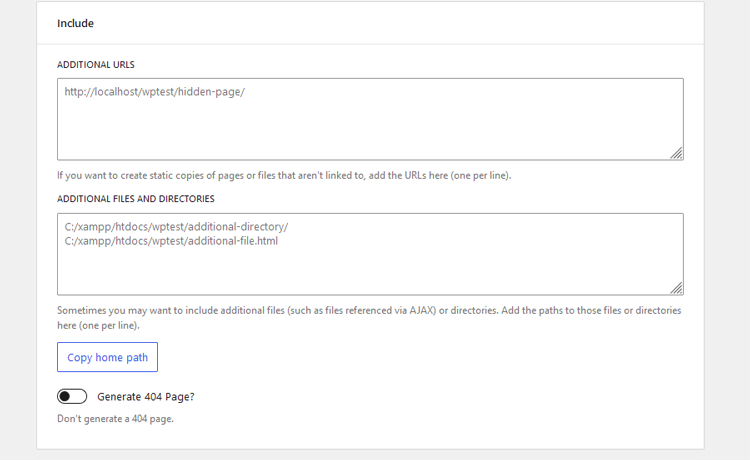
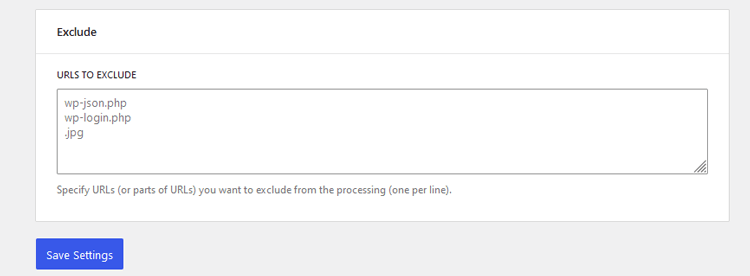
Save your settings by pressing “Save Changes”.
Generating Static Files
Now, you are prepared to generate static files for your headless website. Navigate to the “Simply Static » Generate” page and click the ‘Generate Static Files’ button.
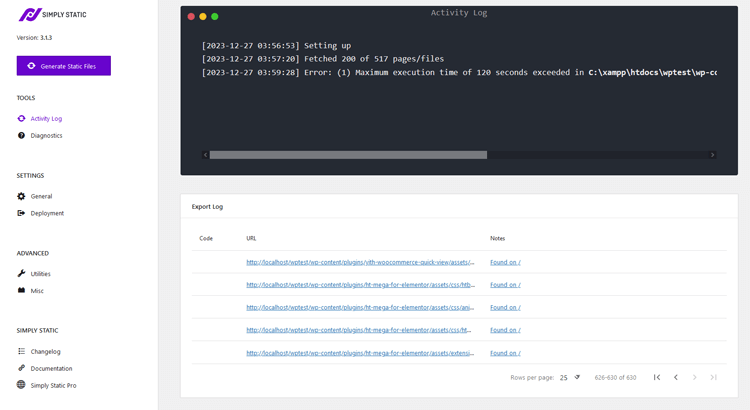
The plugin will then crawl your website and store static files in a temporary folder. The duration of this process will depend on the number of pages your website contains.
Downloading and Uploading Static Files
After completion, a success notification will display, offering a link to download the files in a zip archive format to your computer.
Now, Download the zip file. You will need to extract its contents.
After extracting the files, you can upload them to your website or the server where your headless website will be hosted.
Simply use an FTP client to connect to your website or utilize the file manager app in the hosting control panel.
Viewing Your Static Website
Once connected, proceed to upload the previously downloaded static files to your website.
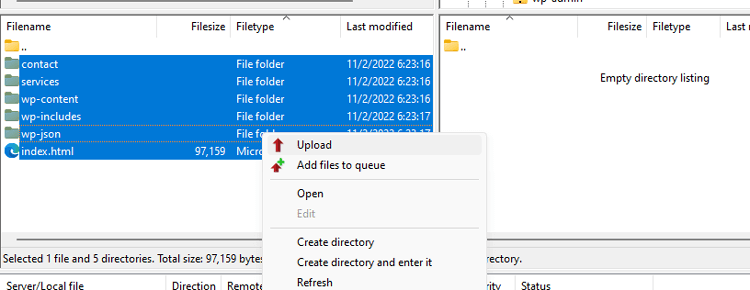
Following this, you can visit your static website to witness it in action.
Updating Your Static Website
Remember, To update your static website, you must create new content within your WordPress installation. Afterward, you must repeat the entire process to replace the static files served to your users.
Connecting the front end and back end
You must connect your front and WordPress back end to enable headless functionality. This connection is usually established using the WordPress REST API.
Install and configure plugins, such as “WP REST API” or “WPGraphQL,” to ensure your WordPress content is accessible via API endpoints. These plugins extend the default REST API capabilities.
Your front-end system should request HTTP to these API endpoints to retrieve and display content.
Customizing the website
Begin the process of personalizing your website by seamlessly connecting the front-end and back-end components. This step involves designing the user interface, creating templates, and implementing features according to your project requirements.
You can develop custom themes or templates for your chosen front-end system. These themes interact with the REST API endpoints to fetch and display content.
Consider using a headless CMS for more flexibility in content management. A headless CMS enables separate content management from WordPress while utilizing WordPress as the data source.
Once you’ve completed these steps, you’ll have a functional Headless WordPress website. This setup gives you the power of WordPress’s content management features while allowing you to use the front-end technology of your choice to create a dynamic and highly customizable user interface.
🚀 Supercharge Your Facebook Advertising with Pixelavo!
Unlock the full potential of your Facebook ads. Boost conversions, increase ROI, and reach new heights with Pixelavo’s powerful features.
Challenges of Headless WordPress
Headless WordPress offers several advantages. Still, it also comes with its own set of challenges:
Learning curve for developers
Transitioning to a Headless WordPress setup involves adopting new technologies like JavaScript frameworks (React, Vue.js) for the front end. Developers accustomed to traditional WordPress development might face a learning curve in mastering these modern tools and adapting to the decoupled architecture.
Potential compatibility issues
Integrating various front-end technologies with the WordPress back-end could lead to compatibility issues. Ensuring seamless communication between the front-end and back-end systems, especially when updates occur on either end, might pose challenges that demand careful handling to maintain overall functionality.
Higher development costs
Developing and maintaining a Headless WordPress setup typically requires a higher skill set and investment in development resources. As the architecture involves separate systems for the front end and back end, more specialized developers might be needed, potentially increasing development costs compared to traditional WordPress setups.
Moreover, the complexities in managing different systems could increase maintenance expenses over time.
Frequently Asked Questions
How does Headless WordPress differ from Traditional WordPress?
In Traditional WordPress, the platform manages content (back-end) and presentation (front-end) using themes.
In contrast, Headless WordPress decouples the back-end from the front end, allowing more flexibility in using different technologies to display content.
Is Headless WordPress suitable for all websites?
While Headless WordPress offers advantages, there might be better solutions for some websites. Its suitability depends on specific project requirements, such as the need for extensive customization, scalability, or integration with multiple platforms.
What front-end technologies are commonly used with Headless WordPress?
Various JavaScript frameworks like React.js, Vue.js, Angular, or static site generators like Gatsby or Next.js are commonly used as front-end technologies in Headless WordPress setups.
Are there any SEO concerns with Headless WordPress?
SEO implementation in a Headless WordPress setup requires careful handling to ensure that search engines properly index the content. Proper URL structure, metadata implementation, and ensuring content accessibility are essential considerations.
Who Should Use Headless WordPress?
If you’re seeking the following benefits, a headless WordPress website is perfect for you:
1. Enhancing the security of your WordPress website.
2. Gaining greater flexibility for front-end customization beyond the limitations of WordPress themes and plugins.
3. Enjoy the convenience of a site that doesn’t require regular updates and upgrades.
Final Thoughts
In conclusion, headless WordPress opens the door to a modern and flexible content management approach. It empowers you with greater customization and control over your website’s design and functionality.
But keep in mind it demands more technical expertise and may entail higher development costs than traditional WordPress.
Take a moment to consider your project requirements before making a decision. Whether you opt for headless WordPress or traditional WordPress, both serve as powerful and versatile platforms for content management.
So, have you considered going headless with your next WordPress project? We hope this comprehensive exploration has provided you with a better understanding of headless WordPress and its potential benefits for your website.
Now it’s time to implement your knowledge and see how headless WordPress can elevate your content management experience.



