
How to Build a Website for Free on HubSpot CMS: Step-by-Step Guide
Are you looking to create a website but don’t want to spend money on a web developer? Or maybe you’re just starting and don’t have the budget yet. In either case, this step-by-step guide will show you how to build a website for free. We’ll be using HubSpot CMS, which is one of the most popular website builders out there. So whether you’re a small business owner or just starting your blog, follow these steps and you’ll have a website up and running in no time.
How to Build a Website for Free on HubSpot CMS:
Create a HubSpot CMS account.
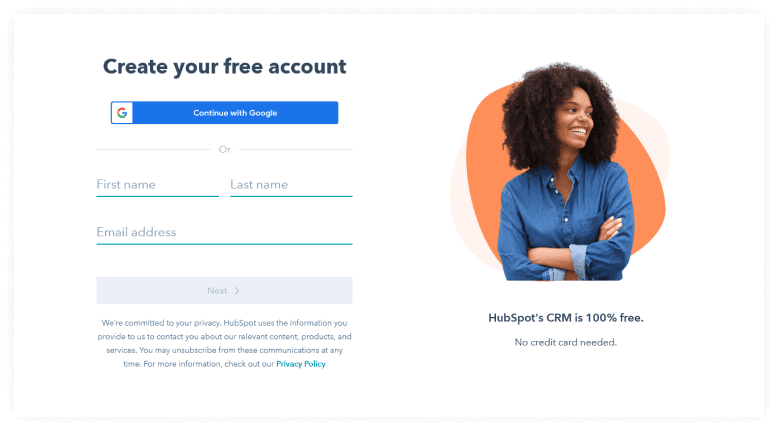
Creating a HubSpot free website builder account is easy and only takes a few minutes. Just go to hubspot.com and click on the “sign up” button. Enter your email address, choose a password, and click the “create my account” button. You’ll be taken to the CMS home page, where you can start creating content.
Select a theme and set up templates
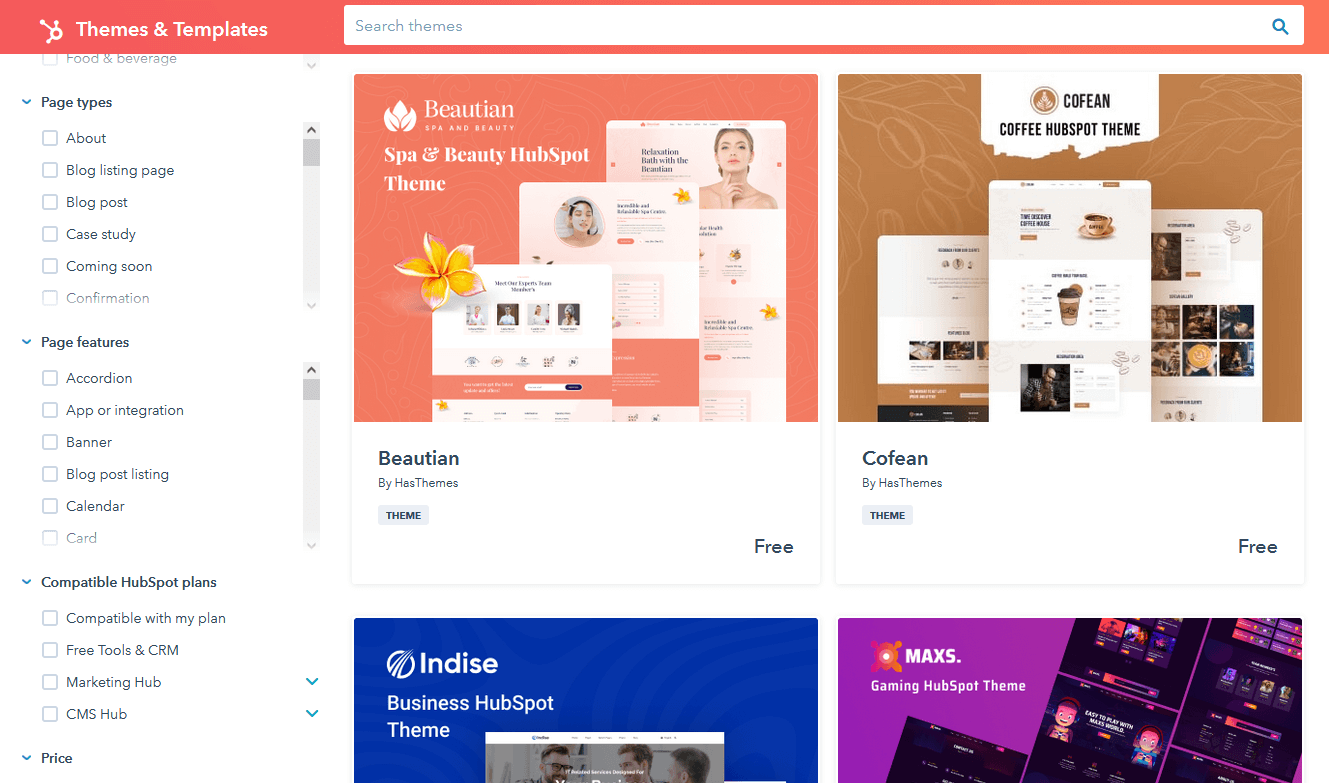
Trying to build a website on your own can be daunting. You have to find hosting, design the site, create content, and figure out how to get people to visit your creation. With their free CMS, HubSpot is here to make the process as easy as possible.
You can select from various templates and themes to get started and customize your site’s look and feel easily. Customize excellent HubSpot landing page templates to create outstanding websites. HubSpot’s tools will help you optimize your content and track your visitors to continue improving your site over time.
Build pages and create content
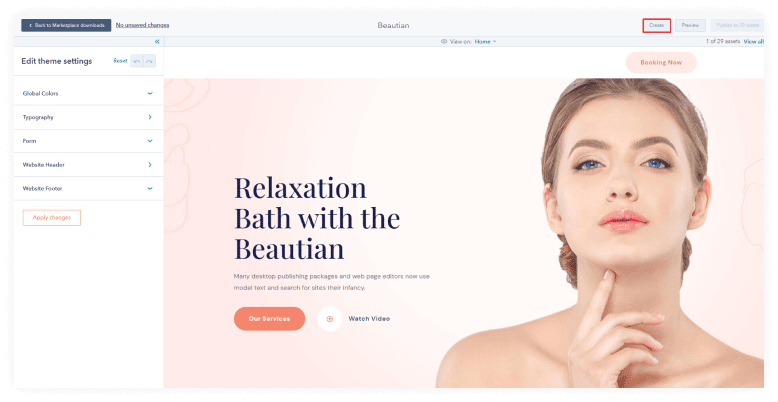
With HubSpot free website builder, you can easily create pages and add content without hiring a web designer or developer. HubSpot CMS is very user-friendly, so you can quickly build a website even if you don’t have any technical experience. And best of all, HubSpot CMS is free to use.
Set up a blog
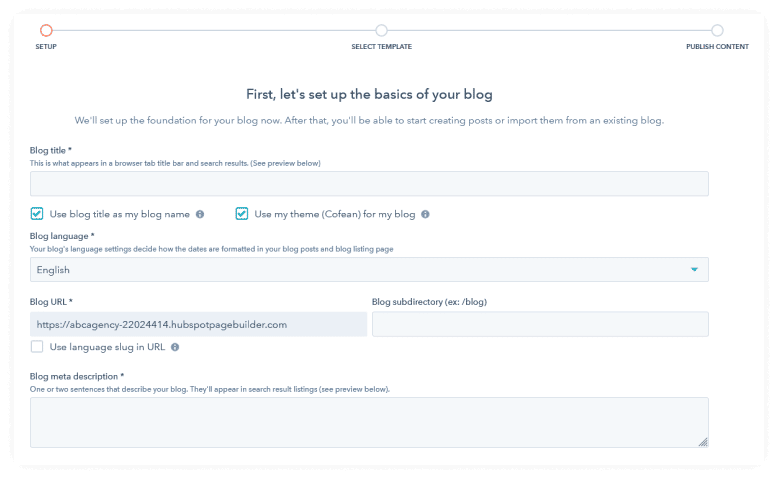
Building a website used to be a tedious and expensive process. But now, with HubSpot’s blog tools, you can create a beautiful build website free in minutes – without spending a fortune. Just click “Create New Blog” and enter your desired settings.
You can choose a name, create a description, and select the blog URL. Then, start building your dream website. With the HubSpot blog, the sky’s the limit. When you write a new blog post, there are a few things you’ll want to keep in mind.

First, pick a topic that’s interesting and relevant to your audience. Then, develop an engaging title that will make people want to read your post. Once you have your topic and title, it’s time to start creating your content.
Write something informative and insightful, and include images or other forms of multimedia to break up the text. Lastly, don’t forget to craft a call-to-action (CTA) for your HubSpot blog post – this could be anything from asking readers to subscribe to your blog or follow you on social media to prompting them to check out your latest product or service.
Publish your website.
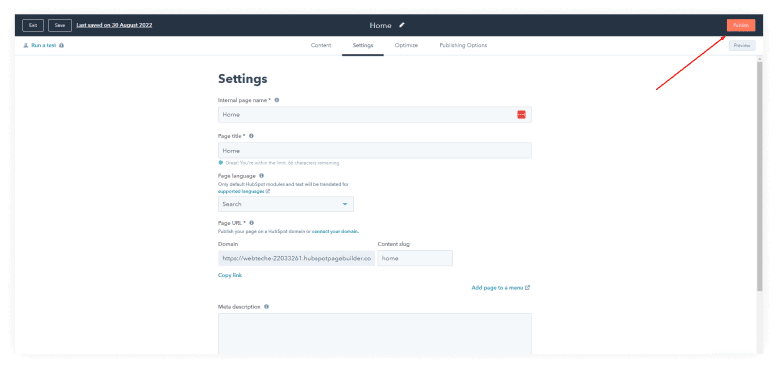
You’ve built your website. You’ve slaved over every pixel until it meets your standards. There’s no need to spend a fortune to publish your website. With HubSpot’s free CMS, you can create and publish a website in no time – without breaking the bank. And because HubSpot manages all of the hosting and security for you, you can rest easy knowing your site is always safe and sound.
Promote your website.
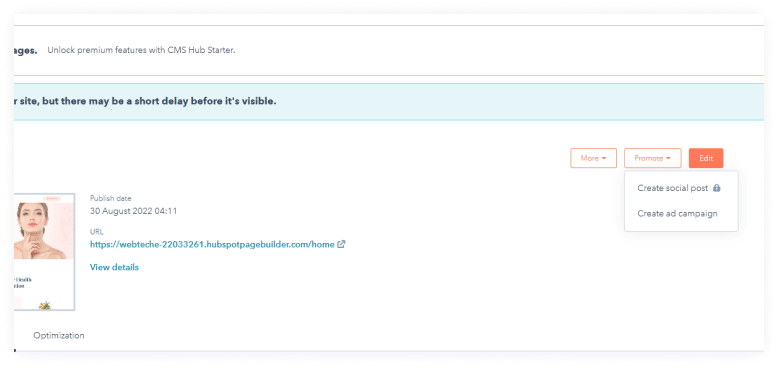
The internet is a vast and ever-changing landscape, making promoting your website a daunting task. However, there are some simple steps you can take to get started. First, ensure your website is built on a solid foundation by choosing a reputable CMS like HubSpot.
Then, take advantage of social media and search engine optimization to help potential customers find your site. Finally, don’t forget the power of word-of-mouth marketing; tell your friends and family about your website, and ask them to spread the word. You can start promoting your website and attracting new visitors by taking these steps.
Optimize website performance
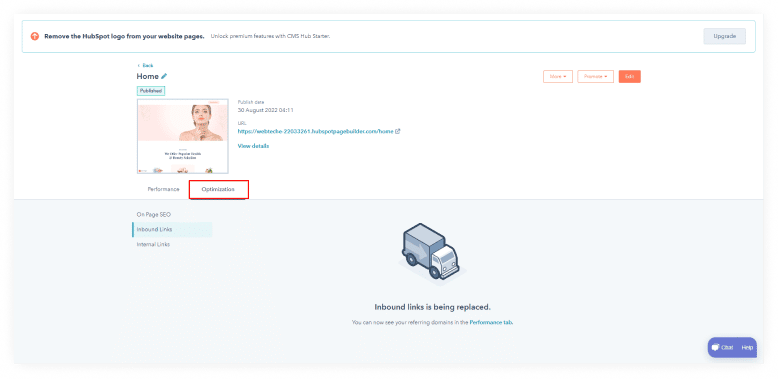
One way is to use HubSpot’s free CMS. With HubSpot, you can build a website quickly and easily without sacrificing performance. HubSpot’s platform is designed for speed and scalability, so you can be sure your site will keep up with the demands of your business. And because HubSpot CMS is built on the cloud, you can scale your site as needed without incurring extra costs.
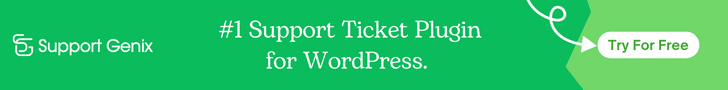
Regularly add fresh content, blog posts, resources, or even new product photos for better results. Also, use social media’s power to drive traffic to your website. By following these simple tips, you can optimize your website performance.
Track website visitors and analytics
HubSpot Google analytics tool is free, easy to use, and comes with everything you need to build a successful website. They help you track who’s visiting your site, what they’re looking at, and how they found you in the first place. It might be difficult to know where to begin, though, with so many various ways to track website visits and gather data.
With HubSpot’s google analytics tool, you’ll be able to track your website’s visitors and analytics so you can see how your site is performing. You’ll also be able to add blogs, forms, and other features to help engage your visitors and turn them into leads.
Join the HubSpot community
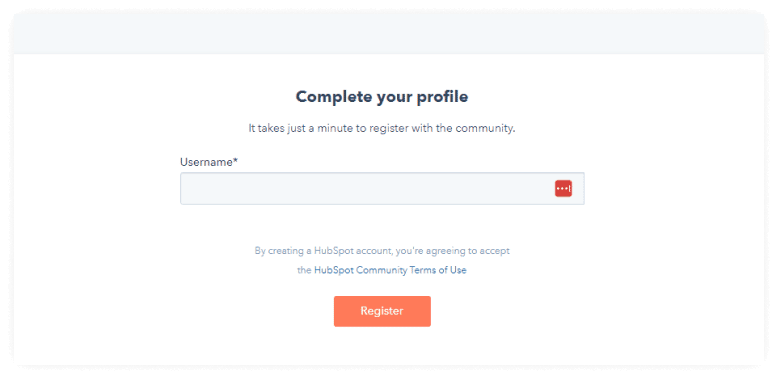
With HubSpot CMS, you can build a website for free – no design or coding skills are required. And once your site is up and running, the HubSpot community will be there to help you every step of the way. From sharing tips and tricks to answering questions and providing feedback, the HubSpot community is an excellent resource for anyone looking to build a website on HubSpot CMS.
Final Word
Now that we’ve looked at how to build a website for free website builder on HubSpot CMS, it’s time for some final thoughts. First and foremost, if you’re not familiar with HubSpot CMS drag-and-drop interfaces, it’s worth checking out. It’s an excellent platform for creating websites and is free to use.



