Mastering WordPress Blogging: 5 Tips for Success
Companies and bloggers worldwide use WordPress for blogging, making it one of the most popular content management systems. Its user-friendly interface, extensive plugin library, and flexibility make it an excellent choice for running a blog.
However, to make the most out of WordPress for your blog, it’s crucial to follow best practices. In this guide, we’ll explore some essential tips and strategies to help you excel in the world of blogging with WordPress.
Craft Compelling and Detailed Content
Having a site that runs like clockwork is a must, but it’s the content that drives visitors to your website. Quality content is the cornerstone of a successful blog. When creating your blog posts:
Research Thoroughly
Before you start blogging with WordPress, you need to conduct keyword research to understand what your target audience is searching for. Tools like Google Keyword Planner, SEMrush, or Ahrefs can help you identify relevant keywords.
Then move on to researching your topic. Understand the latest trends, gather statistics, and read relevant publications.
Spy on Your Competitors
Analyze top-performing content in your niche. What topics are they covering? What questions are they answering? Use this information to identify gaps in the content landscape that you can fill.
Add Value
In WordPress blogging, valuable content is key. It captivates readers, boosts your credibility, and fosters trust. Insightful posts not only enhance reader loyalty but also improve SEO, driving organic traffic and ensuring your blog’s sustained growth. When creating content, make sure it:
- Solves Problems: Address common problems or challenges your audience faces. Offer practical solutions and actionable advice. Readers appreciate content that genuinely helps them.
- Answers Questions: Use platforms like Quora, Reddit, or social media to identify questions your target audience is asking. Create content that provides in-depth answers to these questions.
- Tells a Story: Storytelling can make your content more engaging and relatable. Share personal anecdotes or real-life examples that connect with your readers on a human level.
Make Your Content Digestible
Use proper formatting with headings, subheadings, and bullet points to make your content scannable and easy to read. Incorporate relevant images, infographics, and videos to enhance your content and engage your audience visually.
Effective SEO Optimization

Search engine optimization is essential for attracting organic traffic. Here’s how to optimize your WordPress blog for SEO:
- Keyword Placement: Place your target keyword strategically in your post title, within the first paragraph, and throughout the content. Ensure it fits naturally into the context.
- On-Page Optimization: Optimize your content by placing keywords strategically in titles, headings, and throughout the article.
- Image Optimization: Use descriptive alt text for images and ensure image file sizes are optimized for web use.
- Internal and External Links: Include internal links to other relevant posts on your blog and external links to authoritative sources.
- XML Sitemap: Create and submit an XML sitemap to search engines like Google to improve indexing.
Engage Your Audience Through Comments
Fostering a sense of community can boost reader engagement. Make the most of WordPress’s comment system:
- Respond Promptly: Always reply to comments promptly, acknowledging and appreciating reader contributions.
- Moderate Comments: Enable comment moderation to filter out spam and maintain a respectful and relevant discussion.
- Encourage Discussion: End your posts with open-ended questions or thought-provoking statements to encourage reader participation.
Utilize Categories and Tags Effectively
Properly organizing your content using categories and tags not only helps readers find what they’re looking for but also aids in SEO. Here’s how to use categories and tags effectively:
Categories
Categories should represent broad topics or themes that encompass multiple blog posts. For example, if you run a fitness blog, your categories might include “Workouts,” “Nutrition,” and “Health Tips.”
For effective organization and structuring of your WordPress blog’s categories, you can utilize the tier list template from an efficient tool like StoryboardThat. This tool will help you visually arrange categories by importance or relevance, making navigation easier for your readers.
Make sure to maintain a consistent naming convention for your categories to make navigation intuitive for your readers. Additionally, consider establishing subcategories to refine the organization of your content. For example, under “Workouts,” you might have subcategories like “Cardio” and “Strength Training.”
Tags
Tags are more detailed than categories and should focus on specific keywords or subtopics. For instance, within a “Nutrition” category, you might have tags like “Vegan,” “Keto,” or “Meal Planning.”
- Relevance: Ensure tags are directly relevant to the content of the post. Avoid over-tagging, as it can dilute the impact of your tags.
- Tag Cloud: Display a tag cloud widget in your sidebar or footer to help readers explore related topics easily.
- Link Tags: Internally link tags to their respective tag archive pages, allowing readers to discover more content related to their interests.
HT Easy GA4
#1 📈 Google Analytics Plugin for WordPress
🚀 Supercharge your WordPress website with analytical insights. (Including WooCommerce Report)
Monitor and Improve with Analytics
Understanding your blog’s performance through analytics is crucial for making informed decisions and continuous improvement. Here’s how to effectively use analytics for your WordPress blog:
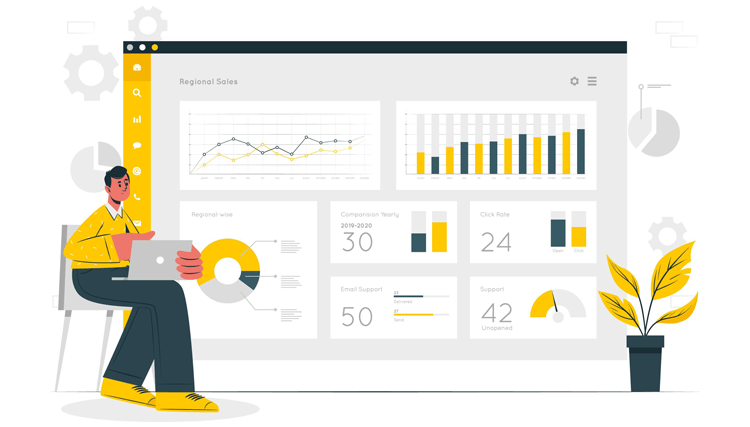
Track Metrics
Monitor essential metrics like page views, bounce rate, time on page, and conversion rates (if applicable). Then look for trends over time. Are certain posts consistently popular, or do some perform better during specific seasons or events?
Audience Insights
Understand your audience’s demographics, such as age, location, and gender. Tailor your content to match your audience’s interests and preferences.
In addition, study user behavior, including which pages they visit, how long they stay, and where they exit. This can help you optimize your website’s structure and content.
Conversion Tracking
Set up goals in your analytics tool to track specific actions on your blog, such as newsletter sign-ups, product purchases, or contact form submissions. Also, analyze conversion funnels to identify drop-off points and optimize your user journey for better conversions.
Content Optimization
Identify your top-performing content and understand what makes it successful. Replicate strategies from successful posts in new content. Review posts that are not performing well and consider updating or repurposing them to improve their performance.
🚀 Supercharge Your Facebook Advertising with Pixelavo!
Unlock the full potential of your Facebook ads. Boost conversions, increase ROI, and reach new heights with Pixelavo’s powerful features.
Wrapping Up
Mastering the art of blogging requires a combination of quality content, effective SEO, engaging presentation, structured organization, and data-driven insights. With WordPress as a robust platform at your disposal, the potential to reach and impact a broad audience is vast.
Remember, the key is not just knowing how to use WordPress for blogging, but leveraging its powerful tools and features to resonate with your audience. As you continue your journey, let these tips guide you toward creating a WordPress blog that stands out and truly delivers value to its readers.



