The Best WordPress Timeline Plugins: Exploring the Chronological Canvas
Timelines are powerful storytelling tools. They allow you to present information chronologically, making it easier for your audience to grasp complex narratives or histories. In the realm of WordPress, achieving this narrative clarity is made possible through a plethora of timeline plugins.
In this article, we’ll take a journey through the digital timeline landscape, uncovering the best WordPress timeline plugins available. Whether you want to showcase your company’s history, highlight milestones, or craft engaging historical content, these plugins offer the creative canvas you need to make your content shine.
The Importance of Timelines in Web Content
Timelines provide a visual representation of events in a chronological sequence, making them an essential tool for presenting historical data, project timelines, or process flows on your website.
The use of timelines in web content can significantly enhance the presentation and organization of information. Timelines make it easier for website visitors to grasp complex information, engage with content, and understand the context of the presented data.
Timelines provide a visual and chronological framework that aids in storytelling, educational content, historical narratives, and more. They are particularly effective in illustrating the progression of events, the evolution of a topic, or the sequence of developments.
By utilizing the best WordPress Timeline Plugins, you can add animation effects to make your timelines more engaging and provide a better user experience. Whether you choose vertical or horizontal timelines, you can efficiently organize your content in a linear narrative that’s interactive and easy to understand.
Key Considerations When Choosing a Timeline Plugin
Timelines are an efficient means of conveying chronological information, but to unlock their true potential, they need to be used effectively.
Before choosing a timeline plugin for your website, here are some key considerations to keep in mind:
Prioritize Readability:
Choose a plugin that offers a clean design and easy-to-read layouts. Complex or cluttered timelines can confuse readers and detract from the user experience.
Animation Effects:
Opt for plugins that offer animation effects. Animations can bring your timeline to life, making it more engaging and interactive for your audience.
Customization:
The ability to customize is key. Whether it’s the color scheme, fonts, or the style of the timeline markers, having the option to tailor the timeline to your site’s aesthetics will ensure a cohesive look.
Responsiveness:
Ensure your chosen plugin is responsive. With an increasing number of users accessing content via mobile devices, a plugin that adapts to various screen sizes is essential.
Use Vertical and Horizontal Timelines Appropriately:
Vertical timelines work best for a single series of events, while horizontal timelines are great for parallel events or multiple series.
Regular Updates and Support:
Choose plugins that are regularly updated and have a strong support community. This ensures that your plugin remains compatible with the latest WordPress updates, and you can get help if there are issues.
Ease of Use:
Lastly, opt for plugins that are user-friendly. Plugins with an easy-to-use interface save time and effort, allowing you to focus more on creating compelling content.
Recommended Blog for You:
👉 HashBar Plugin is Now Compatible with WPML Multilingual Plugin
👉 How to Set Up Multi Currency in WooCommerce: A Step-by-Step Guide
👉 Mastering WordPress Blogging: 5 Tips for Success
Best WordPress Timeline Plugins for Your Website
When it comes to creating an engaging and informative website, one of the best ways to showcase a series of events or milestones is by incorporating a timeline.
Fortunately, WordPress has a plethora of options to choose from when it comes to timeline plugins.
The best WordPress timeline plugins come with animation effects that can really bring your timeline to life. Plus, if you’re looking for something a little different, vertical timelines can also add a unique touch to your website.
So, take a look at our list of the best WordPress timeline plugins and choose the one that fits your website’s needs.
HT Mega
The Post Timeline widget by the HT Mega Elementor page builder plugin allows you to showcase your posts in both vertical and horizontal layouts. Whether it’s a blog or portfolio page, this widget ensures a perfect layout for any device. With its sleek design, it adds an attractive element to your page.
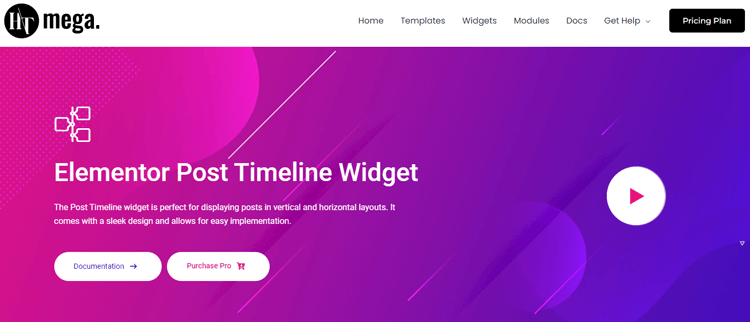
If the default settings do not meet your requirements, you have the flexibility to customize the styles and elements of this widget effortlessly. The Post Timeline widget from HT Mega’s free version provides all the necessary features to enhance the appearance of your website.
Key Features:
- 4 Unique Styles
- Stunning Animation Effects
- Highly Customizable
- Responsive Design
- User-Friendly Interface
Pricing: HT Mega offers two distinct pricing options :
Yearly Plans:
- Personal Plan: $49 per year
- Developer Plan: $79 per year
- Growth Plan: $99 per year
One-Time Plans:
- Personal Plan: $99 (One-time payment)
- Developer Plan: $149 (One-time payment)
- Growth Plan: $199 (One-time payment)
Move Addons
The Move Addon Elementor timeline widget enhances your site’s design with customizable features. It offers six layouts, including vertical timelines, horizontal timelines, and a draggable carousel layout, expanding the possibilities for your site’s aesthetic.
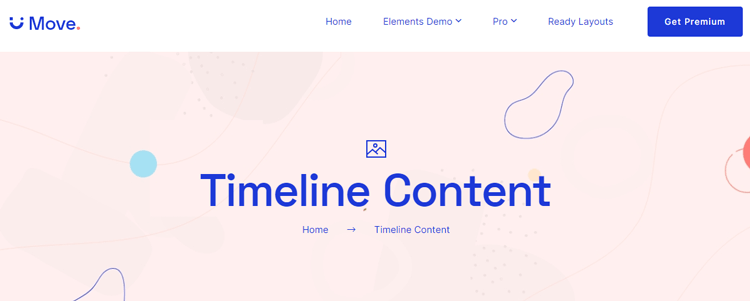
Elevate your personal story or company’s evolution with this flexible and highly customizable plugin.
Highlighted Features:
- 6 Unique Styles
- Fully Customizable
- Compatible with All Major Browsers
- User-Friendly and Intuitive
Pricing: Move Addons offers two distinct pricing options for its yearly Bundle plans.
Yearly Bundle plan:
- Personal Plan: $39 per year
- Developer Plan: $89 per year
- Agency Plan: $179 per year
Lifetime Bundle plan:
- Personal Plan: $149 for a lifetime subscription.
- Developer Plan: $349 for a lifetime subscription.
- Agency Plan: $549 for a lifetime subscription.
👉 Read Predictive Analytics for eCommerce Growth
Cool Timeline
Cool Timeline is a cost-free plugin compatible with the Gutenberg editor, offering the creation of responsive horizontal and vertical timelines. It seamlessly improves your blog feed by automatically arranging your blog posts in chronological order.
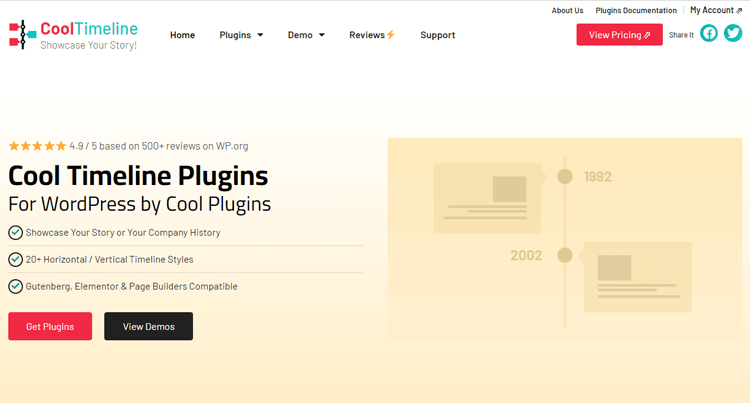
Cool Timeline also has a premium version available with more ready-made designs and advanced features, including animation effects and pagination options.
Here’s a demo of a user creating a vertical timeline with the Cool Timeline Gutenberg block.
Personalize your timeline by incorporating images, icons, buttons, and unique colors for each story. Moreover, a premium version is accessible, offering additional pre-designed templates, advanced features like animations, and pagination choices.
Highlighted Features:
- Easy to use Gutenberg block
- Responsive Timelines
- Automatic Population
- Customizable elements such as images, icons, buttons, and colors
- Premium version available with more designs and advanced features
Pricing: Free, with a premium version available. Cool Timeline Premium offers the following pricing packages:
Yearly (1 Website):
- Price: $29
- Includes 1 year of plugin updates.
- Premium support.
Lifetime (1 Website):
- Price: $59
- Includes lifetime plugin updates.
- Premium support.
👉 Read What is a Currency Switcher in WooCommerce? : Allow Multiple Currencies for Your Store
WP Timeline
WP Timeline stands out as a highly acclaimed plugin for crafting both horizontal and vertical timelines. It boasts an impressive collection of 60+ pre-designed timeline templates, all of which are fully responsive and adaptable to your needs.
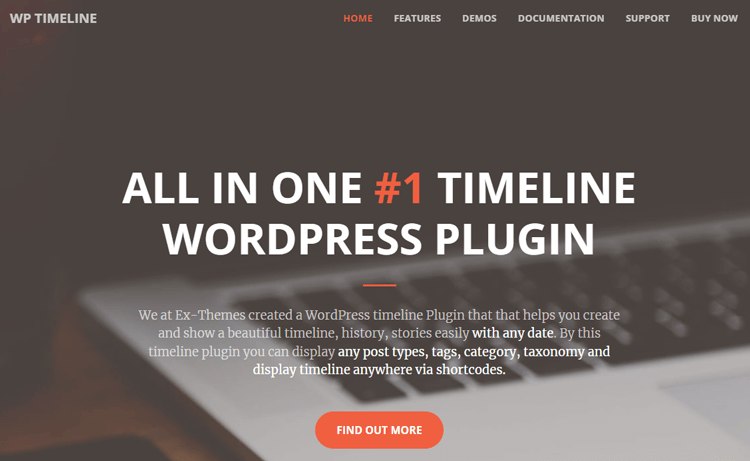
With this plugin, you have the freedom to personalize the font, color, and sequence of your timeline events. Additionally, you can select from a pool of more than 40 animation effects and seamlessly incorporate images, videos, and other multimedia elements to enhance the interactivity of your timelines.
Highlighted Features:
- 45+ beautifully designed layouts
- Support for over 40 different animations
- Compatible with all WordPress themes
- Toggle between dark and light theme styles
Pricing: Here are the pricing options for WP Timeline:
Regular License:
- Price: $29
- Use in a single end product.
- No charges to end users.
- Includes the item price and a buyer fee.
Extended License:
- Price: $205
- Use in a single end product.
- Allows you to charge end users.
- Includes the item price and a buyer fee.
👉 Learn How to develop a WordPress plugin (Step-by-Step Guide)
Bold Timeline
Bold Timeline offers a premium and responsive timeline plugin with a selection of 27 pre-designed horizontal and vertical timelines. These timelines are highly customizable, allowing you to personalize their position, alignment, shape, markers, and lines.
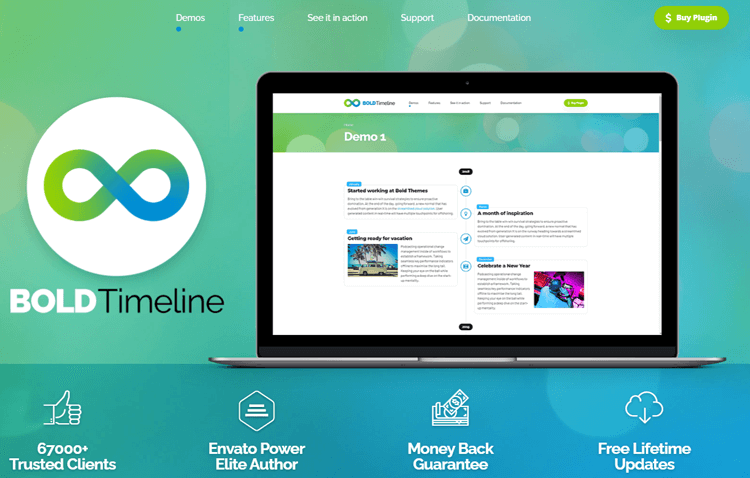
You can further enhance your timelines with the inclusion of icons, images, videos, and various media elements.
Highlighted Features:
- 27 Ready-Made Examples
- Extensive Customization
- Rich Media Integration
Pricing: here’s the pricing package for the plugin:
Regular License:
- Price: $29
- Usage: For you or one client
- End Product: Single end product
- End Users: Not charged for
Extended License:
- Price: $1025
- Usage: For you or one client
- End Product: Single end product
- End Users: Can be charged for
Please note that the total price for each license includes the item price and a buyer fee.
Frequently Asked Questions
Why should I use a timeline plugin on my WordPress site?
Timeline plugins offer a visually appealing way to showcase historical data, project milestones, company history, educational content, and more. They help engage visitors, simplify complex information, and make your content more interactive and informative.
Can I use more than one timeline plugin on my website?
Yes, you can use multiple timeline plugins on your website, but it’s not recommended as it may cause conflicts and affect the performance of your site.
Are there free timeline plugins available for WordPress?
Yes, many WordPress timeline plugins offer free versions with basic features. You can use these free plugins to create simple timelines. However, premium versions often come with advanced customization options and additional features.
What are some common features of WordPress timeline plugins?
Common features of WordPress timeline plugins include the ability to add events with dates, multimedia support (images, videos), customization options (colors, fonts, layouts), responsiveness, interactive features (zoom, click events), and compatibility with various content management systems.
Can I add images or videos to my timelines?
This depends on the specific plugin you choose. Some plugins may allow you to add media files to your timelines, while others may only support text-based content.
Can I integrate a timeline into my existing WordPress theme?
Most timeline plugins are designed to integrate with your existing WordPress theme seamlessly. They provide customization options to match the timeline’s appearance with your website’s design.
Are there any SEO considerations when using timeline plugins?
Using appropriate headings, alt text for images, and descriptive event details in your timeline can enhance the SEO-friendliness of your content. Ensure that your timeline is easily indexable by search engines.
Can I create different types of timelines, such as vertical or horizontal layouts?
Yes, many timeline plugins offer the flexibility to create timelines with different layouts, including vertical and horizontal orientations. You can often adjust the layout based on your content and design preferences.
Do timeline plugins offer responsive designs for mobile devices?
Most timeline plugins are designed to be fully responsive, ensuring that the timelines display correctly on various screen sizes and devices, including smartphones and tablets.
Final Takeaways
Timelines are an effective tool for presenting information in a visually appealing and organized manner on your website. With the best WordPress Timeline Plugins, you can add animation effects, customize the design, and create beautiful timelines that enhance user experience and engagement.
Before choosing a plugin, consider factors such as animation effects, customization options, compatibility, ease of use, and support. By selecting the right timeline plugin for your website, you can showcase your content in a creative and engaging way that captures your audience’s attention.
Overall, timelines offer a unique way to present information on your website and are worth considering for any type of content that involves a chronological sequence. With the right WordPress timeline plugin, you can elevate your website’s design and deliver information in an interactive and visually appealing way. So why not explore the best WordPress timeline plugins mentioned above and add a beautiful timeline to your website today?



