
What is a Currency Switcher in WooCommerce? : Allow Multiple Currencies for Your Store
If you’re a WooCommerce site owner, chances are you’ve heard of a currency switcher. It’s an essential tool for any ecommerce business that wants to make their platform easily accessible to customers from around the world.
In this blog post, we’ll cover what is a currency switcher in WooCommerce and how it can help take your store to the next level. So, let’s dig in and answer the question: What is a currency switcher in WooCommerce?
- What is a Currency Switcher?
- How Does a Currency Switcher Work in WooCommerce?
- Benefits of Using a Currency Switcher in WooCommerce
- Recommended Currency Switcher Plugins in WooCommerce
- Multi Currency Pro
- WPML
- FOX – Currency Switcher Professional for WooCommerce
- WooCommerce Multi-Currency
- Frequently Asked Questions
- Final Thoughts
What is a Currency Switcher?
In today’s global economy, it’s essential for businesses to have the ability to accept multiple currencies for their online sales. This is where Currency Switcher comes in.
Currency Switcher is a tool used by businesses to manage their online store’s pricing and checkout process for clients worldwide. It helps merchants adjust their prices automatically and accept payments in multiple currencies, giving their customers the flexibility and convenience to pay in their preferred currency.
With the growing popularity of B2B Order Management with WooCommerce, Currency Switcher has become an essential component to ensure a seamless and customized user experience for buyers. It allows businesses to set different prices and currencies for different user roles and various conditions, including abandoned cart recovery, making transactions simpler and faster.
How Does a Currency Switcher Work in WooCommerce?
While some stores may have only one currency, many ecommerce businesses need the ability to accept payments from customers in multiple countries and, therefore, require a way for shoppers to choose the currency they will use.
The WooCommerce Currency Switcher plugin solves this problem by allowing customers to switch between currencies on the checkout page. By providing customers with a clear and intuitive interface, they can easily select their preferred currency with minimal effort or confusion. Additionally, this plugin also automatically converts prices from one currency to another based on real-time exchange rates.
ShopLentor- WooCommerce Builder for Elementor & Gutenberg
A versatile page builder to build modern and excellent online stores with more than 100k Active Installations.
The process of currency conversion
Here’s a step-by-step process of how a currency switcher works in WooCommerce:
Plugin Installation:
You start by installing a WooCommerce currency switcher plugin from the WordPress plugin repository or a trusted third-party source.
Configuration:
After installation, you configure the plugin settings. This includes selecting the currencies you want to offer to your customers and specifying the default currency for your store.
Exchange Rates:
The currency switcher plugin usually allows you to choose how you want to handle exchange rates. You can manually set rates or opt for automatic updates based on real-time exchange rate data.
Display Options:
You can customize how the currency switcher appears on your website. This may involve choosing the location for the currency selector (e.g., in the header, footer, or as a dropdown menu) and selecting the appropriate symbols or currency codes to display.
Real-Time Conversion:
When a customer visits your WooCommerce store, the currency switcher detects their location or allows them to choose a currency. It then dynamically converts product prices, displaying them in the selected currency throughout the website.
Price Consistency:
The currency switcher ensures that prices remain consistent in the chosen currency, including on product pages, in the shopping cart, and during checkout.
Transparency:
Many currency switchers provide transparency by showing both the converted price and the original price in the default store currency.
Checkout:
When a customer proceeds to checkout, the currency switcher ensures that the transaction is completed in the selected currency. Payment gateways are typically integrated to process payments in the chosen currency.
Features of a typical currency switcher
A currency switcher in WooCommerce often includes the following features:
Multi-Currency Support:
It supports multiple currencies, allowing customers to choose from a list of available options.
Automatic Exchange Rate Updates:
Some currency switchers can automatically update exchange rates based on real-time data from financial sources.
Geolocation:
The ability to detect a user’s location and suggest a default currency based on that location.
Customization:
You can customize the appearance of the currency selector to match your store’s design.
Currency Symbols or Codes:
The option to display currency symbols or codes alongside prices.
Price Rounding:
Some plugins allow you to control how prices are rounded after conversion.
Checkout in Preferred Currency:
Ensures that the entire checkout process, including order totals and payment processing, is conducted in the chosen currency.
Recommended Blog for you:
👉 Boost Your Sales with the Best WooCommerce Facebook Pixel Plugins
👉 5 Key Benefits of Using Multi Currency in WooCommerce
👉 How to Set Up a Print on Demand Store with WooCommerce
Benefits of Using a Currency Switcher in WooCommerce
The benefits of a currency switcher in WooCommerce are numerous. By allowing customers to switch between currencies, you can provide them with the convenience and comfort of shopping in their own currency. This can lead to more sales as customers feel more confident when making purchases.
Here are additional advantages that can be obtained by utilizing a currency switcher.
Improving user experience
A currency switcher enhances the user experience by allowing international customers to shop in their local or preferred currency. This eliminates confusion and makes the shopping process more user-friendly.
Increasing the global reach of the business
By accommodating multiple currencies, your WooCommerce store can effectively reach a global audience. It removes barriers related to currency differences, making your products accessible to customers from around the world.
Boosting sales and conversions
When customers can see prices in their own currency and complete transactions without the hassle of currency conversion, it often leads to higher sales and conversion rates. It creates a more comfortable shopping environment, increasing the likelihood of completing purchases.
Recommended Currency Switcher Plugins in WooCommerce
Below, we present a selection of highly efficient Currency Switcher Plugins designed specifically for WooCommerce.
Multi Currency Pro
Multi Currency Pro is an efficient WooCommerce currency switcher plugin that allows online store visitors to switch to their preferred currency easily. It provides flexibility by allowing you to show prices in desired currencies and set up different payment methods for each currency.
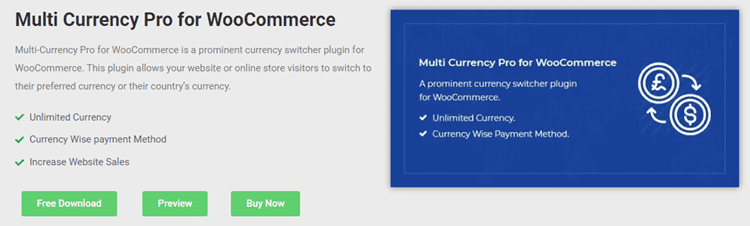
With this plugin, you can increase sales conversions by displaying initial prices in different currencies from the same point of sale.
Key Features:
- Supports multiple currencies
- Payment method organized by currency
- Flexible widget positioning and shortcode options
- Thorough documentation available
- Update currency rate automatically or manually
WPML
WooCommerce Multilingual & Multicurrency is a powerful WordPress plugin that enables you to operate a store with multiple currency options effortlessly. With this plugin, users can seamlessly switch between different currencies, just like they switch languages.
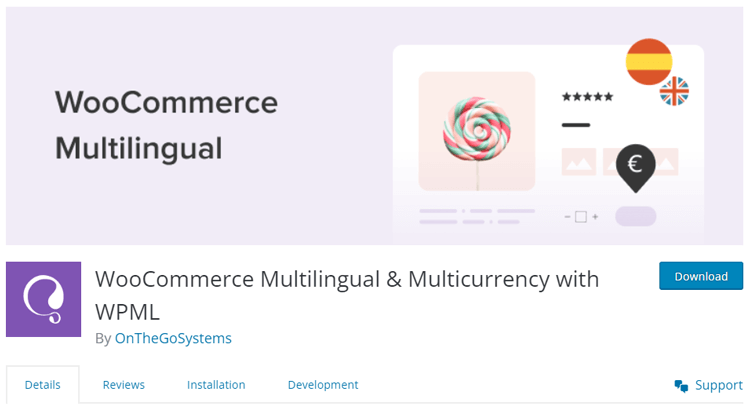
With the ability to display multiple currencies based on language, set up automatic exchange rates, and customize prices in different currencies, it offers flexibility and convenience for your customers. You can also set up different payment methods for each currency and easily translate your entire store. You can try the basic features for free or upgrade to WPML for even more multi-currency and multilingual options.
Key Features:
- Display multiple currencies based on language preference.
- Configure automatic exchange rates.
- Customize prices in various currencies.
- Set up distinct payment methods for each currency.
- Translate your entire store seamlessly.
FOX – Currency Switcher Professional for WooCommerce
FOX – Currency Switcher Professional for WooCommerce(formerly known as WOOCS) is a free WooCommerce plugin that allows you to add a multi-currency switcher to your online store. With this plugin, your site visitors can easily switch between different currencies and view product prices in real time based on the set currency rates. They also have the option to make their purchase in their preferred currency.
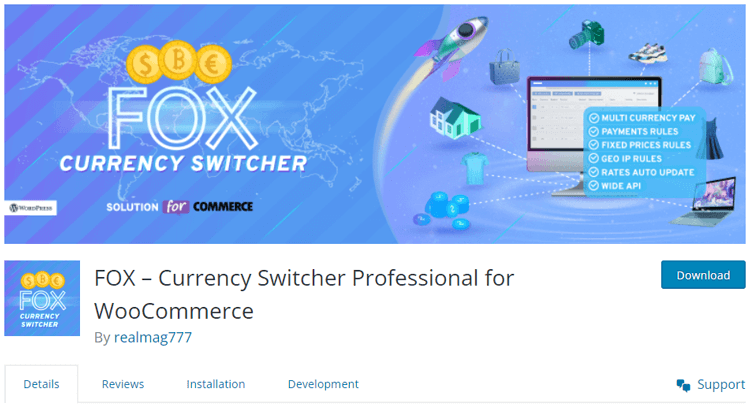
FOX is a versatile currency tool that supports the addition of any currency to your WooCommerce store. It’s an ideal solution for creating a professional and customer-friendly online store that caters to customers from various countries and currencies.
Key Features:
- Widget and Shortcode Availability
- Multiple Graphical Representations
- Customer Checkout in Preferred Currency
- Automatic Rates Changing
- Flexible Auto-Update Intervals
- Price Format Customization
WooCommerce Multi-Currency
WooCommerce Multi-Currency is a premium extension for WooCommerce that allows you to display product prices in the customer’s local currency. It offers automatic or manual exchange rate settings and supports various exchange rate providers’ APIs.
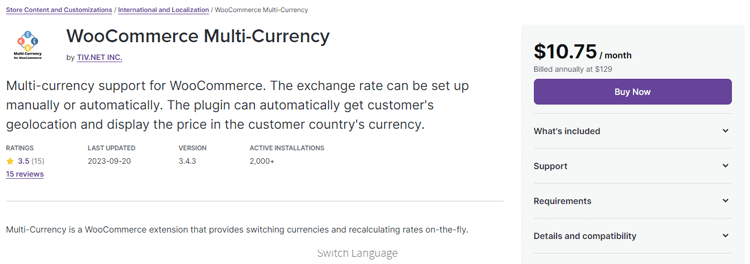
With the help of a shortcode, you can easily add a currency switcher to your WooCommerce store. This extension also provides a sidebar widget and enables customers to convert prices to their preferred currency quickly.
Key Features:
- Easily select your preferred currency with a sidebar widget.
- Experience automatic price recalculation in the chosen currency.
- Add additional currencies while maintaining base prices in default store currency.
- Round converted prices for clarity.
- Apply conversion commissions for financial control.
- Utilize the “price charming” feature to enhance pricing strategies.
ShopLentor- WooCommerce Builder for Elementor & Gutenberg
A versatile page builder to build modern and excellent online stores with more than 100k Active Installations.
Frequently Asked Questions
What is a currency switcher in WooCommerce?
A currency switcher is a tool or plugin used in WooCommerce to allow customers to view product prices and make purchases in their preferred currency. It simplifies international transactions and enhances the shopping experience for global customers.
Do I need a currency switcher for my WooCommerce store?
If your online store caters to international customers, implementing a currency switcher can significantly improve the shopping experience and increase sales by allowing customers to shop in their preferred currency.
Can I offer multiple currencies in my WooCommerce store?
Yes, you can offer multiple currencies in your WooCommerce store. Currency switcher plugins enable you to add various currencies and let customers choose their preferred one.
How do currency switchers handle exchange rates?
Currency switcher plugins offer options for handling exchange rates. You can manually set rates or use automatic updates based on real-time exchange rate data from sources like financial institutions or currency exchange services.
Is it possible to customize the appearance of the currency selector?
Most currency switchers allow customization of the selector’s appearance to match your store’s design. You can choose where to display it, customize currency symbols or codes, and adjust its style.
Do currency switchers support geolocation?
Yes, many currency switchers can detect a user’s location and suggest a default currency based on that location. Customers can then change it if needed.
Are currency switchers compatible with popular payment gateways?
Currency switchers are designed to work seamlessly with popular payment gateways, ensuring that payments are processed in the chosen currency during checkout.
How do currency switchers impact product prices and checkout?
Currency switchers dynamically convert product prices based on the selected currency, and they ensure that the entire checkout process, including order totals and payment processing, is conducted in the chosen currency.
Can I display both the converted price and the original price?
Yes, most currency switchers provide transparency by displaying both the converted price and the original price in the default store currency, allowing customers to see the price in their preferred currency alongside the base price.
Final Thoughts
Through this article, we have examined what is a currency switcher in WooCommerce and how it can be beneficial. It is a powerful tool that allows customers to make their purchases in any of the currencies supported by the store without going through the tedious process of conversion.
Furthermore, it also supports real-time currency exchange rates in order to keep the transactions accurate and cost-effective as per the current market conditions. All this means that customers no longer have to worry about expiration dates, security issues, or risks associated with foreign exchange transactions.
Thus, installing a Currency Switcher in WooCommerce could be a smart business move for any eCommerce store willing to expand its customer base by catering to customers from different countries without compromising on price accuracy and customer satisfaction. So, if you are looking for an effective solution to help your business stay competitive and create optimum customer experience, opt for installing a Currency Switcher plugin in WooCommerce.



