
Wix vs Weebly vs Webflow: Exploring the Battle of Website Builders
In the vast world of website builders, three notable platforms have gained significant popularity: Wix, Weebly, and Webflow. These website-building platforms offer a range of features, templates, and customization options to help individuals and businesses create stunning eCommerce websites without any coding knowledge.
But how do they stack up against each other? In this article, we will dive into the key aspects of Wix vs Weebly vs Webflow, comparing their strengths and weaknesses to help you make an informed decision.
- Importance of a user-friendly website builder
- Comparison of Wix vs Weebly vs Webflow
- Ease of Use
- Design and Templates
- Features and Functionality
- eCommerce Features
- Pricing and Plans
- Support and Customer Service
- Pros and Cons of Each Platform
- Frequently Asked Questions
- Bonus: Recommended Webflow Templates
- Dentus – Dentist Website Template
- Prouple – App Website Template
- Farnic – Furniture Website Template
- Farmzi – Agriculture Website Template
- GreenShine – Agriculture Website Template
- Final Thoughts and Recommendations
30+ Top-notch Webflow Templates
Take your website design to the next level with the stunning collection of Webflow templates.
Importance of a user-friendly website builder
A user-friendly small business website builder is of paramount importance in today’s digital landscape. It empowers individuals and businesses to create and manage their online presence effortlessly. With intuitive interfaces and drag-and-drop functionality, such platforms require no coding skills, making web design accessible to everyone. This accessibility accelerates the process of launching a website, saving time and resources.
Furthermore, a user-friendly website builder ensures a seamless and enjoyable user experience for site visitors, enhancing engagement and retention. It promotes creativity and flexibility, allowing users to adapt their eCommerce websites to evolving needs. In a competitive online world, a user-friendly website builder is a valuable tool for establishing a strong digital presence, fostering growth, and staying ahead in the digital race.
Comparison of Wix vs Weebly vs Webflow
In the following sections, we delve into a detailed comparison of Wix vs Weebly vs Webflow-
Ease of Use
Wix
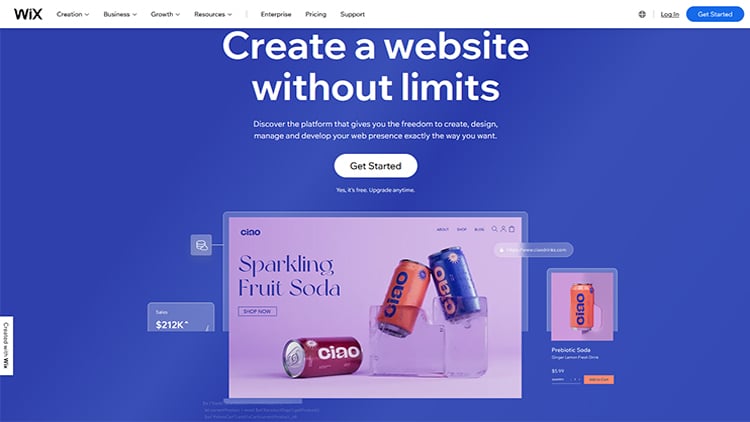
Wix website builder prioritizes user-friendliness, making it perfect for beginners. Its intuitive drag-and-drop editor simplifies the website-building process. Clear labels and a straightforward navigation system enhance the user experience. Wix offers helpful guides and a readily accessible help button, ensuring users can find assistance when needed. This platform is excellent for those who want a user-friendly experience without compromising on customization options.
Weebly
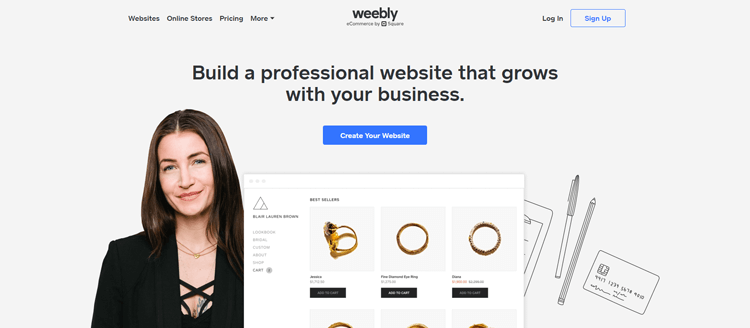
Weebly website builder shines in its simplicity. Its easy-to-use editor allows users to add various elements with a single click, and elements can be effortlessly rearranged through drag-and-drop functionality. Weebly strikes a balance between user-friendliness and customization, making it suitable for individuals and small businesses seeking a hassle-free website building experience without sacrificing flexibility.
Webflow
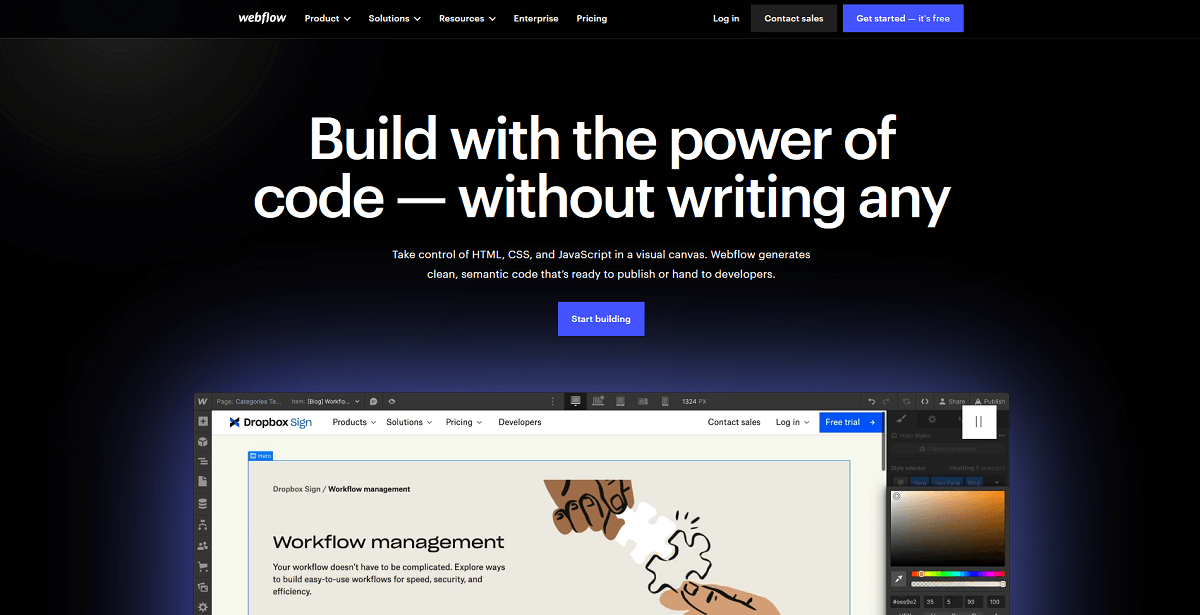
Webflow stands out for its extensive customization options. It provides advanced features like adjusting paddings and margins, and offering a preview of CSS code, catering to users with coding knowledge. This platform is ideal for experienced users and businesses needing highly tailored designs. However, its complexity might pose a challenge for beginners.
Recommended Blog for you:
👉 OpenCart vs WooCommerce: Which is the Best eCommerce Platform?
👉 Squarespace vs HubSpot: Which One is the Best for You?
👉 6Valley Review – An Excellent Multi Vendor eCommerce CMS
Design and Templates
Wix

Wix provides an unstructured editor that gives users the choice between a blank canvas and a selection of over 900 customizable templates. It boasts an extensive library of elements, including images, text, video, and interactive features, all easily draggable and customizable. Wix also caters to mobile users with its mobile editor, allowing for tailored designs that optimize the mobile browsing experience. For users seeking even more customization, Velo by Wix offers the integration of custom code.
Weebly:

Weebly’s template library may be more modest, offering about 50 themes across various categories, such as personal sites, portfolios, businesses, and online stores. While the quantity of themes may be limited, the quality is noteworthy. The themes offered by the Weebly website builder are numerous and designed with certain users in mind, so everyone may choose one that meets their requirements. Whether it’s personal or business-related, Weebly’s themes offer unique styles and layouts, making it likely that users will discover a theme that aligns perfectly with their website’s vision.
Webflow

Webflow empowers users with a design editor that fully utilizes the power of code, eliminating the need for manual coding. It grants users access to their website’s HTML and CSS code, which can be exported for seamless collaboration with team members. Offering an extensive collection of customizable templates categorized by industry, features, and styles, Webflow provides a diverse range of options, including both free and premium choices. Moreover, the platform supports intuitive drag-and-drop editing, ensuring precise control over element placement.
30+ Top-notch Webflow Templates
Take your website design to the next level with the stunning collection of Webflow templates.
Features and Functionality
Wix:
Wix shines with its expansive App Market, enabling easy integrations for various functionalities. It offers free domain names with premium plans, essential SEO tools via Wix SEO Wiz and built-in security features like SSL certificates. Wix Ascend, an all-in-one marketing suite, simplifies email marketing, live chat, and automation. Wix caters to diverse needs and provides a user-friendly experience, making it suitable for individuals, businesses, and eCommerce ventures.
Weebly:
Weebly excels in simplifying complex tasks, ensuring users can create desired websites without advanced knowledge. Its user-friendly interface hides powerful features behind the intuitive design. Weebly offers essential tools for eCommerce, communication, marketing, social media integration, and site management. While it may have slightly fewer customization options, its ease of use and accessibility make it a preferred choice for beginners and small businesses.
Webflow:
Webflow stands out with its powerful visual web design interface, eliminating the need for coding. It offers a plethora of customization options, including responsive design, animations, and interactions. Its eCommerce integration is robust, allowing for seamless online store setup. Webflow empowers users to craft captivating web experiences with ease, making it a top choice for creative professionals and businesses seeking high customization.
eCommerce Features
Wix:
Wix offers a more straightforward and user-friendly approach to eCommerce. If you opt for one of Wix’s eCommerce plans, you can easily add a store to your site with just a few clicks and start accepting payments. Wix provides a range of eCommerce features, including integrations with popular online marketplaces and social media platforms.
It offers a variety of online store templates, supports multiple currencies and languages for displaying product prices, and provides a centralized dashboard for convenient order management and fulfillment. Wix is an excellent choice for those who prioritize ease of use and convenience in their eCommerce setup.
Weebly:
Weebly website builder is a user-friendly platform for creating online stores. It offers comprehensive eCommerce features, including a shopping cart, product pages, and payment processing through Square and other third-party providers. Weebly also integrates seamlessly with popular payment processors like PayPal and Stripe.
For those looking to enhance their online stores, Weebly’s higher-tier plans offer additional benefits, such as Google Ads credits, item badges, a shipping calculator, and coupon code functionality. It’s a great option for users seeking a simple and reliable eCommerce solution with room for growth.
Webflow:
Webflow’s eCommerce functionality is relatively new but continually evolving. It’s ideal for brands that seek highly customized online shopping experiences. With Webflow website builder, you can create custom product fields, personalize the online checkout and cart experience, and modify transactional emails like receipts. It provides a more tailored approach to selling products online, making it a solid choice for businesses that prioritize design flexibility and eCommerce tools.
Pricing and Plans
Wix
One of the cheapest website builders, Wix offers 3 different types of plans.
- Website plans
- Business and eCommerce plans
- Enterprise plan
The Website plans are as follows:
- Connect Domain – $4.50/mo
- Combo – $8.50/mo
- Unlimited – $12.50/mo
- VIP – $24.50/mo
The eCommerce plans are as follows:
- Business Basic – $17/mo
- Business Unlimited – $25mo
- Business VIP – $35/mo
The Enterprise plans are as follows:
- Custom – Built for large-scale businesses
Weebly
Weebly offers 4 different types of plans.
- Starter – Free
- Personal – $13/mo (billed monthly) and $10 /mo (billed yearly)
- Professional – $16/mo (billed monthly) and $12 /mo (billed yearly)
- Performance – $29/mo (billed monthly) and $26 /mo (billed yearly)
Webflow
One of the cheapest website builders, Webflow offers two different types of plans.
- Site plans
- eCommerce plans
The site plans are as follows:
- Starter – Free
- Basic – $18/mo (billed monthly) and $14 /mo (billed yearly)
- CMS – $29/mo (billed monthly) and $23 /mo (billed yearly)
- Business- $49/mo (billed monthly) and $39 /mo (billed yearly)
The eCommerce plans are as follows:
- Standard – $42/mo (billed monthly) and $29 /mo (billed yearly)
- Plus – $84/mo (billed monthly) and $74 /mo (billed yearly)
- Advanced – $235/mo (billed monthly) and $212/mo (billed yearly)
Support and Customer Service
Wix
Wix adopts a different approach by offering round-the-clock customer support, ensuring assistance is available 24/7. They provide a callback service where users can input details about their issue, with Wix promptly returning the call. This callback service is available in English at all hours. Furthermore, Wix boasts a robust community forum and an extensive collection of articles. Their premium plans even include priority support for added convenience.
Weebly
Weebly offers an extensive Support Center featuring numerous guides to address common queries. They offer 24/7 email support, live chat assistance, and phone support, albeit the latter is exclusive to their higher-tier plans, such as Professional and above. While Weebly’s live chat can be a helpful resource for urgent inquiries, it’s important to note that their support availability is not round-the-clock.
Webflow
Webflow’s customer support operates during the workweek. Their response time typically falls within the range of 24 to 48 business hours. In addition to this, Webflow website builder extends support through a vibrant community forum where users can seek guidance from fellow members. Their self-help arsenal includes Webflow University, which boasts an array of webinars and e-courses.
Pros and Cons of Each Platform
Wix
Pros:
- 24/7 customer support is accessible for all plans, ensuring assistance around the clock.
- Multilingual support is available, catering to a diverse user base.
- Remarkably user-friendly platform, making website creation a breeze.
- Offers well-designed templates for visually appealing websites.
Cons:
- More affordable Wix plans impose significant constraints on storage and bandwidth.
- Limited customization options may hinder the creation of highly personalized designs.
- SEO features on Wix are relatively simpler compared to other website-building platforms.
Weebly
Pros:
- Offers a free plan with similar features to Wix and Squarespace.
- Significant improvements in the app store, enhancing user experience.
- Provides valuable SEO guides for coding, keyword optimization, and ranking tips.
Cons:
- Limited drag-and-drop customization, restricting creative freedom.
- Templates are outdated compared to competitors.
- Poor mobile optimization, potentially affecting site appearance on smaller screens.
Webflow
Pros:
- Abundant customization and web design tools at your disposal.
- Offers advanced SEO tools for optimizing your website’s visibility.
- Provides account plans tailored for businesses and independent contractors.
- A rich repository of supporting resources and materials.
Cons:
- Free plan users are unable to publish their projects.
- Customer service is not available round the clock.
Frequently Asked Questions
What distinguishes Wix, Weebly, and Webflow in terms of customer support?
Wix offers 24/7 customer support across all plans. Weebly provides 24/7 email support for all plans and phone support for higher-tier plans. Webflow offers support during specific weekday hours.
How user-friendly are the interfaces of Wix, Weebly, and Webflow?
Wix boasts an intuitive interface, suitable for beginners. Weebly offers a straightforward interface but with limited customization. Webflow’s interface is robust but comes with a steeper learning curve due to advanced features.
What are the template options like for Wix, Weebly, and Webflow?
Wix provides a diverse range of templates catering to various needs. Weebly offers templates, but some users find them less modern compared to competitors. Webflow offers fewer templates but extensive customization capabilities.
How customizable are designs on Wix, Weebly, and Webflow?
Webflow excels in design customization, allowing intricate modifications. Wix offers a balance between flexibility and user-friendliness. Weebly provides customization options but may have limitations for highly personalized designs.
Bonus: Recommended Webflow Templates
Dentus – Dentist Website Template
For dentists looking to modernize their online presence, Dentus offers a sleek and reliable website template like no other. This Webflow template is optimized for fast loading times and a seamless user experience, making it easy for potential clients to find exactly what they’re looking for.

With features like a Services page and a Contact page, showcasing your expertise and connecting with new patients has never been easier. Best of all, Dentus is fully customizable, so you can easily tailor it to your business needs and make it your own. Say goodbye to clunky, outdated websites and hello to a professional-looking online presence with Dentus.
Highlighted Features:
- Retina Ready
- SEO Friendliness
- Unique & Premium Design
- Speed Optimized
- 100% Customizable
Price: Regular License: $49
Prouple – App Website Template
The Prouple App Website Template offers a sleek and modern design, ideal for ICO projects and crypto trading businesses. It is optimized for desktop and mobile devices and allows customization according to specific requirements. The template includes an integrated blog feature for customer engagement and industry updates. With advanced SEO capabilities, it ensures visibility to potential customers. Additionally, it boasts cost-effectiveness, efficiency, and seamless app integration for dynamic website features.
Highlighted Features:
- Responsive design
- SEO Friendly
- Great Customizability
- Retina Ready
- Media Lightbox
Price: Regular License: $49
Farnic – Furniture Website Template
The Farnic Furniture Website Template simplifies the process of creating an online furniture store, offering a user-friendly interface and Webflow content management systems technology for easy management. It includes features like a responsive slider and media lightbox for elegant product displays.
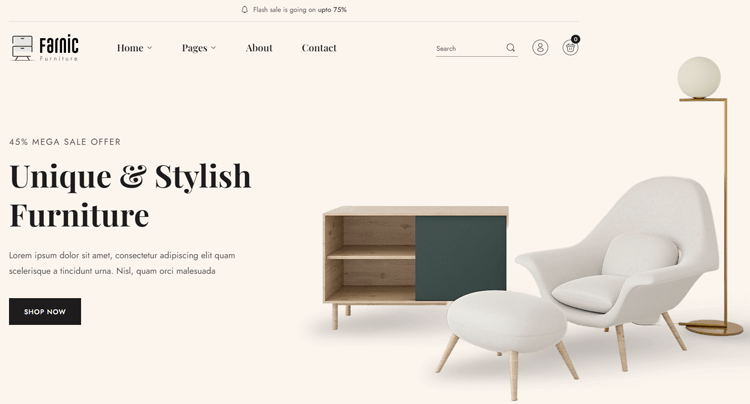
With a focus on retina-responsive websites, fast loading speed, and eCommerce capabilities, Farnic ensures an exceptional online shopping experience for customers.
Highlighted Features:
- Retina Ready
- Fast Loading Speed
- eCommerce Ready
- SEO Friendliness
- Responsive Layout
Price: Regular License: $79
Farmzi – Agriculture Website Template
Farmzi is an exclusive Webflow CMS template ideal for agriculture businesses. It offers 18 pages, including static and CMS collection pages, along with utility pages, for creating a comprehensive website. The template boasts a unique and premium web design with user-friendly customization options.

It prioritizes speed optimization, ensuring seamless navigation for customers, including animations and video playback. Farmzi is 100% customizable, catering to the specific needs of any agricultural business. Key features include retina readiness, fast loading speed, and perfect responsiveness.
Highlighted Features:
- Retina Ready
- Fast Loading Speed
- Perfect Responsive
- 100% Customizable
Price: Regular License: $49
GreenShine – Agriculture Website Template
GreenShine offers a sleek eCommerce solution for lawn care businesses. Its responsive design ensures a seamless experience across devices. The eye-catching layout sets it apart, while easy customization allows businesses to match branding.
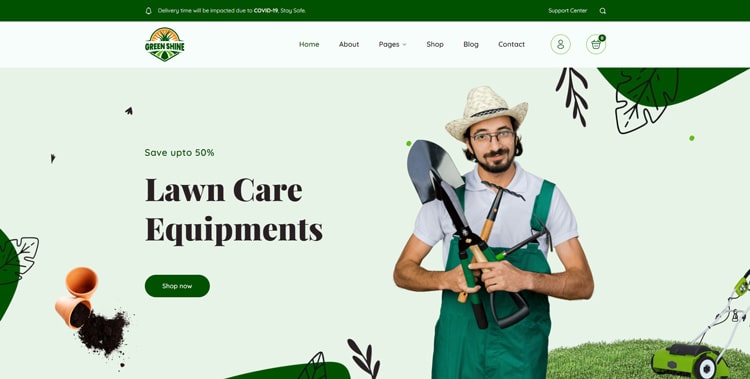
With features like Retina Ready display, fast loading speed, and eCommerce readiness, it guarantees a user-friendly and visually appealing online presence.
Highlighted Features:
- Retina Ready
- Fast Loading Speed
- eCommerce Ready
- SEO Friendliness
- Responsive Layout
Price: Regular License: $79
Final Thoughts and Recommendations
When it comes to website builders, the options are abundant. But which one should you choose? Ultimately, it depends on your needs and priorities. If you’re looking for a user-friendly interface and a wide variety of templates, Wix may be your go-to.
Weebly, on the other hand, the website building platform offers more flexibility in terms of design customization and eCommerce capabilities. And if you’re a more advanced user looking for complete control over your website’s code, Webflow might be the way to go. In the end, it’s all about finding the right fit for your unique website needs.



