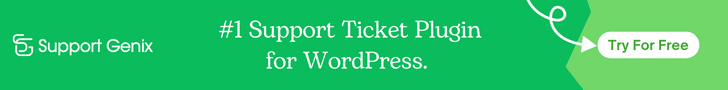How to Streamline Your Customer Service with CRM: A Helpful Guide
People have become used to near-instant help thanks to the internet and always-on companies with tons of support staff on standby. Many companies are offering excellent customer service with CRM. In comparison, offering pleasant customer service can seem daunting for a small business that doesn’t have the human resources to spare.
Still, good customer service makes a big difference to your bottom line. In Zendesk’s 2022 CX Trends Report, 81% of customers said that they are more likely to make another purchase if they experience positive customer service.
Does that mean hiring several tech support, admin, and representative staff is the only answer? No, that isn’t the only way to streamline customer service.
A customer service CRM can minimize a lot of the manual work. This proactive tool lets small businesses offer automated options and faster service to more people, making it a great investment for your brand.
What is Customer Service?

In essence, customer service is any part of your interactions with customers that helps them have a smoother experience with your brand and serves their needs.
That can mean teaching them how to use your product, introducing them to new features, answering questions they ask, or solving problems they have.
Sometimes, it will involve outreach and communication with customers via email, SMS, apps, social media, and phone calls. Other times, customers initiate things or help themselves with knowledge bases, ticketing, FAQs, and live chat functionality.
The latter shows that even if you run a small business, giving customers tools to tackle issues independently can be helpful.
Why Does Customer Service Matter?
When you provide good customer service, you gain customers who are more likely to purchase from you again, recommend you to others, and spend more. Customer service is a great way to increase ecommerce sales, which improves the bottom line of your business.
In fact, Qualtrics analyzed feedback from over 10,000 US consumers. What did they find? 94% of customers who give a company a “very good” rating would recommend them to others. Only 13% of people would recommend a company they feel poorly about.
In other words, customers will do your advertising for you and bring in new clients — but only if you treat them well.
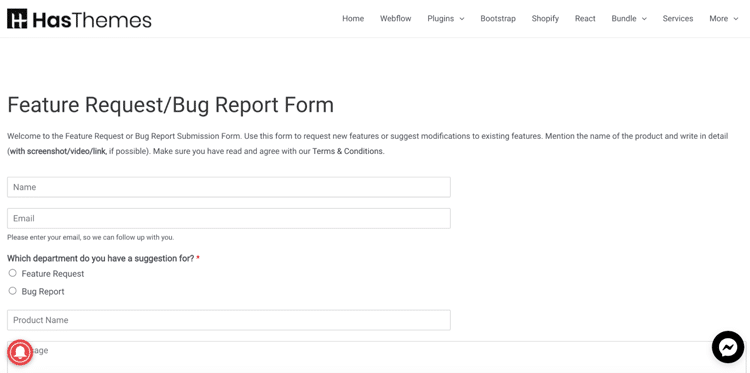
For instance, you spent a lot of time building your website. From the moment customers land on it, can they find the information they need?
What are your customers interested in, and is it immediately obvious how they find that on your website? Consider whether you need a help desk, a frequently asked questions section, or step-by-step instructions to get a quote.
Pairing these and other resources with a customer service CRM can go a long way if you have a limited budget or manage your spending for the best return on investment.
How Does a CRM Help Streamline Customer Service?
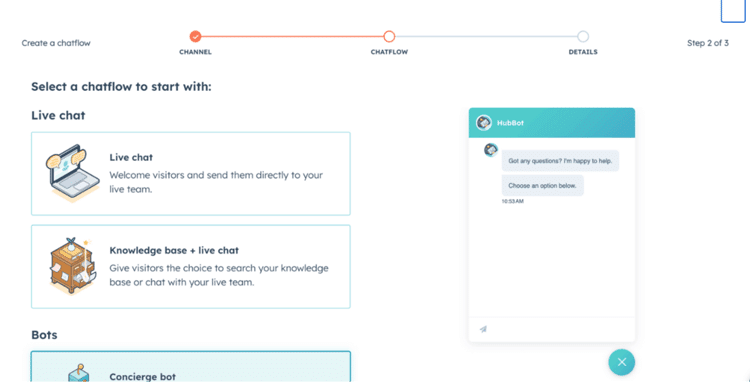
Alright, so we’ve discussed what customer service includes and why it’s so important. Now, let’s go into more detail: How does a customer service CRM effectively add to your customer success?
A CRM, or customer relationship management software, is a program that keeps track of all your customer interactions in real time. It stores contact information, previous purchases, and any prior issues they might have encountered with your products or website.
That, in turn, helps you:
Stay consistent to create strong relationships
Customer service CRMs work to keep all your client’s contact information in one spot, and they can also sync with other tools you already use. This way, you can access the information easily while using a tool within your website or messaging customers on the go.
You’ll also be able to track all previous interactions with customers — for example, you’ll know which version of your software they use and when they bought it. They won’t have to waste time repeating themselves each time they speak with you.
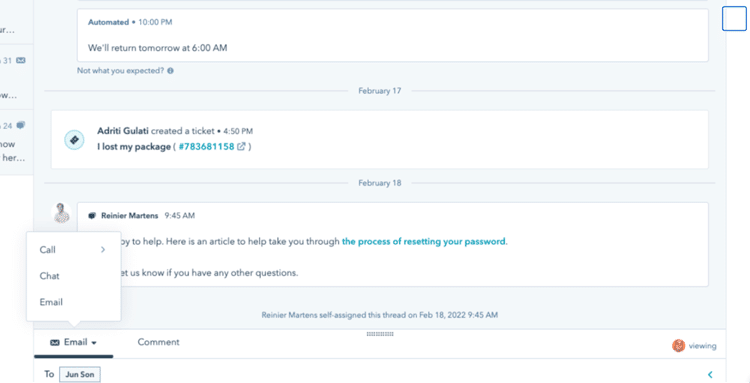
A CRM system addresses that issue with consistency. No matter where your interactions start, whether social media, email, live chat, or phone, CRM software centralizes them in one place. And that’s even true if conversations move across platforms (e.g., if a conversation starts with a contact form on your site and moves to email, a CRM will track all of it).
When you show customers you value their time and don’t forget all the information they give you, it helps set the stage for strong relationships and loyal customer retention.
So, it’s worth looking into a few marketing automation and customer service CRM options to see what each could offer you to achieve customer satisfaction.
Compare pricing, how customizable each CRM platform is, and what workflows they can automate. For example, some platforms are more suited to service outreach, while others focus solely on sales teams.
Streamline communication and scheduling
A customer service CRM helps your customer service reps save time and collaborate more effectively. Having all the necessary information in one place reduces time spent on admin tasks. For instance, tools like MS Dynamics implementation can streamline these processes, making it easier for both businesses and customers.
If you have a centralized hub to store everything, it doesn’t matter who spoke to the customer last; each customer service agent can still find the data and continue right where the other left off.
A CRM solution also helps cut down the total number of interactions your customers have to deal with. For example, let’s say you’re trying to set up a meeting with a client. You’re going back and forth by email, sharing different dates and times, hoping something will match up soon.
In contrast, you could take advantage of a tool that will allow your customer to schedule their meeting with you within the periods you’re available. Then the scheduling tool makes an entry on your calendar app.
This automation means less work for your customer service team and less hassle for your customers. Something easily achievable with a CRM that can track and automate your interactions.
Offer ticketing and live chat
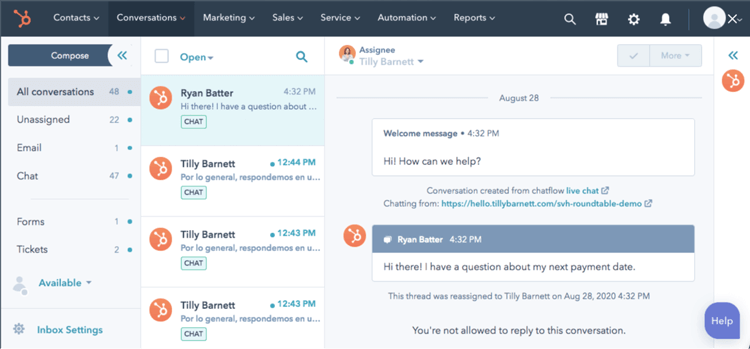
Live chat tools might not be the first thing that comes to mind when you think about customer service, but it’s a growing part of the trend toward self-service. Emplifi found that in 2021, 16% of customers said live chat is their preferred way to talk to brands — the same percentage as people who prefer phone calls.
You can set up free live chat software to work with your knowledge base. You’ll be routing customers to the answers they want, even without interacting with an actual person. It’s also a great way to reduce your workload so you can dedicate your time to the more complex questions.
You can also take advantage of ticketing, another automated option. A ticketing system will help you prioritize customer issues and track how they’ve contacted you. You can put everything in one shared inbox to make tracking easy for the entire support team.
These customer service CRM tools automate, tag, and organize your interactions with users in a way that used to require lots of manual entry. The benefit is you can see when an issue started and what the customer has already expressed, all without having to hassle the customer to repeat themselves over and over.
Streamlining Customer Service with CRM
A customer service CRM will help you deliver high-quality customer service at scale.
You’ll be able to access your customer data more easily and automate tasks that used to take hours to complete. Key features like contact forms, calendar sharing, chatbots, and ticketing can help even the smallest teams offer 24/7 service to their clients.
But remember: you can also improve customer service by making your website easier to navigate. HasThemes has you covered with plugins, templates, and themes to make your website something customers are happy to recommend.