
10 Best Task Management Tools for Your Needs: How to Manage Tasks with management software
Task management is an important aspect of any business. Whether you’re a one-man show or you have a team of employees, you need to be able to track and manage your tasks in order to stay organized and productive. There are many different task management software programs on the market, but which one is the best for your needs? In this blog post, we will take a look at How to Manage Tasks with management software and 10 Best Task Management Tools that are available and compare their features so that you can make an informed decision about which one is right for you.
What is task management, and why do you need it?
Task management tools and software are essential and must-have management tools for all working professionals as well as businesses and organizations of any size or in any industry.
You need these management tools to increase productivity, meet project deadlines, and as well allow you and your team members to collaborate on different types of projects.
In this article, we have provided extensive reviews of some of the best task management software that you and your business can use to increase productivity and profitability.
How to choose the right task management tools for your business
Choosing the right task management tools for your business can be an overwhelming task. But with the right guidance, you can make the decision easier. Here are some tips on how to choose the right task management tools for your business:
- Identify what you need and research what solutions are available
- Evaluate each solution based on features, cost, and scalability
- Consider integrations with existing systems or software
- Look for user-friendly interfaces that are easy to use
- Ensure security features meet your requirements
- Contact customer support if needed to ensure questions or concerns are addressed quickly
Benefits of using a Task management software
Manage tasks more efficiently with the help of task management software. This software allows for quick and easy organization and scheduling, setting deadlines, assigning tasks to specific team members, tracking their progress, and managing expectations. To Manage tasks with management software can provide many benefits. Here are eight benefits of managing tasks with task management software:
- Improved Productivity: Task management software can help you stay organized, prioritize, and complete tasks on time. It can lead to improved productivity and efficiency.
- Increased Collaboration: Many task management software allows you to collaborate with team members, assign tasks, and monitor progress.
- Better Communication: It allows you to communicate effectively with team members. You can share task details, deadlines, and progress updates, ensuring everyone is on the same page.
- Improved Time Management: This software helps to manage your time more effectively by setting deadlines, prioritizing tasks, and using reminders.
- Enhanced Accountability: Task management tools can help increase accountability by tracking progress and completion of tasks. It can help ensure that team members are responsible for their tasks and that deadlines are met.
- Reduced Stress: This software helps reduce stress by providing a clear overview of tasks, deadlines, and progress. It can help you feel more in control and reduce anxiety.
- Increased Flexibility: It offers greater flexibility in how to manage tasks with management software. You can customize your task lists, set reminders, and collaborate with team members from one platform.
In conclusion, managing tasks with task management software can provide many benefits, including improved productivity, increased collaboration, better communication, improved time management, enhanced accountability, reduced stress, increased flexibility, and improved decision-making.
How to Manage Tasks with management software
By implementing task management software, task managers can break down tasks into manageable parts, enabling them to organize them more easily. Managers can assign each task to a specific person or team and track the completion of each step.
Here are the steps of how to manage tasks with management software:
- Choose the Right Software: The first step in managing tasks with management software is to choose the right software. Look for user-friendly, customizable software that allows you to organize tasks according to your preferences.
- Create a Task List: List all the tasks you must complete and prioritize them based on their importance and urgency. Many Task management software allows you to create task lists and organize them into categories, such as personal, work, and team tasks.
- Set Deadlines: Setting deadlines for each task is essential to managing tasks with management software. Deadlines help ensure that you stay on track and complete tasks on time.
- Assign Tasks: If you are working in a team, assigning tasks to the appropriate team member is an important part of managing tasks with management software. They allow you to assign tasks to team members and set deadlines for each task.
- Monitor Progress: Regularly monitoring the task progress and updating the status of tasks is an essential part of managing tasks with management software. It offers progress tracking features, such as progress bars or completion percentages.
- Use Reminders: Reminders are essential to managing tasks with management software. Many software allows you to set reminders for each task, which can help ensure you do not forget important tasks.
- Evaluate Performance: Evaluating your performance is important to manage tasks with management software. Task management software offers to report features that allow you to track your progress and analyze your performance.
- Adjust Your Approach: Finally, adjust your approach as needed based on your experience using the software. Consider factors such as task completion time, accuracy, and efficiency. Use this information to Manage your task management strategy and improve your performance.
So, managing tasks with management software involves choosing the right software, creating a task list, setting deadlines, assigning tasks, monitoring progress, utilizing reminders, evaluating performance, and adjusting your approach as needed. By following these steps, you can effectively manage your tasks and improve your productivity and efficiency.
Top 10 Task Management Tools for Your Needs
Here are listed 10 popular task management tools we want to recommend. Let’s have a look.
ClickUp
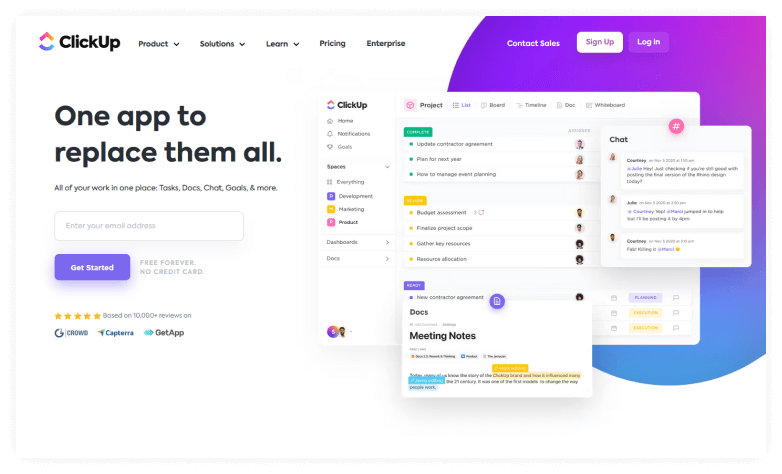
ClickUp is a cloud-based project management software tool that has many excellent features and is affordable as well as user-friendly to use. It allows your team members to collaborate and share task-setting functions like status alerts and project updates to meet your goals.
ClickUp is also easily customizable to meet your specific project needs. It is one of the best project management software tools available today. ClickUp’s easy-to-use interface and comprehensive feature list make it ideal for both small to large enterprise projects.
Highlight Features
- Easy to customize
- Easy collaboration and communication for team members
- Advanced and customizable reports
- Track time at work
- Excellent Mobile App version
- Highly competitive price
Price: ClickUp offers 5 different licenses for its users.

Free Version License – The free version is best for personal use and is always available for free.
Unlimited Version License – The unlimited version is best for small businesses and small teams. It costs 5 USD per member per month.
Business Version License – The business version is best for mid-size businesses and teams. It costs 12 USD per member per month.
Business Plus Version License – The business plus version is best for multiple teams and costs 19 USD per member per month.
Enterprise Version License – The enterprise version is best for large teams and large business that needs custom solutions.
Asana
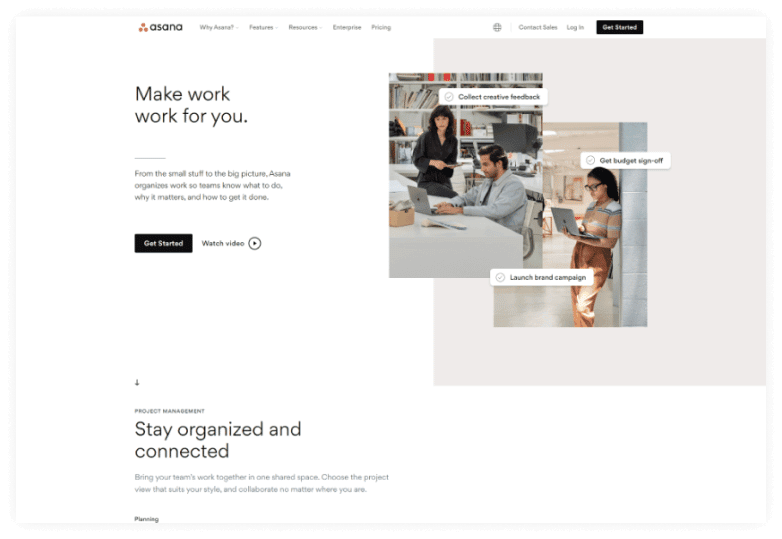
Asana is a project management software that surpasses many other tools for user-friendliness, and intuitive and Kanban-style interface.
Asana is the best choice for organizations and businesses who are looking for a simple-to-use project management tool that is integrated with a huge list of features and functionalities.
With Asana you can get started and join your team in no time. Asana is loaded with many awesome features that make it the best solution for businesses of all sizes.
Asana offers a free trial which means you can use it before making the final purchase decision.
Highlight Features
- Multiple ways to view and manage projects and tasks
- Excellent team collaboration
- Kanban, Agile, and Scrum Support
- Powerful 3rd party integration with platforms such as Zapier, Zoom, Dropbox, etc.
- Affordable Pricing, etc.
Price: Asana offers 3 different licenses for its users.
Basic Version License – The Basic version is best for individuals or teams who are just starting to use Project management tools. The basic version comes completely free of any cost.
Premium Version License – The Premium Version is best for small to medium size teams and costs 10.99 USD per user per month.
Business Version License – The business version is best for large teams and companies and costs 24.99 USD per user per month.
Trello
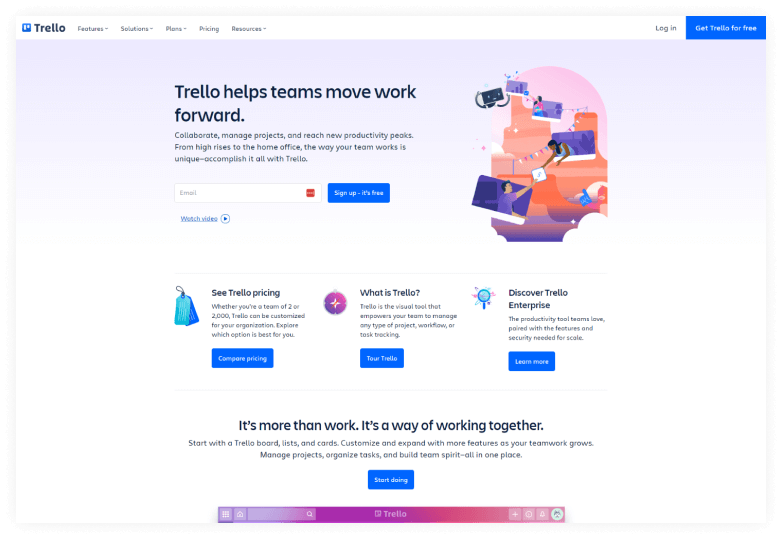
Trello is a one-of-a-kind, simple and easy-to-use task management software. It has an intuitive drag-and-drop Kanban board that allows you to assign tasks, manage tasks, and see their progress along the workflow.
Trello can be used by everyone on your team and also comes with a free plan. Trello is an excellent choice for project management software if you are looking for simplicity and user-friendliness.
- Intuitive and easy to use
- Allows workflow automation
- Pre-built templates
- Powerful 3rd party integration with platforms such as Slack, Zoom, Google Drive, etc.
- Premium quality Mobile App Version
- Variety of Pricing Plans, etc.
Price: Trello offers 4 different licenses for its users.
Free Version License- The free version is most suitable for individuals and teams just looking to organize their projects in order to assign tasks by using task management software. It has limited functionalities and features.
Standard Version License- The standard version is best suited for small teams looking to manage their workflow and improve collaboration between team members. It costs 5 USD per user per month.
Premium Version License- The premium version is best for teams that need to track and manage multiple projects through boards, timelines, calendars, etc. It costs 10 USD per user per month.
Enterprise Version License- The enterprise version is for large businesses that need to collaborate between multiple teams and various team members. It costs 17.50 USD per user per month.
SmartTask
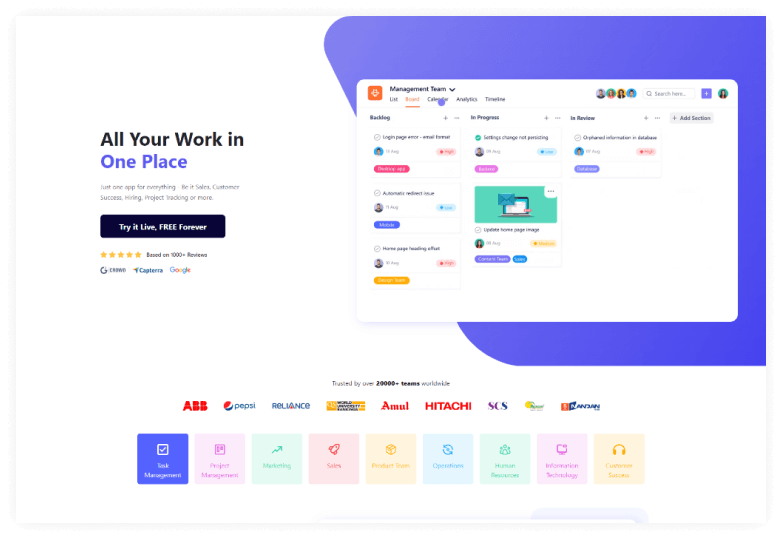
SmartTask is an amazing collaboration software tool for businesses and organizations of all sizes. It can be used by professionals from almost any industry. It is a complete solution and not only a task management software. It also enables you to do customer relationship management, location tracking, and project management as well as allows you to monitor your teams.
It is an essential task management software tool for both project managers as well as team leaders looking to assign particular tasks to individual team members to take part in the collaboration.
It comes built-in with lots of modern and up-to-date features like adding and managing project details, auto-schedule tasks, attaching files to tasks or conversations between team members, tracking the location of team members, maintaining log time for any individual project, etc.
Highlight Features
- Allows to assign tasks and manage tasks
- Allows customer relationship management
- Location Tracking of team members
- Allows adding and managing projects
- Auto schedule tasks
- Attach files to tasks or conversations
- Add or manage project details
- Project Templates
- Maintain log time for individual projects
- Great value for money, etc.

Price: SmartTask offers 3 different licenses for its users.
Free Version License – The Free version gives you access to Unlimited Users, Tasks, Projects, Contacts, etc.
Premium Version License – The Premium Version gives you access to all the features of the free version as well as project templates, portfolios, time tracking, advanced permissions, account manager, etc. The premium version costs 5 USD per user per month.
Business Version License – The Business Version has all the features of the free as well as the premium version and additionally includes timeline views, advanced analytics, workload view, cost, billable rates, managed technical services, etc. The Business version costs 8 USD per user per month.
Nifty
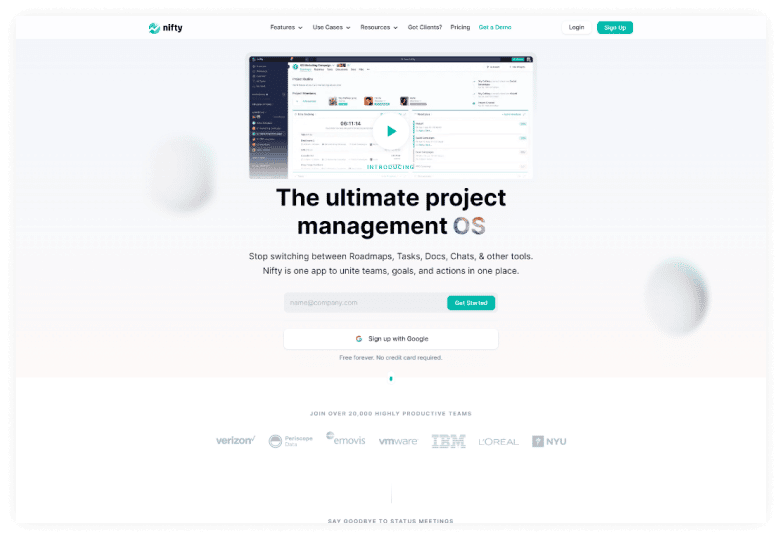
Nifty is one of the best Project and task management software tools that allows you to consolidate different projects, workflows, and communications in a single workspace. It helps you keep track of project milestones, chats and conversations, clients, and teammates.
Nifty is an essential task management software tool for organizations of all sizes including most preferably those with remote teams distributed in different locations and timezones. It provides asynchronous communication helps reduce costs and allows for organizational oversight.
Finally, Nifty is easy and intuitive to use and provides better communication as well as collaboration on projects of any size.

Highlight Features
- Automate Workflows
- Share Files
- Take part in discussions
- Keep track of tasks, assignments, and time logs
- Allows Time Tracking
- Lets you export timesheets
- Built-in Google docs and Google sheets
- Variety of pricing plans, etc.
Price: Nifty offers 5 different licenses for its users.
Free Version License: The free version gives you access to unlimited team members but has limited features and functionalities in terms of the number of projects and available storage space.
Starter Version License: The starter version gives you access to 10 team members, 100 GB of storage space, 40 different projects, unlimited guests and clients, etc. The Starter version costs 39 USD per month billed annually.
Pro Version License: The pro version has more features than the free and starter version and is best for teams and organizations that are growing. It gives you access to 20 team members, 500 GB of storage space, unlimited projects, unlimited guests and clients, etc. The pro version costs USD 79 per month billed annually.
Business Version License: The business version is best for teams looking for advanced features and functionalities. It gives you access to 50 team members, 1 TB of storage space, unlimited projects, unlimited guests and clients, etc. The business version cost 124 USD per month billed annually.
Enterprise Version License: The enterprise version is for teams and organizations looking for custom solutions and has unlimited access to all features and functionalities.
Teamwork
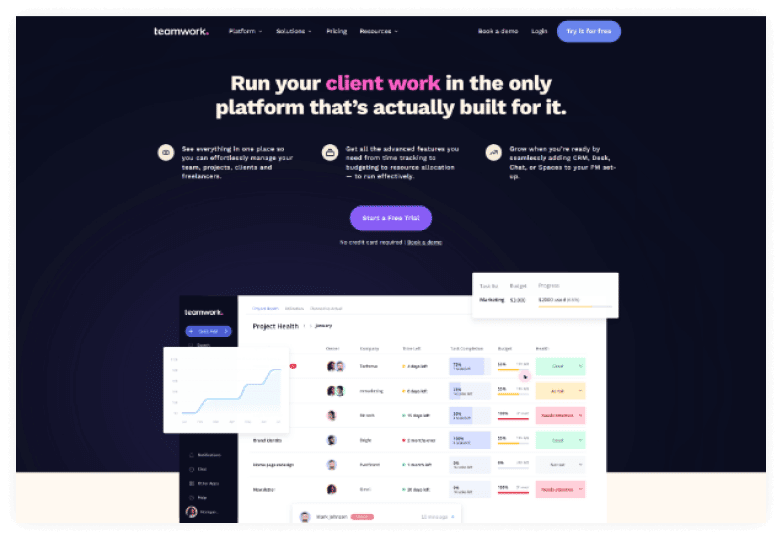
Teamwork is an excellent online platform that makes it easy to manage projects and their individual milestones and tasks. It gives team members an intuitive and user-friendly interface with all the essential tools that they might need to complete any given task or project.
Teamwork task management software includes features such as billing and invoicing that make it ideal for project managers or business owners to handle client work. They can also keep an eye on project deadlines, and workloads of team members as well as bill clients for billable work.
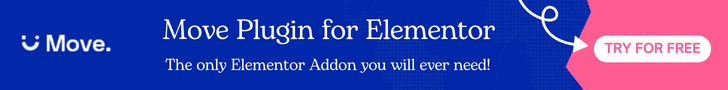
Teamwork allows for easy collaboration as well as knowledge sharing that provides a one-stop solution for business owners looking for the best task management software.
Highlight Features
- Workflow Automation
- Time Tracking
- Gantt Charts
- Collaboration through messages, chats, and file sharing
- Kanban Board
- Personalized dashboards
- Great value for money, etc.
Price: Teamwork offers 4 different licenses for its users.
Free Forever Version License: The free forever version is best for those who are new to project management and are looking for online task management software. It supports up to 5 users per plan.
Deliver Version License: The deliver version has all the basic features and costs 9.99 USD per user per month billed annually.
Grow Version License: The grow version is best for those who have complex projects and gives you access to all the features. The grow version costs 17.99 USD per user per month billed annually.
Scale Version License: The scale version is for those who are looking for custom solutions and has features such as profitability reporting, unlimited financial budgets, etc.
Basecamp
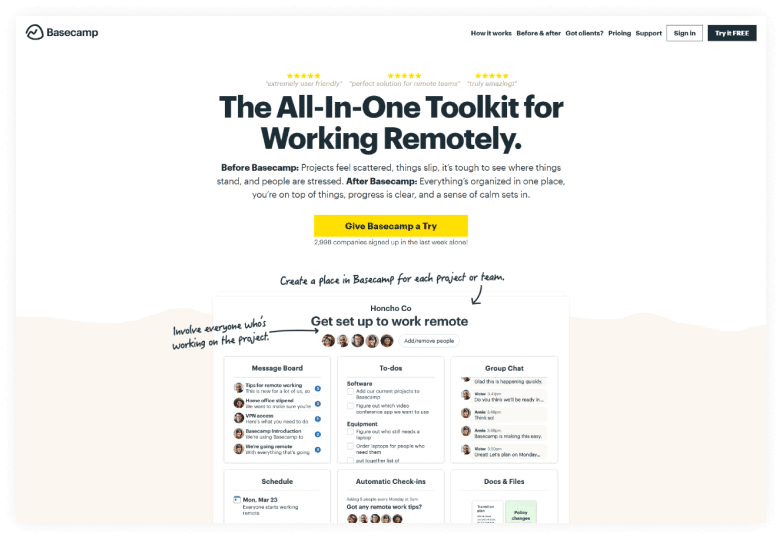
Basecamp is an all-in-one solution for those who work remotely and looking for online task management software. It has a huge list of built-in collaboration tools like real-time group chats, message boards, team schedules, etc.
It also has features like unlimited projects, unlimited users, unlimited clients, project templates, storage space, to-do lists, etc.
Basecamp is more expensive compared to other online task management software and task management apps but has a more inclusive list of advanced features.
Highlight Features
- Support for unlimited projects
- Support for unlimited users
- Support for unlimited clients
- Project templates
- Centralized storage space
- Priority support, etc.
Price: Basecamp offers 2 different licenses for its users.
Basecamp Personal Version: Basecamp personal version is best for personal projects, students, freelancers, families, etc. It only has limited features like support for 3 projects, 20 users, 1 GB storage space, etc. The Basecamp personal version comes absolutely free of any cost.
Basecamp Business Version: Basecamp business version offer 99 USD per month at a Flat rate. It has access to all the features as well as unlimited projects, unlimited users, and no per-user fees.
nTask
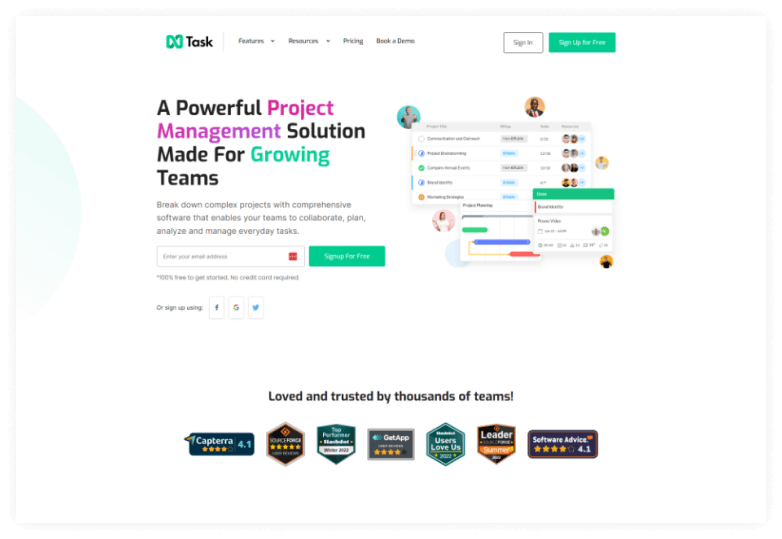
nTask is one of the best task management tools for small businesses as well as individuals looking to collaborate with team members on a variety of projects and tasks. nTask allows you to easily assign tasks, set recurring tasks, attach files and checklists with tasks as well as generate progress reports, and monitor project or task schedules.
You can also integrate nTask with Google calendar, outlook and has built-in meeting scheduling and calendar management features.
nTask also has android and IOS mobile versions that you can access from anywhere to monitor budgets for individual projects, their risks, and issues, and also monitor team members’ time spent on a particular task or project.
Highlight Features
- Project Management Tools such as budget tracking, Resource allocation, Set currency, etc.
- Set task dependencies, set milestones, Optimize progress, etc.
- Link Projects, Visualize with Gantt charts, Assign tasks, track time, etc.
- Kanban Board
- Pre-built board templates
- Online meeting management software
- Bug tracking software
- Flexible Pricing
Price: nTask offers 4 different licenses for its users.
Basic Version License: The basic version has features such as unlimited tasks, meeting management, time tracking, file storage, support for IOS and Android applications, collaboration, etc.
Premium Version License: The premium version costs 3 USD per month billed annually. It gives you access to unlimited tasks, unlimited projects, unlimited workspaces, and unlimited to-do lists, among many other excellent and must-have features.
Business Version License: The business version costs 8 USD per month billed annually and has an extensive list of up-to-date features that includes priority support, two-factor authentication, custom roles and permissions, Risk tracking, advanced reporting, etc.
Enterprise Version License: The enterprise version is for custom features and is best suited for businesses looking for custom solutions.
Todoist
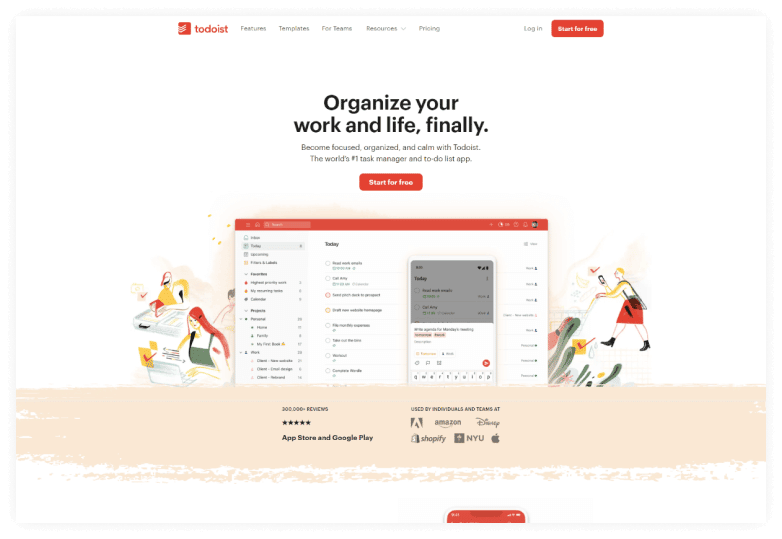
Todoist is one of the best to-do list or task management apps that you can use to organize projects and tasks to increase productivity. This cloud-based task management app is essential for those looking to collaborate on different tasks and projects. It is easy to use and has a user-friendly and intuitive interface.
It can be used by both individuals as well as organizations of any scale. Todoist is one of the best note-taking and to-do list software applications. It is also one of the best task management tools used by over 20 million users.
Highlight Features
- Allows you to delegate tasks
- Personalized workflow
- Set daily or weekly goals
- Allows file uploads and comments
- Add tasks via emails
- Set priority levels and reminders
- Flexible pricing plans, etc.
Price: Todoist offers 3 different licenses for its users.
Free Version License: The free version offers limited features like only 5 active projects, 5 team member collaboration per project, only 1-week activity history, etc.
Pro Version License: The Pro version only costs 4 USD per month billed annually and has more built-in features than the free version like 300 active projects, 25 collaborators per project, unlimited activity history, etc.
Business Version License: The business version costs 6 USD per month billed annually and gives you more features than the Pro version like support for 500 active projects, 50 collaborators per project, etc.
Taskworld
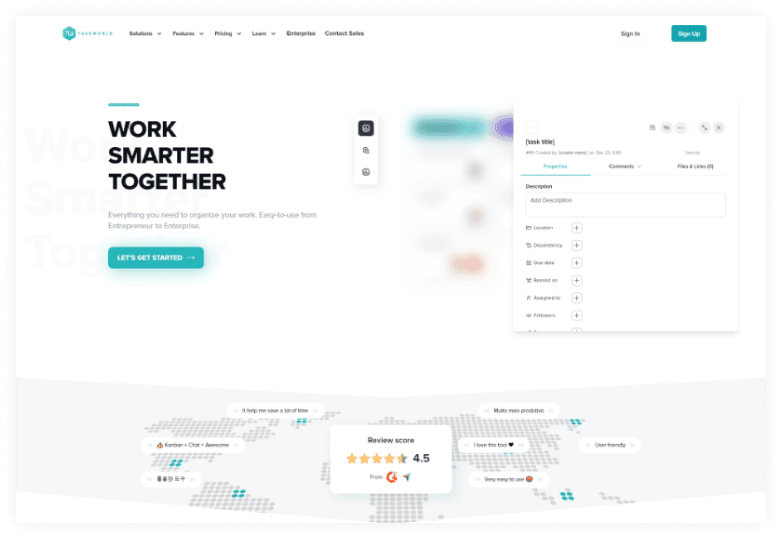
Taskworld is an amazing project management software. It is also one of the best task management tools that come with many prebuilt and up-to-date features. Some of those features include integrated chat, integration with 3rrd party applications, the ability to exchange files and collaborate on any project or task, etc.
Taskworld also comes with a variety of pricing plans that ensures you will always find the right set of features and functionality to best suit your individual or business needs.
Highlight Features
- Easy to use and intuitive interface
- Internal storage space
- 3rd party integration like google drive and dropbox
- API Integration
- User management
- Affordable pricing plans, etc.
Price: Taskworld offers 4 different licenses for its users.
Free Version License: The free version is for individuals and teams who are just starting out with project management software. It has limited features like only support for 15 users, limited storage, etc.
Premium Version License: The premium version costs only 8 USD per month billed annually and gives access to unlimited users as well as unlimited projects.
Business Version License: The business version costs only 15 USD per month billed annually and gives you more features than the premium version.
Enterprise Version License: The enterprise version costs only 22 USD per month billed annually and gives you unlimited access to all the built-in features.
Final thoughts
Manage tasks with management software is an effective and efficient way to reduce the stress of managing day-to-day tasks. In this article, we have reviewed in depth some of the best task management software that you can find online in 2024.
All these software platforms provide their users with unique and premium quality features that you can decide to purchase depending on your particular requirements.
We hope this article will help you find the best task management software for your business.




