
What is Private Page in WordPress: Everything You Need to Know
If you’re considering using WordPress to create your own website or blog, it’s important to familiarize yourself with the concept of private pages in WordPress. A private page in WordPress allows content creators to make certain web pages visible only to authorized users, providing a safe way to store and manage confidential information.
Whether you’re hoping to use private pages for members-only content or client data, here is everything you need to know about the private page feature so you can make an informed decision.
- What is a Private Page in WordPress
- Benefits of using Private Pages
- How to Create a Private Page in WordPress in a Few Simple Steps
- How to Create a Private Post In WordPress
- Tips for managing and maintaining your private pages
- FAQs about private pages in WordPress
- Final Thoughts on Private Pages in WordPress
What is a Private Page in WordPress
In today’s digital age, keeping your private information safe is crucial. Fortunately, WordPress offers the option to create private pages. These pages are only viewable by specific users who have been granted access by the site administrator.
A private page in WordPress is a special type of web page that can only be accessed and viewed by users who have been granted access. Private pages contain content that is meant to be kept confidential or hidden from the public. This could include internal documents, sensitive information, or other private content that you don’t want publicly available online.
Unlike other regular WordPress pages, a private page in WordPress cannot be accessed by anyone who visits your website. Private pages are not indexed by search engines and cannot be found through general web searches.
Users who have the appropriate user roles access can view the private content or post by logging into the WordPress dashboard. To start with permissions, we need to review the user roles in WordPress. Only Administrators and Editors user roles have the authorization to view, make changes, and erase private pages.
Benefits of using Private Pages
A Private Page in WordPress ensures that sensitive content is only visible to authorized users who are logged into the WordPress Dashboard. This prevents public access to confidential information that may not be suitable for public consumption. For instance, as a manager providing staff training, sharing private information online is not advisable.
Some benefits of using WordPress Private Pages are listed below:
1. Security:
Private pages in WordPress are a great way to ensure that only those who have the right credentials can access the content within. This provides an extra layer of protection for sensitive information or pages that you don’t want everyone to be able to view and access. This helps protect your website from malicious actors and ensures that only the correct people are allowed access to your private content.
2. Personalization:
Private Pages allow you to customize and tailor your content specifically for certain users or groups of users. You can give exclusive access to certain pages or sections of your website that wouldn’t normally be available otherwise, allowing you to create a more personalized experience for those users.
3. Flexibility:
Using Private Pages in WordPress is an efficient way to manage your website, as you can set up different levels of access for different people or groups depending on their user roles and needs. This gives you a great deal of flexibility when it comes to managing the protected content on your WordPress site.
4. Increased Engagement:
By allowing users exclusive access to certain protected content, you can increase engagement and foster a sense of community on your website. This helps build loyalty with your user base and encourages them to come back for more content.
5. Easy Setup:
WordPress makes it easy to create Private Pages with just a few clicks. This means you don’t have to spend time coding or learning any new skills in order to get your Private Pages up and running.
ShopLentor- WooCommerce Builder for Elementor & Gutenberg
A versatile page builder to build modern and excellent online stores with more than 100k Active Installations.
How to Create a Private Page in WordPress in a Few Simple Steps
To change the privacy settings for a page on your WordPress site, first, Log into your Dashboard and navigate to the Pages section. If you want to change an existing page’s privacy setting, select “All Pages,” or choose “Add New” to create a new private page In WordPress.
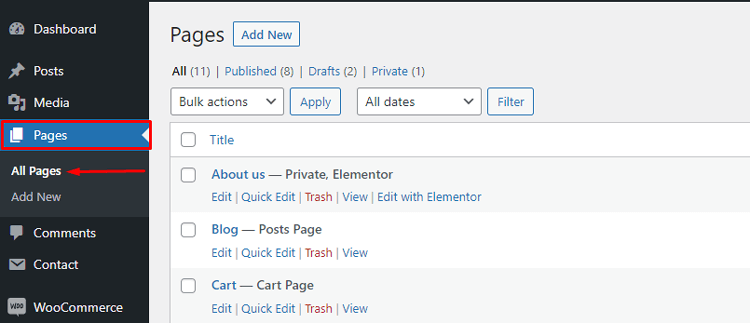
Once you’ve chosen the page, look to the right of the editor for the “Visibility” option. Click the “Edit” button to change the setting from “Public” to “Private.”
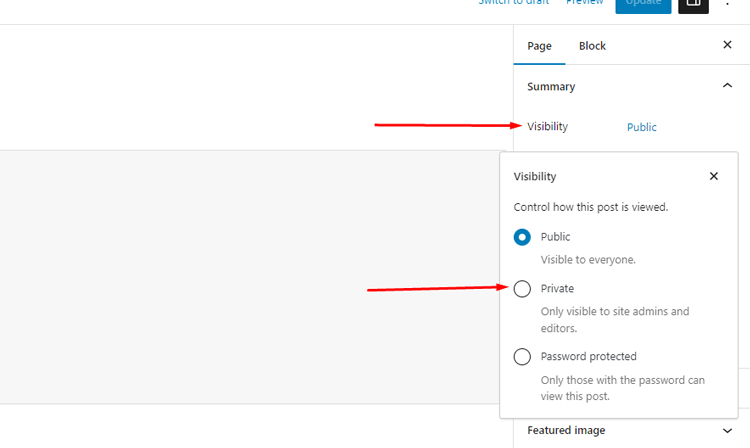
Then, click “OK.”
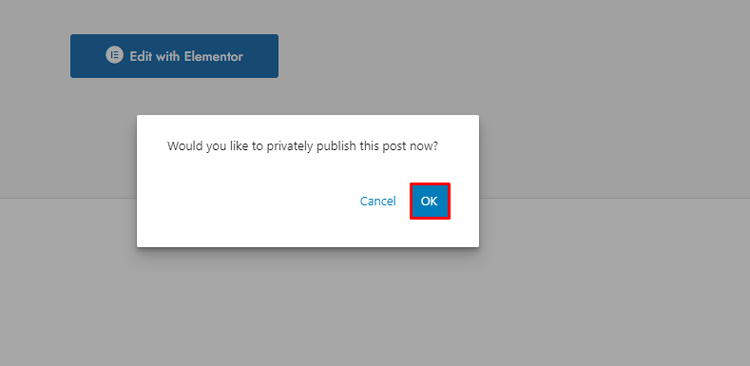
Finally, click either “Update” (for an existing page) or “Publish” (for a new private page) to save your changes.
These easy steps will help you ensure that your pages are set to the privacy level you need them to be.
How to Create a Private Post In WordPress
To create private posts on WordPress, you need to first log in to your WordPress dashboard. Once you’re in, use the editor to either edit an existing private post or create a new one.
To create a new post, go to “Posts” and click on “Add New” from your WordPress dashboard.

In the “Publish” module, locate the “Visibility” section and click on “Edit.”
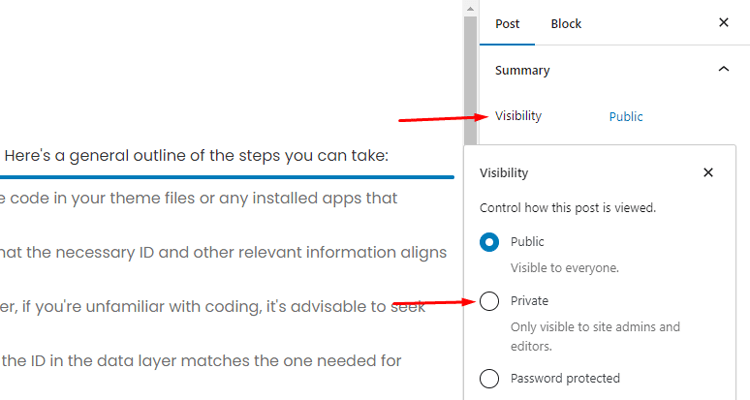
To publish your post privately, first, choose the “Private” option and then click “OK.”
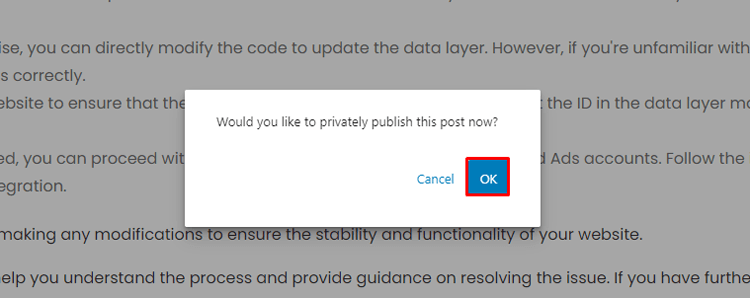
Once you click on “Publish,” the Status section will show “Privately Published.”
If you want to edit an existing post, go to “Posts,” select “All Posts,” and find the post you want to edit.
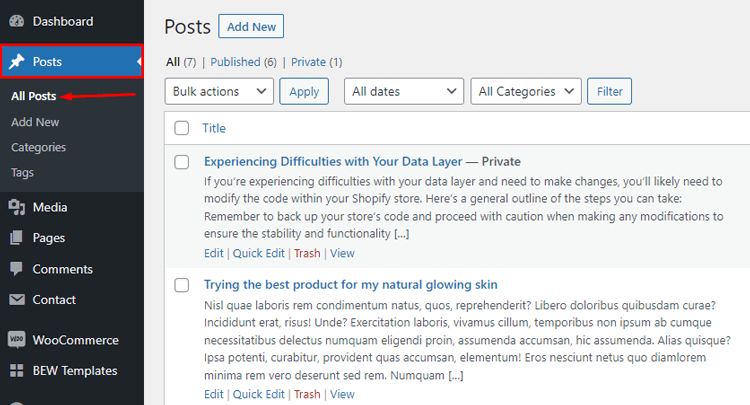
If you are editing an old post, the “Publish” button will appear as “Update.” This applies to the current post as well, which was published just a few seconds ago.
To see if your post is published or updated, go to your website’s front end and look for it there.
WordPress will label it as “Private” next to the title if you do it correctly. Make sure you’re logged in as an administrator or editor to see it.
You can try using the WordPress password protected content feature instead. Password protected content cannot be seen by anyone who doesn’t have the password. This allows visitors to view the title of your post but won’t be able to access the password-protected content without entering the correct password. The process is similar to the previous option.
To set a password, first, choose the option labeled “Password protected categories” and then click on “OK.”
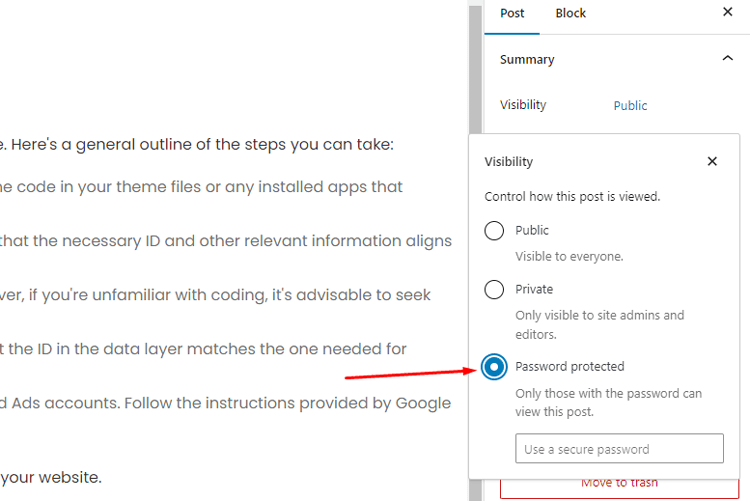
You will then need to enter your chosen Password protected categories and confirm it by selecting “OK,”

After clicking on “Publish” or “Update,” go to the front end to see your post.
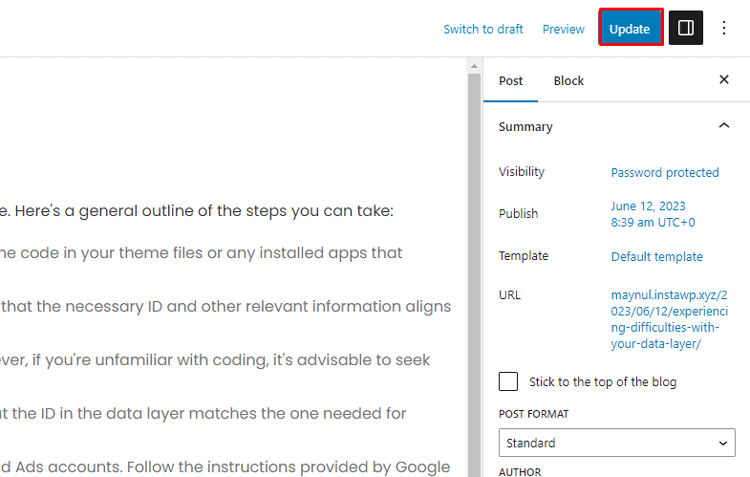
You can view the post on the archive even if you’re not logged in, but you’ll need to enter a password to access the content.
If you share the password for your WordPress private page carelessly, your privacy terms may be violated. Therefore, it’s important to adjust the settings properly to avoid any negative consequences.
Support Genix
WordPress Support Ticket Plugin
A WordPress plugin adds the features of a comprehensive support ticket system to your WordPress site. Users may now create tickets and get help right from your WordPress site.
Tips for managing and maintaining your private pages
When creating a WordPress website, it is important to keep some of your content private and secure. Private pages are an ideal way to ensure that only the people you want to see your private content can access it. When managing these private pages, there are some tips that can help make sure that the protected content remains secure:
1. Use strong passwords:
Make sure to use secure, complex passwords that include upper and lowercase letters, numbers, and symbols. These passwords should not be reused or shared with anyone.
2. Enable two-factor authentication:
This adds an extra layer of security by requiring a second piece of information, such as a code sent to your phone or email, before allowing access.
3. Monitor user activity:
Keep track of who is accessing your private pages, and make sure to revoke access as soon as necessary.
4. Use plugins for extra security:
Some Plugins can help you to secure your website and monitor any suspicious activity that might be taking place.
By following these tips for managing and maintaining your private pages, you can ensure that your private content remains secure and accessible only to those you choose. With a few simple steps, you can make sure that your WordPress site is safe from unauthorized access.
FAQs about private pages in WordPress
Q1. How can I make content on my WordPress site private?
The best way to make content on your WordPress site private is by creating a page or post with visibility set to “Private” in the settings menu. You could also use plugins such as Memberships and User Access Manager for more control over who can view specific parts of your site.
Q2. How do I control who has access to my private pages?
You can control who has access to private pages by creating user roles and assigning different levels of access to in the user settings menu. You can also use plugins for more granular control over specific parts.
Q3.Can you explain the distinction between public and private WordPress pages?
WordPress public pages can be accessed by anyone, whereas only users who are logged in and have specific permissions can access private pages. Private pages are commonly utilized for confidential content or areas with limited access, such as e-learning platforms or membership sites.
Q4. Can private pages on my WordPress site have a negative impact on its SEO?
Having private pages on your WordPress site does not negatively impact your SEO since search engines cannot access them. Nevertheless, optimizing your public pages for SEO is crucial so that they can rank well in search results and attract organic traffic.
Final Thoughts on Private Pages in WordPress
In summary, private pages in WordPress offer a lot of flexibility and control to website owners. With its access control feature and SEO optimization capability, it’s clear that private pages are an important tool for webmasters.
Not only can pages hidden away from the public provide security for private data, but they can also be used as internal documentation or an area for resources. The key is to create content that will engage users by taking advantage of the features WordPress offers.
Ultimately, private pages in WordPress are a valuable asset for many websites and can boost their visibility and credibility if utilized correctly.
As a final thought, we encourage you to ask yourself, “What is Private Page in WordPress?” and look into how you could use this feature to benefit your own site. It may be just the thing you need to take your website to the next level!



