
How to Design a WordPress Site That Will Impress Your Visitors: A Comprehensive Guideline
Designing a WordPress website can be a daunting task. With so many options and plugins available, how do you know where to start? In this article, we will show you how to design a WordPress site that will impress your visitors and help you achieve your business goals. We will also show you how to use a unique Elementor-based page builder plugin to create beautiful designs without any coding required.
- Why Choose WordPress and How to Design a WordPress Site to Build Your Website
- Benefits of Building a website in WordPress
- Absolutely Free
- Versatile
- User-friendly
- Fully Customizable
- Powerful
- Well-supported
- SEO-friendly
- Secured
- Scalable
- Must-Have Features of a WordPress Site
- Steps to Create a Website in WordPress
- Choose a WordPress Theme
- Customize Your Theme
- Install Plugins to Enhance Your Website
- Create Pages and Posts
- Add Images and Videos
- Publish Your Site and Start Driving Traffic
- Monitor Results and Make Adjustments as Needed
- Ready Templates to Build a Website in WordPress
- HT Mega Elementor Addons Templates
- Move Addons Templates
- ShopLentor (formerly WooLentor) WooCommerce Templates
- Hire a Developer or Agency to build
- Frequently Asked Questions
- Conclusion
Why Choose WordPress and How to Design a WordPress Site to Build Your Website

WordPress is a content management system (CMS) that helps you create and manage your website. It’s user-friendly and relatively easy to learn, even for beginners.
Perhaps best of all, WordPress is free and open source, meaning anyone can use it without paying a license fee. There are also a number of advantages to using WordPress for your website.
For instance, WordPress websites are highly customizable, so you can tailor the look and feel of your site to suit your brand. You can also extend the functionality of your site by installing plugins, which are add-ons that provide additional features such as contact forms or social media integration.
And because WordPress is so popular, there’s a large community of users who can provide support and assistance if you run into any difficulties. Whether you’re looking to build a simple personal blog or a complex corporate website, WordPress should be at the top of your list.
Benefits of Building a website in WordPress
With WordPress, you can create a website for any purpose, whether it is simple or complex. And because it is open-source software, there are thousands of plugins and themes available to help extend and customize your site. Best of all – no coding expertise is required.
Here are just a few of the Benefits of Building a website in WordPress:
Absolutely Free
WordPress is free and open-source software. This means that there are no licensing fees, and anyone can contribute to the development of the software.
Versatile
WordPress is extremely versatile. WordPress can power anything from a basic blog to an intricately designed corporate site.
User-friendly
WordPress is easy to use, even for beginners. With a little practice, anyone can learn how to use WordPress to create and manage a website.
Fully Customizable
WordPress is highly customizable. There are thousands of free themes and plugins available, allowing you to create a unique website that fits your specific needs.
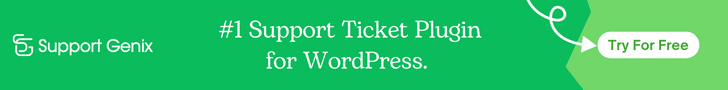
Powerful
WordPress is a powerful CMS with a large community of developers and users. WordPress is constantly being improved and updated, so you can be sure that your website will always be up-to-date.
Well-supported
WordPress is widely supported. If you ever run into any problems while using WordPress, there are plenty of resources available to help you solve them. WordPress is supported by a large community of developers who contribute to the project. Additionally, many web hosting providers offer specialized WordPress hosting plans.
SEO-friendly
WordPress is SEO friendly. This means that it is designed to help your website rank well in search engines like Google. With a little bit of effort, you can make sure that your WordPress site appears at the top of the search results for your chosen keywords.
Secured
WordPress is secure. Whenever a new security vulnerability is discovered, WordPress releases an update to fix the problem. This means that your website will always be up-to-date and protected against the latest threats.
Scalable
Finally, WordPress is also a very scalable platform. This means that as your business grows, your website can grow with you. You can add new features and functionality as needed without having to start from scratch.
If you’re looking for a powerful, flexible, and easy-to-use platform for building your website, WordPress is an excellent choice.
Must-Have Features of a WordPress Site
WordPress is a versatile content management system that powers millions of websites around the world. While it can be used for a wide variety of purposes, it is particularly well-suited for creating blogs and other types of content-rich sites. If you’re thinking about using WordPress for your next project, there are a few must-have features that you should look for.
Responsive design
WordPress sites are designed to look great on any device, including mobile phones and tablets. WordPress themes are optimized for different screen sizes, so you can easily create a website that looks great on all devices.

SEO friendly
SEO friendly content is important for any website. This means writing content that is easy to read and search for, without making too many mistakes. By following these simple tips, you can make your website easier to find on the web.
Social media integration
WordPress makes it easy to add social media buttons and feeds to your WordPress site. You can easily share content on popular social networks like Facebook, Twitter, and Instagram.
Customization
With the many customization options available, you can make your experience with WordPress just the way you want it. You can select which features you want to use and how you would like them displayed on your page.
Security
Security should be one of your top priorities when building a website with WordPress. There are a few things you can do to help make your site more secure:
1. Use a strong password for your WordPress account and never share it with anyone.
2. Install security plugins like Wordfence or Sucuri to help protect your site from malicious attacks.
3. Always keep your WordPress installation and all plugins up to date.
4. Be careful when installing plugins and themes from untrustworthy sources. Only download plugins and themes from reputable sites.
5. Regularly back up your WordPress site so you can restore it if it gets hacked.
By following these simple security tips, you can help keep your WordPress site safe from harm.

Steps to Create a Website in WordPress
WordPress is a widely used content management system that helps users develop websites and blogs. The platform is highly user-friendly, and there are a variety of themes and plugins available to customize the look and functionality of your site. If you’re considering using WordPress to create a website, here are a few simple steps to get started:
Choose a WordPress Theme
After you’ve chosen a domain name and web hosting, you can install WordPress with just a few clicks.
To install a WordPress theme, log in to your WordPress account and go to the “Appearance” section. Here you will see a comprehensive list of themes to choose from. Feel free to take your time exploring until you find the perfect one for you.
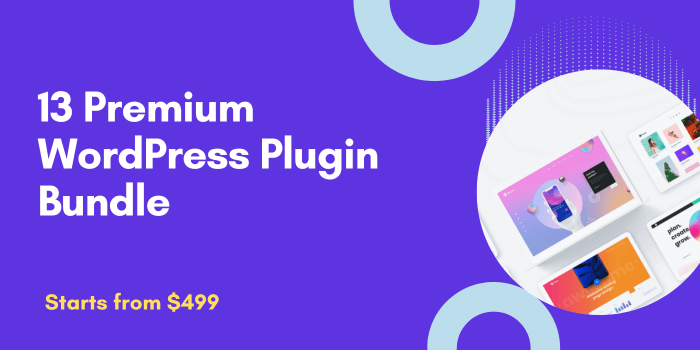
Keep in mind that you can always change your theme later if you want.
After that, you’ll need to choose a WordPress theme. A theme determines the look and feel of your website, so it’s important to choose one that fits your brand and style.
With thousands of both free and paid themes available, you will not have any trouble finding one perfect for you.
Customize Your Theme
Once the theme is activated, you can start customizing it to suit your needs. Most themes come with a range of customization options, so take some time to explore all of the possibilities. Remember, you can always change your theme later if you want to try something different.
Install Plugins to Enhance Your Website
WordPress plugins make customizing your site a breeze. With a wide range of options available, you can find a plugin for anything from contact forms and security features to SEO optimization tools and analytics tracking.
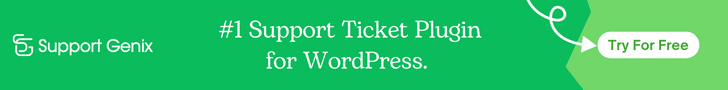
You can simply go to the plugin option, select “add new”, then choose from the list of various plugins.
Create Pages and Posts
To generate pages and posts for your site, start by clicking on the “New” button.
Add Images and Videos
You can add images and videos to these pages and posts to make your site more engaging.
Publish Your Site and Start Driving Traffic
Once you’ve created all of the content for your site, you’ll need to publish it so that people can find it online.
Monitor Results and Make Adjustments as Needed
Finally, you’ll need to monitor your site’s performance and make adjustments as needed to ensure that people are able to find and use your site.
Ready Templates to Build a Website in WordPress
One of the advantages of WordPress is that there are many ready-made templates, or themes, available to help you get started. Ready Templates to Build a Website in WordPress is a great way to save time and money when building a website.
With Ready Templates, you can get started quickly and easily with a professional website that looks great and functions well. Ready Templates are easy to customize, so you can make your website unique without spending a lot of time or money.
Check out these popular templates you can use for your website.
HT Mega Elementor Addons Templates
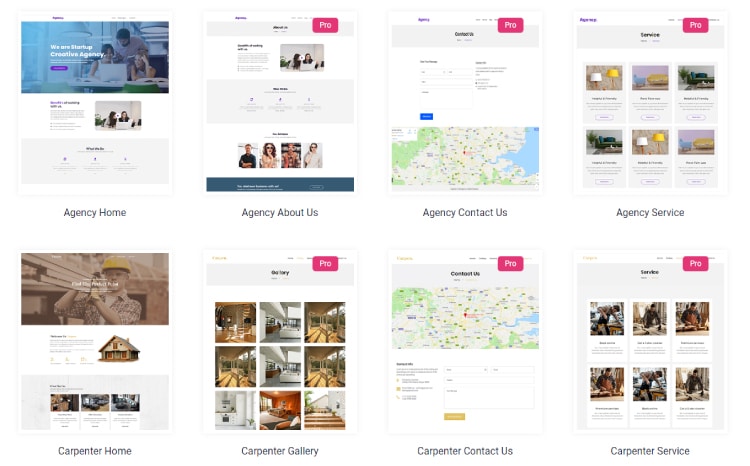
With HT Mega Elementor Addons templates, you can create a beautiful and functional website using Elementor page builder. These ready-made layouts are fully customizable, so they fit the needs of any business with ease!
HT Mega Elementor Addons Templates is an excellent tool for creating almost all sorts of websites. You can use it to create a simple website or blog, or you can use it to create a more complex website with multiple pages and features. There are a wide variety of templates available, so you can find one that fits your needs and preferences. You can also customize the templates to suit your own personal style.
The wide range of features offered in these custom designs makes them not just attractive but also search engine friendly – providing an optimal user experience for your customers as well.
There are many different web pages that you can create for specific niches. Whether you’re looking to start a blog about your favorite hobby, create a website for your business, or build an online portfolio for your work, there is a page design style perfect for you.
Move Addons Templates
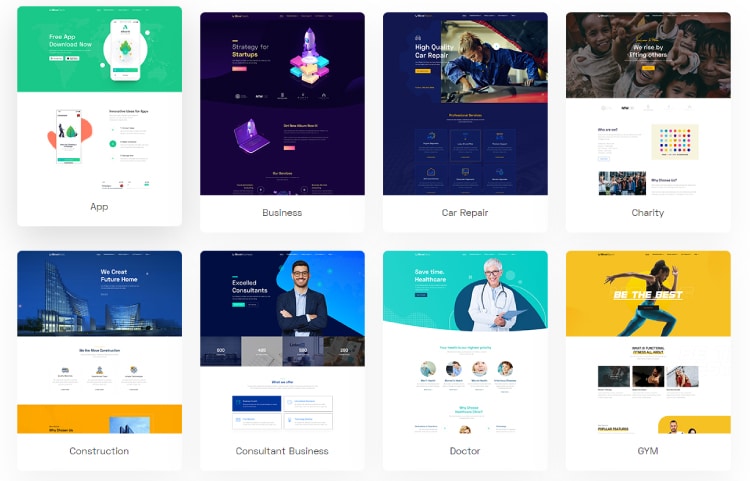
If you’re looking for a way to build beautiful websites faster than ever before, you need to check out Move addons Elementor templates. With these templates, you can create any kind of website using the Elementor page builder.
And because Move Addons offers a wide range of templates for nearly every industry, it’s easy to find the perfect design for your business. Whether you’re looking to create a simple one-page site or a complex eCommerce store, Move Addons has you covered.
With Move Addons Templates, you can create a website for your business, a personal blog, or even an online store. The possibilities are endless. Move Addons Templates are easy to use and allow you to create a professional-looking website in no time.
With 100% customizable templates, you’ll be able to get the most out of your website-building experience. So if you’re ready to take your website building to the next level, check out Move Addons.
ShopLentor (formerly WooLentor) WooCommerce Templates
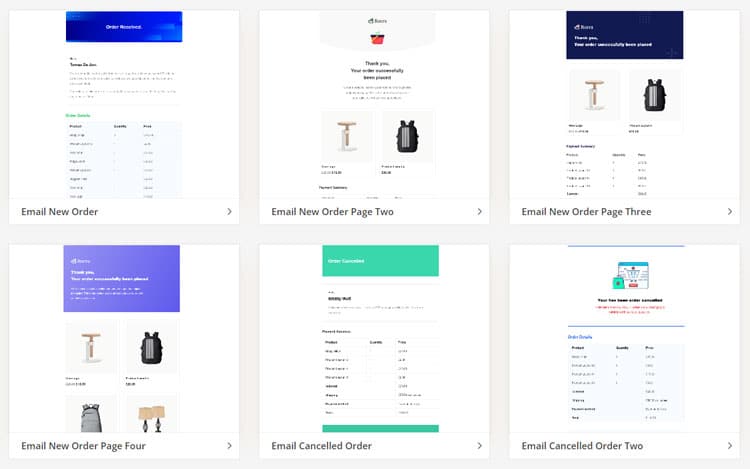
ShopLentor WooCommerce Templates are the perfect solution for anyone looking to create a WooCommerce website using an Elementor page builder or Gutenberg block editor. With these templates, users can easily create any kind of WooCommerce website, from an online store to a simple product catalog.

ShopLentor WooCommerce Templates are fully customizable and come with a wide range of features, making it easy to create a unique and professional website that stands out from the crowd.
With ShopLentor WooCommerce Templates, there’s no need to worry about coding or technical skills – simply drag and drop your way to a stunning WooCommerce website. So if you’re looking for an easy way to create a WooCommerce website, look no further than ShopLentor WooCommerce Templates.
Hire a Developer or Agency to build
Hiring a WordPress Developer or Agency is a great way to get started with WordPress. Agency will help you with the installation, theme customization, and content management of your website.
HasThemes is a leading WordPress development agency that specializes in creating custom WordPress solutions for businesses of all sizes. They have a team of experienced and certified WordPress developers who are experts in creating highly-customized WordPress websites.
HasThemes also offer a wide range of services such as Full WordPress Website Setup, WordPress Theme Installation & Demo Setup, theme customization, and WordPress SSL Set up & Configuration. The main focus is to provide clients with the best possible WordPress experience.
The services can help you take your business to the next level. If you are looking for a reliable and affordable WordPress development agency, HasThemes is the perfect choice for you. Contact HasThemes today to learn more about their WordPress development services.
Frequently Asked Questions
Q1: What are the benefits of designing a WordPress site?
A: Designing a WordPress site offers many advantages, including being cost-effective, flexible, and easy to use. WordPress is an open-source platform that makes it easy to develop and customize websites without needing any coding knowledge. It also provides access to thousands of plugins and themes that can be used to build a unique, attractive website. Additionally, WordPress sites are also optimized for search engine visibility and can be quickly updated as needed.
Q2: What steps should I take to design a WordPress site?
A: When designing a WordPress site, the first step is to choose a hosting provider. The next step is to purchase and install WordPress, and then choose a theme for the site. You’ll also want to set up navigation menus and create content for the website. Finally, you will need to configure SEO settings, test your website, and launch it.
Q3: What features should I consider when designing a WordPress site?
A: When designing a WordPress site, there are many features you should consider. These include page layout and design, security settings, SEO optimization, plugins, multimedia content, forms and contact information, and website analytics. Additionally, it’s important to think about how the website will look on mobile devices as well as desktop computers.
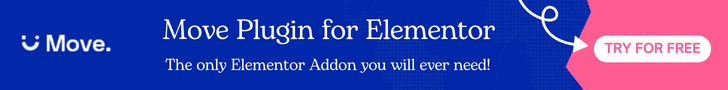
Q4: What are some tips for designing a WordPress site that will impress visitors?
A: When designing a WordPress site, there are several things you can do to ensure it looks great and captures the attention of your visitors. First, make sure to use a modern theme that is professional and responsive. Next, pay attention to website speed and ensure the content is organized in an intuitive way. Additionally, consider using calls to action and engaging multimedia content such as high-quality images and videos. Finally, use plugins to provide added features, like forums and contact forms.
Q5: What is the best way to choose a WordPress theme?
A: There are literally thousands of WordPress themes available, so it can be tough to choose one that’s right for your site. A good place to start is by narrowing down your options by color, style, and functionality. Once you’ve found a few themes you like, take some time to explore the demo versions to see how they would work with your content.
Q6: How can I make my WordPress site stand out from the rest?
A: WordPress sites are a dime a dozen, but there are ways to make yours stand out from the pack. A great way to start is by choosing an uncommon theme, then adding custom fonts and images. With WooLentor WooCommerce Templates, you can be as creative as you want with your layouts and design elements without having to worry about coding anything yourself.
Q7: What are some common mistakes people make when designing a WordPress site?
A: One of the most common mistakes people make when designing a WordPress site is not taking advantage of all the great features that WordPress has to offer. Another mistake is choosing a theme or plugin that doesn’t work well with the rest of their site. Finally, many people forget to spend enough time on making their website look nice and professional. Taking the extra time to avoid these mistakes will pay off in the long run!
Conclusion
WordPress is one of the most popular site-building and content-management systems in the world, powering millions of websites. While it began as a simple blogging platform, it has since evolved into a powerful tool for building complex websites.
WordPress is a free platform that anyone can use to build a website. There are thousands of themes and plugins available for WordPress, which allows users to customize their site to suit their specific needs. WordPress is also easy to use, even for those with no technical experience. All of these factors make WordPress an attractive option for those looking to build a website.



