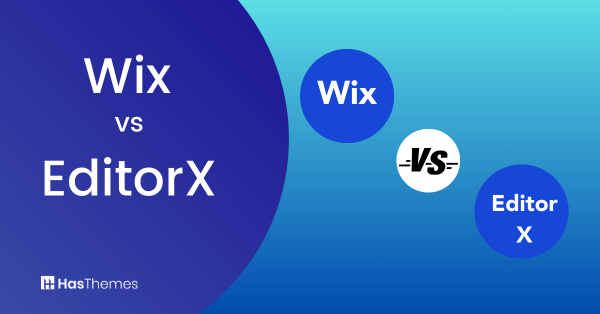Wix vs WordPress – What Platform is Right for Your Site?
If you’re trying to decide between Wix vs WordPress for your website design and hosting needs, you’re not alone. Choosing the right platform for your site can be a daunting task, especially in the ever-evolving world of web technology. In this blog post, we’ll break down the pros and cons of both Wix and WordPress so that you can make an informed decision on which platform is the right fit for your site.
What is Wix?
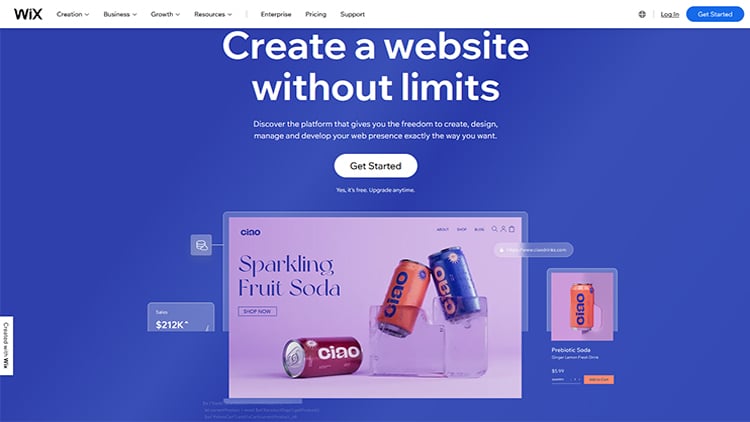
Wix is a cloud-based web development platform that allows users to create highly customizable, professional websites using drag-and-drop tools. It offers an intuitive interface that makes it easy for individuals with no coding experience to create a visually appealing and functional website. Wix provides a variety of design templates, web hosting services, and online marketing tools, making it an all-in-one solution for individuals and businesses looking to establish their online presence.
Pros and cons of Wix
Pros
- Excellent site speed
- A massive template library
- Simple drag-and-drop interface
- Dedicated assistance and support
- Tons of flexibility and creative freedom
Cons
- The templates are not interchangeable.
- A subscription package is required for tracking and analytics.
- The Wix website is not transferable.
- Premium Plans are only available for a single site.
What is WordPress?
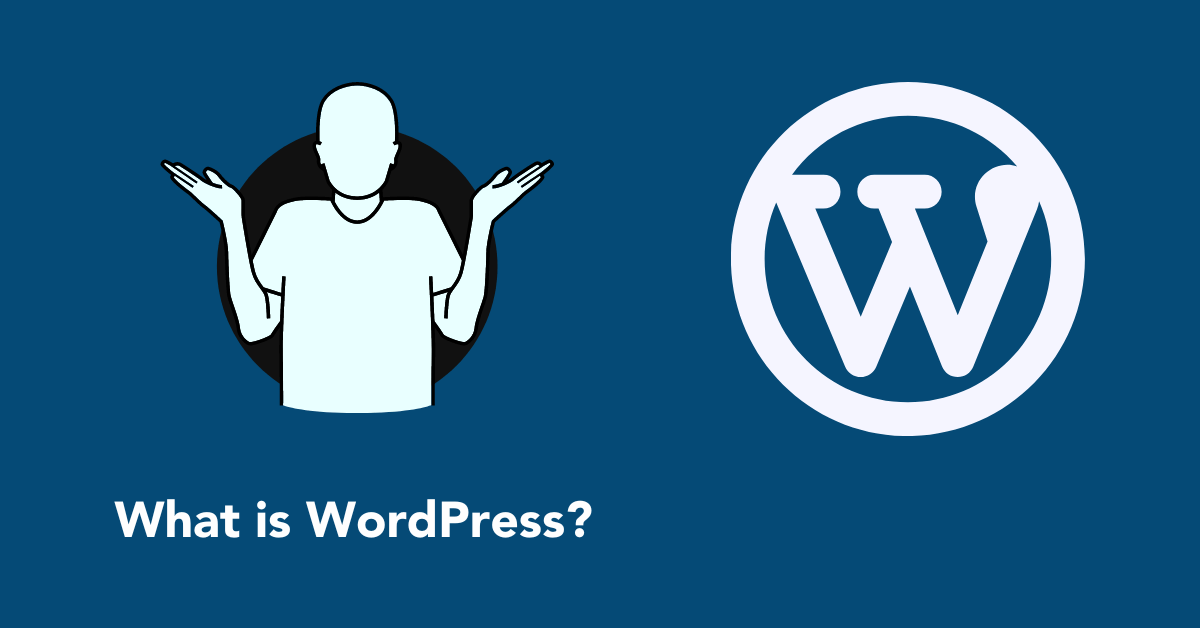
WordPress is a popular open-source content management system used to create websites and blogs. It allows users to design and build their websites from the ground up, offering a high degree of flexibility and control over the site’s aesthetics and functionality. It boasts a vast library of themes and plugins, which users can leverage to customize their sites and extend their functionality.
WordPress also supports an active community of developers and designers who continually contribute to its development and improvement. While it may require a steeper learning curve for beginners, its flexibility and robust feature set make it a powerful tool for both novice and expert web developers.
Pros and cons of WordPress
Pros
Beginner-Friendly and Easy to Get Started
- Highly Modular (thousands of Plugins and Themes) Enables the creation of any form of website.
- Cross-browser compatibility and responsiveness
- Strong eCommerce features
- SEO friendliness
- Regular updates
Cons
- Keeping up with updates is often challanging.
- Optimizing Site Speed Can Be Tricky
- Custom WordPress solutions can be expensive.
Recommended Blog For You:
👉WordPress Video Optimization: Tips For Faster Loading And Better User Experience
👉How to Install Google Analytics on WordPress: A Step-By-Step Guide
👉What is Private Page in WordPress: Everything You Need to Know
Wix vs WordPress: Comparative Analysis
Let’s dive into more details about a comparative analysis of Wix vs WordPress below:
Ease of Use
When considering ease of use, Wix has a slight upper hand as it’s specifically designed for those without any coding experience. The intuitive drag-and-drop interface allows users to create and design their websites with minimal technical knowledge. It offers a straightforward way for individuals to build a professional-looking and functional website rapidly.
On the other hand, WordPress provides a steeper learning curve, especially for beginners. However, once familiar with the platform, the flexibility it offers is unparalleled. WordPress’s vast assortment of plugins and themes can be leveraged to customize your site, but this might require a bit more technical understanding.
Customization Capabilities
The customization capabilities of both Wix and WordPress vary significantly due to their inherent structures. Wix provides a more controlled environment where users can easily customize their websites via a drag-and-drop interface. It offers a multitude of templates which can be adapted to various industries and uses. However, once a template is chosen on Wix, it cannot be changed without reconstructing the entire website.
In contrast, WordPress outshines Wix in terms of deep customization. It empowers users with the freedom to tweak every aspect of their site’s design and functionality. Users can choose from thousands of themes and over 50,000 plugins, enhancing their websites based on their specific needs.
The extensive library of plugins can extend a website’s functionality beyond the standard pages, including features such as custom forms, maps, and image galleries. However, this level of customization requires a certain degree of technical knowledge, and the learning curve is steeper than that of Wix.
Website Security
Website security is a vital factor to consider when choosing between Wix and WordPress. Wix takes care of website security behind the scenes, making it an excellent choice for individuals who prefer a hands-off approach. With Wix, security updates are automatic, and SSL certificates which provide a secure, encrypted connection are included with all Wix websites.
WordPress, on the other hand, offers robust security features, but the responsibility of maintaining the site’s security falls on the user. This includes ensuring regular updates, using secure themes and plugins, and manually setting up an SSL certificate.
However, the flexibility and control that WordPress provides also means that users can employ a range of security measures, such as security plugins and custom firewall rules, to make their websites incredibly secure. Therefore, while WordPress may require more effort in terms of security, it offers a higher degree of control to the user.
Read More: Securing Your eCommerce Website: 12 Steps You Should Take
SEO Capabilities
WordPress is often regarded as highly SEO-friendly, primarily because of its vast selection of SEO plugins, such as Rank Math, Yoast SEO, and All in One SEO. These plugins offer a wealth of comprehensive and customizable SEO features that empower users to fine-tune their websites for search engine optimization. In contrast, Wix also provides SEO tools, but they are generally considered to be less advanced in comparison.
While the sophistication of the built-in SEO tools in Wix may not match that of WordPress plugins, it’s important to note that both platforms offer the potential to achieve solid SEO results. The key lies in how well you optimize your website and content within each platform.
eCommerce Functionalities
When it comes to eCommerce functionalities, both Wix and WordPress have their strengths. Wix offers an all-in-one solution with its Wix Stores, providing the necessary tools to create and manage an online store. This includes inventory management, a secure checkout system, multiple payment methods, and customer engagement tools. Additionally, Wix takes care of hosting, ensuring that your online store is secure and available around the clock.
WordPress, on the other hand, requires the integration of plugins to set up an eCommerce platform. The most popular plugin is WooCommerce, which is free and offers extensive eCommerce functionalities. With WooCommerce, you can sell physical and digital goods, manage inventory and shipping, take secure payments, and sort taxes automatically.
Additionally, there are numerous themes designed to work flawlessly with WooCommerce. While setting up an online store with WordPress might require a bit more technical know-how, the flexibility, and extensive customization options make it a powerful platform for eCommerce.
Pricing Comparison
When considering the cost, the Wix and WordPress platforms adopt vastly different pricing models. Wix operates on a monthly subscription model, with several different plans ranging from the basic website builder to a more advanced eCommerce solution. Each Wix plan comes bundled with hosting, a domain name for the first year, and maintenance.
The website plan of Wix starts at $4.50/month, which is the most basic plan. The pricing of the other website plans like VIP, Unlimited, and Combo plans are, respectively $24.50/month, $12.50/month, and $8.50/month. Also, there are business and eCommerce plans as well as Enterprise plans.
WordPress, on the other hand, is a free, open-source platform. However, keep in mind that you will need to pay for other elements to create a functional website. This includes hosting, a domain name, and potentially themes or plugins. While WordPress itself is free, the total cost can vary significantly based on your specific needs and the services you choose.
HT Easy GA4
#1 📈 Google Analytics Plugin for WordPress
🚀 Supercharge your WordPress website with analytical insights. (Including WooCommerce Report)
Wix vs WordPress: The Winner
Choosing a winner between Wix and WordPress depends largely on the user’s particular needs and technical skills. If you’re after simplicity, ease of use, and an all-in-one solution, Wix is the clear choice. It offers a user-friendly drag-and-drop interface, automatic updates, and robust security features, making the platform suitable for beginners and those who prefer a hands-off approach.
On the other hand, if customization and control are your prime concerns, WordPress stands out. With its vast library of themes and plugins, WordPress allows for unlimited customization and functionality, making it ideal for advanced users. The trade-off is a steeper learning curve and the responsibility for maintaining site security and updates.
In terms of SEO capabilities, both platforms provide solid tools for optimizing your site, though WordPress offers a wider range of advanced SEO plugins. For eCommerce, Wix provides an all-in-one solution, but WordPress, with plugins like WooCommerce, provides a higher degree of flexibility and customization.
As for pricing, Wix offers a straightforward monthly subscription model, but WordPress, while free, requires additional costs for hosting, domain, and optional themes or plugins.
In conclusion, both Wix and WordPress have their unique strengths, and the “winner” ultimately depends on your specific website needs and level of technical expertise.
Wix vs WordPress: Frequently Asked Questions
What are the main differences between Wix and WordPress?
Wix is a website builder offering ease-of-use and an all-in-one solution, with hosting, updates, and security handled for you. WordPress is a content management system that requires more technical knowledge but offers a high degree of customization and control with a vast library of themes and plugins.
Which platform is better for SEO, Wix or WordPress?
Both platforms offer solid SEO tools. However, WordPress has a larger selection of advanced SEO plugins like Rank Math, Yoast SEO, and All in One SEO, giving users the ability to fine-tune their websites for search engine optimization.
How do Wix and WordPress compare for eCommerce functionality?
Wix offers an all-in-one solution with Wix Stores, while WordPress requires the integration of plugins like WooCommerce to set up an eCommerce platform. Both provide robust eCommerce functionalities, but WordPress offers more flexibility and customization.
Is WordPress really free?
While WordPress itself is free, there are additional costs associated with creating a functional website, including hosting, a domain name, and potential themes or plugins.
Which platform is easier to use, Wix or WordPress?
If ease of use is a priority, Wix is typically the better choice due to its intuitive drag-and-drop interface. WordPress, while offering more customization, has a steeper learning curve.
Bonus: Recommended WordPress and WooCommerce Plugins
ShopLentor
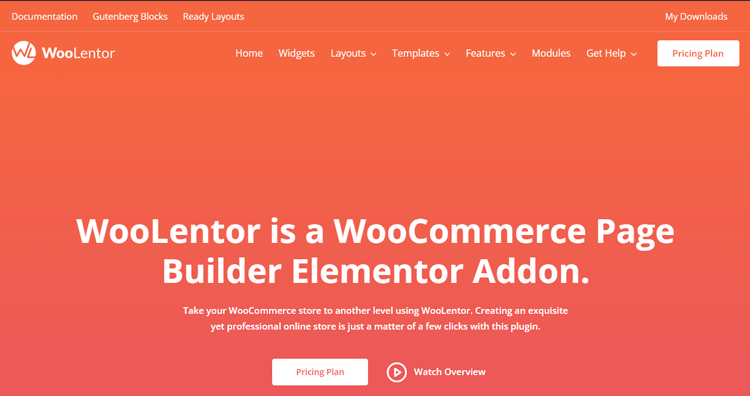
ShopLentor stands as a robust WooCommerce plugin that empowers you to craft captivating websites without any coding expertise. With an extensive array of 105 Elementor widgets and 54 Gutenberg blocks at your disposal, tailoring your site becomes an effortless endeavor. Additionally, the plugin boasts 24 advanced modules, effectively consolidating multiple WooCommerce plugins into one.
What sets ShopLentor apart is its seamless integration with both Elementor and Gutenberg, ensuring a user-friendly interface for users of all levels. The plugin further enhances your experience with a plethora of pre-designed templates and top-notch customer service support.
HT Mega
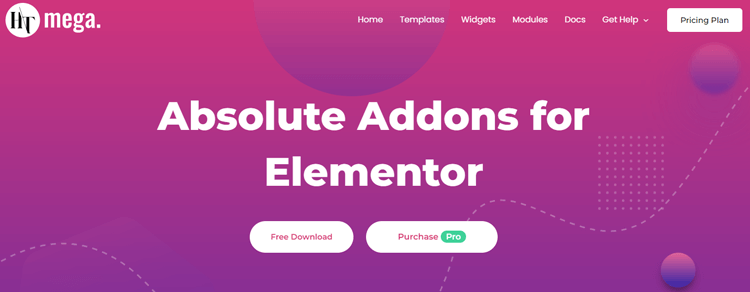
HT Mega Addons for Elementor is a powerful plugin that amplifies the capabilities of the Elementor page builder with an extensive array of features. It boasts a remarkable collection of over 760 Elementor blocks and 110+ widgets, allowing you the freedom to create modern and sophisticated websites without any coding requirements.
All of the plugin’s elements are meticulously designed to be fully responsive and optimized for flawless performance on all devices, ensuring a seamless and user-friendly experience across various platforms and web browsers.
HT Easy GA4

For WordPress website owners aiming to effortlessly integrate Google Analytics 4 reports directly into their dashboard, the HT Easy GA4 plugin presents a user-friendly solution. This plugin streamlines the process of tracking website performance by providing vital metrics such as sessions, page views, bounce rates, top-performing pages, referrers, user types, and device categories.
The inclusion of the “Login with Google” feature ensures seamless access to analytics and data management via your Google account. Noteworthy features of this plugin encompass WooCommerce compatibility, facilitating eCommerce tracking, a consolidated view for both website and app data, and the option to create customized reports featuring crucial statistics.
Wordfence

Wordfence is dedicated to safeguarding the security of your WordPress website. Through its tailored firewall and malware scanning capabilities, the Threat Defense Feed from Wordfence ensures your site’s safety by providing the most up-to-date firewall rules, malware signatures, and a blacklist of harmful IPs.
However, its utility goes beyond that. This exceptional tool goes the extra mile, offering Two-Factor Authentication (2FA) and an array of supplementary features, all intricately crafted to fortify your defenses against potential threats. With Wordfence as your ally, you can enjoy the peace of mind that comes with enhanced website security.
Rank Math SEO
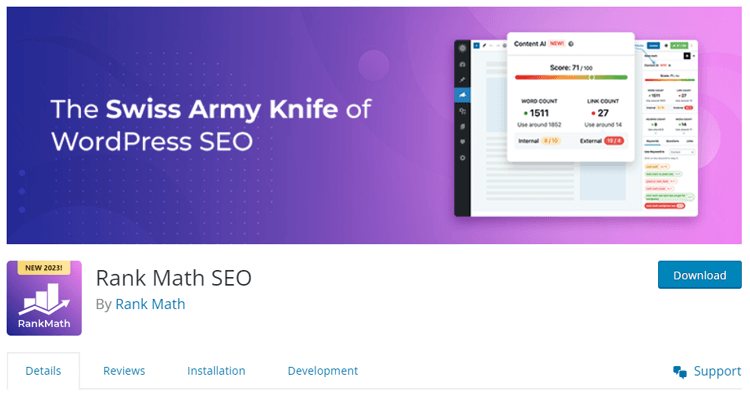
Rank Math is a user-friendly plugin that provides you with the tools to easily enhance and tailor your website content for search engine optimization. It offers intuitive suggestions rooted in industry-leading best practices, allowing you to effortlessly manage which pages are indexed and how your site appears in search engine results pages (SERPs).
This automated SEO tool takes care of all the crucial settings, ensuring that your website operates smoothly without any trade-offs. Immerse yourself in the seamless combination of functionality and performance that Rank Math offers!
WP Plugin Manager
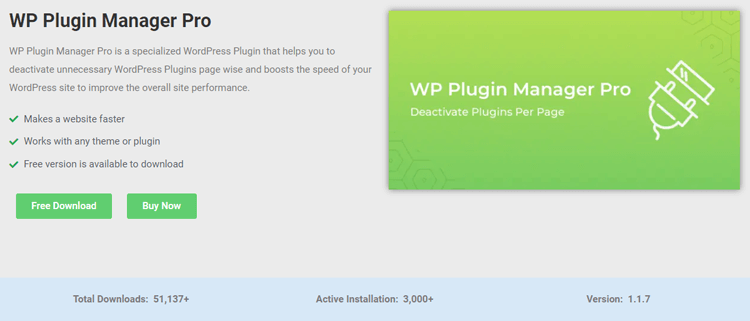
For optimizing the performance and speed of your website, the WP Plugin Manager stands out as an indispensable tool. This WordPress plugin empowers you to methodically deactivate unnecessary plugins on particular pages or posts.
By turning off functionalities that are not required on specific pages, you can significantly enhance loading speeds and improve the overall user experience, all while leaving the rest of your site unaffected. With WP Plugin Manager, attain peak performance and provide your visitors with a seamless browsing experience!
Final Thoughts
In conclusion, both Wix and WordPress have their unique strengths that cater to different user needs. Wix shines with its simplicity and all-in-one solution, especially for beginners and those seeking a more straightforward approach to website creation. WordPress, while having a steeper learning curve, offers unparalleled flexibility and customization, making it an excellent choice for advanced users or those needing specific functionalities.
With the selection of remarkable plugins such as ShopLentor, HT Mega, HT Easy GA4, Wordfence, Rank Math SEO, and WP Plugin Manager, you can effectively enhance your WordPress site’s performance, security, and user experience. Ultimately, the decision between Wix and WordPress hinges on your specific needs, technical proficiency, and the objectives of your website.