Adding a QR code to your WordPress website is a great way to increase engagement and traffic. Not many people know how to add QR code in WordPress, but with this guide, you will be able to add one in no time! In order to add a QR code in WordPress, you will need a plugin. There are many different plugins out there, but we recommend using the HT QR Code Generator Plugin. This plugin is easy to use and comes with a lot of advanced functionalities.
What is a QR code?
A QR code (Quick Response Code) is a matrix barcode that, like all types of barcodes, consists of squares. It can encode information in a variety of formats, including text, URL, or contact details. When scanned with a QR code reader on a mobile device, the information will be immediately accessible.
Why add a QR code to your WordPress website?
Adding a QR code to your WordPress website can provide a number of benefits, including:
- Making it easy for customers to visit your website on their mobile devices
- Allowing customers to quickly and easily access your contact information
- Providing customers with a quick way to download your latest catalog or brochure
There are a number of WordPress plugins that allow you to add QR codes to your website, but we recommend using the HT QR Code Generator Plugin. This plugin is easy to use and provides a number of customization options, making it perfect for any business.
HT QR Code Generator Installation
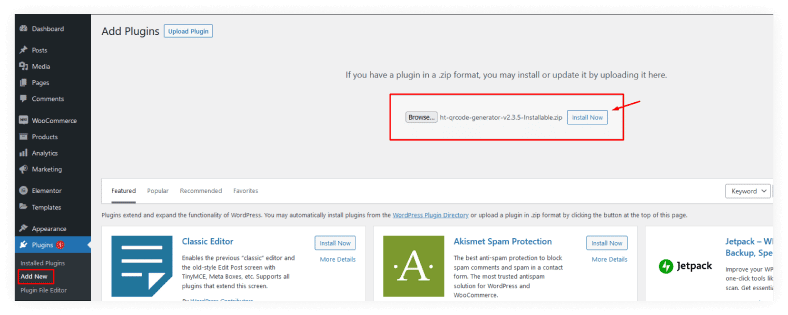
To install the plugin go into your WordPress dashboard, select Add New from Plugins then upload the zip file of this particular installation. Click Install Now button to complete the upload process and enable activation once finished with the steps.
How to add a QR code in WordPress using the HT QR Code Generator Plugin
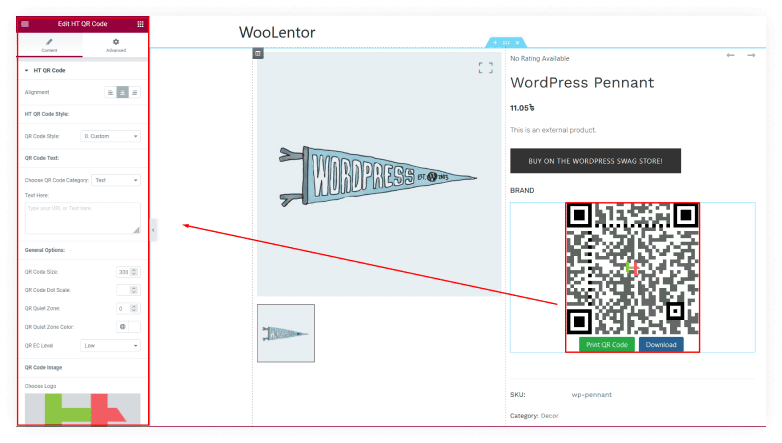
Choose from several ways to add a QR code to your site using this HT QR code generator plugin.
You can create a new page and modify it using Elementor. Find the HT-QR Code widget on your Elementor panel and drag it onto the page. Make any necessary modifications based on your preferences with the available QR code features and layout.

You may also add the QR code widget directly from your WordPress dashboard. Drag and drop the QR code widget to the footer of your page using the Appearance menu, then make any necessary adjustments.
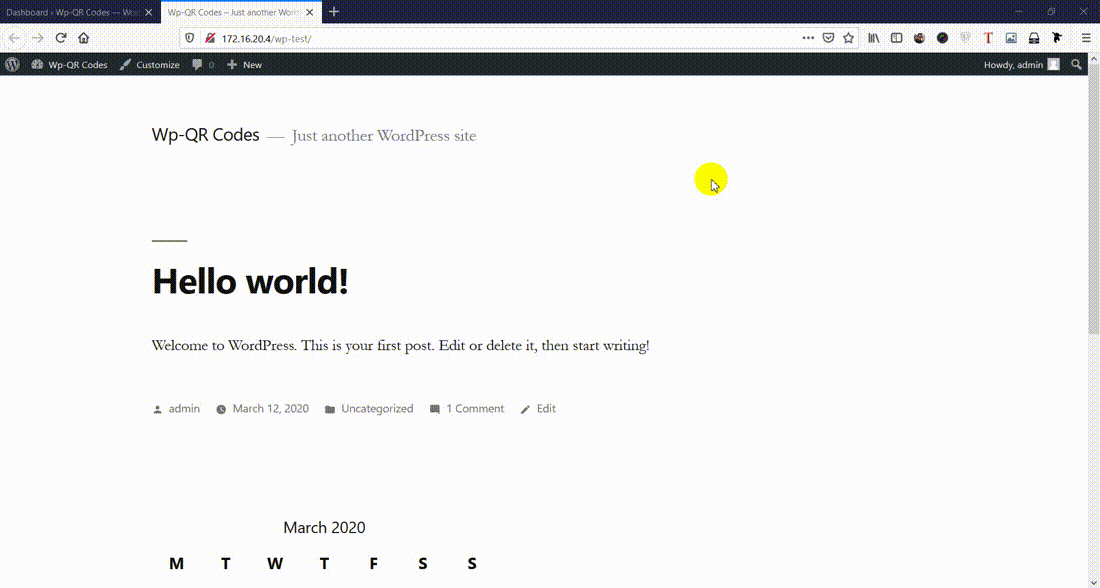
Alternatively, you may use shortcodes to create QR codes.
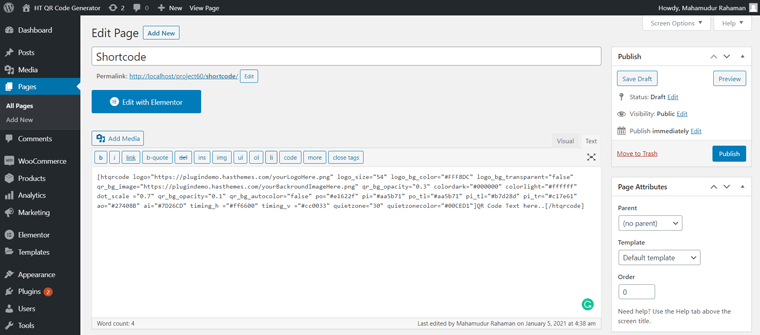
With the addition of a special Gutenburg block to your WordPress posts/pages, this plugin is compatible or suitable with Gutenburg.
Different Features of HT QR Code Generator Plugin
The HT QR Code Plugin is a powerful tool that offers a range of features to create custom QR codes with ease. Here is a detailed explanation of its features:
QR Code Download and Print: The plugin allows users to download and print their QR codes directly from the website.
QR Code Download and Print Button Enable and Disable Options: Users can enable or disable the download and print button as per their requirements.
Custom Button Style: The plugin offers a range of customizable button styles for users to choose from, allowing them to match the design of their website.
Custom QR Code Design: Users can create custom QR codes with unique designs using the plugin's design editor. This feature allows users to add different colors and background images to their codes.
Required Patterns that support dot style: The plugin supports dot-style patterns for creating QR codes. It ensures that the required patterns are in place to make the code scannable and functional.
Support for Quiet Zone settings: The plugin offers support for the quiet zone setting, which is essential for creating correctly functioning QR codes.
Support custom Position Pattern inner fill and outer border color: Users can customize the inner fill and outer border color of the position pattern to create a unique design.
Support custom Alignment Pattern inner fill and outer border color: Similar to the position pattern, users can also customize the alignment pattern's inner fill and outer border color to match the design of their website.
Support custom Timing Patterns vertical, and horizontal color: The plugin allows customization of timing patterns' vertical and horizontal colors for more personalized QR codes.
Support Logo images: Users can add logo images to their QR codes, making them more recognizable and brand-oriented.
Support Background Image: The plugin allows adding a background image to the QR code design, making it more visually appealing.
Multi-Language Support: The plugin supports multiple languages, making it accessible for users worldwide, regardless of their language preference.
Shortcodes
Shortcodes are a powerful way to add custom functionality to your site without having to write any code. These are simple codes that can be added to posts and pages, in the text editor, to execute a specific function. The HT QR Code Generator Plugin provides a shortcode that allows you to generate a QR code for any URL on your site.
To use this shortcode, simply copy the provided code and paste it into the desired location on your site. You can then customize the code to meet your specific needs.
Frequently Asked Questions
Question 1. What is a QR code generator plugin?
Answer: A QR code generator plugin is a WordPress plugin that allows you to create QR codes on pages or posts for your website.
Question 2. How does the QR code generator plugin work?
Answer: The QR code generator plugin inserts a QR code into your posts and pages. When someone scans the QR code, they will be redirected to your website.
Question 3. How do I install the QR code generator plugin?
Answer: Installing the QR code generator plugin is easy. Simply upload the plugin files to your WordPress site and activate the plugin.
Question 4. How do I use the QR code generator plugin?
Answer: Using the QR code generator plugin is easy. Simply insert the QR code into your posts and pages. When someone scans the QR code, they will be redirected to your website.
Question 5. What are the benefits of using the QR code generator plugin?
Answer: There are many benefits of using the QR code generator plugin. Some of these benefits include:
- You may generate QR codes for your website using this tool.
- Redirects users to your website when they scan the QR code
- Easy to install and use
Question 6. Do I need a QR code reader to use the QR code generator plugin?
Answer: No, you do not need a QR code reader to use the QR code generator plugin. However, it is recommended that you have a QR code reader installed on your device so that you can scan the QR codes.
Question 7. What if I don't have a QR code reader?
Answer: There are many free QR code readers available online. Simply search for “QR code reader” in your favorite search engine and you will be able to find a QR code reader that meets your needs.
Question 8. How do I know if the QR code generator plugin is working?
Answer: To test if the QR code generator plugin is working, simply scan the QR code with a QR code reader. If the QR code reader redirects you to your website, then the QR code generator plugin is working.
Pricing
HT QR code generator has a variety of solutions to choose from. It comes with three basic choices, each with its own set of advantages that may be customized for one website or unlimited websites!
There are three distinct pricing alternatives based on the number of websites. For $19, it offers just one website choice, which is perfect for small businesses!
It also has two other options depending on how many sites you want: a package with 3 websites for $29 or unlimited site access in the premium plan for $59. All the packages include lifetime updates and support.
Conclusion
HT QR Code Generator Plugin is a user-friendly plugin that allows you to quickly create and manage QR codes for your website. The plugin supports all major QR code generators and provides a user-friendly interface. You can easily add and manage your QR codes with the help of this plugin.
The plugin also provides an easy-to-use shortcode to insert your QR code into your post or page. It is simple to use, yet powerful and customizable. With the help of this plugin, you can create your own QR codes easily. You will be able to use powerful features and customize them as per your needs with just one simple click!