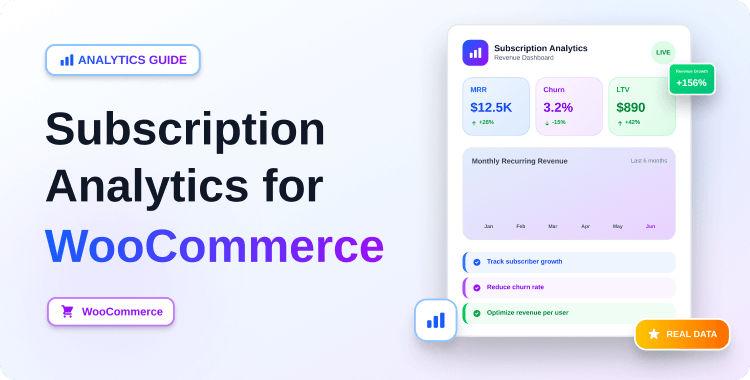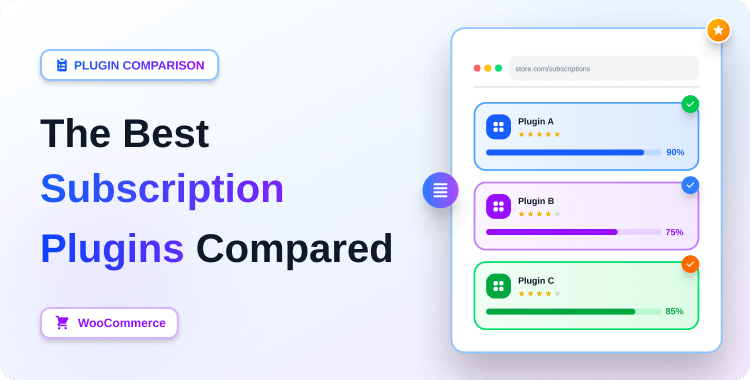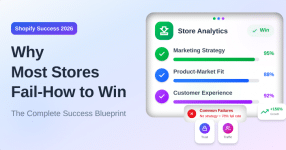Best WooCommerce Backorder Plugins to Keep Your Business Running Smoothly
If you are running a WooCommerce store, it can be a lot of work. There are numerous things to keep track of, and it can be challenging to know where to begin.
One thing that you don’t want to forget about is backorder plugins. These plugins can help keep your business running smoothly, even when inventory is low. Many store owners implement WooCommerce backorder systems to maintain sales during stock shortages.
Setting up backorders in WooCommerce requires minimal technical knowledge for most stores. Professional WooCommerce backorder plugin solutions offer advanced inventory management features. With the right plugin, managing stock levels becomes easier and more efficient.
In this blog post, we will discuss the best WooCommerce backorder plugins available on the market today. Let’s start:
Key Takeaways
- Backorders prevent revenue loss during temporary product stock shortages.
- WooCommerce backorder plugins offer automated customer communication features.
- Effective backorder management fosters customer trust and reduces abandonment.
- Backorders reduce inventory carrying costs while maintaining sales momentum.
- Plugin options provide flexible configuration for different business models.
- Customizable notifications keep customers informed about order status changes.
What is the Meaning of Backorder?
The WooCommerce Backorder option allows your customers to place an order for a product or service that is not currently available. With backorder, you can enable your customers to order out-of-stock products and have them delivered as soon as they’re back in stock.
A quality WooCommerce backorder email notification keeps customers informed about order status. Stores can allow backorders in WooCommerce while maintaining transparent communication with buyers
Why Do You Need a WooCommerce Backorder Plugin
When it comes to eCommerce stock management, having adequate inventory on hand to fulfill client demand is one of the most crucial things to consider.
However, if you have more goods on hand than there is demand, you can suffer financially. That’s why you should use the WooCommerce back order system to manage your eCommerce inventory.
Adding Backorders in Woocommerce allows you to order products as they become available, rather than stocking up on large quantities that may not sell. This makes it a great choice for businesses who want to save on rent by not needing to store a large inventory.
WooCommerce backorder also provides valuable insights into customer behavior and product demand, so businesses can make more informed decisions about what to stock in the future.
Backordering allows you to retain customers who might otherwise switch to your competitors when they can’t find what they’re looking for on your website. Not only does back-ordering keep your customers happy, but it also helps you build loyalty and trust – two essential ingredients for any successful business.
The Best WooCommerce Backorder Plugins Available
WooLentor (Backorder Module)
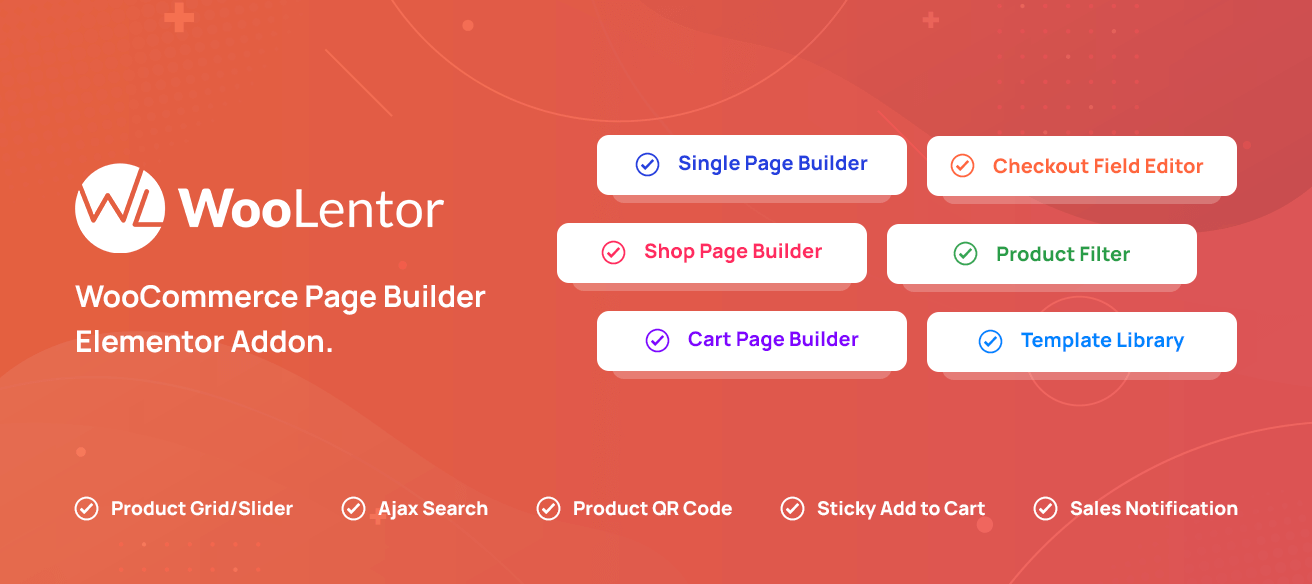
If you want to enrich and improve the backorder functionality in your store, then the Backorder module of the popular and well-liked WooCommerce page builder plugin WooLentor would be a great option.
This WooCommerce plugin comes with tons of efficient additional options such as the ability to set backorder limit, availability date, availability message, etc. It could be massively helpful for any online store that sells products that may go out of stock occasionally. Thus, you can avoid any disruptions to your business.
ShopLentor offers customizable WooCommerce backorder notification options with delivery timelines. The module includes automated WooCommerce backorder email templates for order status updates. ShopLentor also offers variable product backorders and WooCommerce support with individual variation settings.
Set up backorders for particular products with more convenience and ease with the help of this superb plugin and get your business operation up and running without any hassle.
Highlighted Features:
- Email Customizer, Email Automation Feature
- WooCommerce Page Builder
- Product Filter
- Shopify Style Checkout
Pricing: There are 2 different pricing Yearly and One time plans for ShopLentor:
Recurring Plans:
- Half Year Heaven Plan: $59/ Half Year
- Plus Plan: $99/ Year
- Elite Plan: $159/ Year
- Bundle Plan: $399/ lifetime
WooCommerce Backorder Manager Pro
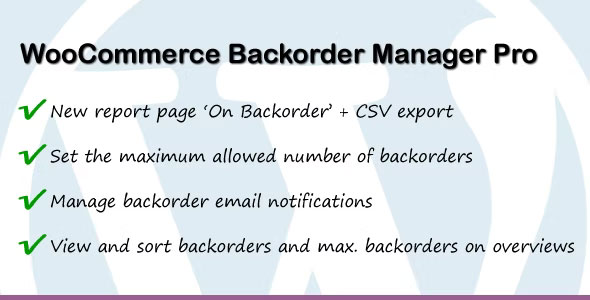
WooCommerce Backorder Manager Pro is a great plugin for managing out-of-stock products. It allows you to set a maximum number of products that can be back-ordered, and also sends email notifications to customers when products are back in stock.
This woocommerce backorder plugin is perfect for businesses that want to keep their customer base informed about product availability.
Inventory managers receive automated alerts when backorders WooCommerce thresholds are reached. The WooCommerce backorder message system includes estimated availability timeframe options.

With easy CSV export and sorted reports, it’s never been easier to keep track of your back-ordered products. In addition, multiple language support makes this plugin perfect for stores operating in multiple countries.
This powerful tool makes it easy to customize backorder descriptions using tags and enables/disables email notifications for backorders with just a few clicks. Plus, the product backorder can be seen easily on the shop list. So you’ll always know what’s in stock and what’s not.
Pricing Plan: Available for a one-time purchase at $25.
Split Backorder For WooCommerce

With Split Backorder, you can rest assured that your backorders will be fulfilled in a timely and organized manner. This plugin creates a separate order for all the backorder products with the status “backorders”, making it easy to keep track of and fulfill them.

With this woocommerce backorder plugin, you can see exactly how many products are in demand but not currently in stock. This information will help you better manage your inventory and ensure that your customers always have access to the products they need.
This easy-to-configure and use plugin help you take WooCommerce orders and split them into according parts: those that are in stock and those that are not.
Depending on your settings, customers can choose to receive their in-stock items first and pay for the back ordered items when they come in, or they can choose to wait for the complete order.
The beauty of this system is its flexibility- it adapts to however you need it to! Plus, it integrates with PayPal so you can easily manage payments, and also supports offline payment methods.
Video Overview: WooCommerce Page Builder and Elementor WooCommerce Addon WooLentor
Frequently Asked Questions
How do I enable backorders in WooCommerce?
To enable backorders, navigate to Products > Inventory, select “Allow Backorders,” and choose either “Allow” or “Allow but notify customers.” This lets shoppers order out-of-stock items while keeping them informed.
What’s the difference between backorders and pre-orders?
A backorder lets customers buy out-of-stock products that will be restocked. A pre-order allows purchasing items before release. Backorders fulfill after restocking, while pre-orders fulfill on launch day.
How do backorder email notifications work?
WooCommerce sends email notifications for backordered items to inform customers about delays. Store owners can customize these emails under WooCommerce > Settings > Emails to improve communication.
Which backorder plugin is best for high-volume stores?
For high-volume stores, WooCommerce Backorder Manager and Pre-Order & Back-in-Stock Notification offer inventory tracking, alerts, and automated updates, ensuring smooth backorder management.
How do backorders affect inventory management?
Backorders can complicate stock tracking if not managed properly. Using inventory management tools helps monitor availability, prevent overselling, and ensure smooth fulfillment when stock is replenished.
Final Thoughts
Backorder plugins are a great way to keep customers happy and increase your bottom line. These plugins offer a variety of features and settings to help manage your backorders woocommerce and make the process as smooth as possible for both you and your customers.
Implementing back order WooCommerce functionality requires careful planning for customer communications.
Proper settings prevent customer confusion about product availability. Besides advanced WooCommerce backorder notification systems help maintain positive customer relationships.
So, if you are looking for a backorder plugin for WooCommerce, we hope our list has given you some good ideas. Try them out and see which works best for you.