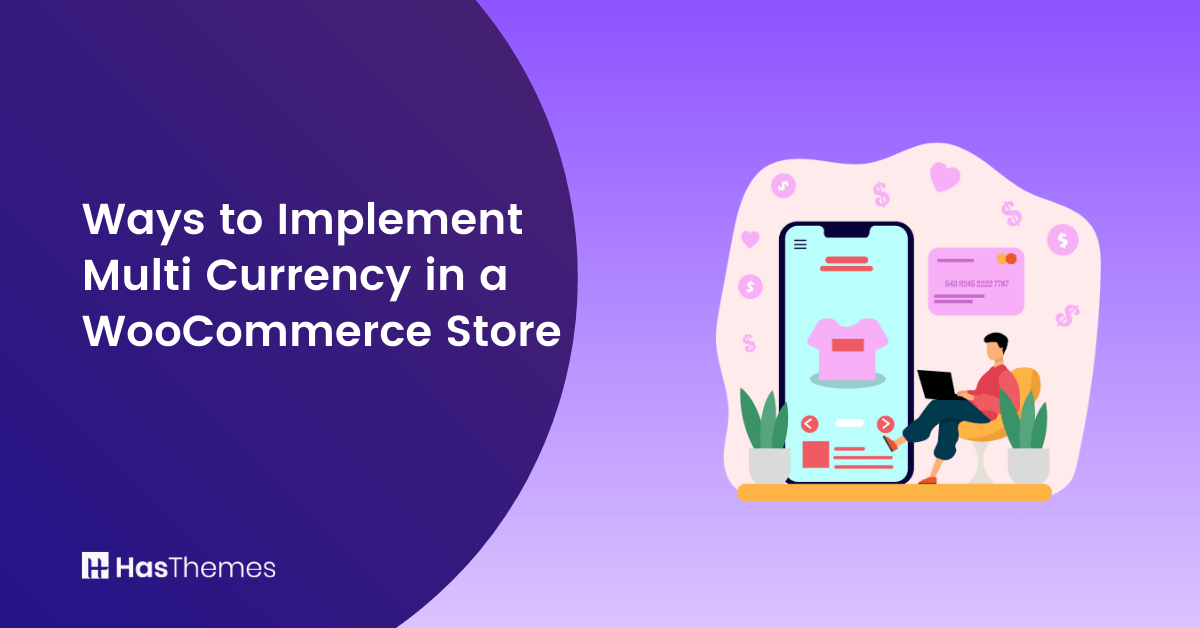
Ways to Implement Multi Currency in a WooCommerce Store
In the global marketplace, it’s becoming increasingly important for e-commerce businesses to offer multi-currency support to attract and retain international customers. WooCommerce, one of the most popular e-commerce platforms, allows store owners to implement multi-currency functionality easily.
This article will explore various ways to implement multi currency in a WooCommerce store, helping you tap into new markets and increase conversions.
- The Importance of Multi-currency in E-commerce
- Recommended Multi Currency Plugins for WooCommerce
- Best practices for managing Multi Currency in a WooCommerce store
- Currency selection and detection
- Price rounding and decimal precision
- Handling taxes and shipping costs
- Optimizing Multi-currency for Better Conversions
- Geo-targeting and automatic currency selection
- Currency conversion display on product pages
- Localized pricing strategies
- Testing and monitoring multi-currency functionality
- Key Takeaways
The Importance of Multi-currency in E-commerce
Implementing multi currency support in your e-commerce store is not just about accommodating international customers; it’s a strategic move to expand your reach, enhance the shopping experience, and ultimately boost conversions and revenue. It’s an investment in providing convenience and building trust with a global audience.
Expanding your customer base
When your eCommerce store offers multi currency support, it becomes accessible to a global audience. Customers from different regions and countries can shop in their preferred currency, making it more convenient for them.
It eliminates a significant barrier to entry for international customers who might hesitate to purchase from a store that only displays prices in a foreign currency. This broader accessibility can lead to an influx of new customers from around the world.
Enhancing user experience
Providing a seamless and localized shopping experience is key to retaining customers. Multi-currency functionality enhances user experience by offering convenience. Customers don’t need to calculate exchange rates manually or visit external currency conversion tools.
They can instantly see prices in their own currency, making it easier for them to understand and compare product costs. This simplification of the buying process reduces friction, leading to higher customer satisfaction.
Boosting conversions and revenue
When customers can see prices in their own currency and make payments without worrying about exchange rates, it instills confidence in their purchasing decisions. This confidence often leads to higher conversion rates.
Multi-currency support can also facilitate price localization. This means you can adjust your prices for different markets to remain competitive. For example, you might offer slightly lower prices in regions with lower purchasing power. This strategic pricing can boost sales.
Happy customers are more likely to return. By providing a seamless multi-currency experience, you’re more likely to build a loyal international customer base, which can contribute significantly to your long-term revenue.
Recommended Blog for You:
👉 WooCommerce Product Import: A Beginner’s Guide [Error-Free!]
👉 How to Display Custom Fields on the WooCommerce Product Page
👉 Top eCommerce Trends In 2024 That Businesses Can’t Overlook
Recommended Multi Currency Plugins for WooCommerce
Taking your WooCommerce store to the next level requires implementing multi-currency functionality. This means giving customers the flexibility to browse and shop in their preferred currency. But managing multiple currencies can be tricky, especially when it comes to handling taxes, shipping costs, and decimal precision. That’s where a reliable currency switcher comes in handy.
We have curated a list of exceptional Multi Currency Plugins for WooCommerce to assist you. These plugins are specifically designed to enhance your experience and simplify currency conversions.
Multi-Currency Pro
Multi-Currency Pro for WooCommerce is the ultimate solution for taking your online store global. With this WooCommerce plugin, you can offer your customers the flexibility to switch to their preferred currency or even their country’s currency effortlessly.
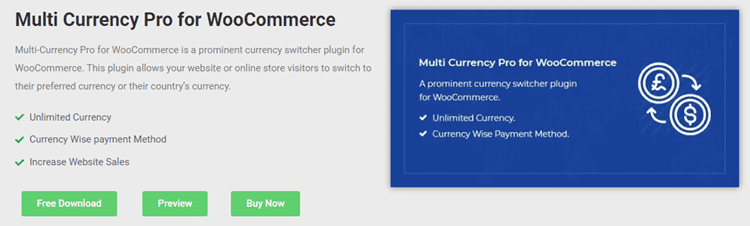
What sets it apart is its standout features, including support for an unlimited number of currencies, the ability to configure payment methods specific to each currency, and the undeniable potential to boost your website’s sales by providing a tailored shopping experience for users worldwide.
You can set currency rates automatically or manually, giving you full control over the exchange rates. This ensures that your pricing remains competitive and up-to-date. You have the flexibility to customize the placement of the currency symbol.
You can configure your payment gateway methods for each currency. This feature allows you to offer different payment gateway options for different currencies, enhancing the user experience and trust.
Features:
- Support for Unlimited Currencies
- Flexible Payment Methods
- Automatic or Manual Rate Control
- Customizable Currency Symbol Placement
- Enhanced User Experience
Pricing: Multi-Currency Pro offers pricing plans beginning at $39 annually, and it even provides a free version to help you get started.
ShopLentor- WooCommerce Builder for Elementor & Gutenberg
A versatile page builder to build modern and excellent online stores with more than 100k Active Installations.
YITH Multi Currency Switcher
The YITH Multi Currency Switcher for WooCommerce site is a user-friendly multi-currency WordPress plugin that offers the flexibility to add unlimited currencies to your WooCommerce store. It enables you to place a currency switcher anywhere on your site, allowing customers to select their preferred local currency.
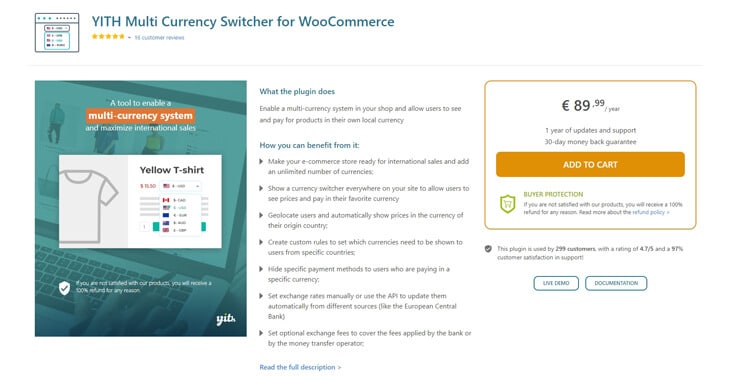
Additionally, this plugin automatically detects users’ geolocation and presents prices in their native currency. It seamlessly integrates with APIs like the European Central Bank and Google Finance to keep exchange rates up to date. You have control over the update frequency, whether it’s daily, twice daily, weekly, monthly, or every 15 days.
Furthermore, you can personalize the appearance of the currency switcher, show different payment gateway methods for specific countries, and more.
Features:
- Place the currency switcher anywhere on your WooCommerce site
- Automatic Geolocation Detection
- Add and manage an unlimited number of currencies
- Real-Time Exchange Rates
- Customization Options
Pricing: YITH Multi Currency Switcher for WooCommerce is a premium plugin available for an annual subscription fee of $99.99.
CURCY – Multi Currency for WooCommerce
CURCY is a free multicurrency WooCommerce plugin that simplifies accepting payments in various currencies and offers customers the flexibility to switch to their preferred currency.
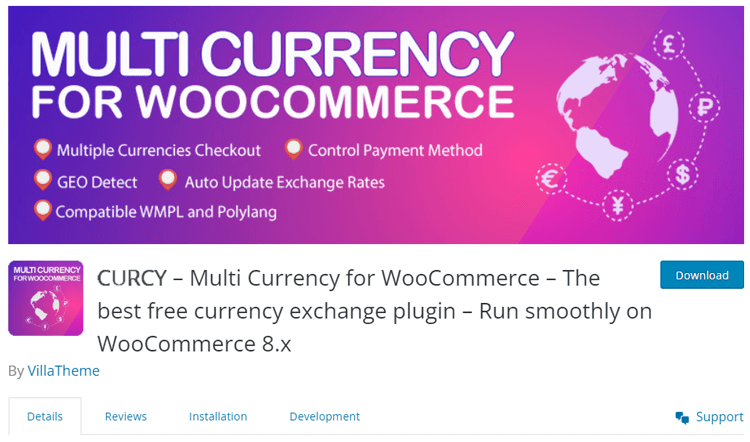
Setting up this WooCommerce plugin is a breeze, and it comes with the added convenience of automatically detecting users’ locations on your WooCommerce store and displaying products in their native currency.
You also have the option to enable automatic exchange rate adjustments, but there’s flexibility in how you control these rates. For instance, you can manually configure exchange rates, keep product prices fixed in other currencies, and manage exchange rate fees as needed.
- Accept Payments in Multiple Currencies
- User-Friendly Setup
- Automatic Geolocation Detection
- Exchange Rate Flexibility
- Offers customers the flexibility to switch to their preferred currency
Pricing: CURCY is a free-to-use WordPress plugin.
WooCommerce Multi-Currency
WooCommerce Multi-Currency is a premium WooCommerce extension designed to display product prices in the currency of the customer’s country.
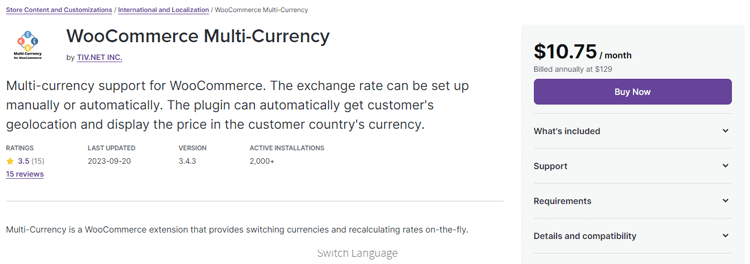
Similar to several other plugins in our selection, it offers the flexibility of selecting between automatic or manual exchange rate settings. This plugin is compatible with various exchange rate providers’ APIs, including Open Exchange Rate, Abstract, Exchange Rate API, and more.
By utilizing a shortcode, you have the freedom to showcase the currency switcher at any location within your WooCommerce store. Additionally, it includes a convenient sidebar currency converter widget, allowing customers to convert prices into their local currency quickly.
Features:
- Auto Geolocation
- Customize Currency Symbols
- Support for Cryptocurrencies
- Currency Rounding
- Compatibility with PayPal & Stripe
Pricing: WooCommerce Multi-Currency offers subscription options starting at $99 per year.
Support Genix
WordPress Support Ticket Plugin
A WordPress plugin adds the features of a comprehensive support ticket system to your WordPress site. Users may now create tickets and get help right from your WordPress site.
Best practices for managing Multi Currency in a WooCommerce store
Managing a multi-currency online store effectively requires careful attention to various aspects to ensure a seamless shopping experience for customers worldwide. Here are some best practices for managing multicurrency WooCommerce stores:
Currency selection and detection
- Offer a user-friendly currency selection feature that allows customers to choose their preferred currency. This can be in the form of a dropdown menu or an automatic currency detection based on the user’s location.
- Implement geolocation tools to detect a user’s location and suggest the most relevant currency. However, always provide an option for users to override this selection manually.
Price rounding and decimal precision
- Ensure consistent and logical pricing by rounding prices to appropriate decimal points for each currency. Different currencies may have different conventions for decimal precision.
- Use rounding rules that align with customer expectations. For example, some currencies round to the nearest whole number, while others may use two decimal places.
Handling taxes and shipping costs
- Calculate taxes and shipping costs based on the selected currency and the customer’s location. Ensure that these additional costs are accurately converted and displayed.
- Comply with tax regulations in different regions. Some countries may have specific tax rules for foreign transactions, and your eCommerce platform should be configured accordingly.
Optimizing Multi-currency for Better Conversions
With the growth of e-commerce, many businesses are expanding their online presence to reach a global audience. In order to cater to customers from different countries, it is crucial for an e-commerce store to offer multiple currencies. This not only makes the shopping experience more convenient for international buyers but also increases conversions by providing them with a sense of familiarity and control over pricing.
Geo-targeting and automatic currency selection
When implementing multi-currency in a WooCommerce store, the first step is to enable geo-targeting. This feature helps in identifying the location of a customer and automatically selecting their local currency based on their IP address. This reduces the need for customers to switch currencies manually and makes the shopping experience more seamless.
Currency conversion display on product pages
An important aspect of multi-currency implementation is displaying the converted price on the product feed. This helps customers to easily compare prices in their local currency and make informed purchase decisions without having to leave the page. A currency converter widget can also be added to the product feed for customers who may want to change their preferred currency manually.
Localized pricing strategies
Another best practice for managing multi-currency stores is to offer localized pricing. This means displaying prices in the local currency of each customer based on their location. This includes considering factors such as taxes, shipping costs, and market demand in different countries. Offering competitive prices in each currency can help attract customers and increase conversions.
Testing and monitoring multi-currency functionality
When it comes to implementing multi-currency functionality in a WooCommerce store, testing and monitoring are crucial. It ensures that the feature works as expected and helps identify any issues or bugs that may arise.
User testing and feedback
Once the currency switcher is enabled, it is important to gather feedback from actual users. This can be done by conducting user testing or requesting feedback through surveys or customer support interactions. This will give you a better understanding of how your customers are using the multi-currency feature and if they are facing any difficulties. It also allows you to make any necessary improvements based on the feedback received.
Monitoring currency exchange rates
In order to effectively add multiple currencies WooCommerce and manage the online stores, it is important to monitor currency exchange rates constantly. This not only ensures that the prices displayed on your website are accurate but also allows you to make necessary adjustments in case of significant fluctuations.
Analyzing conversion rates and revenue
In addition to monitoring exchange rates, it is also important to analyze conversion rates and revenue of different currencies. This can give you insights into which currencies are performing well on your website and allow you to make strategic decisions when setting currency conversion rates. For example, if a certain currency has a high conversion rate, you may consider offering discounts or promotions in that specific currency to encourage more sales.
ShopLentor- WooCommerce Builder for Elementor & Gutenberg
A versatile page builder to build modern and excellent online stores with more than 100k Active Installations.
Key Takeaways
Introducing multiple currencies in your WooCommerce store can help you reach a broader customer base by enabling customers to pay in their preferred currencies. When setting up multi currency for your store, it is important to consider the costs involved and ensure that currency exchange rates databases are updated accordingly. Your choice of payment gateway provider also dictates which currencies are supported.
With all these factors in mind, implementing multi currency in a WooCommerce store will give it an edge over competing stores and allow you to offer shoppers more payment options for making purchases from your store.
Some other key takeaways include
- Implementing multi currency in a WooCommerce store can help increase sales by making it easier for customers to shop in their preferred currency.
- The most common way to implement multi currency in a WooCommerce store is by using a currency switcher plugin specifically designed for WooCommerce.
- There are various currency switcher plugins available, each with different features and pricing options.
- It is important to carefully research and compare different currency switcher plugins to find the best fit for your store’s needs.



