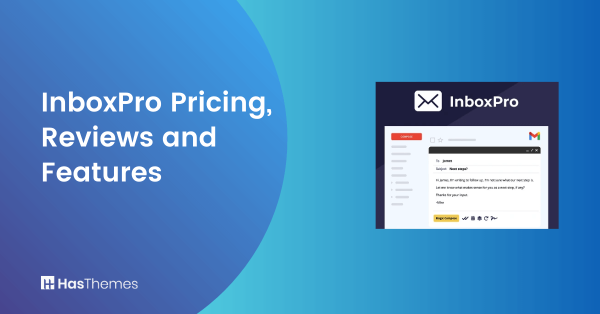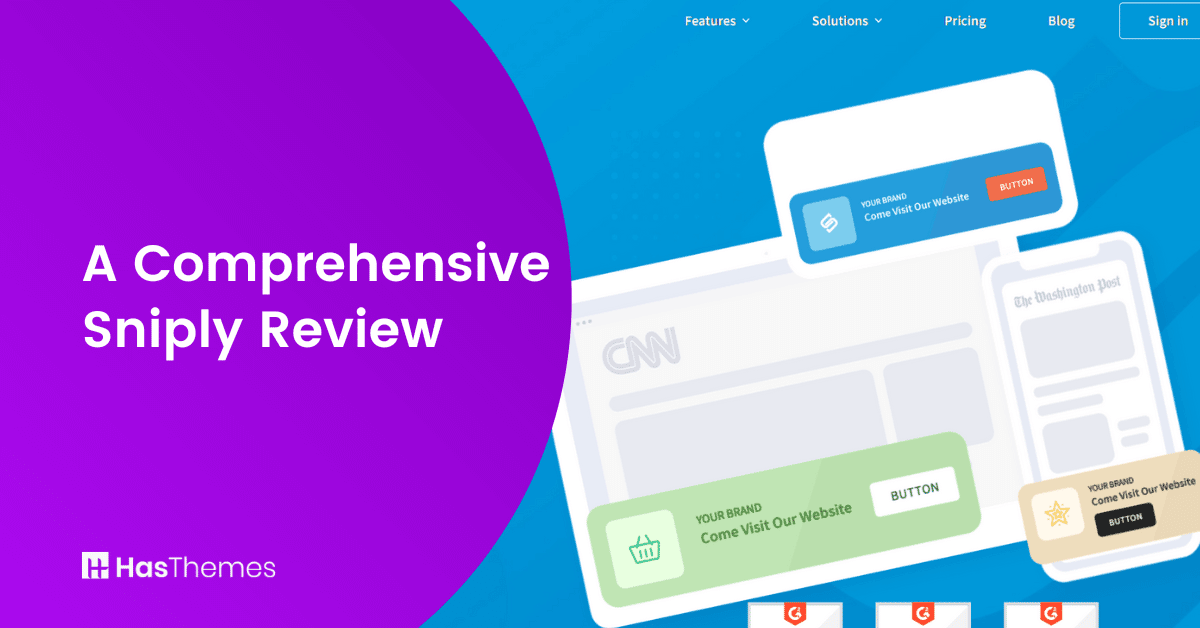
A Comprehensive Sniply Review: Everything You Need to Know
Sniply is a link-shortening tool that also allows you to include engaging call-to-action buttons and overlays to any shortened URL. This is an efficient approach to boost conversions and improve social media website traffic. This Sniply review will discuss all of the features Sniply offers and how it can help your business grow.
What is Sniply and what does it do

With the help of the media management software Sniply, you can create a unique call to action for any website. In other words, it enables you to transform any old article or blog post into a source of income.
Let’s take the scenario where you’re reading a fascinating article on the advantages of meditation. You might use Sniply to include a link to your yoga studio’s website at the end of the piece. When someone reads the article and clicks on your link, they will be directed to the website for your social media.
With Sniply, you can add a personalized message to any media marketing website. Therefore, if you’re reading an article on your preferred social media website, you can add some humor or wisdom to the page before sharing it with your friends.
Similarly, you can use Sniply to add your comment to the page while reading an intriguing blog piece. Simply said, Sniply is a fantastic method to share your voice online.
The benefits of using Sniply
With the help of the ground-breaking media management software technology Sniply, users can add personalized notes to any website they visit. Marketing is one of the most prominent parts of doing business today. You may reach more people by media marketing links to your goods or services on well-known websites without investing much money in advertising.
Sniply may also be used to establish connections with other companies. For instance, if you link to another business’s website in a Sniply message, that business can return the favor by linking to your website on their media marketing. As you can see, Sniply has the power to alter how we communicate online completely.
Sniply’s features
- What is Sniply and what does it do
- The benefits of using Sniply
- Sniply’s features
- Custom URL Shortener
- Call-to-Action URL Shortener
- Link Management
- Link Analytics
- Conversion Optimization
- URL Shortener Integrations and API
- How to create a Sniply campaign
- Creating snip within Buffer, Hootsuite, Facebook, Twitter, etc
- Creating snips using Chrome/Firefox plugins
- Creating snips using own custom domain
- Tips for using Sniply to its fullest potential
- Final thoughts on Sniply
Custom URL Shortener
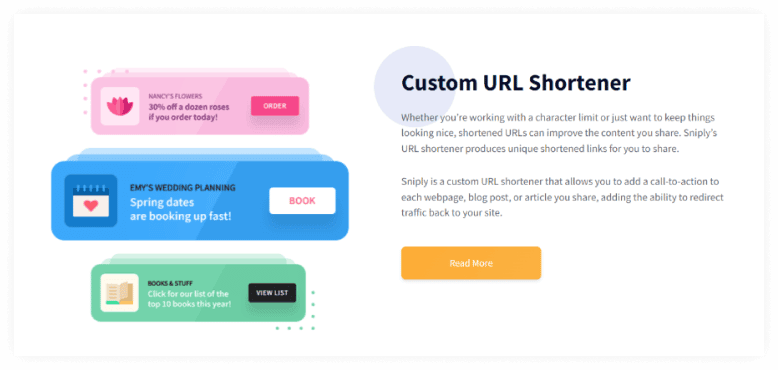
Sniply is the perfect tool for content curators who want to add a little something extra to the articles they share. With Sniply, you can create a custom URL that includes a call-to-action, redirecting drive traffic to your site.
This makes it simple for visitors to locate your material and allows you to monitor the number of clicks and media management software versions. So if you’ve been looking for a way to add a little bit of pizazz to your content marketing, Sniply is the perfect solution.
Call-to-Action URL Shortener
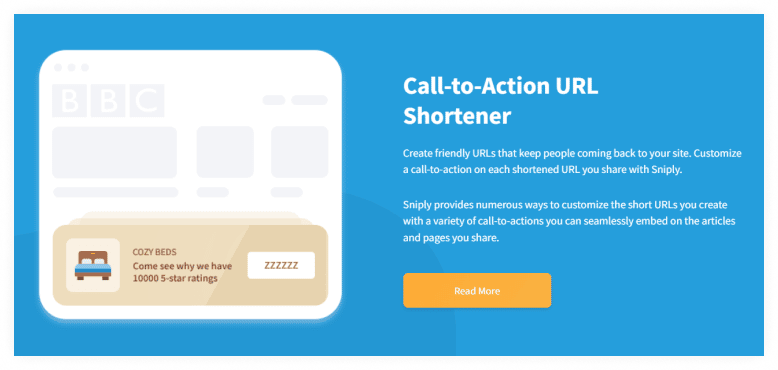
Sniply is the perfect social media management software for creating friendly URLs that keep people coming back to your site. Each shortened URL you share with Sniply has a customizable call-to-action, making it simple to promote your content marketing and increase traffic to your website. In addition, Sniply provides a variety of other features that make it an essential tool for any online marketer.
Link Management
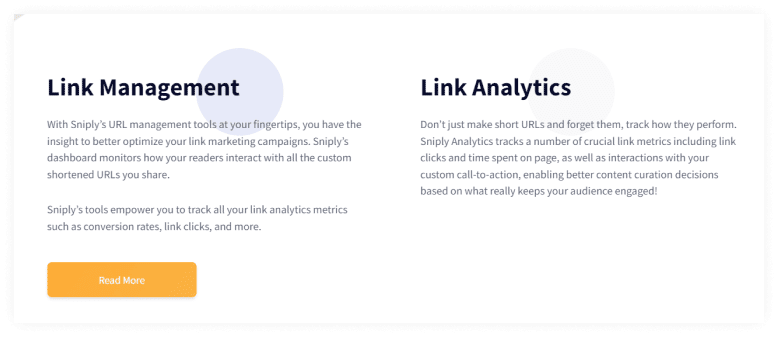
The best method to organize your links is using Sniply. Not only does it shorten URLs, but it also offers insightful data on how your audience uses the links you publish for digital marketing. The tools from Sniply allow you to monitor all your link analytics stats, including conversion rates, link clicks, and more. Sniply is the way to go if you want a better approach to organizing your links.
Link Analytics
Sniply Analytics is more than just a URL shortener; it’s a powerful tool for content curation. By tracking link clicks, time spent on the page, and interactions with your custom call-to-action, Sniply social media management software enables you to make better decisions about the digital marketing content you share. And because it’s so easy to use, you’ll be up and running in no time!
Conversion Optimization
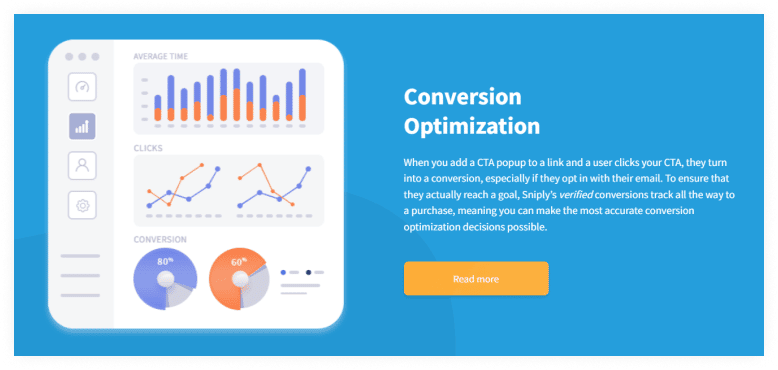
A call-to-action (CTA) is essential for driving conversions. But what happens when a user clicks your CTA and doesn’t convert? With Sniply’s verified conversions, you can track purchases, meaning you can make the most accurate conversion optimization decisions possible. So go ahead and add that CTA popup to your digital marketing links – with Sniply, you can be sure your users will reach their goals.
URL Shortener Integrations and API
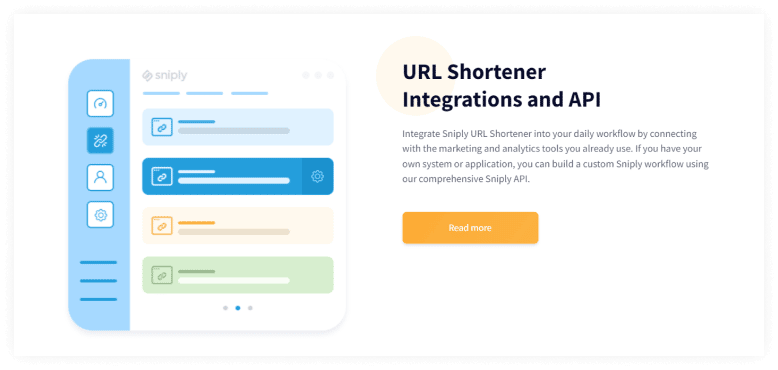
Sniply’s integrations and API make it easy to connect with the tools you already use and customize your Sniply experience. With our integrations, you can shorten URLs and track performance from your favorite digital marketing and analytics tools. And if you have your system or application, you can use our API to build a custom Sniply workflow.
How to create a Sniply campaign
Creating snip within Buffer, Hootsuite, Facebook, Twitter, etc
You can create Sniply links directly from Buffer/Hootsuite/Facebook/Twitter/etc. Just click on the Sniply icon in the message interface and the Sniply creator will open up. Next, decide which call-to-action to utilize and add the domain you want to cut. Your article will now have the updated Sniply link! You can use Sniply to transform any website into an effective social media marketing tool.
Creating snips using Chrome/Firefox plugins
The most excellent method to distribute social media marketing links and increase conversions is using Sniply. You must first install Sniply on your browser because we interact with Chrome and Firefox through our browser extensions. Once set up, a Sniply icon should appear in the extensions menu of your Chrome or Firefox browser.
You may clip the online social media marketing page you’re on by clicking the Sniply symbol in your extensions bar, which launches the Sniply Creator. Your call-to-actions are shown for you to choose from. You may copy and paste the Sniply link once you’ve made it to share it everywhere you’d like. Using the built-in capabilities, you can easily connect to Facebook, Twitter, LinkedIn, Google+, Hootsuite, or Buffer.
Creating snips using own custom domain
If you want to add a personal touch to your social media marketing links or are tired of the Sniply branding, you can now connect your custom domain to Sniply. It’s a simple process: go to the Brands section in your Dashboard, click on the Brand you wish to secure your domain, and find the Custom Domain tab. Type in your domain name and redirect URL, log in to your domain manager (or buy a new domain), and set up your nameservers. And that’s it! Now all your links will reflect your brand.
Tips for using Sniply to its fullest potential
With the help of the effective tool Sniply, you can add a personalized message to any website. However, enormous authority also entails great responsibility. Here are some pointers for making the most of Sniply:
- Use Sniply to drive traffic to your website or blog. Sniply is a great way to get people to your site if you promote a new product or service. Just add your message and link to the page you want people to visit, and voila! You’ve got instant traffic.
- Use Sniply to build relationships with other businesses. If you’re promoting a product or service that’s complementary to another company, use Sniply to reach out and build a relationship. They’ll probably be delighted to repay the favor.
- Play around and determine what works best for you and your audience with the numerous customization possibilities that Sniply social media marketing offers for your call-to-action.
So go forth and Sniply-away, my friends. With these tips in mind, you’re sure to make the most of this incredible tool.
Final thoughts on Sniply
Sniply is a social media marketing software tool to add your custom call-to-action to any webpage. It’s easy to use and lets you customize your call-to-actions message, color, and position. Overall, Sniply is a helpful tool that can be used to increase conversion rates. If you’re looking for a way to add a little extra oomph to your web pages, give Sniply a try.