
Elementor Price Menu Widget
The Elementor Price Menu Widget is the perfect tool for creating an engaging and professional-looking menu price list for your business. With this widget, you can easily create a list of independent menu items, each with a corresponding image, description, and price.
Make your website stand out from the competition with the Price Menu Widget! This Elementor restaurant menu widget gives customers information about the price range of products on your restaurant’s site, as well as discounts and when sales end. It also includes a pop-up window so customers can easily purchase products.
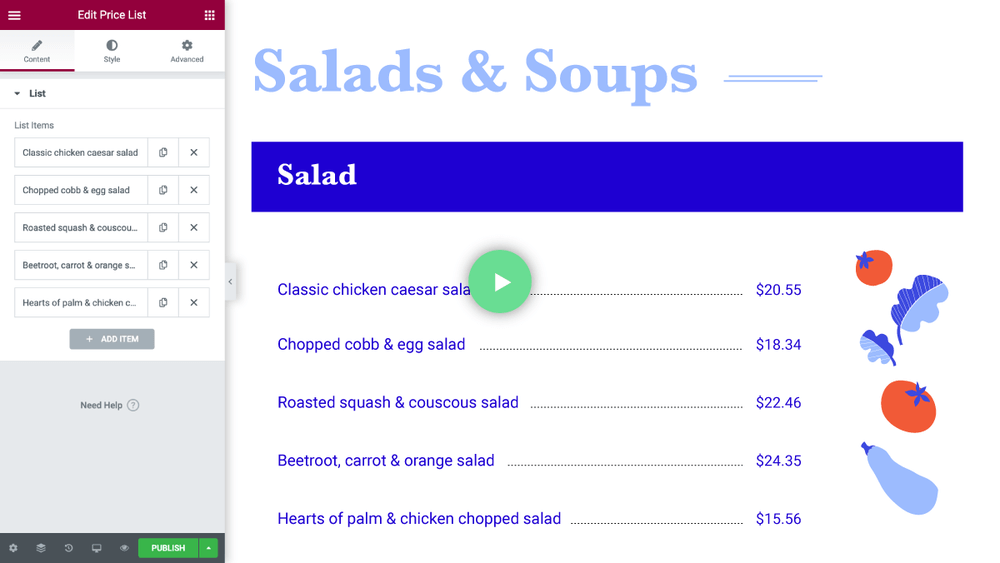
Elementor Price Menu Widget is the perfect tool to make your website unique. It gives users information about the price range of products on your site, as well as discounts and how much time is left before the sale ends. With the price menu widget, it’s easier than ever for customers to purchase products from your site.
Benefits of Elementor Price Menu Widget
The Elementor Price Menu Widget is the perfect way to show the product menu on a table along with the price list. It’s easy to use and very customizable, so you can create the perfect pricing menu for your website.
Elementor price menu widget enables you to showcase different prices for products on a menu, making it easy for customers to find what they’re looking for. With the Widget, you can easily customize every aspect of your menu, from the font to the colors. You’ll be able to create a menu that’s as unique as your restaurant. And what’s more, you can present your dishes in an attractive way, making sure that potential customers will be tempted by your menu price list.
Price Menu Widget by Move Addons

The Price Menu widget by Move Addon is a helpful tool for creating an attractive and user-friendly price menu for your website. The widget is available in the pro version of Move Addons. The price menu widget has 4 unique styles to choose from. Choose the best one to display the prices of your products and services. After selecting the suitable style add a title and description with each product.
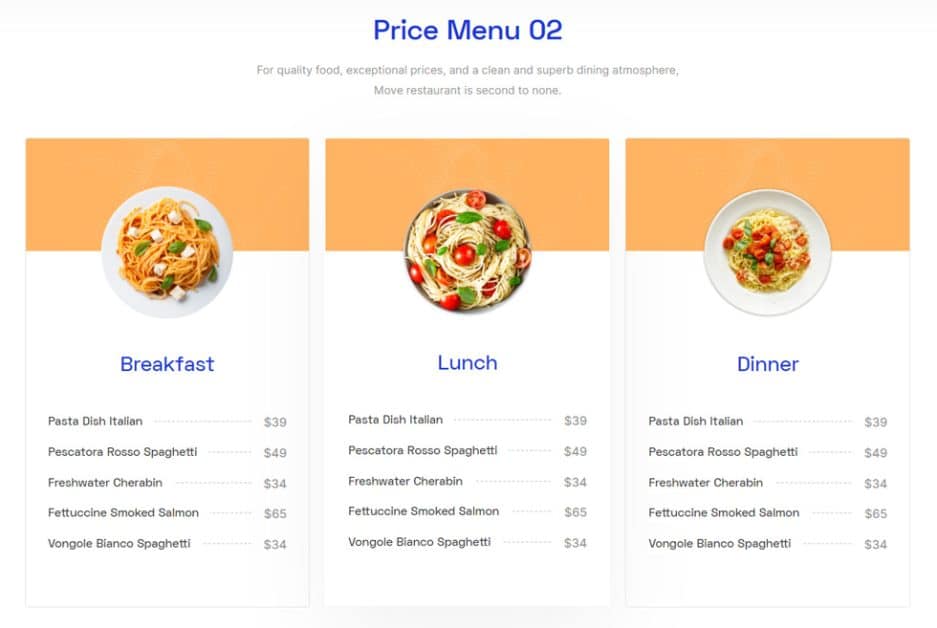
The description makes it easier for customers to understand what they are purchasing. Lastly, enter the price of your products. All these options can be managed manually and individually. This means you may add as many as products you wish to your Elementor restaurant menu. There are also multiple currency icons for pricing options for you to choose from based on your location.
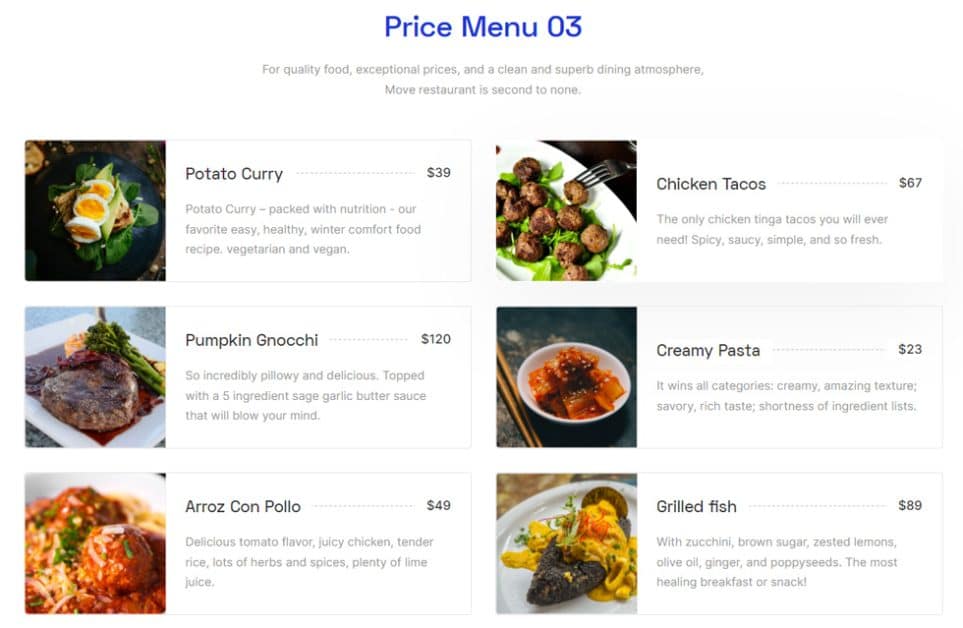
The Style tab enables you to change the style by adding margin and padding to your website’s pricing menu. Customize the font, color, typography, and so on of each of your price menu’s elements like title, description, menu item. You may also add the previous price bar to your price menu. Personalize the look of your price menu with customizable color and typography.
Pricing Plan: Move Addons
Check the pricing table for Move Addons.
Personal Developer Agency 1 Website: $39/year 5 Websites: $89/Year 1000 Websites: $179/Year 1 Website: $149/Lifetime 5 Websites: $349/Lifetime 1000 Websites: $549/Lifetime 80+ Widgets
Outstanding Design
Access to Template Library
Access to Premium Themes (Coming Soon)
On-Demand Asset Loading
Live Copy80+ Widgets
Outstanding Design
Access to Template Library
Access to Premium Themes (Coming Soon)
On-Demand Asset Loading
Live Copy80+ Widgets
Outstanding Design
Access to Template Library
Access to Premium Themes (Coming Soon)
On-Demand Asset Loading
Live CopyBuy Now or Check Pricing Plan Buy Now or Check Pricing Plan Buy Now or Check Pricing Plan
Conclusion
For restaurant or related websites where you want to show the product menu, the Elementor Price Menu Widget can come in handy. Besides assisting clients in finding what they are looking for, it also enhances their overall experience. It allows clients to plainly understand your rates and makes it simple for them to make a purchase.






