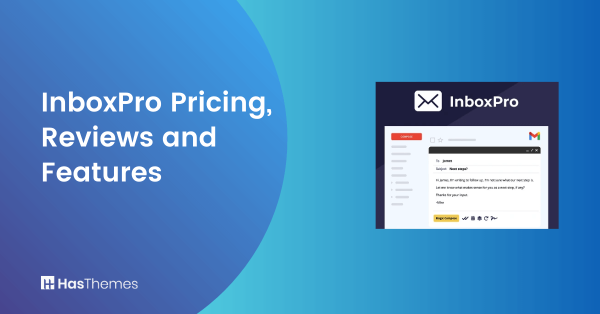LearnDash LMS Plugin Review – The Best Learning Management System for WordPress
Are you looking for a powerful learning management system to use with your WordPress website? If so, then you should consider the LearnDash LMS Plugin. This plugin is one of the most popular and well-rated plugins available, and it offers many features that can help you create and manage online courses. In this review, we will discuss the pros and cons of using LearnDash, and we will help you decide if it is the right plugin for you.
- What is LearnDash?
- Who should use LearnDash?
- Best Features of LearnDash
- Drag and Drop Interface
- Gutenberg-like Lesson Editor
- Reusable Course Content
- Advanced Quiz Builder
- Video Progression
- Multiple Add-Ons
- Pros and Cons of LearnDash LMS
- Using LearnDash LMS with Elementor
- What LearnDash Widgets Are Available in Elementor?
- LearnDash Login
- Profile
- Course List
- Lesson List
- Topic List
- Quiz list
- Course Content
- Course Infobar
- Course Certificate
- Lesson Content
- Lesson Infobar
- Topic Content
- Topic Infobar
- Templates
- How much does LearnDash cost?
- Frequently Asked Questions
- Conclusion
What is LearnDash?
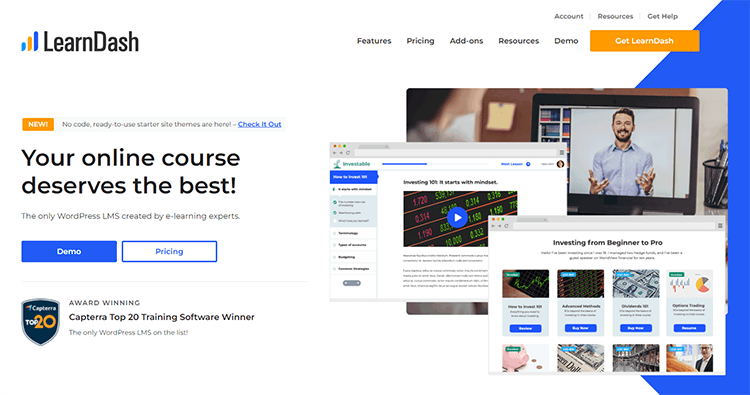
LearnDash is a WordPress learning management system (LMS) used by education businesses, universities, training groups, and individuals throughout the world to create and sell online courses WordPress.
With LearnDash, you can create and sell online courses with ease. The trusted WordPress LMS is used by companies, universities, and entrepreneurs worldwide. Create beautiful online courses that engage and motivate your students.
Who should use LearnDash?
LearnDash is excellent for businesses and educators who are looking to create and manage online courses. LearnDash allows you to easily create, deliver, and track your courses with ease. With its customizable features and intuitive interface, you’ll be able to create and manage online courses like a pro in no time. LearnDash is useful for businesses of all sizes, educators, trainers, and anyone else who wants to sell online courses.
Best Features of LearnDash
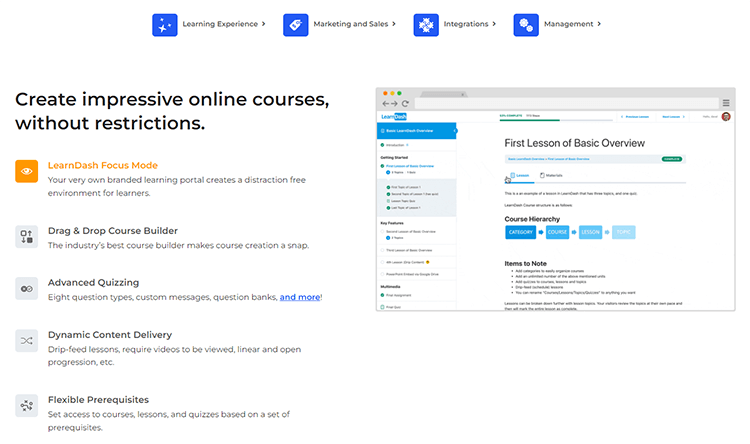
LearnDash WordPress LMS comes packed with powerful features that will help you take your online courses to the next level.
Drag and Drop Interface
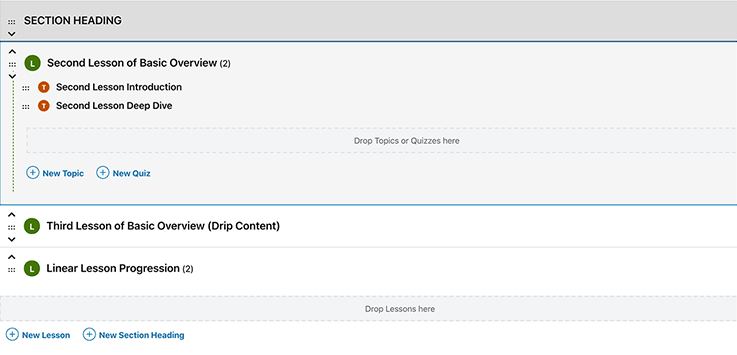
With LearnDash, you get a powerful drag and drop interface that makes creating and managing courses a breeze. Plus, the plugin is designed to work seamlessly with WordPress, so you can be up and running in no time.
Gutenberg-like Lesson Editor
With its easy-to-use Gutenberg-like editor of this online course WordPress, you can create engaging and persuasive lessons quickly and easily. Whether you’re a teacher, a corporate trainer, or a student, LearnDash will help you take your education to the next level.
Reusable Course Content
The LearnDash LMS Plugin is an incredible tool for educators and businesses. It allows users to easily create and reuse course content, making it a time-saving solution for anyone who creates online courses. Plus, the plugin is incredibly easy to use, making it perfect for anyone new to online learning.
Advanced Quiz Builder
Teachers often test their students through quizzes, so any worthwhile online courses WordPress LMS should include a quiz-building feature. LearnDash goes one step further by presenting its advanced quiz builder that also uses the easy drag-and-drop interface to add, edit, and delete any questions to and from your quiz.
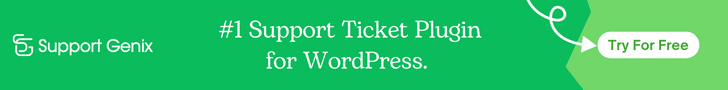
Video Progression
With LearnDash WordPress LMS, you can easily progress them through engaging and entertaining videos that will hold their attention and keep them learning. This way, they can’t just skip ahead or cheat their way through the course.
Multiple Add-Ons
With the LearnDash LMS Plugin, you can easily create and manage beautiful online courses. The add-ons help you spice up your content with audio, video, and other media elements, resulting in a smooth, enjoyable learning experience for your students.
Pros and Cons of LearnDash LMS
- Drag-and-Drop Builder that is simple to use.
- A fantastic front-end learning experience.
- Support for detailed video content
- Quiz builder with a lot of options
- Extraordinary Options (Drip Content, Prerequisites, Etc.)
- Engagement Triggers as Automation Rules
- An active marketplace for third-party extensions.
Cons of using LearnDash LMS
- Built-In Payment Options Are Limited
- Built-In Membership Options Are Limited
- This plugin is only available for WordPress websites.
- For optimal performance, third-party applications must be integrated.
Using LearnDash LMS with Elementor

You’ll need LearnDash and Elementor Pro on your site to leverage the integration between these two. You must purchase and download a copy of LearnDash Elementor Integration from LearnDash.com in order to install it. The LearnDash LMS plugin will not appear in the plugin library if you search for it.
What LearnDash Widgets Are Available in Elementor?
LearnDash Login
his handy tool inserts the login button into the page, making it easy for your students to access your course content.
Profile
With the LearnDash LMS Plugin, you can easily add the profile icon with a link to the learner’s profile page using the [ld_profile] shortcode.
Course List
This WordPress LMS plugin inserts the profile icon with a link to the learner’s profile page, making it easy for your learners to access their information.
Lesson List
his powerful tool makes it easy to insert lessons lists into your posts and pages using a simple shortcode.
Topic List
The [ld_topic_list] shortcode lets you list lesson topics in an easy-to-read format.
Quiz list
ith LearnDash, you can quickly create and manage quizzes for your users. This plugin is easy to use and ideal for any type of business.
Course Content
With the LearnDash LMS Plugin, you can easily create online courses and manage lessons for your WordPress site. Displaying the number of topics and quizzes for each lesson, this plugin makes learning easy and fun.
Course Infobar
With LearnDash, you can easily price your courses, track enrollment status, and launch your courses with just a few clicks.
Course Certificate
With this widget, you can show whether a learner has earned a certificate. It also provides the option to download the certificate.

Lesson Content
With the LearnDash LMS Plugin, you can create a cohesive and organized learning experience for your students. This plugin makes it easy to display a content list including topics and quizzes, so you can keep track of your student’s progress while they learn.
Lesson Infobar
With LearnDash learning management systems Plugin, you can keep track of your learners’ progress with breadcrumbs and completion indicators. Plus, get a better understanding of who is completing your lessons and who might need some extra help.
Topic Content
This powerful plugin allows you to easily create online courses and add informative topics to your online courses.
Topic Infobar
With breadcrumbs, progress bars, and completion meters, you’ll be able to showcase students’ progress in your lessons.
Templates
Course Template
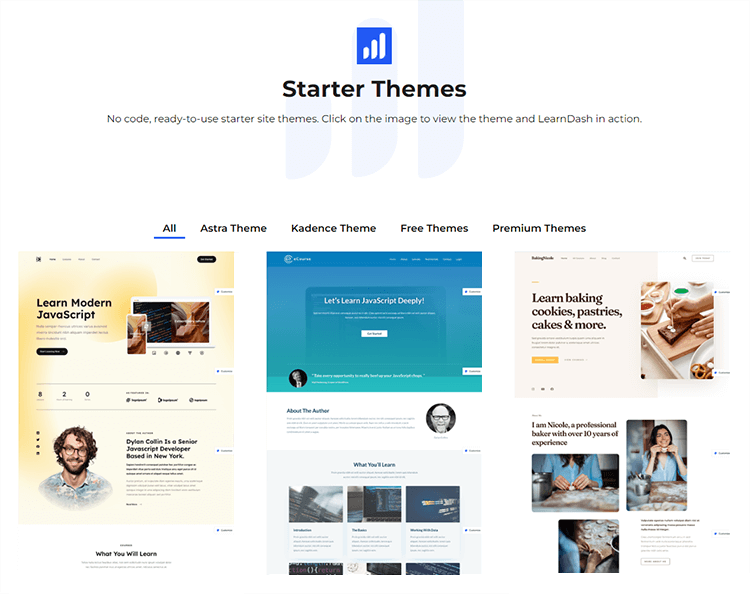
With Elementor LearnDash LMS plugins, you can quickly create beautiful and engaging course pages that will help you sell your courses online. This addon gives you a variety of options to showcase your courses, including pricing information, a course description, and the certificate each learner will receive upon completion.
Lesson Template
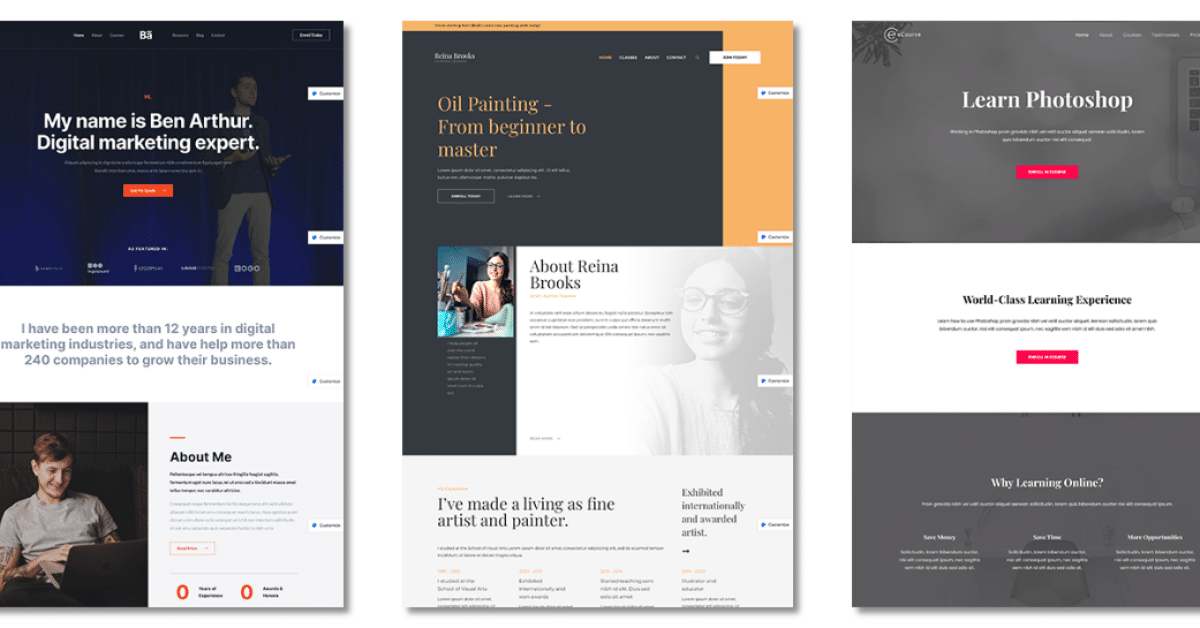
The Elementor LearnDash LMS addon allows you to create beautiful and engaging lesson pages with ease. Add multimedia content, quizzes, and more to keep your learners engaged and on track. With this learning experience platform software addon, you’ll have a powerful tool for creating stunning course content.
Topic Template
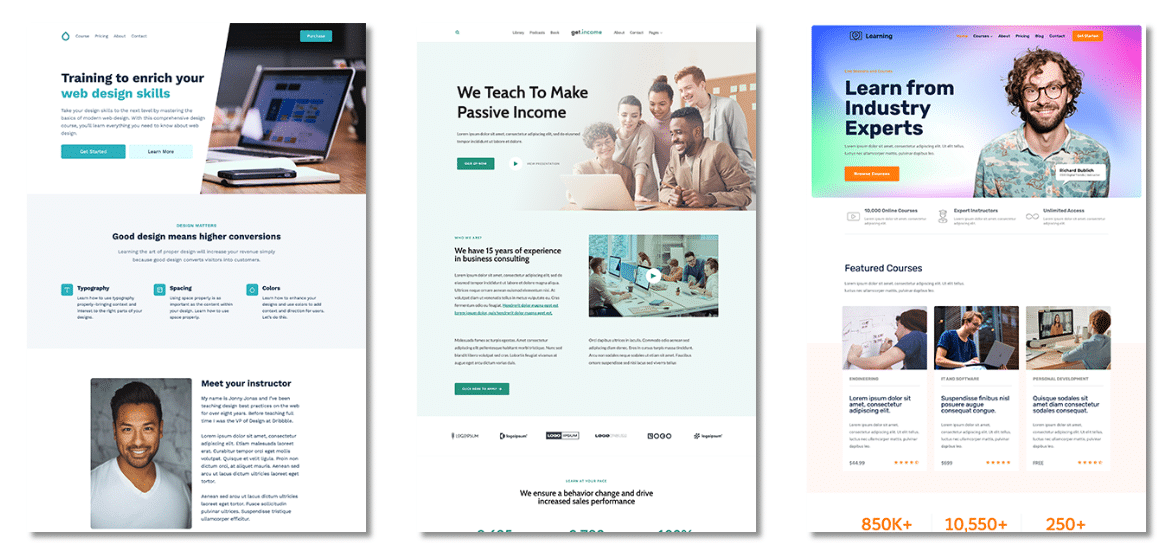
With the Elementor LearnDash LMS addon, you can create Topics to further refine your course content. After reviewing the topic material of this LMS, learners should have enough information to complete the topic quizzes. Topic content can also support an array of content types, as well as any of Elementor’s other content styling widgets such as Image Box, Info Box, Flip Box, etc.
Quiz Template
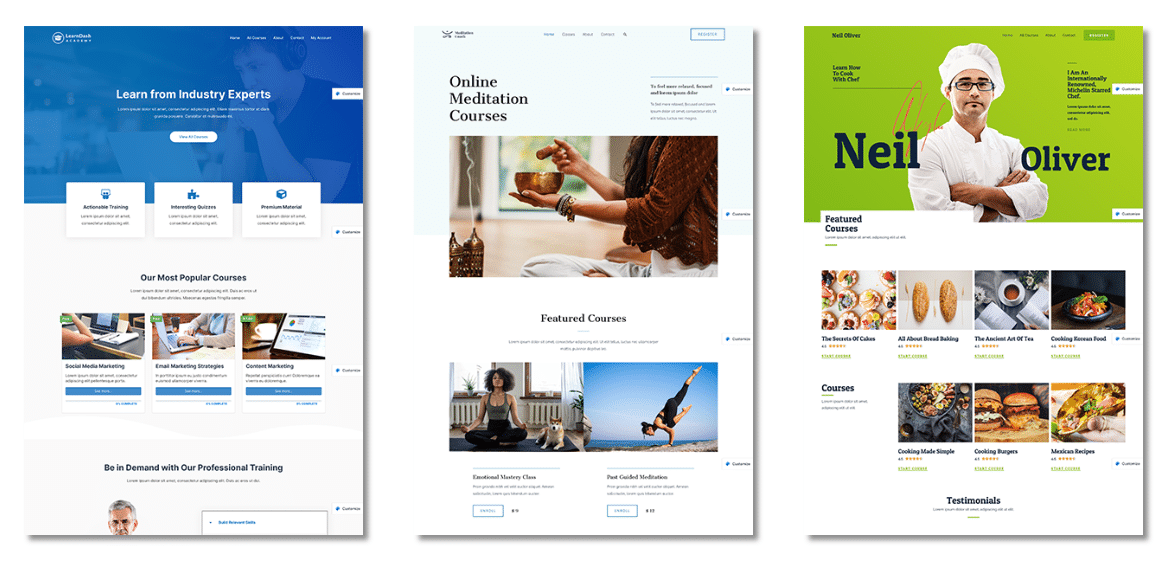
With Elementor’s LearnDash learning management systems’ addon, educators can add powerful quiz functionality to their LearnDash courses. With multiple-choice, short answer, essay, fill-in-the-blank, survey, soring, and matching question types available, you can create rich and varied quizzes that test your learners’ understanding in a variety of ways. Plus, the questions and answers support a variety of media types, so you can create even more engaging quizzes.
How much does LearnDash cost?
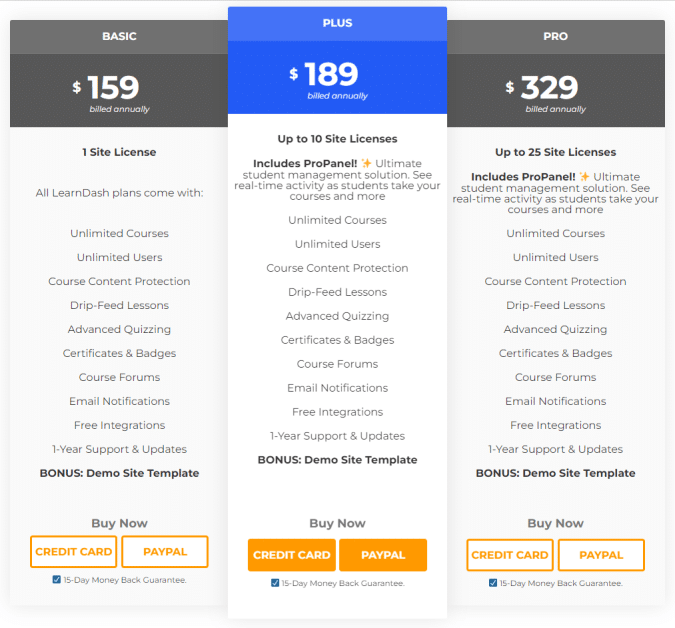
The LearnDash Elementor Integration has three different packages to offer you the best deal that suits you the most. These are —
The Basic Package
- The price has been reduced from $199 to $159 (originally $199).
- One website license is included.
- There are no restrictions on the number of users or courses that can be taken.
- Drip-feed lessons, course content protection, and enhanced quizzing
- A demo site template is included as an added bonus.
- Advanced Quizzing
- Certificates & Badges
- Course Forums
- Email Notifications
- Free Integrations
- 1-Year Support & Updates
The Plus Package

- Currently available at a reduced price of $189 (regularly $229).
- This license is good for up to ten websites.
- ProPanel is included.
- All of the features of the Basic edition are included.
- Advanced Quizzing
- Certificates & Badges
- Course Forums
- Email Notifications
- Free Integrations
- 1-Year Support & Updates
The Pro Package
- The LearnDash WordPress LMS plugin is currently available at the discounted price of $329 (original price: $369).
- Provides license for up to 25 websites.
- Offers all benefits that the Basic and Plus Package provide.
- Drip-Feed Lessons
- Advanced Quizzing
- Certificates & Badges
- Course Forums
- Email Notifications
- Free Integrations
- 1-Year Support & Updates
Frequently Asked Questions
Is LearnDash easy to use?
Yes, LearnDash is simple to use because it is code-free and allows you to create courses using a drag-and-drop editor. Because it has so many functions, there may be a slight learning curve in figuring out how everything works.
Is LearnDash expensive?
No, LearnDash is not a high-priced WordPress LMS plugin. In reality, it is a fairly affordable LMS plugin for tutors and businesses when you consider all of its perks and features.
Is LearnDash free?
No, LearnDash is only available in a subscription form, and there are no free trials available.
Conclusion
With the Elementor LearnDash LMS addon, you can create beautiful and engaging learning experiences for your students. No programming experience is necessary! Simply install and configure the addon, and you’ll be able to create custom quizzes, lessons, and courses with ease. Hopefully, this LearnDash review blog will help you find answers to all your queries.