
How to create Multistep Checkout for WooCommerce Store
Creating a multistep checkout for a WooCommerce store can be a great way to improve the user experience on your site and increase conversion rates. Plus, woocommerce multistep form is streamlined and designed to minimize friction, so customers can complete their purchase as quickly and effortlessly as possible. In this article, we will show you how to create a multistep checkout using the WooCommerce plugin. We will also discuss some of the benefits of using a multistep checkout, and provide some tips for optimizing your checkout process. Let’s get started.
What is a Multistep checkout?
A multistep checkout is a process that allows customers to complete their purchase in several steps. This can make the checkout process more convenient and less daunting for customers. Additionally, WooCommerce multistep order form often provide an opportunity for customers to add additional items to their cart before finalizing their purchase. As a result, multistep checkouts can help to increase both conversion rates and average order values.
The multistep WooCommerce checkout process can be a great way to make sure your customers feel comfortable and haven’t got any questions about how you want them to complete their purchases. By breaking down the purchase into several easy steps, it is quick for everyone involved in this transaction. This will increase both sales volume as well as revenue because people who complete an order quickly might return more often.
How can WooCommerce Multistep Checkout Benefit You?
By using a multistep checkout WooCommerce process, you can make the purchase of your goods more convenient for customers. Customers like using multistep checkout forms because it saves them time. We’ll go through some of the advantages of using a multistep WooCommerce checkout below. The problem is that most woocommerce multistep forms are too long and complicated, with too many form fields and not enough guidance.
Reducing Cart Abandonment Rate
A long and complicated checkout page is often enough to persuade customers to abandon their carts. To reduce the cart abandonment rate, you need to make the checkout process simple and straightforward for your customers. If they are struggling even with a short form field on their screen then there is a high chance that customers will give up before making any purchases online!
Removing Distractions
Removing distractions is a way to make the customer feel more at ease and enjoy their purchase. This woocommerce two step checkout is designed to make the process simpler and more user-friendly, especially for first-time buyers. By allowing customers to visit different pages, you may simply present the essential data. Multistep checkout is important for increasing sales, which is precisely what you’ll get with a simple checkout process.
Ensuring Mobile Friendliness
People are shopping more online now, so you need to make sure your site can accommodate them. Mobile-friendly checkout options will ensure customers have an easy time checking out on their smartphones and tablets. The more complicated your checkout process, the worse it is for mobile sales. Large and easily visible buttons, simple layout, clear & concise text, and avoiding too many fields can make sure your multistep checkout is mobile-friendly and easy for customers to use. WooCommerce checkout optimization make it easy for your customers to complete their transactions.
Creating Multistep Checkout with Elementor and Woolentor
There are several Elementor Addons that help create professional-looking Multistep Checkout Pages and WooLentor is one of them. Woolentor offers a multistep checkout that makes it easy for customers to complete their purchases. This checkout process includes several steps, so customers can complete their purchase in a way that is convenient for them. You may also use this plugin with this WooCommerce plugin to create a checkout page that delivers an outstanding customer experience. It will enable you to help your clients go through the checkout procedure as smoothly as possible, making it as simple and as feasible for them.
Here we will walk you through the steps of how the amazing WooLentor plugin helps you implement Multistep checkout in your WooCommerce store.
How to create a multistep checkout WooCommerce using WooLentor Step by Step Guide
Step-1: Download and Install the WooLentor Plugin
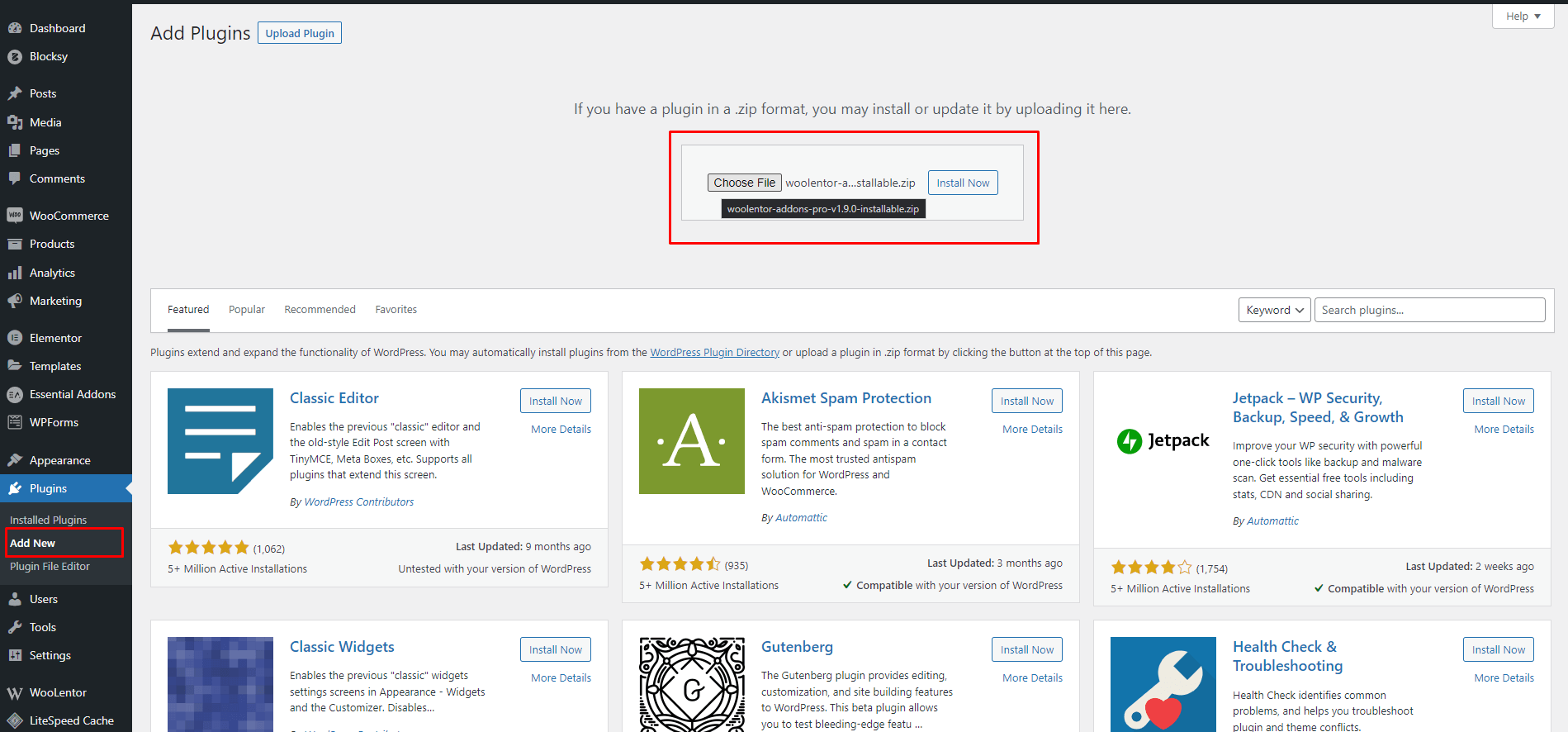
To start, you’ll need to download and install the WooLentor plugin from the WordPress Plugin Repository.
Step-2: Go to WooLentor Settings Panel and Enable the Multi-Step Checkout Module
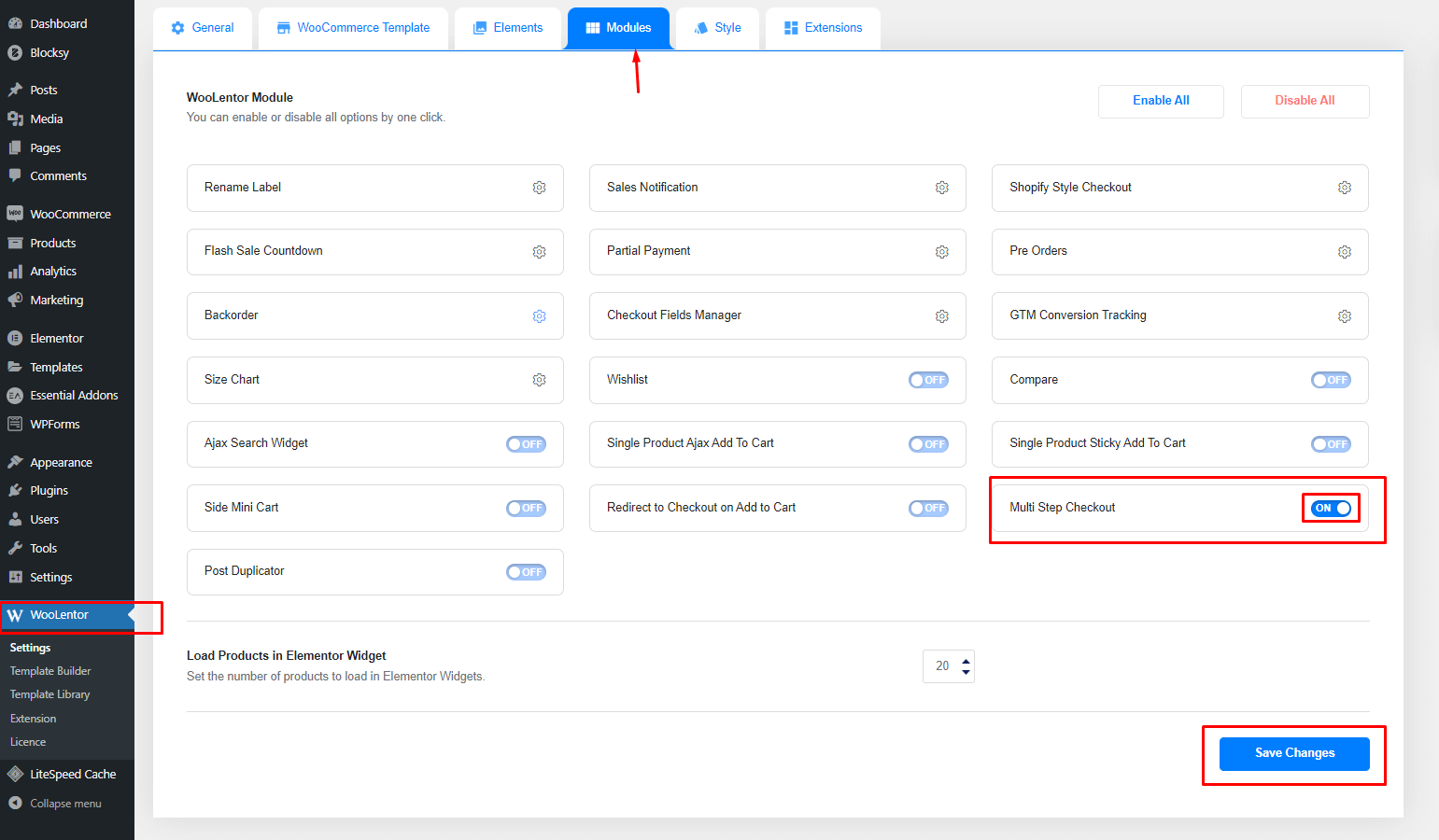
After you have installed and activated the WooLentor plugin, you will need to go to the WooLentor Settings Panel and enable the Multi-Step Checkout module.
To do this, first, click on the “WooLentor” tab from the left sidebar of your WordPress Dashboard. Then, click on the “Multi-Step Checkout” tab from the navigation menu. Next, you will need to click on the “Enable” button to enable the WooLentor Multi-Step Checkout module.
Step-3: Create a New Template From the Templates Menu from WordPress Dashboard
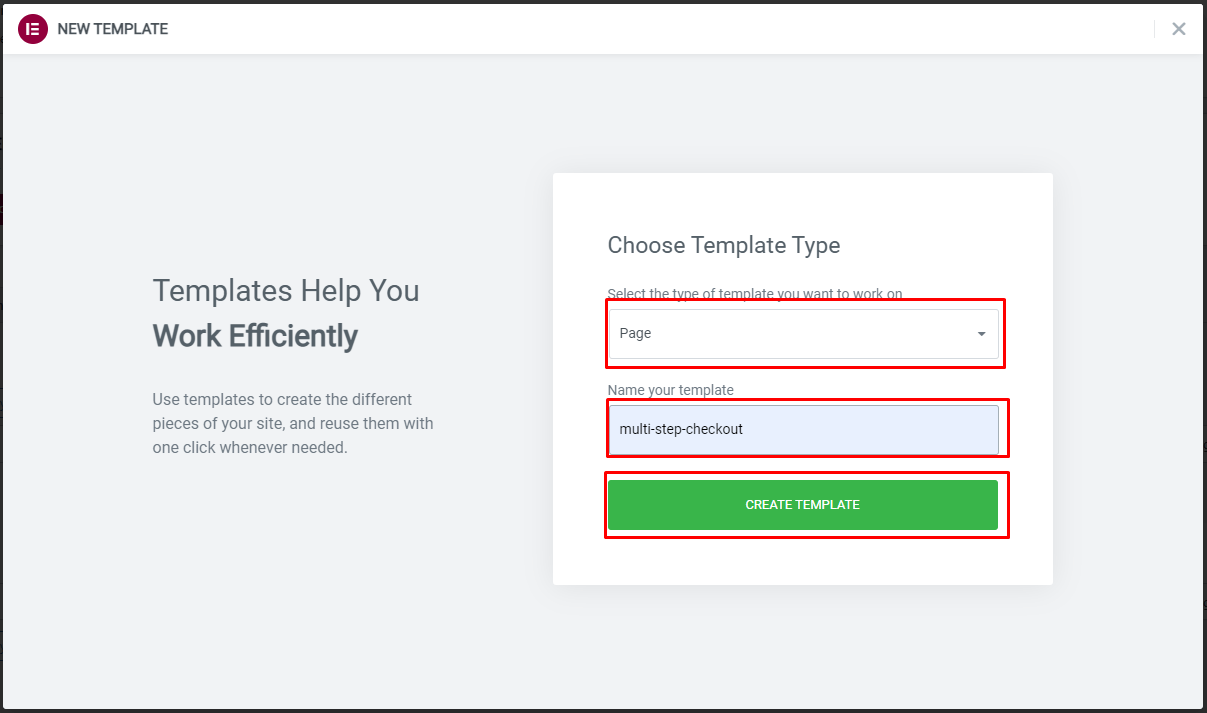
Now that you have configured the multistep checkout settings, you will need to create a new template. To do this, go to the Templates menu from WordPress Dashboard and select Add New.
On the next screen, you will need to give your template a name and click on the create template button once the template is created you will be redirected to the Elementor edit screen.
When you enable the Multistep checkout module from the WooLentor settings panel, the Multistep checkout widget will be activated. Then drag and drop the widget, a Multi-step form will appear on your site.
Now you will need to add the necessary fields that will be displayed in each step.
The button panel can be modified to suit your needs. You’ll have the option of including the “back to cart” button, which will bring you back to the cart page. There’s also an option for editing what text appears on these two other buttons (next and previous).
There is also a “Skip Login button” that is great for saving time and effort on your website. Your customer can automatically be taken to their preferred page without having to log in or create an account with the help of a link given by this “skip login button”.You can change the link text as well. You may modify all of the form’s settings in the forms panel, such as billing information, delivery information, and other data.
Once you make all the changes to the template as per your requirements, make sure to save the template.
Step-4: Navigate to WooLentor Settings Page and Set the Newly Created Template
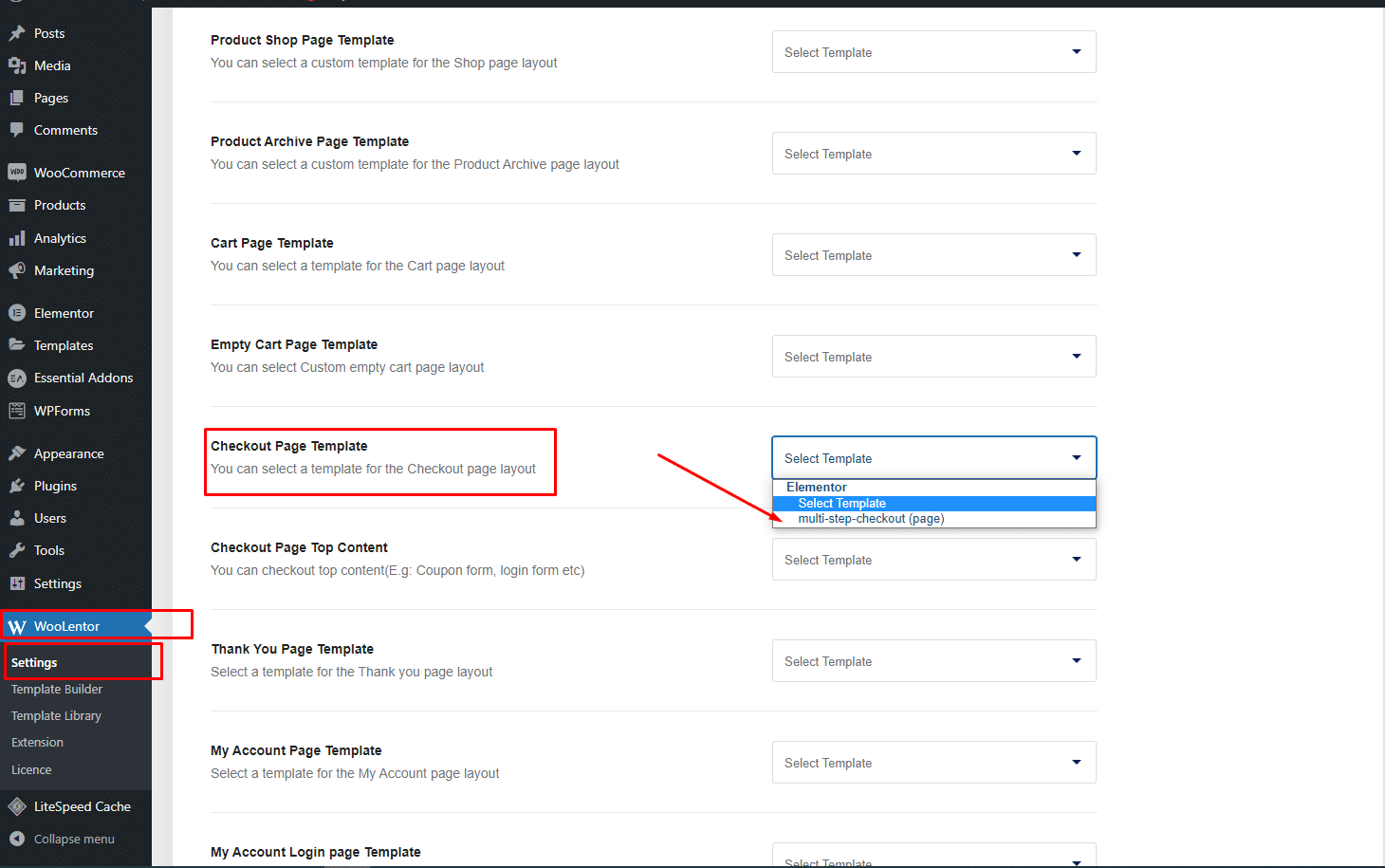
After you have configured the WooCommerce multistep checkout settings, you will need to navigate to the WooLentor Settings Page and set the newly created template as the checkout page template.
Step-5: Test The MultiStep Checkout Page
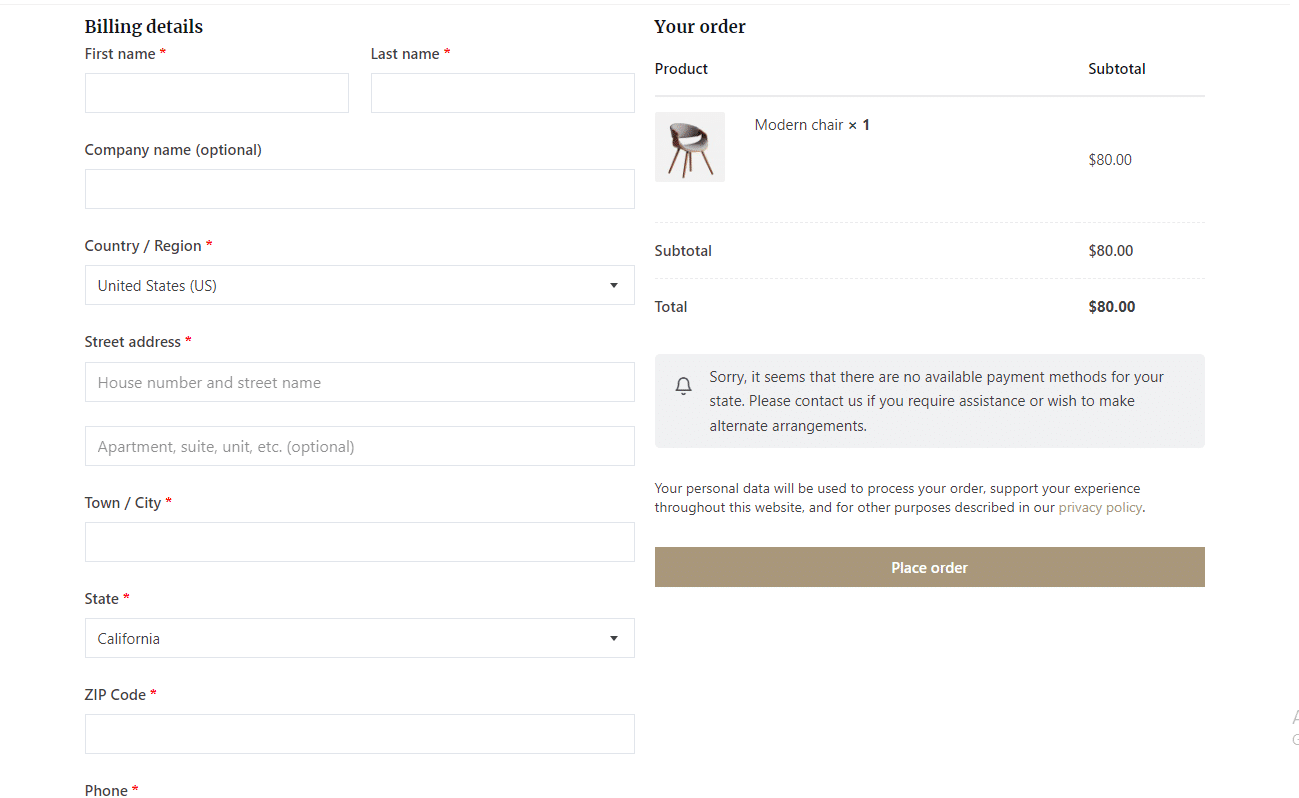
Now it’s time to test the multistep checkout page. To do this, simply add a product to your cart and navigate to the checkout page.
This is how you place an order with multi-step checkout! First, fill out the billing information. Then click on next to proceed and review your order details before finally selecting a payment method and placing your order from this final step. That’s it!

Watch the video about How to add WooCommerce Multistep Checkout using WooLentor [NEW]
Tips for optimizing your checkout process
The checkout process is a crucial component of every e-commerce site. A complicated checkout procedure with many phases will result in reduced sales. Shoppers will abandon their carts if the checkout procedure is difficult to navigate. The checkout procedure on your website should include as few steps as possible while still guiding customers through an easy and painless buying experience. Here are some simple techniques to make your website checkout procedure faster and easier.
Minimize the number of steps
Try to limit the number of steps to four or five at most. Any more than that and you run the risk of customers getting frustrated and abandoning their purchase. Don’t be a time-waster. You should only ask for critical information at the point of purchase or user registration. Don’t waste your consumers’ time! Requesting excessive data will have a detrimental influence on your sales.
Offer a variety of payment options
The more options you can provide, the better. Customers should be able to choose from credit cards, debit cards, PayPal, and other popular payment methods. If you only offer a limited number of options, you may lose out on potential sales.
Make sure the checkout process is secure
Customers should feel confident that their personal and financial information is safe when they are completing a transaction on your site. Use SSL encryption to protect sensitive data, and make sure your privacy policy is clearly displayed.
Make the checkout process as easy to use as possible
Make sure that all of the fields are easy to find and fill out, and that the buttons and links are clearly labeled. If you have any special requirements (such as a zipcode or age verification), make sure these are easy to find and understand.
Give customers the option to save their progress
If a customer needs to take a break from the checkout process, or needs to leave for some reason, make sure they can save their progress and pick up where they left off. This prevents customers from having to start over from scratch if something comes up.
Use a progress bar to keep customers informed
A progress bar is a great way to keep customers informed of their progress through the checkout process. It can help to reduce confusion and ensure that customers know what they need to do next.
Offer customer support
If a customer has any questions or problems during the checkout process, they should be able to reach out to customer support for help. By offering excellent customer service, you can ensure that your customers have a positive experience and are more likely to complete their purchases.
Use conversion optimization techniques
Conversion optimization techniques can help you improve the overall effectiveness of your checkout process. By testing different versions of your checkout pages and measuring the results, you can find out what works best for your customers. Use these techniques to improve the conversion rate of your multistep checkout process.
Strip away distractions
When a customer is checking out, they should be focused on completing the transaction. If there are any distractions or unnecessary elements on the page, it can lead to confusion and frustration. Remove all unnecessary clutter from the checkout process and make sure the focus is on the task at hand.
FAQs
Question 1. What is multistep checkout?
Answer:Multistep checkout is a type of checkout process that allows customers to complete their purchase in multiple steps or stages. This can help improve the user experience by breaking up the checkout process into smaller, more manageable steps.
Question 2. Why use multistep checkout for WooCommerce?
Answer: Multi step checkout WooCommerce can help improve conversion rates by making the checkout process simpler and more user-friendly. It can also reduce shopping cart abandonment by making it easier for customers to complete their purchases.
Question 3. How does multistep checkout work?
Answer: In a multi-step checkout process, the customer is taken through a series of steps or stages, each of which collects information about the customer and their purchase. Once the customer has completed all of the steps, they are then taken to the checkout page where they can finalize their purchase.
Question 4. Can I use multistep checkout with WooCommerce?
Answer: Yes, multistep checkout is available as a plugin like Woolentor for WooCommerce. The WooCommerce multistep checkout plugin replaces your long and complicated normal checkout page.
Question 5. Can I customize the multistep checkout process?
Answer: Yes, you can customize the multistep checkout process to suit your needs. You can choose which steps to include, and you can also configure each step to collect the information you need.
Conclusion
When implemented correctly, multistep checkouts can be a powerful tool for increasing sales. By keeping the number of steps to a minimum and making the process as easy to understand as possible, you can make the checkout process quick and painless for your customers. And by utilizing up-selling and cross-selling techniques, you can tempt customers to purchase more products and increase your revenue.
We understand the importance of convenience when it comes to checkout, therefore Woolentor’s multistep checkout procedure makes it simple for clients to complete their transactions. This checkout process includes several stages, so purchasers may complete their purchase in a way that is most convenient for them. So give multistep checkouts a try and see how they can benefit your business.



