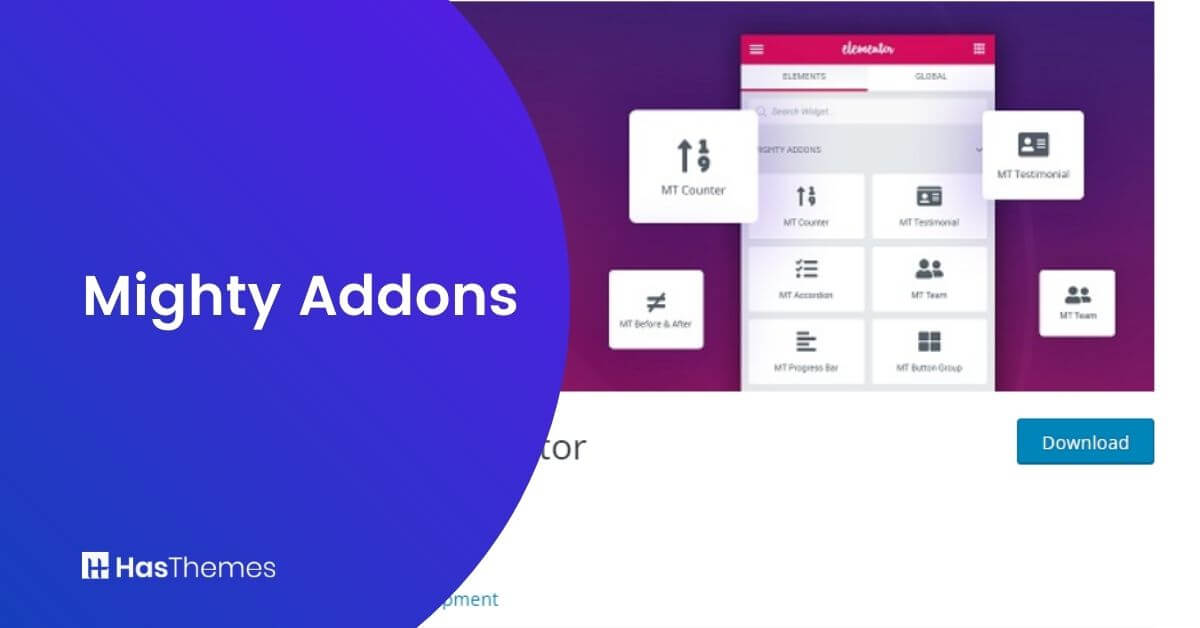
Mighty Addons for Elementor: Comprehensive Review
Mighty Add-ons is the perfect way to make your Elementor experience even better! These awesome tools are constantly being updated, so you can have the best possible experience with the page builder!
WordPress Elementor makes modern web design simple for anyone, whether you work solo or with a team. But sometimes you need more than what WordPress Elementor offers out of the box. That’s where the Mighty Addons plugin for Elementor comes in handy! It is one of the best addons for elementor which gives you the power to do everything from creating unique page layouts that match your brand to adding social media icons that connect to your Facebook page.
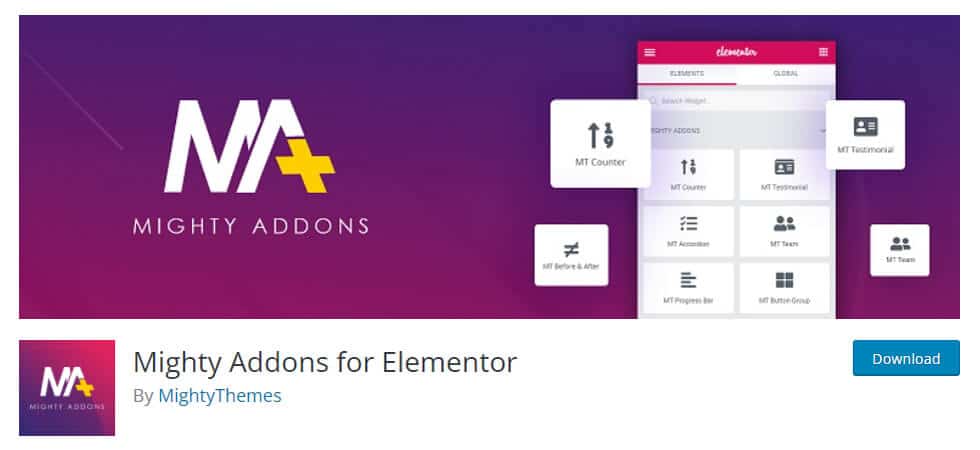
In this article, we’ll take a look at all of Mighty addons features so that you can see how they could help improve your workflow!
What is Mighty Addons for Elementor?
Mighty Elementor Addon is a collection of extensions for Elementor that will make designing your website easier than ever. Mighty Addons is the ideal design toolkit for anybody looking to improve their design abilities. With Mighty Add-ons, you can create custom layouts and designs without ever leaving Elementor!
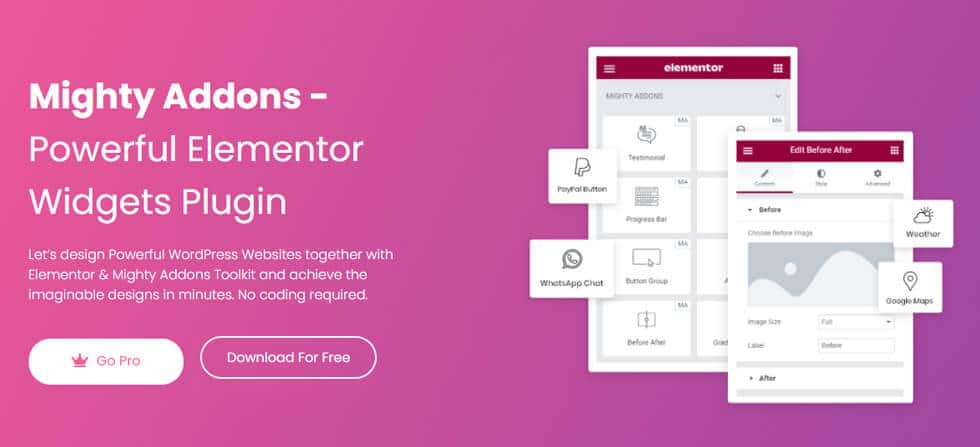
The following are some of the benefits of using the Mighty Addon Plugin:
- It’s SEO-optimized and has several SEO functions. The FAQ & Opening Hours Schema is currently being integrated.
- You may use Mighty Addon to generate anything, and the nicest feature is that it will be mobile-friendly and extremely responsive.
- Each widget is customizable and you can make it look like your own unique design.
- You’ll receive all of the Elementor options on the same Mighty Addon panel that lets you design any complex structure you desire.
- Mighty Addon is a lightweight plugin that works with any theme.
Furthermore, You’ll not just get direct access to The ever-growing library of Elementor templates and blocks, but also to other useful tools like quick customization panels that allow users without any coding knowledge to make stunning designs in minutes.
How to install and Use Mighty Addons for Elementor
To install mighty addons for elementor, you need to do a few steps. First of all, activate and install the Elementor page builder from the website. Install Mighty elementor Addons in your WP dashboard or from the WordPress Directory plugin store.
Widgets Available in Mighty Addons
To improve performance on your WordPress website, you can install and activate the free and premium versions of Elementor’s mighty addons.

Mighty addons plugin widgets pro is a collection of premium-quality widgets that allows you to personalize and promote your content in the most beautiful way ever. These high-end features are made available to users at an affordable price.
Free Widgets of Mighty Addons for Elementor
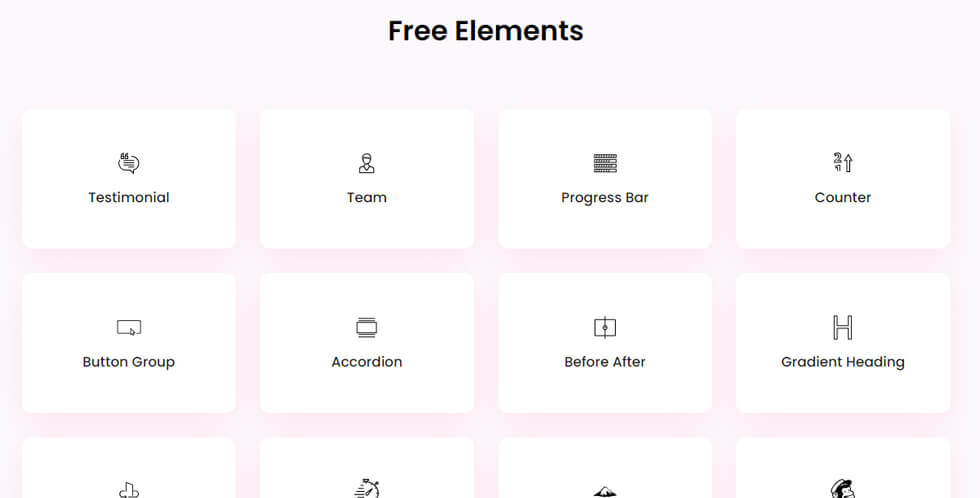
Cross-Domain Copy Paste – Cross-Domain Copy Paste enables you to copy and paste sections, widgets, or the entire page from one domain to another in only two clicks. It enables users with only two clicks to transfer content from one website to another without having recreated all their work from scratch which can save time when progress matters most!
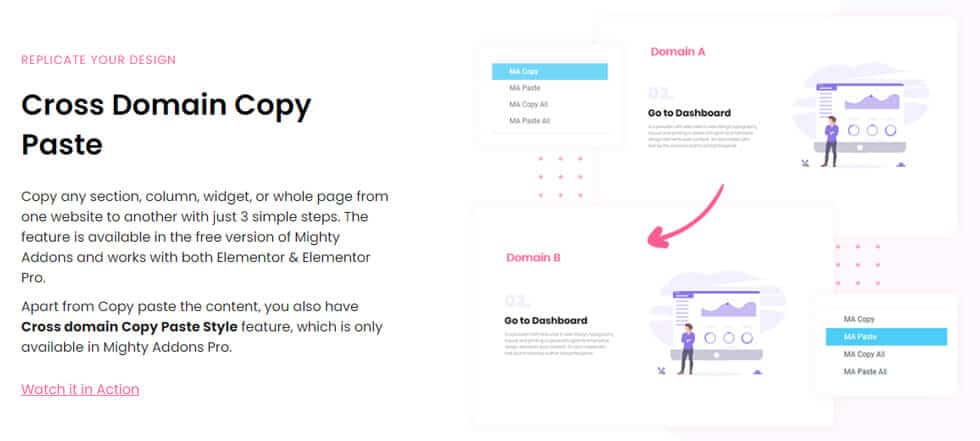
Counter – Highlight your key facts by using dynamic number counters with text and images.
Testimonial – Increase your consumer base by presenting what other customers have said about your brand.
Accordion – Add gorgeous and FAQ schema-rich accordions to your WordPress pages, articles, and anything else on your website.
Team – Introduce your talented workforce to your website visitors to boost trust in your brand with the help of this widget.
Progress Bar – Animated progress bars will help you highlight your skill stats. With a single element, you may add an endless number of bars.
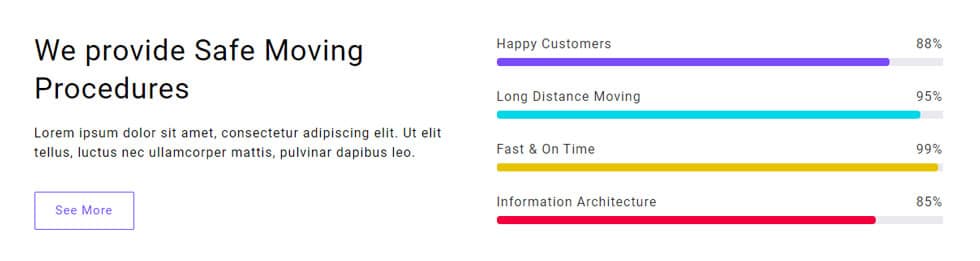
Button Group — Use the Button Group Element to create a more effective call to action by employing innovative button designs. It enables you to add an unlimited number of Buttons with a single element.
Before After — Use the Before After Elementor Widget to show the before and after versions of a picture.
Gradient Heading – Use a Gradient Heading to create an eye-catching gradient heading. You may use many gradient colors, angles, styles, and placements.
Flip Box Widget – Flip Box Widget includes a variety of interactive flipping effects. This widget may be used as a banner to list your company’s services and for a variety of other purposes.
Opening Hours – Display your business hours on the website and personalize the section to match the theme style.
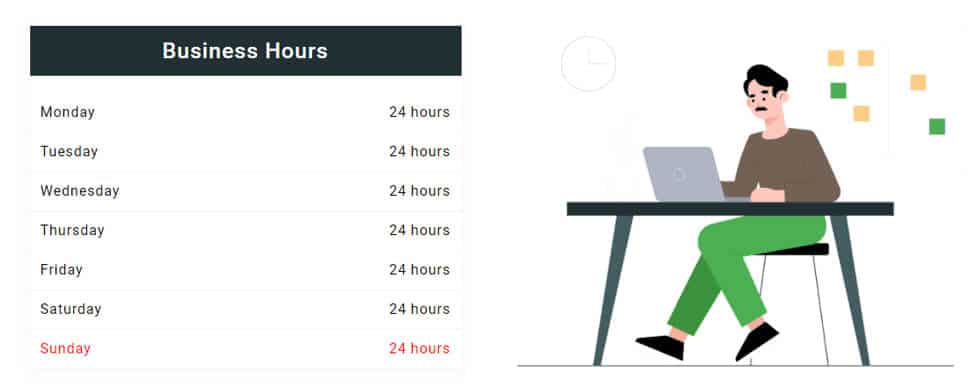
Contact Form 7 Styler – Display your contact forms quickly by picking from the list and beginning to style and personalize the form as desired.
Mailchimp – Use a subscriber form to expand your audience. Create and display a Mailchimp form in a way that m
Display Conditions – Show your material exclusively to people who meet the display restrictions and conceal it from others.
Advance Shadow – Use Advance Shadow to provide Smoother and Sharper Multi-layered Box-Shadows to Elements.
Advanced Gradient – Add Smoother and Sharper Multi-gradients for normal/hover effects to Elements with Advance Gradient and the smooth transition filter.
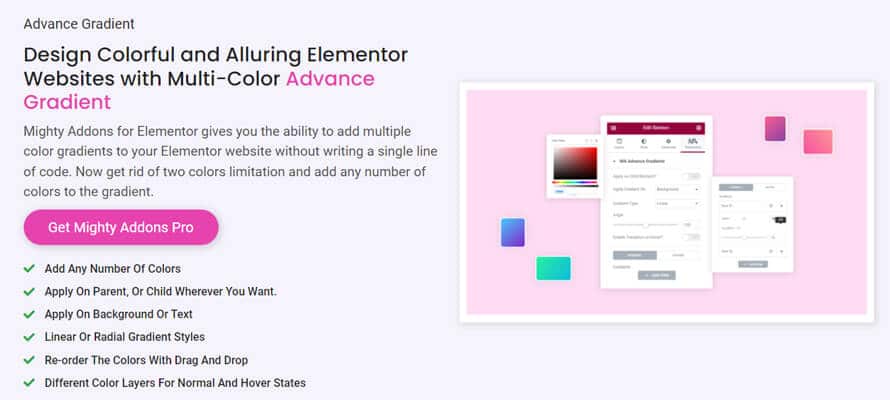
Custom CSS – Using Mighty Addons, you may add and apply custom CSS to Elementor Free.
Wrapper Link – convert any element into a link by inputting any standard or hacked URL and scrolling smoothly.
Link Effects – Use Link Effects to add amazing effects to links.
Spacers — Add a fast margin/padding to items on all three levels, namely Section, Column, and Widget.
Section Slider — With a single click, you can create sliders from your Elementor Sections.
Reading Progress Bar — Display the reading progress bar to your website visitors by choosing one of two views, all of which include the Back To Top option.
Text Marquee – Use the Text Marquee Elementor widget to generate personalized auto-scrolling text that can be placed anywhere on your website.
WooCommerce Add to Cart (Pro) – The Add to Cart Widget is a versatile widget that allows for complex modifications. You can customize nearly everything, from its color to its font and padding, add motion effects, and even set the icon image in a second.
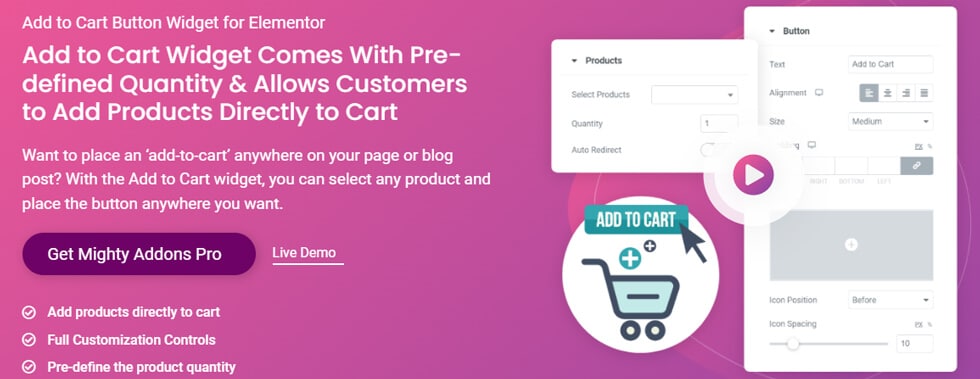
Woo Slider (Pro) – The Woo Slider Elementor widget allows you to showcase your WooCommerce items and categories in fully responsive and interactive slider layouts that are dynamic and aesthetically attractive.
WooCommerce Product Grid (Pro) – Use the Woo Product Grid Elementor widget to display your WooCommerce store products with all of the necessary information and badges anywhere on your website.
Chart Widget (Pro) – Using Chart Widget, you can create interactive Line and Bar Charts with a long-term impact.
CSS Filters – Use CSS Filter Effects to create something unique and captivating to attract your website viewers.
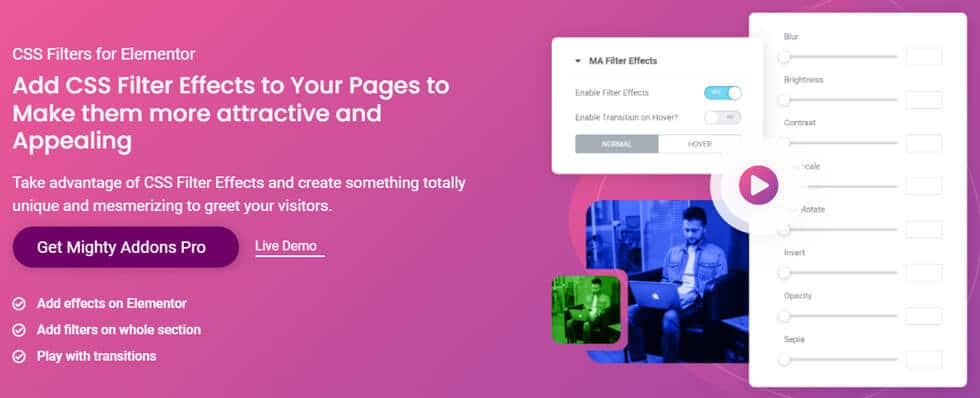
Backdrop Filter – The Backdrop filter allows you to add graphical effects to your web page’s backdrop picture, such as blurring or color shifting.
Pie and Donut Chart – Use the Pie and Donut Chart Widget to create customized and visually appealing charts.
Age checker — Use Age Gate Elementor Widget to Create a Stunning Age Verification Pop-up.
Modal Popup – Use Modal Elementor Widget to Create a Stunning Modal Popup.
Pro Widgets of Mighty Addons for Elementor
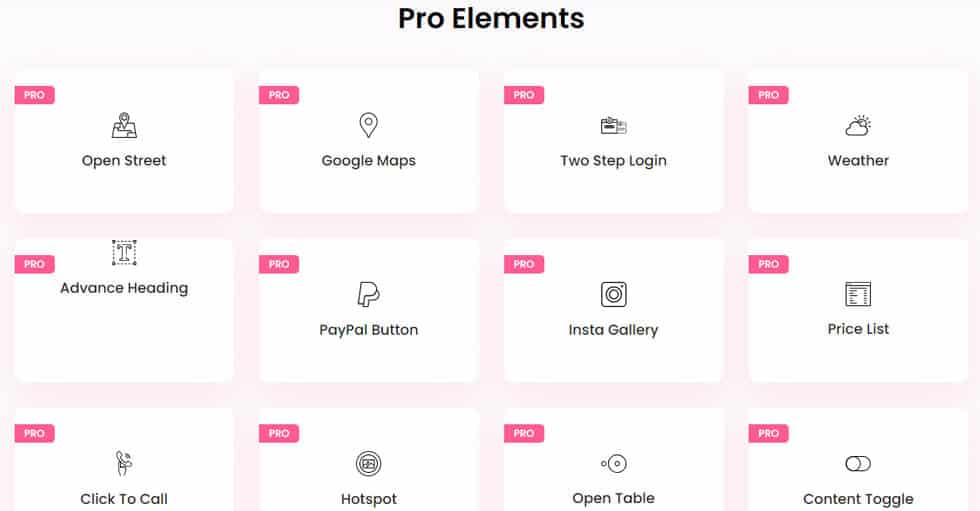
Mighty additions widgets pro version is also available. The following Widgets and Features are available in the Pro Version.
OpenStreet Maps Widget – With the OpenStreet Maps Widget, you can build multi-location free maps on your WordPress site.
Google Maps Widget — You may use the Google Maps Widget to make multi-location Google maps on your WordPress site.
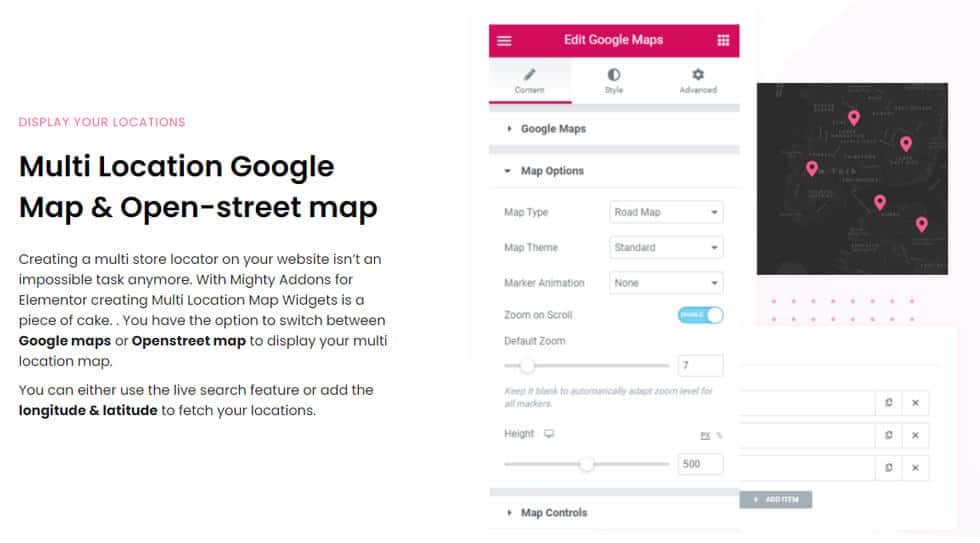
Two-Step Login Widget — You can use this Elementor Widget to create a two-step login form on your Elementor Website.
Weather Widget – Display current weather conditions, predictions, and other information on your website.
Advanced Heading Widget – Using Elementor, you may create an eye-catching sophisticated header for your website.
PayPal Button Widget – With the aid of PayPal Widget, you can integrate a button to link to Paypal and receive payments through it.
Instagram Gallery Widget – Display photographs from Instagram on your WordPress site.
Price List Widget – The Price List Widget makes it easy to have a highly responsive and engaging Price Menu for your business. Add the widget to your site and let it automatically update prices for you.
Click To Call Widget — This floating box will show the support number to call if you are having any problems.
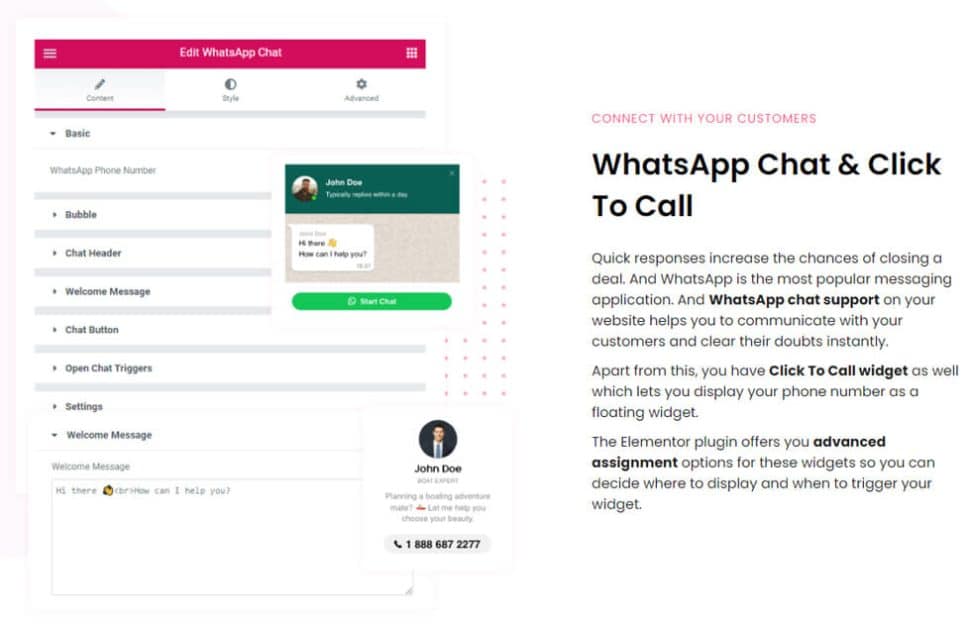
Image Hotspot Widget – With the Image Hotspot Widget, you can map your image to showcase different parts of it. This is great for showing off how much scenery sits within one photo or video! different portions of it.
OpenTable Widget – Embed your OpenTable listing on your website and begin accepting orders. Create a Content Toggle Widget to display two variations of content.
WhatsApp Chat Widget – Display a floating WhatsApp Chatbox on your WordPress website.
Timeline – Solve all of your event showcase concerns by displaying them using Timeline and utilizing various aspects.
MA Link Effects – Use Link Effects to add amazing effects to links.
WooCommerce Add to Cart — The Add to Cart Widget has a pre-defined quantity and allows customers to directly add products to their cart.
Woo Slider – The Woo Slider Elementor widget allows you to showcase your WooCommerce items and categories in fully responsive and interactive slider layouts that are dynamic and aesthetically attractive.
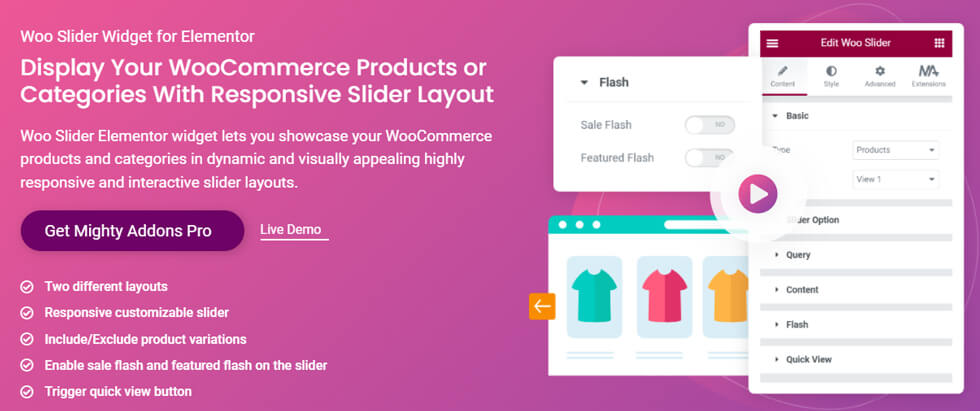
WooCommerce Product Grid — Using the Woo Product Grid Elementor widget, you can display your WooCommerce shop goods with all of the necessary information and badges anywhere on your website.
Chart Widget – Using Chart Widget, you can create interactive Line and Bar Charts that will leave an enduring impact.
Text Marquee — Use the Text Marquee Elementor widget to generate personalized auto-scrolling text.
Pie and Donut chart – With the Pie and Donut Chart Widget, you can create customized and visually appealing charts.
Age Checker – Make Eye-Catching Age Verification Using the Age Gate Elementor Widget, create a pop-up.
Modal Popup – With the Modal Popup, you can create a stunning and engaging popup that will capture your visitor’s attention. Its simple, intuitive interface makes designing convenient!
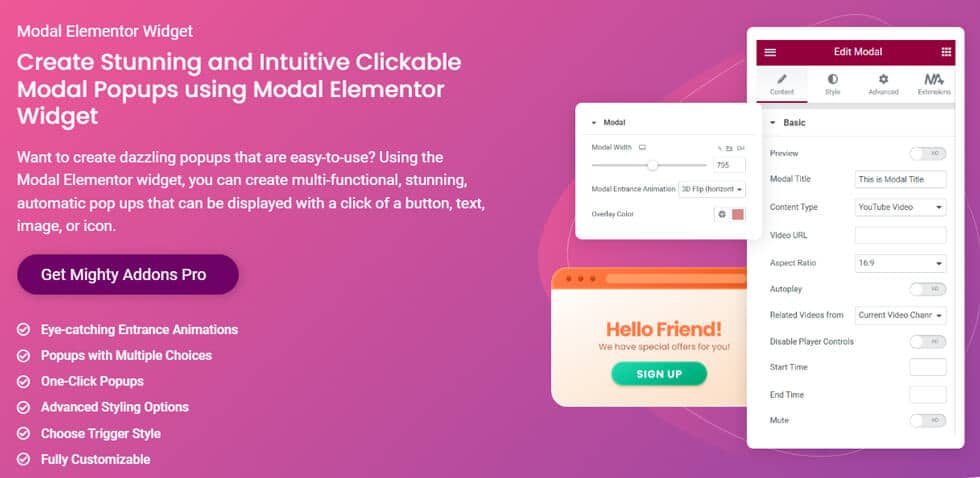
Mighty Addons for Elementor- Template Library
Mighty Addons Library is a one-stop shop for all your website needs. From templates and blocks to fonts or colors–you’ll find it here! This is a WordPress page builder that makes it easy to create websites effortlessly with its pre-designed templates and blocks.
The Elementor Page builder makes designing websites easy even if you don’t know about coding because of its layout designer tool that gives access to pre-designed sections which can be arranged into any design pattern desired by users without needing specific technical skills in order to produce professional-looking results within minutes with very little expertise needed.
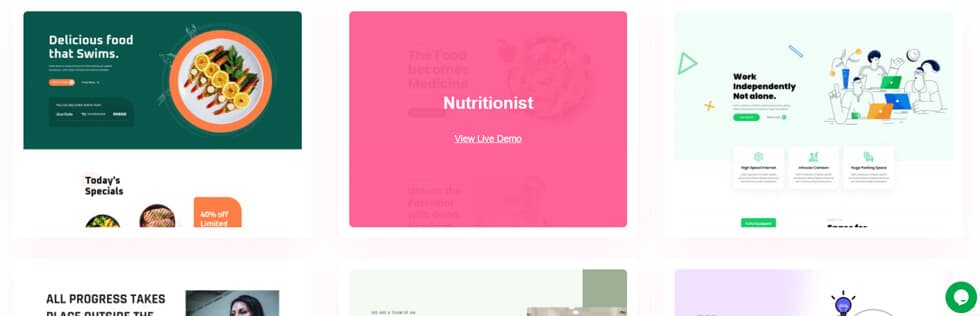
The mighty addons library offers template kits and blocks.
You can choose from many page templates and import pages one by one, making it easy for you! It comes complete with all the pages needed for any type of company, including home page, About Us information Services, Services Detail, FAQ, Contact, etc. for your business website.
FAQs on the Mighty Addons for Elementor
Question 1: How can I get started with Mighty Addons?
Answer: To begin, you must install the Elementor and Mighty Addons plugin on your website.
Question 2: Is it necessary to purchase Elementor Pro to use the Mighty Addons?
Answer: No, you do not need to purchase Elementor Pro in order to use Mighty Addons. These Elementor Widgets are compatible with both the free and pro versions of Elementor.
Question 3: Is it necessary to get Mighty Addons Pro in order to use elementor templates or blocks?
Answer: No, you do not need Mighty Addons Pro to utilize the templates. The free edition of Mighty Addons, on the other hand, has a restricted number of templates and blocks. However, the premium edition provides many more choices than the free version.
Question 4: Is it necessary to use elementor pro to have accessibility to the Mighty Library?
Answer: No, Elementor Pro is not required to access Mighty Addons Library. These Elementor templates or blocks can be used with the free Elementor plugin.
Question 5: Are Mighty Addons completely ad-free?
Answer: Yes, the Mighty Addons plugin will be completely free of advertisements. Only if you use the free version will you receive alerts about the pro version.
Question 6: Will these templates be compatible with all WordPress themes?
Answer: Mighty Addons is an Elementor Widget plugin that is compatible with all Elementor themes. As a result, the Elementor Template kits and blocks will be compatible with all Elementor-compatible WordPress themes.
Mighty Addons for Elementor Alternatives
If you are looking for some other alternatives for Mighty Addons for Elementor, the following plugins could be perfect. These Elementor based plugins below also have a plethora of functionalities and handy options. So, don’t miss checking them out as well.
HT Mega – Absolute Addons for Elementor Page Builder
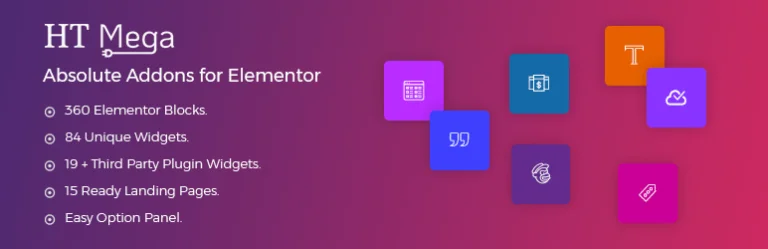
HT Mega is a comprehensive collection of Elementor addons. You’ll find 360 Elementor blocks, over 80 Elementor widgets, 91 webpage templates, and much more in this element package, all of which will help you embellish your WordPress website wonderfully and professionally.
Positive Response: Ht Mega has an average rating of 4.81/5 with 525 ratings.
Active Installation: The HT Mega Elementor Add-ons plugin currently has over 90,000 active installations.
Pricing: HT Mega Elementor Add-ons plugin is available in various pricing plans based on the number of websites or the time of usage.
There are three types of plans named Personal, Developer, and Growth.
In the Personal plan, you can only use the plugin on a single website. The developer plan will allow you to use the plugin on 5 websites. With the Growth Plan, you will be able to use the plugin on 999 websites.
The Yearly license for the Personal plan costs USD 29$ while the Developer and the Growth plan cost USD 69$ and USD 99$ respectively.
If you don’t like to go for a Yearly license and want to make a one-time purchase then the Personal license will cost USD 49$ while the Developer and the Growth plan cost USD 149$ and USD 199$ respectively.
Highlighted Features:
- Comes with 391 Elementor blocks.
- A vast collection of 80+ different Elementor widgets are available.
- 91+ Page Templates.
- A huge number of active users.
- Cross Domain Copy Paste / Live Copy
- Fast and Friendly Support.
- Easy to use, convenient and reliable.
Move Addons for Elementor

Move Add-ons is a package of 80+ Elementor add-ons, templates, and more. It has been designed to improve the functionality of WordPress‘ default interface with its sleek layout design for ease of use in modifying your website content without touching a single line of code.
Positive Response: Move Addons has 5-star ratings with 100% customer satisfaction.
Pricing: The Move Elementor Addons plugin is available in different pricing plans based on the number of websites or the time of usage.
There are three types of plans named Personal, Developer, and Agency.
In the Personal plan, you can only use the plugin on a single website. The developer plan will allow you to use the plugin on 5 websites. With the Agency Plan, you will be able to use the plugin on 1000 websites.
The Yearly license for the Personal plan costs USD 20$ while the Developer and the Agency plan cost USD 36$ and USD 54$ respectively.
If you don’t like to go for a Yearly license and want to buy the lifetime bundle then the Personal license will cost USD 75$ while the Developer and the Agency plan cost USD 140$ and USD 165$ respectively.
Highlighted Features:
- 80+ Widgets
- Access to Template Library
- On-Demand Asset Loading
- Cross Domain Copy Paste
- Outstanding Design
- Support Response 24 hr
- Updates for Lifetime
ShopLentor (Formerly WooLentor) – WooCommerce Elementor Addons + Builder
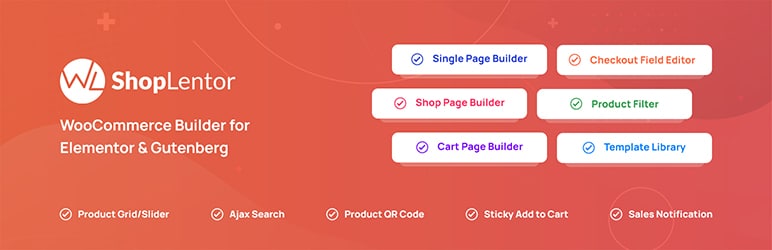
ShopLentor is an exclusive plugin for WooCommerce with thousands of satisfied users. It is an Elementor-based drag and drops WooCommerce page builder plugin that allows you to create and modify WooCommerce pages without touching any code.
It is equipped with a whopping collection of 76 widgets, a massive template library, and plenty of features like Custom Cart, Checkout Page Builder, Custom Shop Page Builder, Single product page builder, Horizontal/Vertical Product Filter, Multi-Step Checkout Page Builder, and so on.
Positive Response: WooLentor has an average rating of 4.2/5 with 116 ratings.
Active Installations: The WooLentor WooCommerce Elementor Page Builder plugin currently has over 80,000+ active installations.
Pricing: WooLentor is available in various pricing plans based on the number of websites or the time of usage.
There are four types of plans named Plus, Elite, Growth, and Agency.
In the Plus plan, you can only use the plugin on a single website. The Elite plan will allow you to use the plugin on 5 websites. With the Growth Plan, you will be able to use the plugin on 100 websites. The biggest plan “Agency” will enable you to use the plugin on an unlimited number of websites.
The Yearly license for the Plus plan costs USD 39$ while the Elite, Growth, and Agency plan costs USD 79$, USD 99$, and USD 149$, respectively.
If you don’t like to go for a Yearly license and want to make a one-time purchase, then the Plus license will cost USD 69$ while the Elite, Growth, and Agency plan cost USD 159$, USD 199$, and USD 399$, respectively.
Highlighted Features:
- WooCommerce Template Builder
- Custom Cart Page Builder
- Custom Checkout Page Builder
- Custom My Account Page Builder
- Sticky Add to cart
- Template Library (Premium)
- Essential WooCommerce modules
- Included 5 Premium WooCommerce Themes
- Top-notch Support
Final Words
Mighty Addons is the perfect solution for design professionals who are looking to take their Elementor projects up a notch. This Addon is a lightweight, cross-browser plugin that allows you to add customizable powered widgets to your site. Mighty addons also offer designer-friendly layouts which reduce the amount of time spent designing pages With this suite of powerful add-ons, you can create custom layouts and designs without any coding knowledge whatsoever!






