
The Top 10 Productivity Tools You Need to Boost Productivity
In today’s fast-paced world, staying productive is crucial to accomplishing tasks and achieving goals. Fortunately, many productivity tools are available that can help streamline your workflow, enhance time management, and improve overall efficiency. Whether you’re a student, professional, or entrepreneur, this article will guide you through the best productivity tools designed to boost your effectiveness and maximize your time.
What Features to Look for in Productivity Tools
When it comes to selecting productivity tools, the options seem endless. From project management systems to time-tracking apps, it can be overwhelming to determine which tools are right for you. However, taking the time to research and identify the features that align with your specific needs can significantly enhance your productivity and ultimately improve your workflow.
Here are some of the features to look for in productivity tools-
Task management:
Look for productivity tools that allow you to create and manage tasks, set due dates, and assign tasks to team members.
Time tracking:
Consider productivity tools that offer time-tracking features, such as timers or automatic time logging, to help you stay organized and monitor your progress.
Collaboration:
Look for productivity tools that allow easy collaboration with team members, such as shared calendars, project boards, and document sharing.
Project management:
If you need to manage larger projects, look for productivity tools that offer project management features, such as Gantt charts, task dependencies, and progress tracking.
Integration:
Consider productivity tools that integrate with other devices and software you use, such as email clients, cloud storage, and communication tools.
Reporting:
Look for productivity tools that offer reporting features, such as analytics or progress reports, to help you track your productivity and identify areas for improvement.
Customization:
Consider productivity tools that allow for the customization of interfaces, workflows, and integrations to match your specific needs and preferences.
Automation:
Look for productivity tools that offer automation features, such as automated emails or reminders, to help streamline your workflow and reduce manual tasks.
Mobile accessibility:
Consider productivity tools that are accessible on mobile devices for productivity on the go.
Security:
Look for productivity tools that prioritize security features, such as data encryption and two-factor authentication, to protect your sensitive information and ensure compliance with regulations. You can also use the best antimalware tools to protect yourself further.
ShopLentor- WooCommerce Builder for Elementor & Gutenberg
A versatile page builder to build modern and excellent online stores with more than 100k Active Installations.
Recommended Productivity Tools
ClickUp
As someone busy juggling various tasks at once, searching for an all-in-one productivity app can be overwhelming. Fortunately, ClickUp is here to make the choice more straightforward to make. This ultimate project management tool manages more than simple to-do lists but also complex projects, personal tasks, and even business-related assignments.
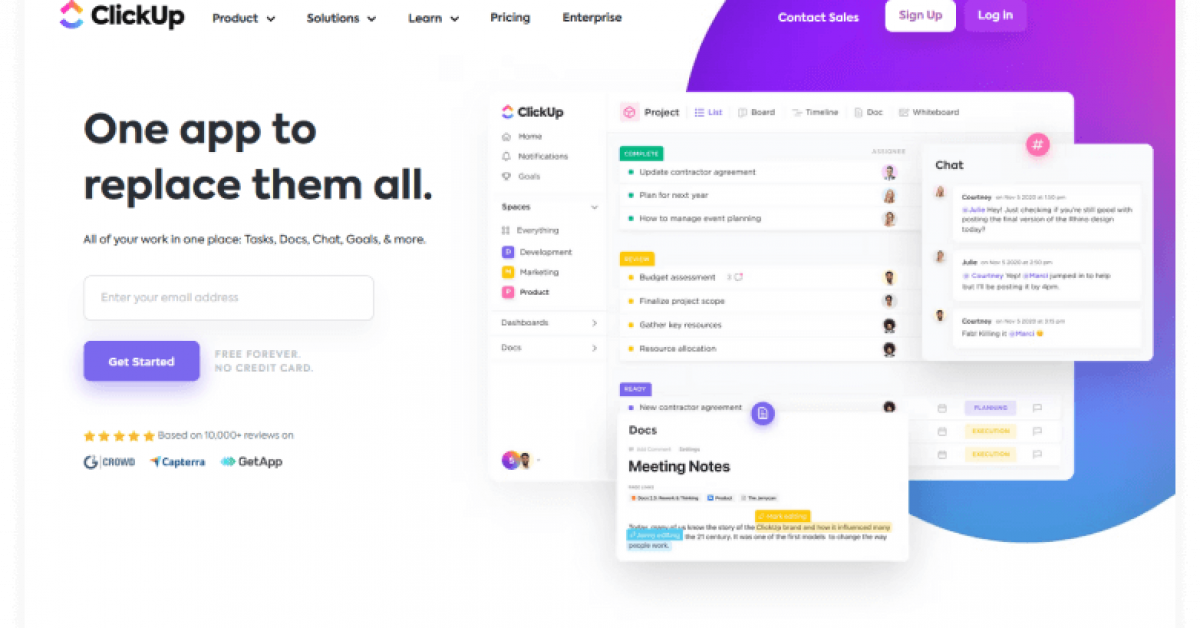
ClickUp’s advanced features, which are mixed with productivity and collaboration tools, can push you to get more work done, manage your workload efficiently, and ultimately help you achieve your goals. ClickUp’s productivity tools offer an all-encompassing platform that enables you to expedite the feedback process and easily ship projects.
By utilizing features like the Chat view and Proofing, you can exchange messages and annotate images, videos, or PDFs in one place to keep conversations organized and accessible. But the efficiency continues beyond there. With ClickUp’s email integration, you can send and receive emails without leaving the platform, keeping all correspondence in one convenient location.
Key Features
- Custom ClickUp views
- Global time tracker
- Collaborative Whiteboards
- Custom and pre-built templates
- ClickUp Docs
Pricing:
ClickUp offers 2 different pricing plans:
Yearly Plan:
- Free Forever: Free
- Unlimited: $5 per month/user
- Business: $12 per month/user
- Enterprise: Contact for pricing
Monthly Plan:
- Free Forever: Free
- Unlimited: $9 per month/user
- Business: $19 per month/user
- Enterprise: Contact for pricing
👉 Check 10 Best Task Management Tools for Your Needs
Slack
Slack is a highly effective collaboration and communication platform that has revolutionized how teams work together. With its outstanding project management functionality, Slack allows users to create channels focusing on different projects or topics, facilitating real-time messaging, file sharing, and more. The platform’s incredible organization capabilities, coupled with its seamless connectivity, make it an essential tool for staying on top of any project’s details, timelines, and deliverables.
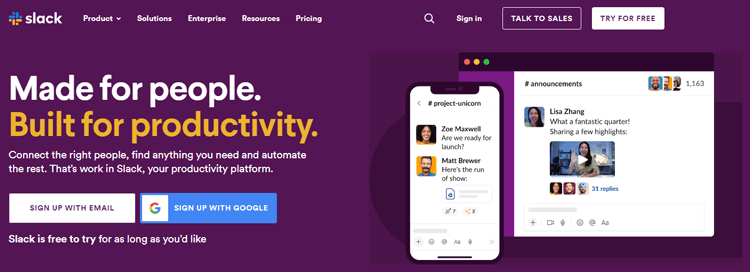
Thanks to Slack, teams can work more efficiently, communicate closely, and ensure that things get done accurately and on time. There is no better way to manage projects for today’s busy office environments.
Key Features
- Instant messaging
- Custom channels
- Integration with other tools
Pricing
- Free: $0 per month
- Pro: $3.62 per month
- Business+: $12.50 per month
- Enterprise Grid: Contact for pricing
👉 Read InboxPro Pricing, Reviews and Features in 2024
Asana
Asana, one of the oldest project management tools on the market, has been used by top companies such as Intel, Uber, Pinterest, and TED since its launch in 2008. Its ease of use and powerful features have made it a go-to choice for businesses looking to streamline communication and improve efficiency. With Asana, companies can track their employees’ work effortlessly and achieve their project goals faster than ever before.
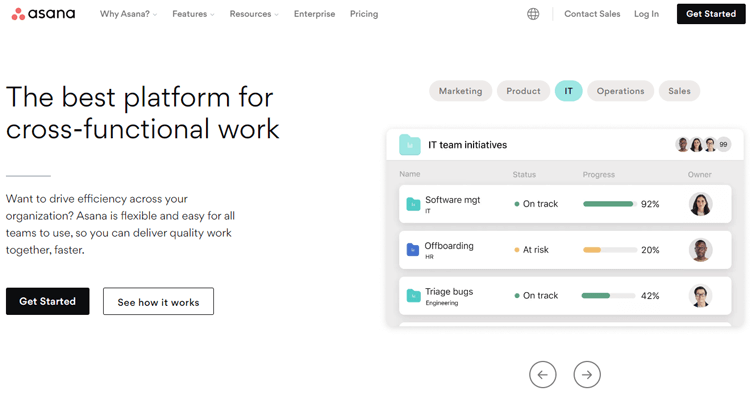
From creating to-do lists for ongoing campaigns to set reminders for important deadlines, Asana makes project management a breeze. Its commenting feature also makes collaborating on tasks more efficient, ensuring team members are always on the same page. In addition, Asana’s search function provides quick access to past work, ensuring that information is recovered and noticed. Overall, Asana is an incredibly effective tool for managing projects and facilitating clear communication among team members.
Whether working individually or collaboratively, Asana is an excellent choice for those who prioritize organization and productivity.
Key Features
- Asana Intelligence
- Workflow Builder
- App Integrations
- Automation
Pricing
- Basic: Free
- Premium: $10.99 per user/month, billed annually
- Business: $24.99 per user/month, billed annually
- Asana Enterprise: Contact for pricing
👉 Check 4 PDF Tools That Can Benefit You As a Freelancer
Toggl
Toggl is a powerful time-tracking tool that has proven to be a valuable asset to many teams and individuals. It provides a way of tracking time spent on tasks, organizing projects, and delivering valuable insights into work habits and performance. By using Toggl, users can streamline their workflows, reduce manual time tracking, and improve their communication and collaboration.
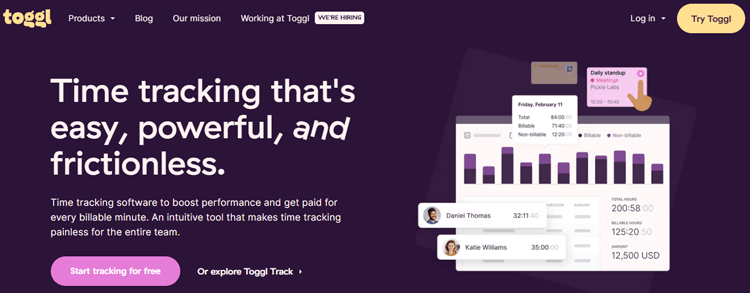
Toggl’s integration with other productivity tools has been a game-changer for professionals who are looking to maximize their workflow. Whether you need to manage your projects more efficiently or streamline your invoicing process, Toggl has you covered.
One of its best features is its customizable timer that adapts to unique project needs, ensuring that you keep track of the time spent on different tasks accurately with its time tracking app. Additionally, Toggl’s range of reports, including weekly and monthly summaries, provides insights into how you’re spending your time on different tasks and can help you identify areas where you can improve. Toggl is an essential productivity tool for anyone looking to optimize their work processes and achieve their professional goals.
Key Features
- Time Tracking
- Integrations
- Team Management
- Project Management
Pricing
- Free
- Starter: $9 per user/ month
- Premium: $18 per user/ month
- Enterprise: Contact for pricing
👉 Explore 8 Zendesk Alternatives For Customer Support Management
Superhuman
Superhuman is a powerful and effective productivity tool built to help businesses and teams streamline their email management process. With its advanced features and intuitive interface, it enables users to schedule and track their emails efficiently. The platform offers a wide range of productivity tools that are designed to make email management faster, more efficient, and more effective.
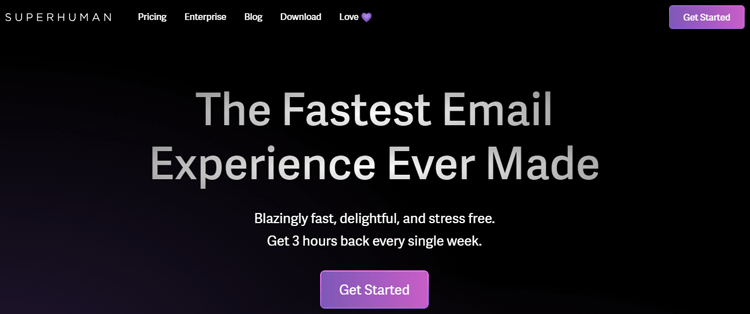
With its capability to handle large volumes of emails, Superhuman helps users quickly find the information they need without wasting precious time sifting through their inboxes. Additionally, Superhuman software takes email management to a new level by incorporating keyboard shortcuts that speed up your email management. The split inbox feature is another time saver, keeping users focused on one email account at a time for maximum efficiency.
Scheduled follow-ups ensure that you’re always on top of your replies and never miss an important message. With Superhuman, productivity, and organization come naturally. If your business is looking to optimize its email communication channels, Superhuman should be at the top of your list.
Key Features
- Split inboxes
- Intuitive shortcuts
- Sender social data
- Undo send
- Inbox-zero celebrations
- Scheduled follow-ups
Pricing
- Growth: $30 per user/month
- Starter: $30 per user/month
- Enterprise: Contact for pricing
👉 Check 5 Best Mailchimp WordPress plugins you must consider to grow your email list
Trello
Trello is not just a simple task manager but a comprehensive project management tool that can help you streamline your workflow and get organized. With its sleek and intuitive interface, you can easily create cards and organize them into boards, assigning priorities and deadlines to each task. But Trello is more than just simple to-dos. It can also handle more complex checklists and even contain files and pictures.
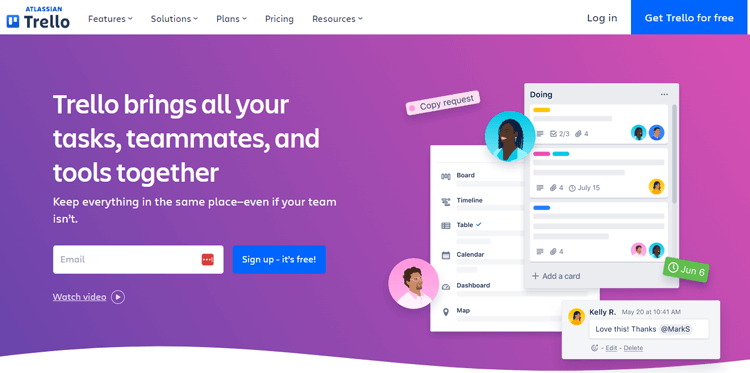
Services like Box, Evernote, and Salesforce can all be seamlessly integrated into Trello, streamlining your workflow and saving you time. One of Trello’s most ingenious features is its Cloud Aging power-up. But, this feature visibly ages cards that haven’t been accessed in a while, making it easy for users to spot underused cards on even the busiest of boards.
It’s little touches like these that make Trello such a valuable tool for project management. Furthermore, with the ability to add hyperlinks, Trello makes it easy to point to external resources and collaborate with team members, making it an essential tool for anyone in the project management field.
Key Features
- Task Management
- Sales and CRM
- 24/7 Support
Pricing
- Free: $0 seat/month
- Basic: $8 seat/month
- Standard: $10 seat/month
- Pro: $16 seat/month
- Enterprise: Custom Pricing
👉 Get The Best Email Ticketing Systems to Help Grow Your Business
Zapier
As far as productivity tools go, Zapier is a remarkable solution for those who need to automate and simplify repetitive, time-consuming tasks. With this online automation tool, you can connect all of your favorite web services in one place and create seamless “Zaps” to streamline your workflow. In fact, you can add thousands of different apps to Zapier, making it one of the most comprehensive productivity tools available today.
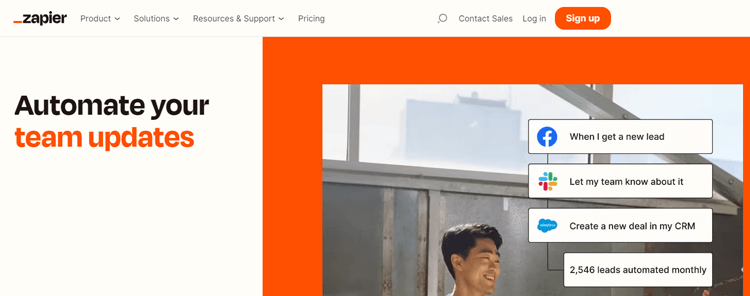
Featuring workflow automation and the ability to create multi-step workflows, Zapier makes it easy to perform even the most complex tasks. And with seamless data transfers between different apps, Zapier users can ensure that all their productivity tools work together seamlessly, maximizing efficiency and keeping teams productive.
Imagine how much time you could save by automating your email responses, social media posts, or accounting tasks. The possibilities are truly endless, and the positive impact on your productivity is undeniable.
Key Features
- Shared workspaces
- Advanced permissions
- Alerts for business-critical Zaps
- Secure logins for the whole company
Pricing
- Free
- Starter: $19.99 per month, billed annually
- Professional: $49 per month, billed annually
- Team: $399 per month, billed annually
- Company: $799 per month, billed annually
👉 Check SEO Checklist for Small Business Websites
Zoom
With the rise of remote work, teams must have reliable and efficient collaboration tools. Zoom’s video conferencing platform provides just that, making it easier than ever for teams to collaborate from anywhere in the world. Whether hosting audio or video calls, screen sharing, or recording and annotating presentations, Zoom has everything necessary to ensure remote teams can work together effectively.
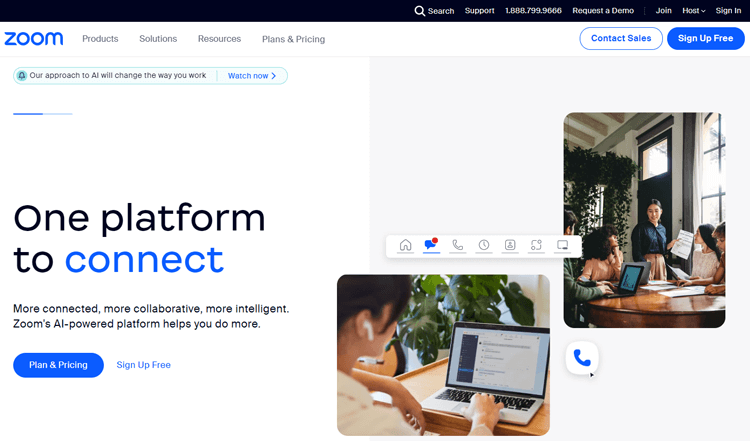
With screen-sharing capabilities during meetings, you can easily present and share your ideas with others in real-time. Zoom’s Translated captions allow you to remove language barriers in your sessions, making it easier to connect with colleagues from around the world. Additionally, Zoom integrations can unite your systems, making it simple to collaborate from one platform.
The Zoom Chat sidebar tools help keep your communication streamlined and organized, ensuring that nothing gets lost in the shuffle. With all of these features at your fingertips, collaboration with your team has never been more seamless. By offering a variety of features for team collaboration, Zoom is a must-have platform for any organization looking to improve productivity and streamline communication among its members.
Key Features
- Virtual Meetings
- Team Chat
- VoIP Phone System
- Online Whiteboard
Pricing
- Basic: Free
- Pro: $149.90 per user/year
- Business: $199.90 per user/year
👉 Learn How to Fix Elementor Editor Not Loading Issue Instantly: An Easy Guide
Hubspot
As a leading all-in-one platform for inbound marketing, sales, and customer service, Hubspot offers an array of advanced tools that are designed to help businesses attract, engage, and delight their customers. With its suite of marketing, sales, and customer service tools, Hubspot provides businesses with a centralized platform to manage all activity, saving them time and allowing them to streamline their processes.
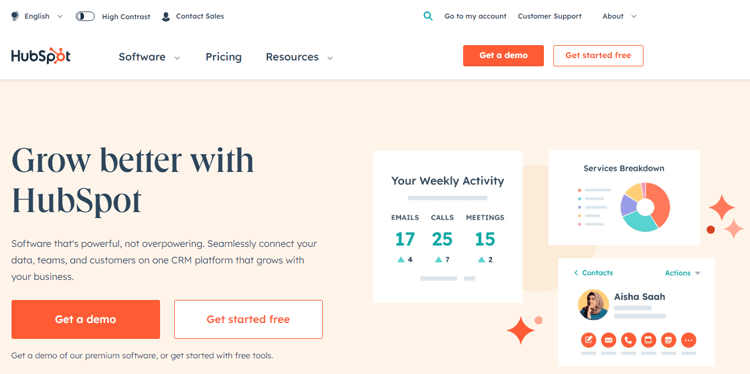
However, what sets Hubspot apart is its ability to provide a personalized solution that meets each team’s unique needs. The platform’s reporting and analytics capabilities also provide businesses with complete visibility into their marketing and sales performance, enabling them to track progress and make informed decisions. Finally, Hubspot’s integration with a range of other tools and systems, such as ClickUp, Slack, and Zapier, further enhances its flexibility and scalability, making it a must-have marketing tool for modern businesses.
By providing businesses with advanced tools that are designed to boost productivity and improve customer experience, Hubspot is the ideal solution for businesses that are looking to take their operations to the next level.
Key Features
- Marketing automation
- Customization and personalization
- Reporting and analytics
- Integrates with a variety of other tools and systems, including ClickUp, Slack, and Zapier
Pricing
Marketing
- Professional starts at $800 per month
- Enterprise starts at $3,600 per month
Sales
- Professional starts at $450 per month
- Enterprise starts at $1,200 per month
Customer Service
- Professional starts at $450 per month
- Enterprise starts at $1,200 per month
👉 Read What is Private Page in WordPress: Everything You Need to Know
Shift
The Shift is top-of-the-line productivity software that you need for a more efficient email management solution. With its powerful features and intuitive interface, Shift allows users to manage multiple email accounts from one central location. This software revolutionizes the way users handle their emails by reducing the time spent on switching between different email accounts and streamlining the email management process.
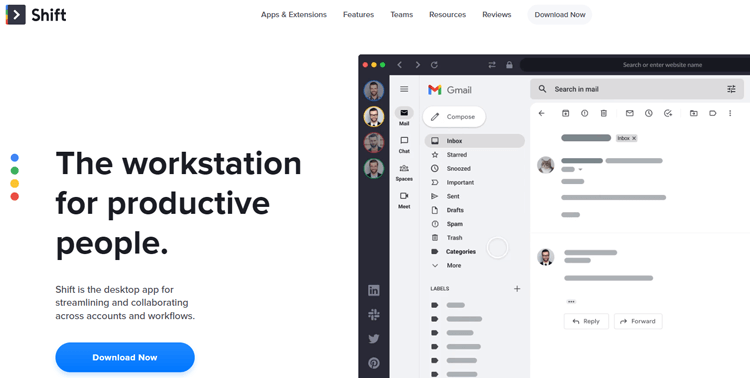
The customizable labels, folders, and filter features are game changers that will reduce inbox clutter and promote a cleaner workflow. With Shift, users can easily access all of their email accounts in one place and quickly search for specific emails without the hassle of navigating through different platforms. Say goodbye to email overload and hello to a more productive you with Shift.
Key Features
- Multiple account management
- Advanced email features
- Custom keyboard shortcuts
- Integration capabilities
Pricing
- Basic: Free
- Advanced: $149 per year
- Teams: $149 per year (per user)
Support Genix
WordPress Support Ticket Plugin
A WordPress plugin adds the features of a comprehensive support ticket system to your WordPress site. Users may now create tickets and get help right from your WordPress site.
Best Practices for Using Productivity Tools
Productivity tools are essential for ensuring that tasks are completed efficiently and effectively. Whether you are working on a project alone or part of a team, using the right tools can streamline your workflow and improve your overall output. However, it is crucial to know the best practices for using these tools to get the most out of them.
Define productivity goals:
Set clear goals for what you want to achieve with productivity tools and how you want to use them to improve your workflow and efficiency.
Choose the right tools:
Choose productivity tools that align with your goals and needs, and make sure they are compatible with your hardware and software environment.
Train and onboard users:
Provide proper training and onboarding for team members to ensure they are familiar with the productivity tools and know how to use them effectively.
Establish workflows:
Define workflows and processes for using productivity tools to ensure consistency and avoid confusion or redundancies.
Prioritize data security:
Consider the security of your data when selecting and using productivity tools. Ensure that you are following best practices for data security, such as password management and two-factor authentication.
Integrate with existing tools:
Look for productivity tools that integrate with other devices and software you use to streamline your workflow and avoid duplicating efforts.
Monitor usage and performance:
Track how you and your team members are using productivity tools and measure the impact on productivity and efficiency. Use this feedback to make adjustments as needed.
Regularly review and update workflows:
Regularly review and update workflows to ensure they are meeting your productivity goals and adapting to changes in your business needs.
Communicate effectively:
Use communication tools in conjunction with productivity tools to keep everyone informed and aligned on goals and progress.
Take breaks:
Remember to take regular intervals to avoid burnout and maintain a healthy work-life balance.
Final Thoughts
The world of productivity tools is vast and ever-expanding. With endless options available, it can be challenging to know which tools will genuinely make a difference in your daily productivity. After thorough research and testing, we have compiled a list of the top 10 productivity tools that are guaranteed to boost efficiency and effectiveness in the workplace.
From task management to time tracking to collaboration, these tools address various aspects of productivity and are suitable for individuals and teams alike. Give these tools a try to take your productivity to the next level.



