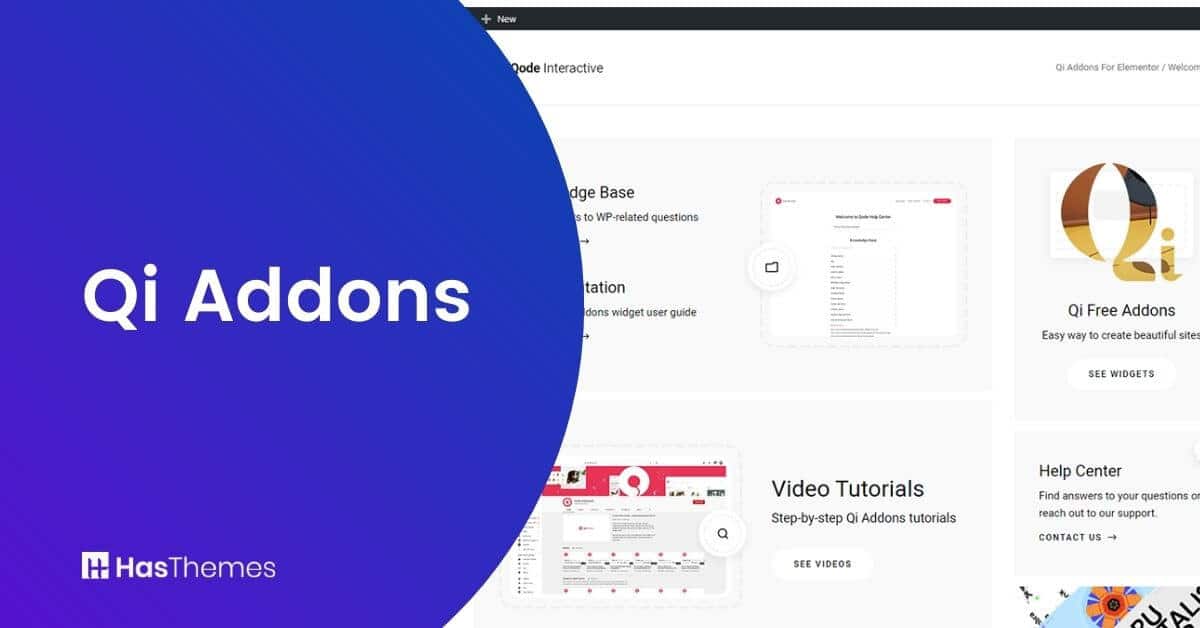
Qi Addons For Elementor: Free Elementor Page Builder Addon
Qi Addons for Elementor is a completely free add-ons package that includes 60+ highly customizable and versatile Elementor widgets. With Qi Elementor Addons, creating a professional-looking website is easier than ever before. All of this free Elementor plugin’s features were created with ease of use and customizability in mind.
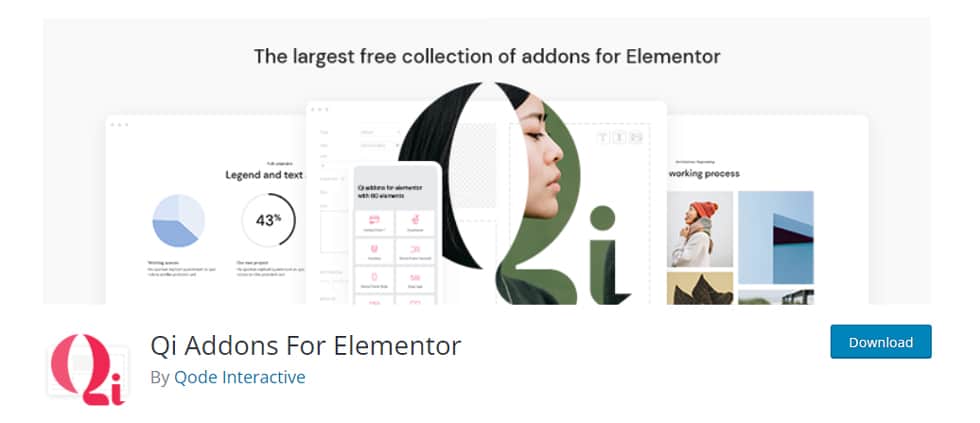
Features of the Qi Addons for Elementor
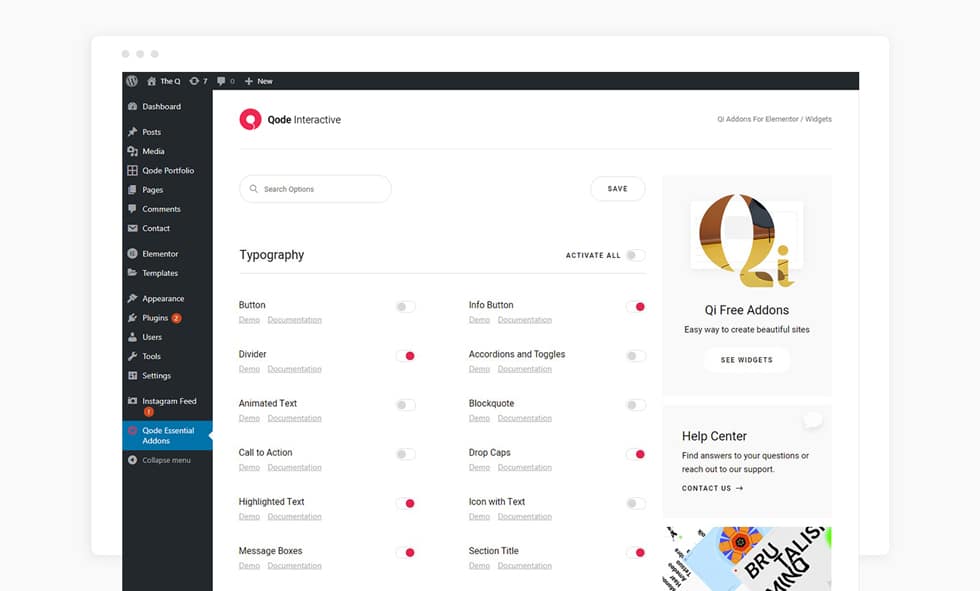
The Qi Addons is the best free elementor plugin that has over-the-top features. You can find all sorts of beautiful designs and adaptable widget free Addons to customize your WordPress website. We are going to describe some of the features such as Easy setup, Smooth performance, Light code, Modern Design, and No Coding Required features.
Easy Setup: It is easy to use, and you can customize everything with complete ease. Simply drag-and-drop elements, change colors or sizes however prefer in a few minutes.
Smooth performance: The new design makes editing fast, simple, and smooth. You can edit anything in real-time with the latest Qi Addon driving your performance even further than before.
Light code: Light code with an excellent design will allow you to enjoy fast loading times on your website.
Modern Design: Every element of its design is given this distinctive modern touch, which can make your website a unique look.
No Coding Required: It’s so easy to customize your website and get started an online business in a few minutes; you need not know any code.
Regular Updates: Regular updates are provided to keep your website up-to-date.
Installation and activation of Qi Addon:
From your WordPress dashboard,
- Go to dashboard> go to Plugins > Add a new plugin,
- Then search for “Qi Addons For Elementor.”
- Click on the installation button, and
- After completing the installation, click the activate button to activate your Qi addon. Now Qi addon on your website is ready to use
If you download the plugin from Qi Add-ons’ website
- First, you have to download the Qi elementor addon.
- Upload the Qi-addons-for-elementor directory to your /wp-content/plugins/ directory.
- From your Plugins page, activate Qi Addons For Elementor.
The Addons available in this Plugin:
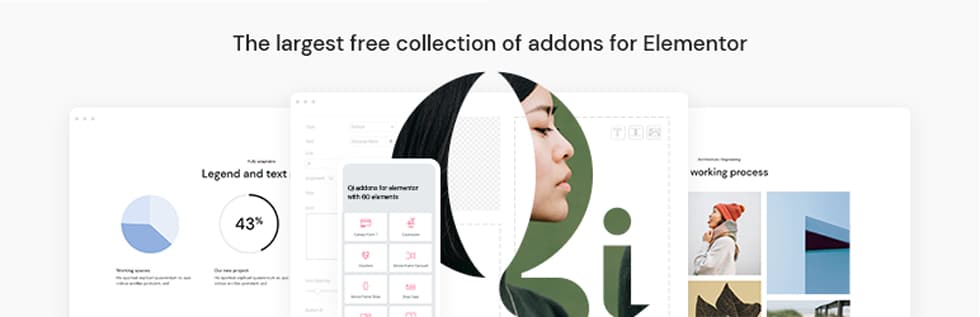
With QI Builder, Elementor offers a range of add-ons to increase creativity and flexibility for any project. There are varieties of free elementor addons to increase creativity and flexibility. It comes with various types of add-ons like Business Addons, Infographic Addons, Presentational Addons, Showcase Add-ons, Creative Addons, Woo Addons, Typography Addons, SEO Addons, and Form style Addons. You can modify each of these in detail, and you may make all your changes in real-time and see them applied to your pages immediately.
Business Add-ons
This free elementor addon has 10+ widgets for presenting various parts of your business thoroughly, all of which are meticulously developed and entirely customizable. These several widgets are described below:
Banners: Create an eye-catching banner in minutes with the help of this addon. It’s perfect for advertising your business, selling items, or any other important message.
ShopLentor- WooCommerce Builder for Elementor & Gutenberg
A versatile page builder to build modern and excellent online stores with more than 100k Active Installations.
Interactive banners: Create interactive banners quickly and efficiently to give your advertisements and essential messages that add anything.
Testimonials: A custom Testimonial widget allows you to easily and creatively display testimonials
Testimonials Carousel: The simple method is to include vital quotations and testimonials in completely customizable carousel layouts.
Team: A widget that gives you a variety of options for showcasing all of your team members.
Info Box: Info Box contains all of your item’s essential data, from files and pictures to comments and Q&As. Every object on your board has an Info Box, which you may use to store all of your essential files and information.
Blog List: Blog List allows you to display your blog entries in an almost infinite number of appealing ways.
Blog Carousel: This widget includes engaging slider layouts in your blog entries that you can completely customize.
Client list: Clients List is a custom widget that allows you to display a list of your business partners or clients nicely.
Client carousel: The Client Carousel custom widget is available to create eye-catching carousel layouts for your clients.
Working Hours: A widget that allows you to easily show your working hours in the way you choose.
Pricing List: A widget that allows you to quickly showcase a variety of pricing lists in various styles.
Pricing Table: A custom widget that allows you to construct a variety of different price tables.
Infographic Add-ons
Qi addon is an incredible resource for presenting data clearly and effectively. Using one of Qi Addons’ sight infographic elements, present all of the figures, stats, and data relevant to your organization. There are several widgets which are described below:
Process: Process custom widget displays process steps in a straightforward, simple, and creative way.
Pie and Donut Chart: This simple custom widget presents detailed charts that you can easily modify.
Graphs: Graphs widget is an essential widget to show elegantly formatted line and bar graphs in a range of unique layouts.
Horizontal Progress Bar: This horizontal progress bar displays your process improvements in an easy-to-customize manner with colors, kinds, and other options.
Vertical Progress Bar: In precisely designed vertically aligned progress bars, show the evolution of your projects or activities.
Radial Progress Bar: The radial progress bar adds context by dividing it up into sections that help you easily recognize the percentages.
Counters: The Counters widget gives you a variety of creative methods to display your numerical achievements.
Showcase Add-ons
Showcase Add-ons allow you to present your content uniquely and engagingly. There are several widgets which are described below:
Item Showcase: Display item images with surrounding information to create stunning displays for any sort of item.

Timeline Showcase: The timeline Showcase widget allows you to create visually appealing and periodic listings of events.
Image Gallery: This simple widget presents stunning image galleries that you can customize to meet your personal style.
Pinterest Gallery: Display your photos in eye-catching Pinterest-style galleries that are simple to create.
Masonry Gallery: Masonry Gallery allows you to display your photographs in stunning masonry-style galleries.
Countdown: The Countdown widget is an excellent method to count down the days, hours, or minutes until a special sale or promotion begins.
Dual Content Image: Create displays by layering two photos, one on top of the other, and adding some more material.
Image Slider: This customized widget for showcasing your photos in eye-catching, completely configurable sliders.
Comparison Slider: Comparison Slider widget is designed to make interactive comparison sliders with photos as simple as possible.
Cards Slider: Cards Slider is the essential widget for displaying card deck-styled sliders with photos you choose.
Creative Add-ons
Qi addons are helpful for website owners looking to make an impactful statement. These Addons allow you to show off your photographs, goods, and projects in a variety of eye-catching ways. There are several widgets which are described below:
Text Marquee: A custom widget that allows you to quickly show sections with auto-scrolling text that you may customize.
Device Carousel: Designed to create stunning carousel presentations with many pictures and device-specific frames.
Parallax Showcase: A simple approach to building visually appealing sections with photos that scroll at various rates, creating a wonderful parallax effect.
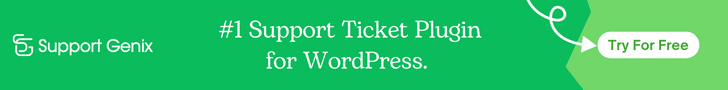
Device Frame Slider: Slider presentations with images are quick and simple to set up. Simply add the pictures and select one of three predefined device-styled frames, or design your own. You may also modify each slide’s on/off state for various effects.
Preview Slider: A widget that allows you to make distinctive double image slider displays using device-independent images frames with a distinct style Slide change that is synchronized
Cards Gallery: This widget allows you to create dynamic presentations of your image that are put on top of one another.
Interactive Links: This widget is perfect for showing dynamic linkable text with pictures that emerge on display in a variety of ways.
Slider Switch: This widget displays dual slider presentations with predetermined or customized image frames.
Support Genix
WordPress Support Ticket Plugin
A WordPress plugin adds the features of a comprehensive support ticket system to your WordPress site. Users may now create tickets and get help right from your WordPress site.
Woo Add-ons
Product Slider: The product Slider is a unique widget that allows you to display your items in dynamic and beautiful slider layouts.
Product List: Showcase your items in a variety of custom product list templates through this widget.
Product Categories: A custom widget allows you to show the lists of your available product categories stunningly.
Add to Cart Button: It is a simple and easy way to create eye-catching add-to-cart buttons and display them next to your items.
SEO Add-ons
Table of Contents: A practical and straightforward approach to constructing various tables of contents and adapting them to match your needs.
FAQs: For every commonly asked question, create entertaining and completely customizable sections with textual material.
Form Style Add-ons
WPForms: Use the free Contact Form by WPForms plugin to display a range of entirely customizable contact forms.
Contact Form 7: The contact form 7 widget in Qi Add-ons can be used for creating all sorts of custom contact forms with the use of the free Contact Form 7 plugin.
Qi Addons For Elementor Alternatives
If you are looking for some other alternatives for Qi Addons For Elementor, the following plugins could be perfect. These Elementor based plugins below also have a plethora of functionalities and handy options. From custom layouts to pre-built templates, these qi Addons For Elementor plugins have everything covered. So, don’t miss checking them out as well.
HT Mega – Absolute Addons for Elementor Page Builder
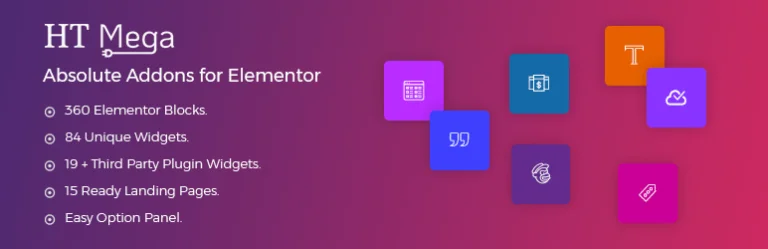
HT Mega is a comprehensive collection of Elementor addons. You’ll find 360 Elementor blocks, over 80 Elementor widgets, 91 webpage templates, and much more in this element package, all of which will help you embellish your WordPress website wonderfully and professionally.
Positive Response: Ht Mega has an average rating of 4.81/5 with 525 ratings.
Active Installation: The HT Mega Elementor Add-ons plugin currently has over 90,000 active installations.
Pricing: HT Mega Elementor Add-ons plugin is available in various pricing plans based on the number of websites or the time of usage.
There are three types of plans named Personal, Developer, and Growth.
In the Personal plan, you can only use the plugin on a single website. The developer plan will allow you to use the plugin on 5 websites. With the Growth Plan, you will be able to use the plugin on 999 websites.
The Yearly license for the Personal plan costs USD 29$ while the Developer and the Growth plan cost USD 69$ and USD 99$ respectively.
If you don’t like to go for a Yearly license and want to make a one-time purchase then the Personal license will cost USD 49$ while the Developer and the Growth plan cost USD 149$ and USD 199$ respectively.
Highlighted Features:
- Comes with 391 Elementor blocks.
- A vast collection of 80+ different Elementor widgets are available.
- 91+ Page Templates.
- A huge number of active users.
- Cross Domain Copy Paste / Live Copy
- Fast and Friendly Support.
- Easy to use, convenient and reliable.
Move Addons for Elementor

Move Add-ons is a package of 80+ Elementor add-ons, templates, and more. It has been designed to improve the functionality of WordPress‘ default interface with its sleek layout design for ease of use in modifying your website content without touching a single line of code.
Positive Response: Move Addons has 5-star ratings with 100% customer satisfaction.
Pricing: The Move Elementor Addons plugin is available in different pricing plans based on the number of websites or the time of usage.
There are three types of plans named Personal, Developer, and Agency.
In the Personal plan, you can only use the plugin on a single website. The developer plan will allow you to use the plugin on 5 websites. With the Agency Plan, you will be able to use the plugin on 1000 websites.
The Yearly license for the Personal plan costs USD 20$ while the Developer and the Agency plan cost USD 36$ and USD 54$ respectively.
If you don’t like to go for a Yearly license and want to buy the lifetime bundle then the Personal license will cost USD 75$ while the Developer and the Agency plan cost USD 140$ and USD 165$ respectively.
Highlighted Features:
- 80+ Widgets
- Access to Template Library
- On-Demand Asset Loading
- Cross Domain Copy Paste
- Outstanding Design
- Support Response 24 hr
- Updates for Lifetime
ShopLentor (Formerly WooLentor) – WooCommerce Elementor Addons + Builder
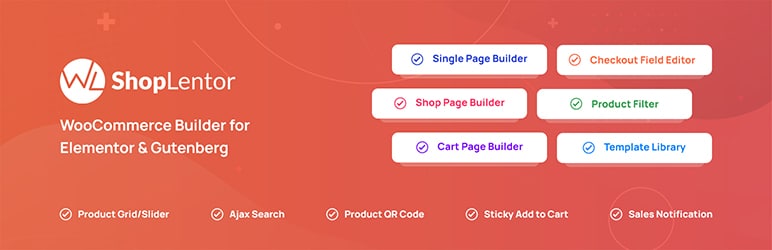
ShopLentor is an exclusive plugin for WooCommerce with thousands of satisfied users. It is an Elementor-based drag and drops WooCommerce page builder plugin that allows you to create and modify WooCommerce pages without touching any code.
It is equipped with a whopping collection of 76 widgets, a massive template library, and plenty of features like Custom Cart, Checkout Page Builder, Custom Shop Page Builder, Single product page builder, Horizontal/Vertical Product Filter, Multi-Step Checkout Page Builder, and so on.
Positive Response: WooLentor has an average rating of 4.2/5 with 116 ratings.
Active Installations: The WooLentor WooCommerce Elementor Page Builder plugin currently has over 80,000+ active installations.
Pricing: WooLentor is available in various pricing plans based on the number of websites or the time of usage.
There are four types of plans named Plus, Elite, Growth, and Agency.
In the Plus plan, you can only use the plugin on a single website. The Elite plan will allow you to use the plugin on 5 websites. With the Growth Plan, you will be able to use the plugin on 100 websites. The biggest plan “Agency” will enable you to use the plugin on an unlimited number of websites.
The Yearly license for the Plus plan costs USD 39$ while the Elite, Growth, and Agency plan costs USD 79$, USD 99$, and USD 149$, respectively.
If you don’t like to go for a Yearly license and want to make a one-time purchase, then the Plus license will cost USD 69$ while the Elite, Growth, and Agency plan cost USD 159$, USD 199$, and USD 399$, respectively.
Highlighted Features:
- WooCommerce Template Builder
- Custom Cart Page Builder
- Custom Checkout Page Builder
- Custom My Account Page Builder
- Sticky Add to cart
- Template Library (Premium)
- Essential WooCommerce modules
- Included 5 Premium WooCommerce Themes
- Top-notch Support
Conclusion
Qi Addons for Elementor offer a free, straightforward, and simplified solution to build your engaging new website using the Elementor Page Builder just how you imagined it. The Qode Interactive team has created an outstanding plugin that can be used to create a wide range of different page layouts and designs.
Whether you need to add banners, user testimonials, or blog pages, this plugin will get the job done for you with ease. With these free elementor add-ons, you can have all the flexibility and features of Elementor at your fingertips without having to search through tons of Addon options. Check out this plugin today and give it a try.






