
PowerPack Addons for Elementor
If you’re looking for some amazing Addons for Elementor to supercharge your WordPress website, then look no further! PowerPack Add-ons for Elementor is a set of premium add-ons that will take your website to the next level. With PowerPack Addons, you’ll have access to tons of new elements and features that will help you create beautiful websites in no time.
In this complete review, we’ll go over all the features that PowerPack Addons has to offer, and show you how it can help you create stunning websites.
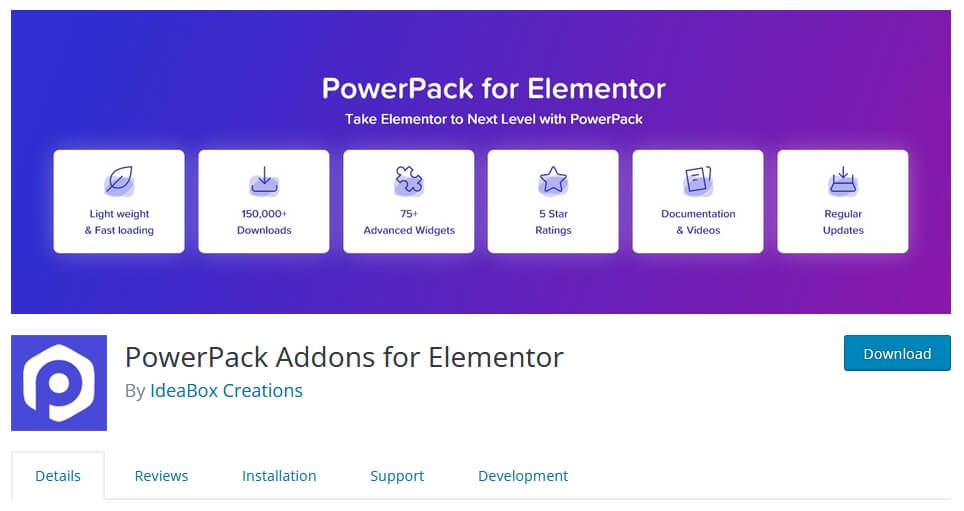
Overview of PowerPack Addons
Elementor drag and drop WordPress page builder is awesome, but it’s even better with PowerPack Addons!
With PowerPack, you can select from a wide range of best Elementor widgets that meet your design requirements. This powerful plugin brings over 70 different widgets to the Elementor page builder, so you can build any kind of website you can imagine. From stunning landing pages to complex eCommerce stores, PowerPack for Elementor has everything you need to take your website to the next level.
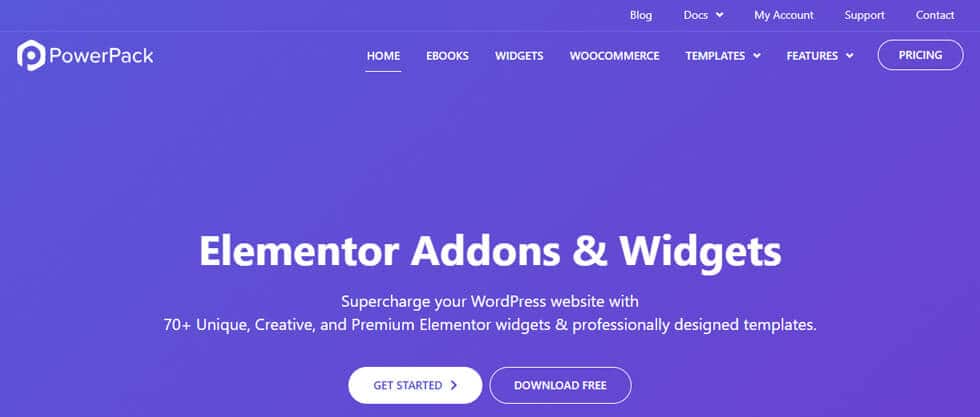
There’s a whole lot of creativity and flexibility in every widget, from simple to more advanced features. For instance, there are Post Widgets that allow you to post articles on your website with ease. In addition to PowerPack, it includes everything you’ll need to create great WordPress websites with Elementor.
Features of PowerPack Addons for Elementor
The powerful tools and features of Elementor PowerPack Addons will help you take your website to the next level. With an easy-to-use platform, you’ll be able to customize your site however you want.
Eye-catching Image Slider: With the Elementor PowerPack Addons Image Slider, you can give your website a boost! This simple slider will help you present your products in an appealing and engaging manner, resulting in more traffic to your website. You can make the slider look and operate exactly the way you want it to with a variety of customization choices. So give your website some power today and see what a difference it makes.
Unique Dual Heading: PowerPack Addons for Elementor give you the ability to add dual headings to your pages, making them stand out and grab attention. With their bold and eye-catching design, they’ll help you create an impactful first impression on your visitors. Make Dual Heading part of your next project and see how it can help you stand out from the competition.
Exciting Countdown Timer: Add a little fun to your store’s countdown timer. Whether you’re offering a sale for a limited time or just want to create some anticipation, Elementor Addons’ Countdown Timer will help you do it in style. With stylish fonts and an easy-to-use interface, this addon is perfect for entrepreneurs who want to add a touch of excitement to their eCommerce store.

Widgets for Form Styling: With PowerPack Elementor Addon, you can easily build beautiful forms and landing pages without slowing down your site. With powerful form builder widgets, you don’t need to integrate additional extensions. Plus, PowerPack offers Elementor widgets for almost all WP form builders. So you can create stunning forms and landing pages with ease.
Guaranteed Responsiveness: The PowerPack Addons for Elementor give you responsive design control, so your website looks great on all devices. With the fine-grain control, you can make any change you want to ensure your website is pixel-perfect. Whether viewed on a mobile phone, tablet, or computer, your website will look amazing with the PowerPack Addons.
Simple Translation: PowerPack Addons for Elementor make switching between languages a breeze. You can quickly translate your site into any language thanks to translation-ready widgets and WPML compatibility. Furthermore, Elementor compatibility makes multilingual site creation easier than ever.
White Label/ Branding: Elementor PowerPack Addons is the perfect tool for developers who want to customize their WordPress websites. It allows you to change all the details and branding, including the plugin name, developer, description, and URL. This makes it a great choice for businesses that want a completely customized website.
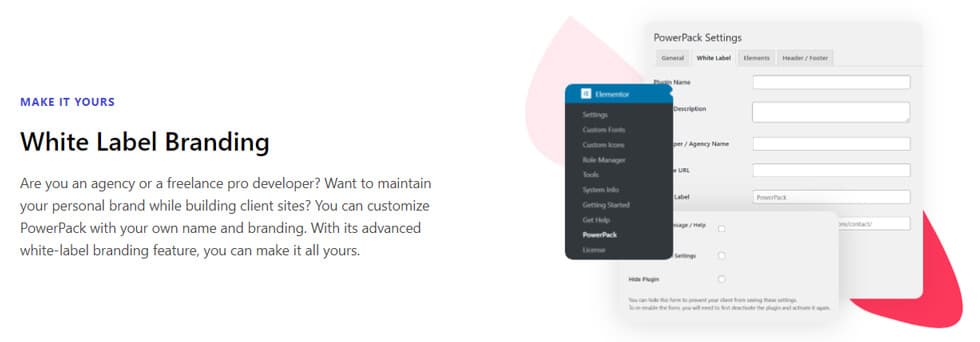
Regular Update: PowerPack Addons is the must-have plugin for powering up your website. With regular updates and a focus on added value, this plugin is essential for anyone looking to get the most out of their website. Whether you’re looking to add new features or improve performance, PowerPack Addons has you covered.

Available Widgets
- Gravity Forms- Gravity Forms is a powerful form builder that allows you to create custom forms and surveys for your website. With the Gravity Forms widget provided by PowerPack Addons, you can style your forms with limitless customization options through the Elementor page builder.
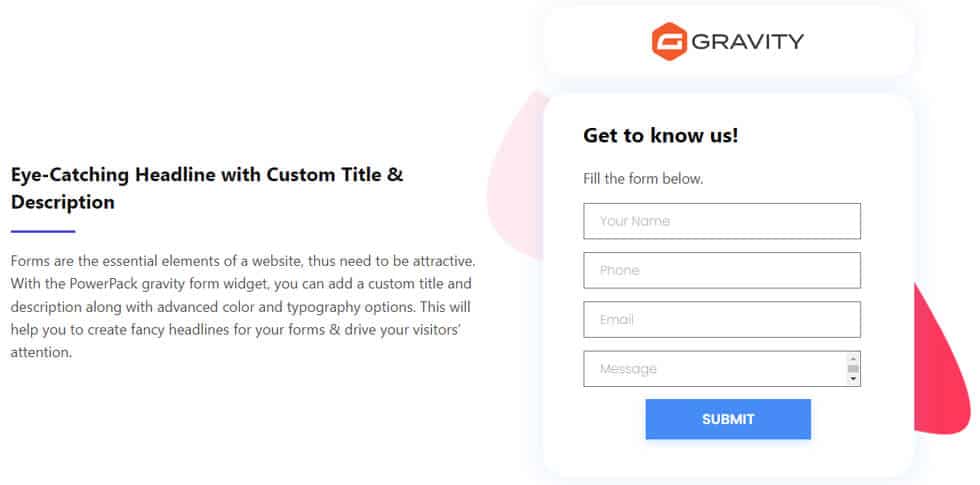
- Caldera Forms- With the Elementor Caldera Forms widget, you can easily style your Caldera Forms through Elementor with numerous customization options. You can change the colors, the fonts, and even the overall layout of your forms with just a few clicks.
- Ninja Forms- With the Elementor Ninja Forms widget, you can easily style your Ninja Forms through Elementor. You’ll have tons of customization options to choose from, so you can create the perfect form for your needs.
- Contact Form 7-You can customize your contact forms to match the appearance and feel of your website using the Elementor Contact 7 Forms widget. Create a form that is completely unique to you, with nearly limitless customization options.
- WP Forms- With the Elementor WP Forms widget, you can take your forms to the next level with style. Customize every detail to match your needs. Make it your own and stand out from the crowd.
- WP Fluent Forms- WP Fluent Forms widget is the best way to style your forms through Elementor. Add customizations and make your forms look amazing.
- Formidable Forms- Elementor Formidable Forms widget provides an effortless way to style your formidable forms through Elementor. Choose from a variety of customization options to get the look you desire.
- Countdown Timer- Countdown timers are the perfect way to create a sense of urgency and excitement on your site. Elementor Countdown Timer widget makes it easy to add one to any page, post, or sidebar.
- Popup Box- Elementor Popup Box widget is the perfect way to show off custom content, images, videos, and forms in a popup box. Choose from auto-load, on-click, or exit intent trigger options to create an engaging and persuasive popup experience for your users.
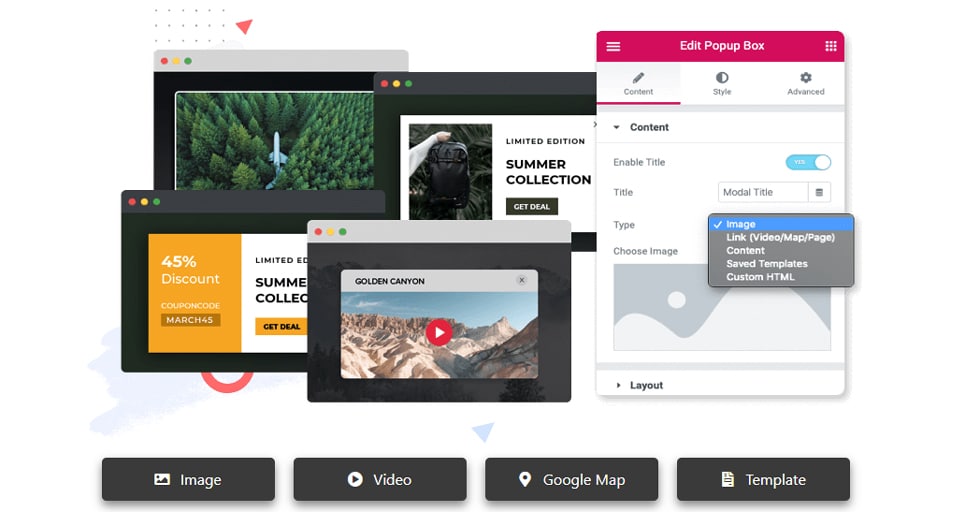
- Info Table- With the Elementor Info Table widget, you can easily create beautiful infoboxes with icons, headings, descriptions, and call-to-action buttons/links. You can add these engaging boxes to your website and capture your visitors’ attention.
- Page Navigation- This powerful tool makes it easy to create stunning one-page websites that are sure to impress.
- Info Carousel- Elementor Info Carousel widget lets you create a slider of your info box content, making it easy to share important information with your visitors.
- Image Compare- Elementor Image Compare widget lets you compare before and after versions of your image, so you can see how your changes have affected the look of your site.
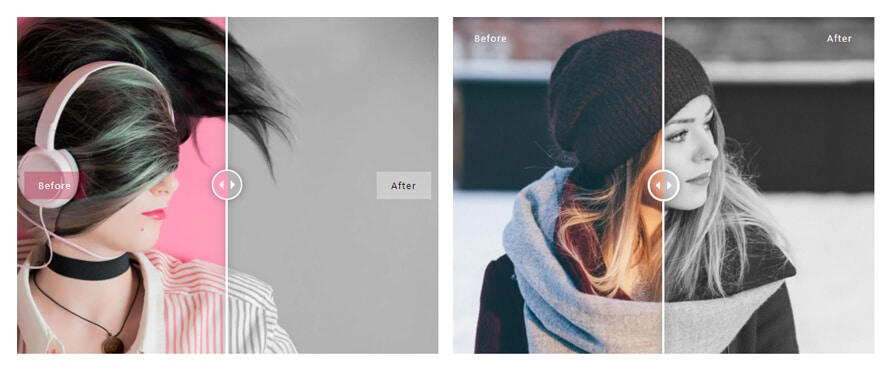
- Image Hotspot- With the Elementor Image Hotspots widget, you can easily create interactive and engaging product images that showcase your products’ features and benefits.
- Link Effects- With a variety of hover effects to choose from, you can create stylish and attractive links that will help your website stand out.
- Instagram Feed- Adding an Instagram Gallery to your website is now easier than ever before, with the Elementor Instagram widget. With this widget, you can choose from a range of different display options, making your Gallery look truly unique and impressive.
- Team Carousel- Team Carousel widget allows you to create a beautiful carousel of your team members, complete with stunning visuals and engaging content.
- Team Member- Elementor Team Member widget is the perfect widget for showing off your team of experts. With this widget, you can easily add a custom image and bio for each member of your team.
- Dual Heading- With the Elementor Dual Heading widget, you can add color and variation to your headings by highlighting other words. This makes your text stand out and catches the reader’s eye.
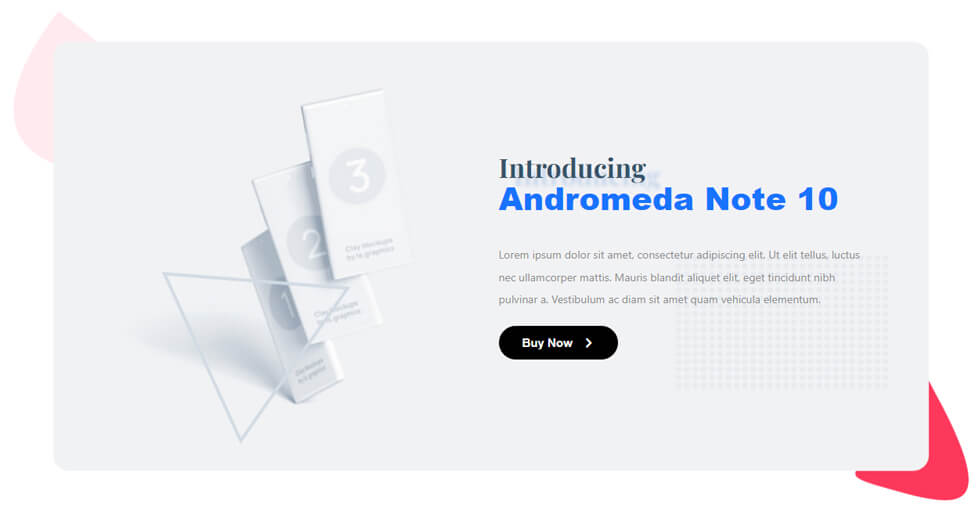
- Counter- This impressive widget allows you to show important facts on your website, such as how many people have visited your page, or how many items you’ve sold. With this widget, you can keep your visitors informed and engaged.
- Logo Carousel- This easy-to-use slider allows you to showcase your clients or partner logos in a fun and engaging way.
- Promo Box- You can simply create creative and appealing promo banners with the Elementor Promo Box widget.
- Logo Grid- With the Elementor Logo Grid widget, you can easily create a stunning grid of clients or partner logos.
- Info Box- With the Elementor Info Box widget, you can easily create beautiful and engaging content blocks that will capture your visitors’ attention. With an icon, heading, description, and call-to-action button/link, this widget is perfect for adding extra engaging content to your website.
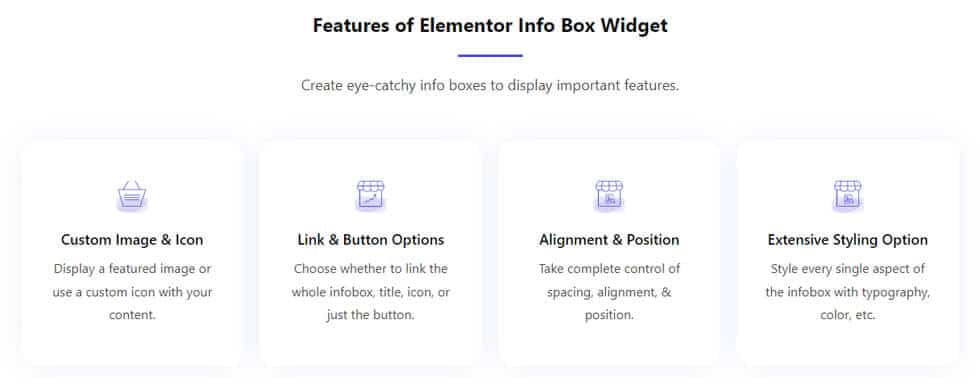
- Divider- With this nifty tool, you can easily create beautiful dividers for your content, making it stand out from the rest.
- Icon List- You can simply build stunning and interesting feature lists with the Elementor Icon List widget by using font icons or numbers as bullet points.
- Info List- Elementor Info List widget lets you easily add professional-looking descriptions and features lists to your pages, with icons and all.
- Image Gallery- You can quickly create stunning galleries on your website using Elementor Image Gallery. Filters and other choices can be added to the image galleries.
- Image Slider- With the Elementor Image Slider widget, you can easily create a beautiful slideshow or carousel of images with just a few clicks.
- Off- CanvasOff-Canvas Content- You can simply design stunning menus, pop-ups, or unique content displays with Elementor Off-canvas content widget when the trigger is engaged.
- Showcase Widget- This widget allows you to showcase stunning images and videos, making your website pages look more appealing and engaging.
- Card Slider- With the Elementor Card Slider widget, you can easily create an engaging slider to showcase your latest posts or custom content.
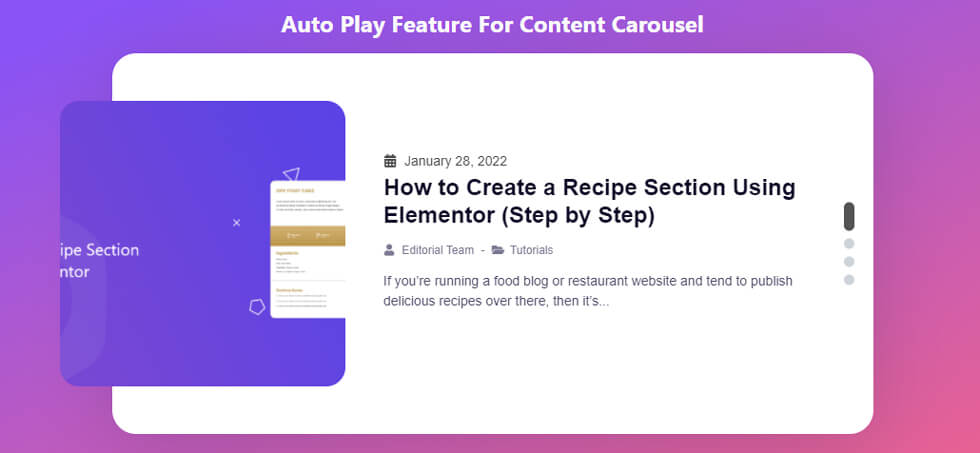
- Buttons- The Elementor Button widget is a great way to create powerful and persuasive call-to-action buttons for your website.
- Advanced Accordion- With the Elementor Advanced Accordion widget, you can toggle between displaying and hiding a large amount of content in an instant, without having to compromise any of the style or design of your website.
- Breadcrumbs- With this handy tool, you can easily add breadcrumbs to any page on your site. Not only does this look great, but it also helps visitors find their way around your site.
- Flip Box- With Elementor Flip Box Widget, you can add dual side content with flip animations for an engaging and visually appealing effect.
- Image Accordion- This lets you toggle seamlessly between image panels, making it easy to showcase all your beautiful work.
- Video- With the Elementor Video widget, you can easily embed videos on your website.
- Video Gallery- With the Elementor Video Gallery widget, you can quickly and easily create a video gallery that is both stylish and easy to use.
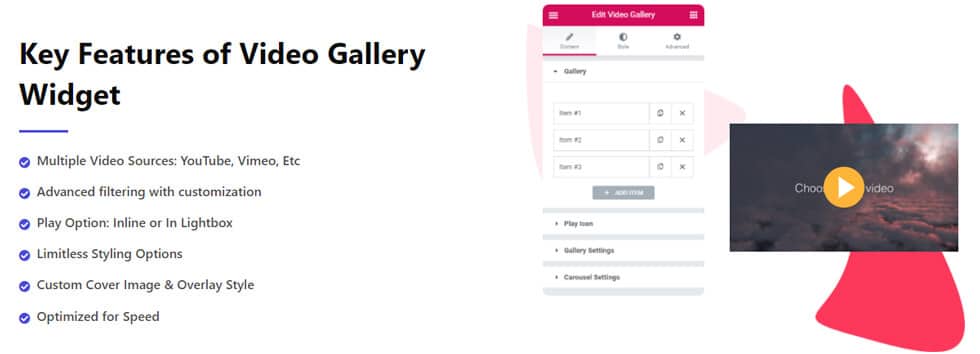
- Scroll Image- With this widget, you can create an eye-catching vertical or horizontal scroll effect on your images.
- Twitter- This nifty widget allows you to embed Twitter tweets and follow buttons, embedded grid, and timeline directly into your website.
- Album- With the new Album widget for Elementor, you can create beautiful photo albums on your WordPress website within a short time.
- Tabbed Gallery- With this widget, you can easily organize your images into tabbed navigation, providing your visitors with a seamless experience that allows them to switch between photos with just a click of a button.
- Devices- With Elementor Devices Widget, you can now add device frames to your pages for displaying your web designs or portfolios in a beautiful and professional way.
- Fancy Heading- With this nifty widget, you can create eye-catching headings and titles that will really stand out on your page.
- Review Box- This widget comes with tons of customization options, so you can make each review box look exactly the way you want.
- FAQ- With the new Elementor FAQ widget, you can create structured data FAQ pages with ease.
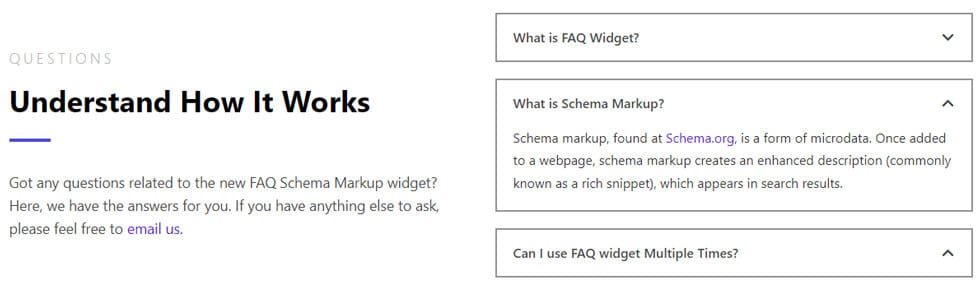
- How To- Elementor How-To Widget is the perfect way to create and display how-to guides, tutorials, and walkthroughs on your WordPress website.
- Coupons- With Elementor Coupon Widget, you can easily display special offers, discounts, and deals on your website.
- Advanced Menu- With easy-to-use options and extensive customization controls, you can create advanced menus with total styling control over every element with this widget.
- Tiled Post- With the Tiled Posts Widget for Elementor, you can easily create an engaging and eye-catching featured posts section for your website in a beautifully tiled format.
- Price Menu- You can quickly and easily build pricing lists or restaurant-style menus on your website with the Price Menu Widget for Elementor.
- Recipe- The Recipe widget for Elementor is the perfect way to show off your culinary creations on your website. With Schema Markup Integration, your recipes will look great and be easy to find for visitors.
- Content Toggle- This handy widget lets you easily switch between two different types of content, like primary/secondary content or annual/monthly content.
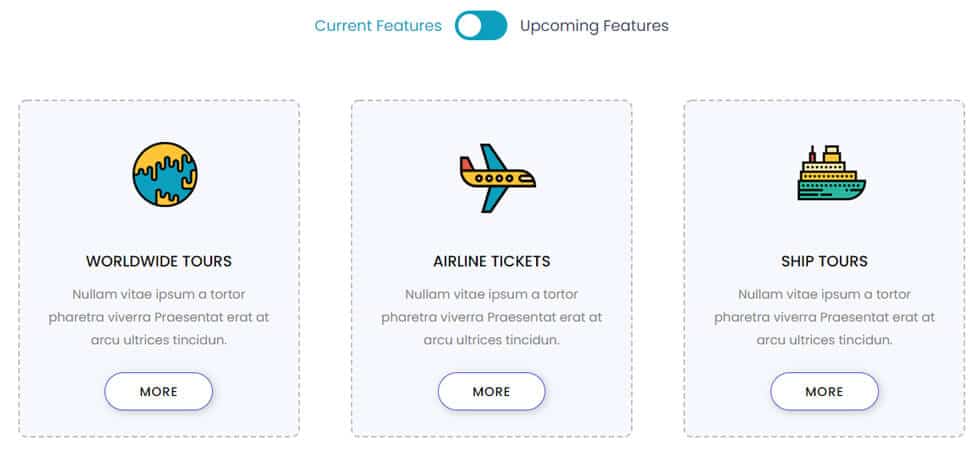
- Table- This powerful widget gives you the flexibility to create beautiful and manageable data tables with advanced styling and functionality.
- Google Maps- Elementor Google Maps widget is the perfect tool for building engaging and interactive maps for your website. With multiple locations, custom markers, and limitless styling options, you can create a map that perfectly fits your needs.
- Pricing Table- The Pricing Table Widget for Elementor gives you more control over how your pricing info looks. With some simple adjustments, you can make your table look sleek and professional
- Business Hours- With the Elementor Business Hours widget, you can create a custom section on your website that will let users know when you’re available.
- Advanced Tabs- The Advanced Tab widget for Elementor gives you more styling options to create beautiful and engaging tabs for your website.
- Timeline- With the Elementor Timeline widget, you can easily create timelines for your website content. This creative and engaging widget makes it easy to showcase your work in a unique and visually appealing way.
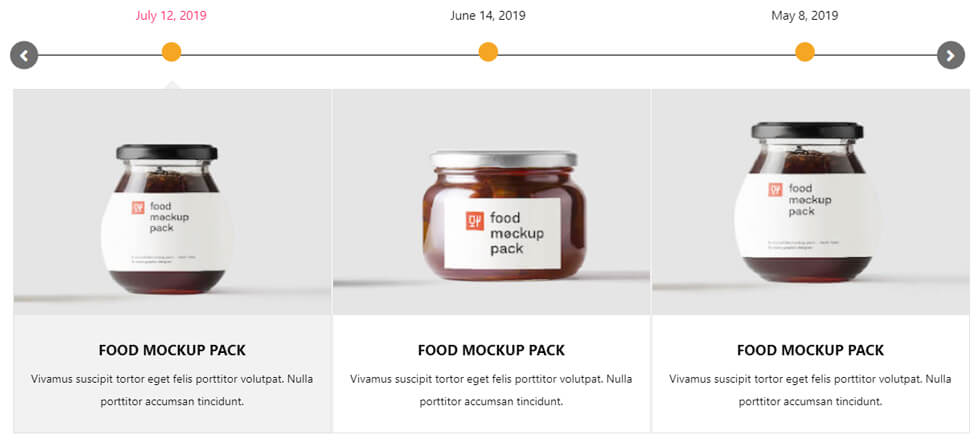
- Content Ticker- This easy-to-use widget lets you quickly and easily add updates, popular content, or messages to your website.
- Magazine Slider- Elementor Magazine Slider widget is the perfect tool to create beautiful magazine layout sliders for your posts.
- Testimonials- With this stylish widget, you can easily add testimonials from your customers right on your website. This is a great way to build credibility and show potential customers that you’re a trusted source.
- Posts- With this handy tool, you can easily display your posts in any layout you desire.
- Categories- This widget lets you display post categories, product categories, and any other custom taxonomy in an engaging and visually appealing way.

WooCommerce Widgets
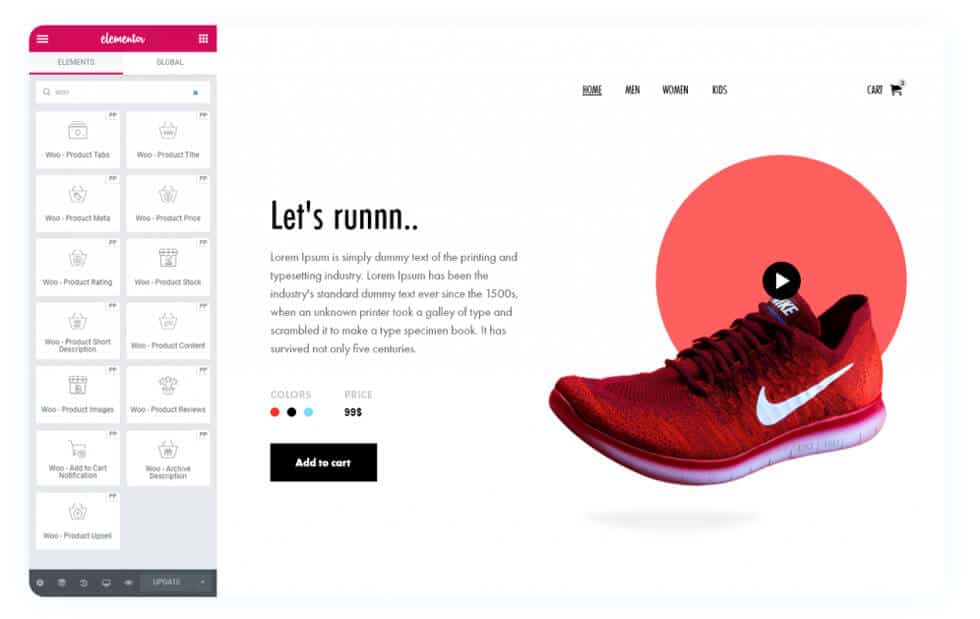
- Woo Products- You can show off your excellent WooCommerce products in creative layouts and personalize how they’re displayed on your site with PowerPack for Elementor.
- Woo Categories- This widget for Elementor lets you showcase WooCommerce product categories on any page, making it easy to keep track of your inventory and find the products you need.
- Add to Cart- This nifty plugin lets you customize the WooCommerce Add To Cart button so that your users can add products to the cart with just a single click.
- Woo Cart- This powerful widget gives you access to advanced styling features for your cart page, making it look great and function perfectly.
- Woo Checkout- This handy widget makes it easy to customize the styling and layout of your checkout pages, giving you total control over how they look.
- Woo Mini Cart- With this widget, you can add a collapsible cart to your website’s header, adding enhanced cart and checkout functionality to your WooCommerce store.
- Woo Offcanvas Cart- This useful widget lets you make eye-catching sliding panels that showcase your product cart items in a creative and functional way. The Off-canvas widget, which is packed with extensive functionality, is ideal for adding a bit of elegance to your eCommerce site.
Extensions
- Display Conditions- The PowerPack Addons Advanced Display Conditions feature gives you the flexibility to show or hide content based on different custom rules.
- Background Effects- With PowerPack, you can create moving backgrounds, beautiful animations, and engaging effects that will keep your visitors coming back for more.
Templates
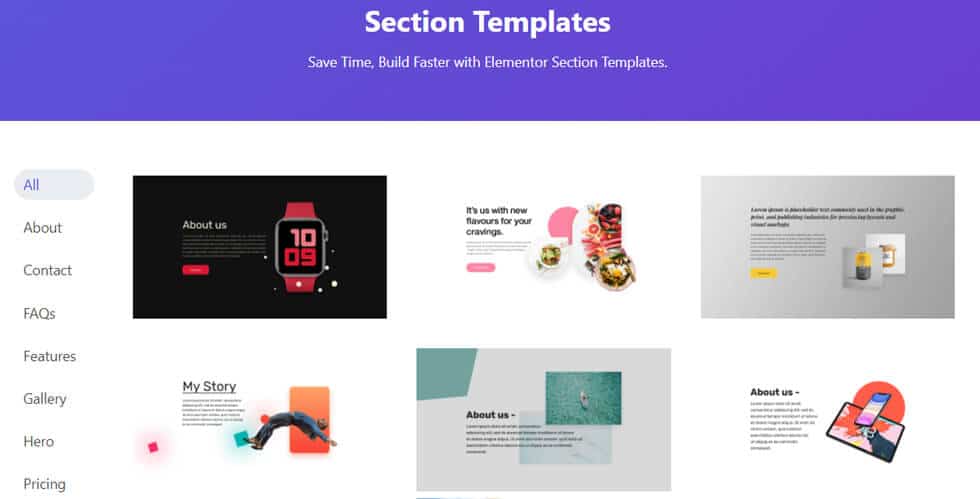
PowerPack Addons is an excellent way to create better websites faster than ever before. With over 150 professionally designed section blocks, you can quickly and easily add functionality and design to your website.
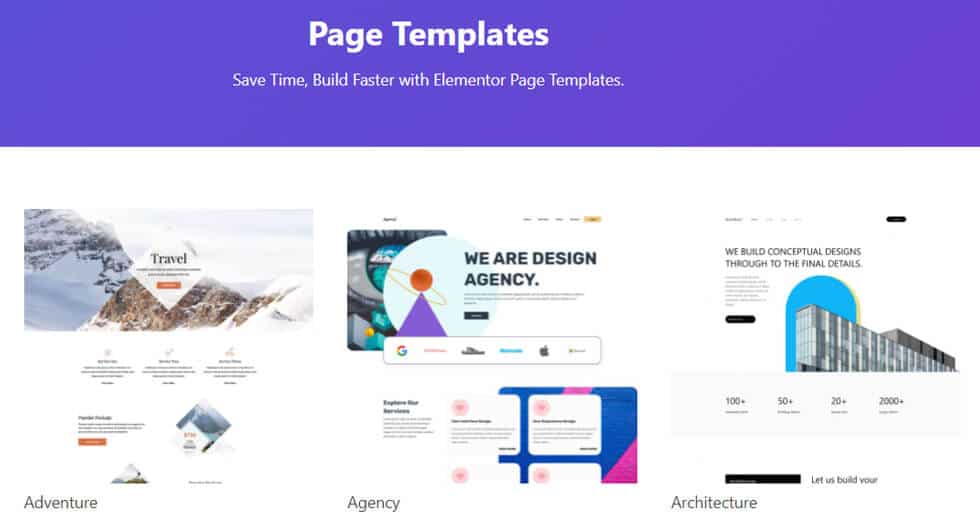
And it works seamlessly with both Elementor Free and Elementor Pro. The best part? With over 150 templates available, these templates are perfect for digital marketing agencies, coffee shops, adventure businesses, architecture firms, and more. Plus, with our easy-to-use editor, you can customize them to fit your exact needs.
Pricing
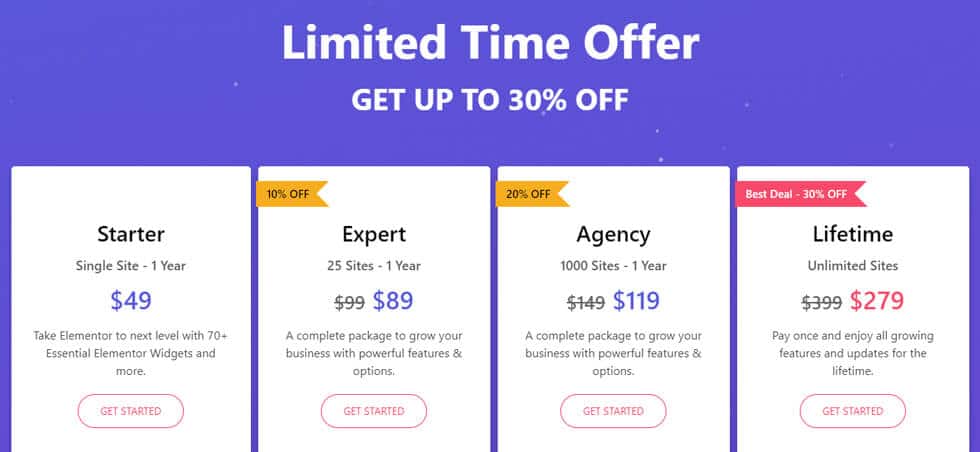
The PowerPack Elementor Addon is a tool that saves time and money for our clients. It has features, functionalities and can be used actively in projects with ease. The plugin comes in two versions – one is a free version and another is a pro version.
- Free or Lite Version
PowerPack Addons’ free or lite version comes with 25 creative widgets to design your website with Elementor. With this version of PowerPack, you can easily add beautiful elements like buttons, social icons, pricing tables, and more to your website.
- Pro Version
With Elementor PowerPack Addons’ variety of licenses, you’re sure to find one that suits your needs. Their starter plan is affordable and ideal for beginners who want some help building their site or blog without spending too much money on it. While expert levels provide more advanced features at an even lower cost per month than the agency package does. In addition, if you choose the lifetime license, you’ll get all future updates and full support.
FAQ about PowerPack Addons for Elementor
- Will using PowerPack for Elementor cause my site to load more slowly?
Certainly not. PowerPack was created with performance in mind. This tool delivers your code only on pages where you need it.
- Is coding knowledge required to use PowerPack for Elementor?
Not at all! Elementor has made it easy for you to customize your website with a drag & drop interface. Not only that, but all of the widgets and settings are easily accessible in one place.
- Is PowerPack compatible with search engine optimization (SEO)?
Yes, PowerPack is fully capable of creating an SEO-friendly website. In fact, you could even do it in one step by adding the right components together with your favorite plugin!

PowerPack Addons for Elementor Alternatives
If you are looking for some other alternatives for PowerPack Elements Addons for Elementor, the following plugins could be perfect. These Elementor based plugins below also have a plethora of functionalities and handy options. So, don’t miss checking them out as well.
HT Mega – Absolute Addons for Elementor Page Builder
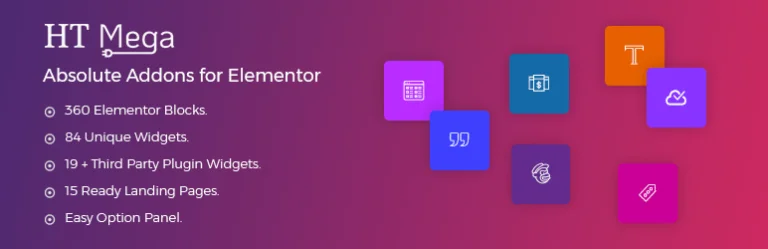
HT Mega is a comprehensive collection of Elementor addons. You’ll find 360 Elementor blocks, over 80 Elementor widgets, 91 webpage templates, and much more in this element package, all of which will help you embellish your WordPress website wonderfully and professionally.
Positive Response: Ht Mega has an average rating of 4.81/5 with 525 ratings.
Active Installation: The HT Mega Elementor Add-ons plugin currently has over 90,000 active installations.
Pricing: HT Mega Elementor Add-ons plugin is available in various pricing plans based on the number of websites or the time of usage.
There are three types of plans named Personal, Developer, and Growth.
In the Personal plan, you can only use the plugin on a single website. The developer plan will allow you to use the plugin on 5 websites. With the Growth Plan, you will be able to use the plugin on 999 websites.
The Yearly license for the Personal plan costs USD 29$ while the Developer and the Growth plan cost USD 69$ and USD 99$ respectively.
If you don’t like to go for a Yearly license and want to make a one-time purchase then the Personal license will cost USD 49$ while the Developer and the Growth plan cost USD 149$ and USD 199$ respectively.
Highlighted Features:
- Comes with 391 Elementor blocks.
- A vast collection of 80+ different Elementor widgets are available.
- 91+ Page Templates.
- A huge number of active users.
- Cross Domain Copy Paste / Live Copy
- Fast and Friendly Support.
- Easy to use, convenient and reliable.
Move Addons for Elementor

Move Add-ons is a package of 80+ Elementor add-ons, templates, and more. It has been designed to improve the functionality of WordPress‘ default interface with its sleek layout design for ease of use in modifying your website content without touching a single line of code.
Positive Response: Move Addons has 5-star ratings with 100% customer satisfaction.
Pricing: The Move Elementor Addons plugin is available in different pricing plans based on the number of websites or the time of usage.
There are three types of plans named Personal, Developer, and Agency.
In the Personal plan, you can only use the plugin on a single website. The developer plan will allow you to use the plugin on 5 websites. With the Agency Plan, you will be able to use the plugin on 1000 websites.
The Yearly license for the Personal plan costs USD 20$ while the Developer and the Agency plan cost USD 36$ and USD 54$ respectively.
If you don’t like to go for a Yearly license and want to buy the lifetime bundle then the Personal license will cost USD 75$ while the Developer and the Agency plan cost USD 140$ and USD 165$ respectively.
Highlighted Features:
- 80+ Widgets
- Access to Template Library
- On-Demand Asset Loading
- Cross Domain Copy Paste
- Outstanding Design
- Support Response 24 hr
- Updates for Lifetime
ShopLentor (Formerly WooLentor) – WooCommerce Elementor Addons + Builder
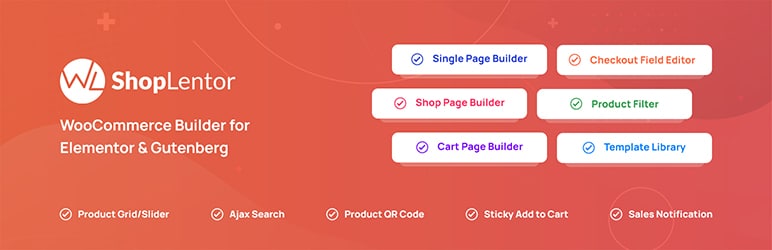
ShopLentor is an exclusive plugin for WooCommerce with thousands of satisfied users. It is an Elementor-based drag and drops WooCommerce page builder plugin that allows you to create and modify WooCommerce pages without touching any code.
It is equipped with a whopping collection of 76 widgets, a massive template library, and plenty of features like Custom Cart, Checkout Page Builder, Custom Shop Page Builder, Single product page builder, Horizontal/Vertical Product Filter, Multi-Step Checkout Page Builder, and so on.
Positive Response: WooLentor has an average rating of 4.2/5 with 116 ratings.
Active Installations: The WooLentor WooCommerce Elementor Page Builder plugin currently has over 80,000+ active installations.
Pricing: WooLentor is available in various pricing plans based on the number of websites or the time of usage.
There are four types of plans named Plus, Elite, Growth, and Agency.
In the Plus plan, you can only use the plugin on a single website. The Elite plan will allow you to use the plugin on 5 websites. With the Growth Plan, you will be able to use the plugin on 100 websites. The biggest plan “Agency” will enable you to use the plugin on an unlimited number of websites.
The Yearly license for the Plus plan costs USD 39$ while the Elite, Growth, and Agency plan costs USD 79$, USD 99$, and USD 149$, respectively.
If you don’t like to go for a Yearly license and want to make a one-time purchase, then the Plus license will cost USD 69$ while the Elite, Growth, and Agency plan cost USD 159$, USD 199$, and USD 399$, respectively.
Highlighted Features:
- WooCommerce Template Builder
- Custom Cart Page Builder
- Custom Checkout Page Builder
- Custom My Account Page Builder
- Sticky Add to cart
- Template Library (Premium)
- Essential WooCommerce modules
- Included 5 Premium WooCommerce Themes
- Top-notch Support

Final Words
Elementor is a great WordPress builder that lets you design beautiful websites without any coding required. And if you want to take your designs to the next level, PowerPack is the perfect addon. With over 150 additional features and elements, it’s hard to beat what this plugin has to offer. So why not give it a try?






