
Elementor WooCommerce Widgets: 20+ Best Widgets for Your Online Store
If you’re searching for the best Elementor WooCommerce Widgets, look no further. In this blog post, we’ll discuss some of the best widgets that you can use to improve your eCommerce store.
Elementor is a powerful WordPress plugin that allows you to create custom pages and posts with ease. And when paired with WooCommerce, it becomes an incredibly powerful tool for building an online store. So if you’re ready to take your eCommerce business to the next level, read on.
- 1. Universal Product Layout
- 2. Category Grid and List
- 3. Product Meta
- 4. Product Video Gallery
- 5. Product Upsell
- 6. Product Cross-sell
- 7. Stock Progress bar
- 8. Image Marker
- 9. Call For Price
- 10. Suggest Price
- 11. Special Day Offer Banner
- 12. Coupon Form
- 13. Checkout Login Form
- 14. Cart Table
- 15. My Account
- 16. Horizontal Product Filter
- 17. Vertical Product Filter
- 18. Customer Review
- 19. Product Review
- 20. Product Share
What Are Elementor WooCommerce Widgets
The well-liked page builder plugin Elementor gives users a drag-and-drop interface that allows users to make unique pages and posts. Elementor WooCommerce widgets are efficient in adding extra functionality to your store.
These eCommerce widgets include the capability for displaying products, shopping carts, checkout pages, adding custom fields, and more. These shopping widgets make it easy to create custom pages without having to code or hire a developer.
So if you’re looking for an easy way to embellish your WooCommerce store with fantastic functionalities and make it user-friendly at the same time, Elementor WooCommerce Widgets are definitely worth considering.
How to Add Elementor WooCommerce Widgets
Now we’ll show you how to add Elementor WooCommerce widgets to your store. First, you’ll need to install and activate the Elementor plugin. Once the plugin is activated, you’ll need to create a new page or post. You can do this by going to
Pages → Add New or Posts → Add New.
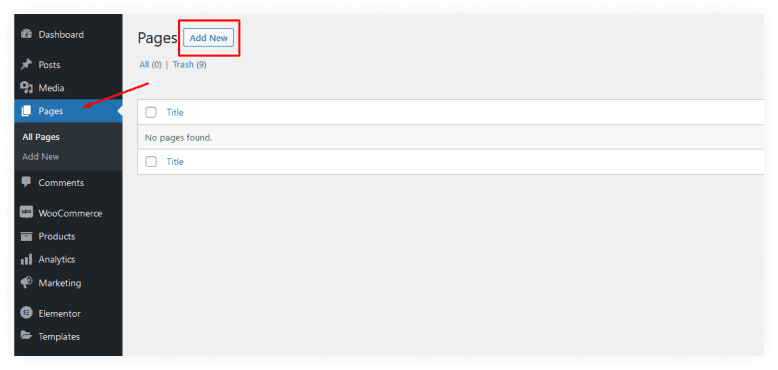
Next, you’ll need to edit the page or post with Elementor. To do this, click on the Edit with Elementor button.
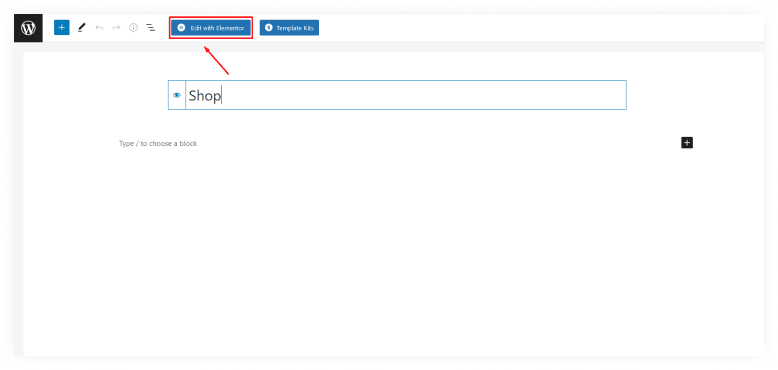
Now, you’ll be able to add Elementor widgets to your WooCommerce store. Simply drag and drop the widgets into the layout and then configure their settings.
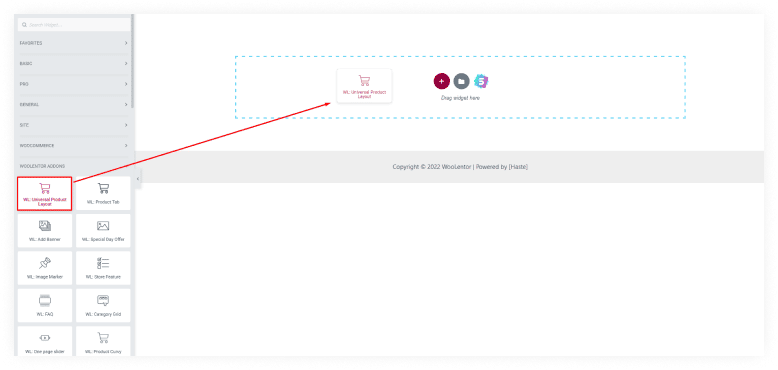
You can also easily add Elementor widgets to your WooCommerce products and pages with some WooCommerce addon plugins like ShopLentor (Formerly WooLentor).
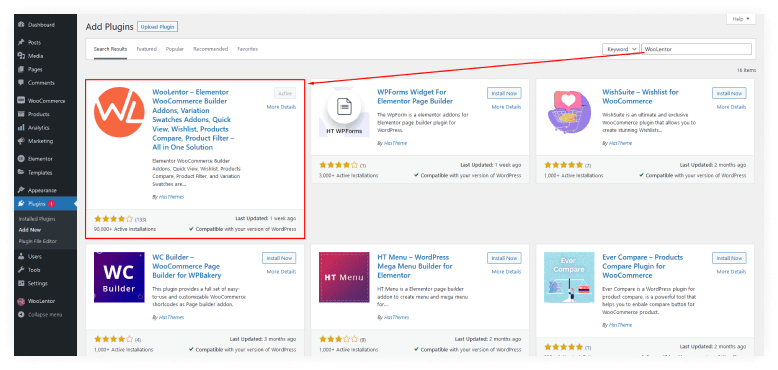
To get started, simply install and activate the ShopLentor plugin. Then, head to the Widgets page in your Elementor editor, and you’ll see a new set of WooCommerce widgets available. Simply drag and drop these onto your page to start adding WooCommerce content. With ShopLentor, there’s no need to code or mess with shortcodes – everything can be done visually with Elementor.
The Best Elementor WooCommerce Widgets
WordPress comes with numerous widgets that you may utilize right away. There are several plugins to choose from that include third-party widgets such as ShopLentor (Formerly WooLentor).
ShopLentor comes with free and pro multiple Elementor templates designed for WooCommerce stores and multiple Elementor widgets, including WooCommerce products displayed in grid or carousel layout. You can use this addons plugin without Elementor pro.
Download ShopLentor Free Version
In this article, we will focus on some of the top-notch widgets available in the well-liked and robust ShopLentor plugin that will take your online business to the next level.
1. Universal Product Layout
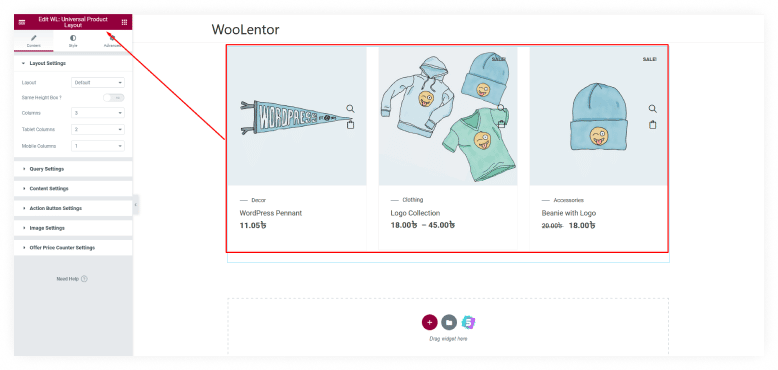
You need to make sure your products are organized and visible to customers in a good manner. ShopLentor ‘s Product Layout widget is a great way to show off products in a clean and organized manner.
This widget is perfect for product pages, making it easy to find the right product quickly and efficiently. Moreover, it allows you to filter products by various aspects like filtered by best-selling products or selling products, etc.
In addition, the Universal Product Layout widget is responsive, meaning it will adjust to different screen sizes automatically. This is important for mobile users, who often shop on the go. It allows shoppers to easily browse all the items available in your store without getting lost or confused about where they should go next.
Check: Universal Product Layout
2. Category Grid and List
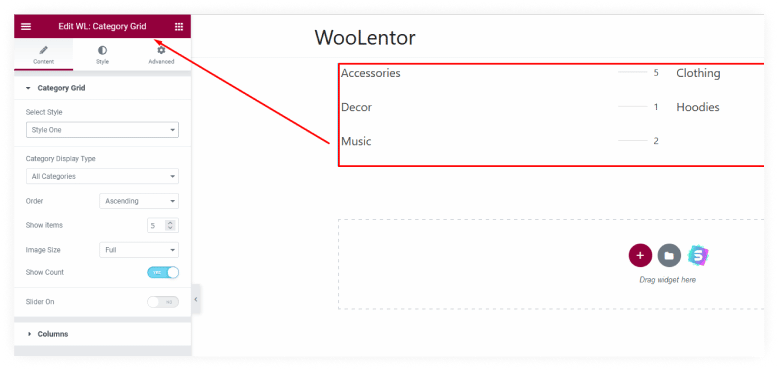
Category Grid and List widgets are two popular types of widget options that can help you organize and manage your store. They offer several benefits over other types of widgets. For example, they allow customers to view more products at once, which can be helpful when trying to find a specific item. Try its widget options to showcase the product category in stunning grid and list layouts.
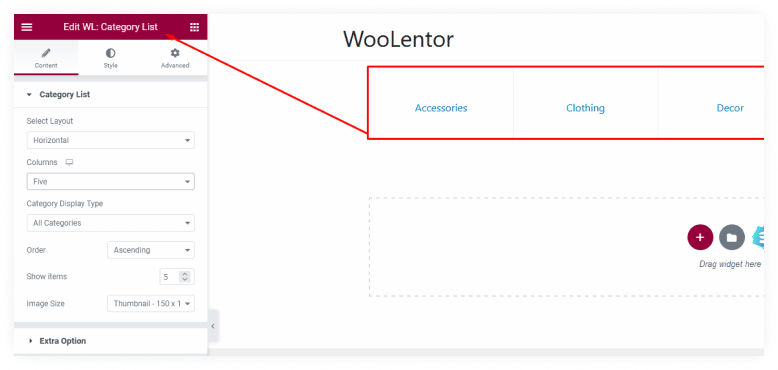
Category Grid allows you to display your products in a grid layout, which can be useful for displaying many products at once. On the other hand, a product list widget can help you group products by category, making it easier to find what you’re looking for.
Additionally, they make it easy to compare prices and features between different products. The Category Grid and List widgets are highly configurable, allowing you to customize their appearance and behavior to suit your needs.
Check: Category Grid and List
3. Product Meta
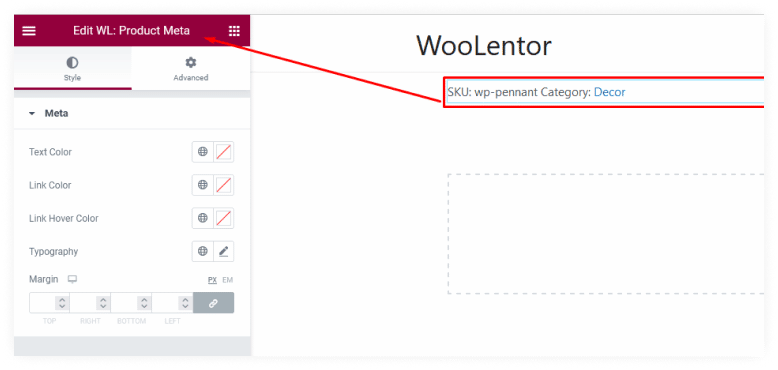
Product Meta widget is a handy way to add additional information to your product pages.
With the Product Meta widget, you can display additional details such as SKU, dimensions, and more.

You may modify the color, typography, margin, and padding, as well as add motion effects from ShopLentor. It also gives you control over whether or not it’s visible on a desktop computer, tablet device, or smartphone.
ShopLentor Product Meta widget can help you improve your store’s search engine optimization by making it easier for customers to find the products they’re looking for. As a result, meta widgets can be a valuable asset for any store owner.
Check: Product Meta
4. Product Video Gallery
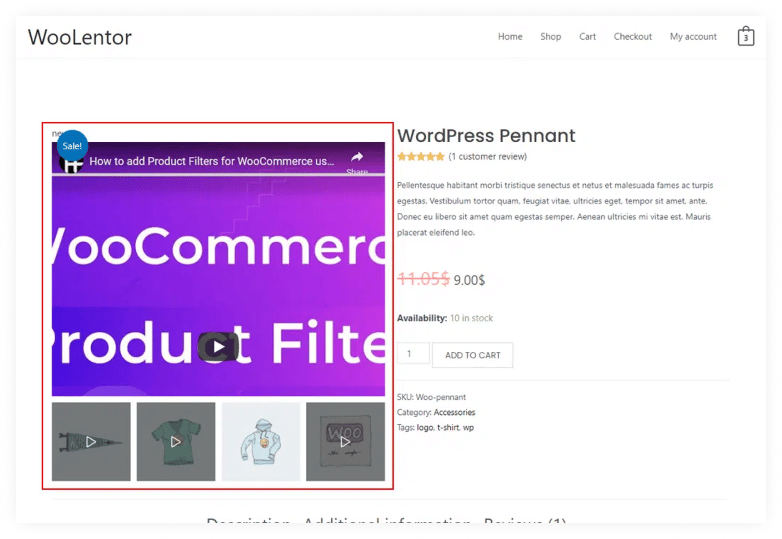
The product video gallery widget by Shoplentor allows you to showcase your products in a video format on your website or blog. With the help of ShopLentor, you can start changing your video thumbnail position, border types, and radius.
You’ll also have access to modify many other aspects like margin and padding, which will give an elegant look to your content.

This is a great way to show potential customers what your products look like and how they work. You can also use product videos to create customer reviews or product demonstrations.
Additionally, video galleries can help to boost your SEO by increasing the number of keywords associated with your website. It’s an excellent way to improve the visibility and appeal of your website. And with Shoplentor’s Product Video Gallery widget, creating a video gallery is easy and convenient.
Check: Product Video Gallery
5. Product Upsell
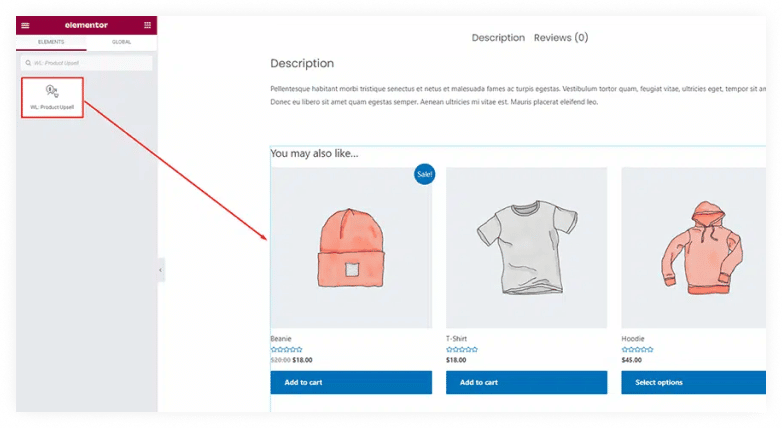
Product Upsell is a strategy to sell your customers an even more premium product instead of the one they’re currently looking at. This can be especially helpful when you have multiple versions or variations in stock.
By displaying superior quality products to customers as they browse your store, you can encourage them to purchase items that they may not have otherwise considered.
Product Upsell widget allows you to upsell higher-priced products, which can lead to increased average order values, boost your sales, and increase your conversion rate.
In addition, ShopLentor’s Elementor upsell widget is highly customizable, allowing you to tailor the products that are displayed to meet the specific needs of your customers.
Check: Product Upsell
6. Product Cross-sell
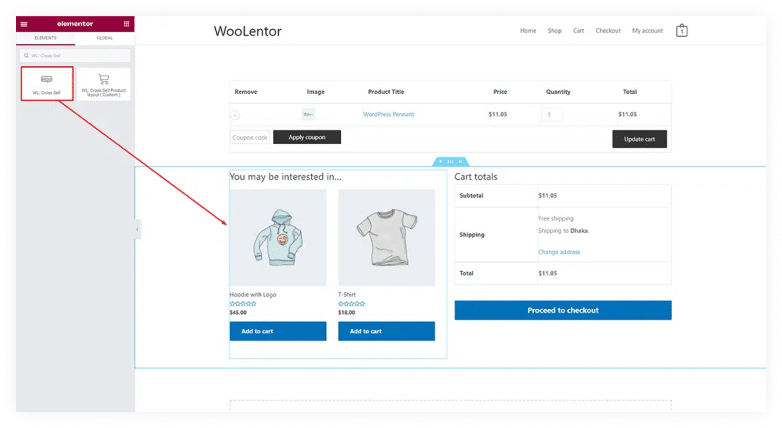
Cross-selling products are products that you promote in the cart based on what’s currently being purchased. By displaying related products on your product page, you can encourage customers to buy more than one item and boost your sales. ShopLentor widgets allow ordering your product by popularity, rating, etc.
This can be especially useful if you sell products that are often purchased together. For example, if you sell a camera, you could display a cross-sell widget for camera lenses. This would give customers the opportunity to buy everything they need in one place.
Check: Product Cross-sell
7. Stock Progress bar
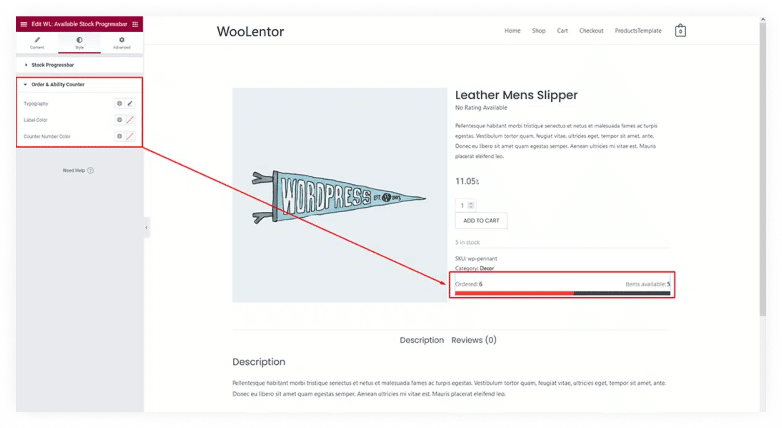
A Stock Progress bar is used to display the remaining stock of a product. This widget helps to keep track of your inventory and deliveries.
The Stock Progress bar widget can help to encourage sales by showing customers how close they are to running out of a particular product. This can create a sense of urgency and encourage customers to make a purchase before it’s too late.
Overall, the Stock Progress bar widget by ShopLentor are an excellent way to increase sales and improve customer satisfaction.
Check: Stock Progress bar
8. Image Marker
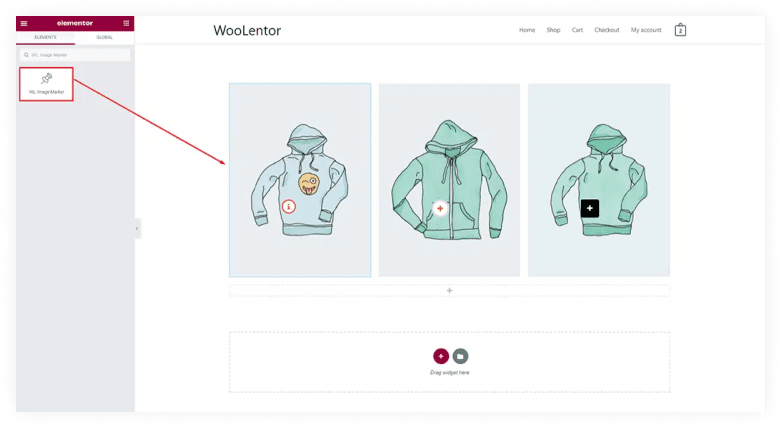
A simple and creative way to add markers on different parts of your product images is through the “Image Marker” widget from ShopLentor. This innovative extension not only labels products but also makes them more interesting by drawing attention to specific areas that you want customers to look at in detail.
You can use them to point out features, add captions, or simply draw attention to a particular area. However, they can be a great way to add an extra level of detail to your website.
In addition, the Image Marker widget is highly customizable, so you can change the size, color, and shape of the marker to match your website’s appearance. If you need to add an extra level of interactivity to your website, Image Marker widgets are a great option.
Check: Image Marker
9. Call For Price
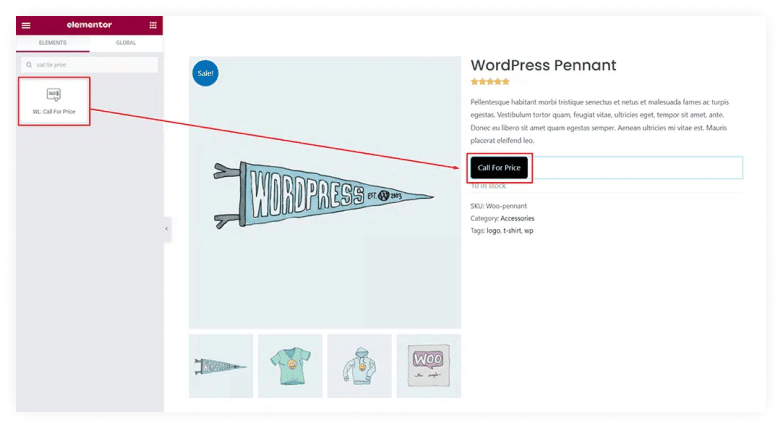
This widget is designed to provide a simple and effective way to show pricing information.
ShopLentor helps keep your pricing strategy flexible with this widget. Especially if you’re selling products that fluctuate in price often, this widget can help you stay agile and avoid potential price mismatches, overcharging, or undercharging your customers.
It can also be useful when you’re selling products that are high-end or custom-made, as it allows you to discuss pricing on a case-by-case basis. Overall, it is one of the useful elements for giving customers the best possible price while still maintaining a healthy margin.
Check: Call For Price
10. Suggest Price
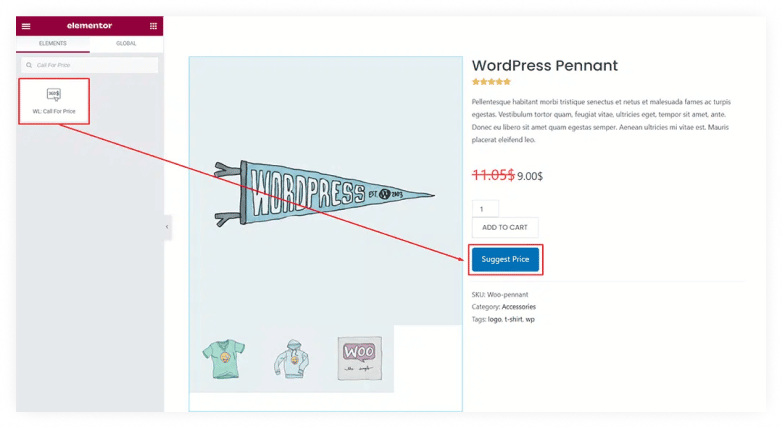
The “Suggest Price” widget is designed to help you set the price for your single product. Insert a button on any part of your product detail page, and you are done.
A customer can suggest an amount they’re willing to pay if there isn’t already listed in your catalog – just make sure to do this before submitting so no one overspends.
This widget allows you to create dynamic pricing rules for your products and services.
Additionally, it can help you optimize your prices to maximize profits.
Check: Suggest Price
11. Special Day Offer Banner
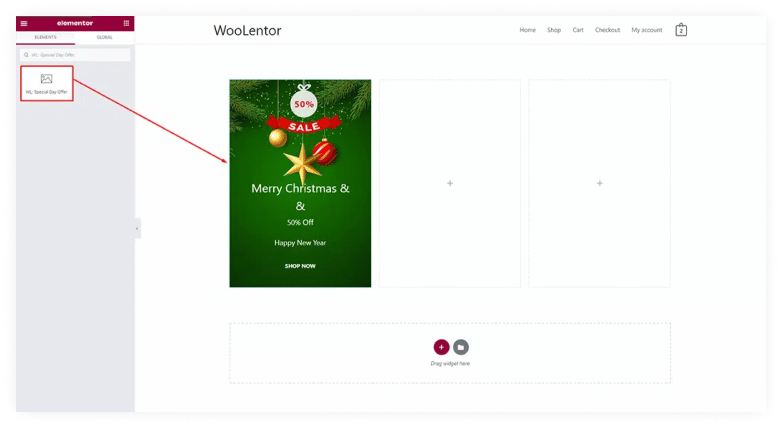
Adding a banner may attract the attention of visitors, which in turn boosts conversion rates. ShopLentor Special Day Offer Banner widget helps you to create beautiful and customizable banners for your online store.
It is designed to be used on special occasions such as holiday sales, Black Friday, Father’s day, Women’s day, etc. The widget comes with a variety of settings that allow you to customize the appearance of your banners. For example, you can choose the size, shape, color, and position of your banners. You can also set the text and background colors, as well as the font size and style.
Check: Special Day Offer Banner
12. Coupon Form
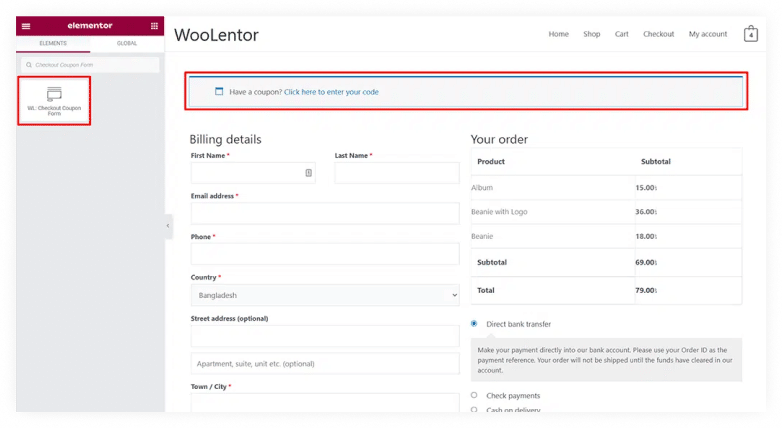
The coupon Form widget by ShopLentor allows you to create beautiful and functional coupon forms for your store. With Coupon Form, you can easily create coupons that can be redeemed by customers at checkout.
Coupon Form also makes it easy to manage your coupons, including expiration dates and minimum purchase amounts. In addition, Coupon Form provides several functionalities that make it easy to customize the appearance or style of your coupons. With Coupon Form, you can create coupons that are both attractive and effective.
Check: Coupon Form
13. Checkout Login Form
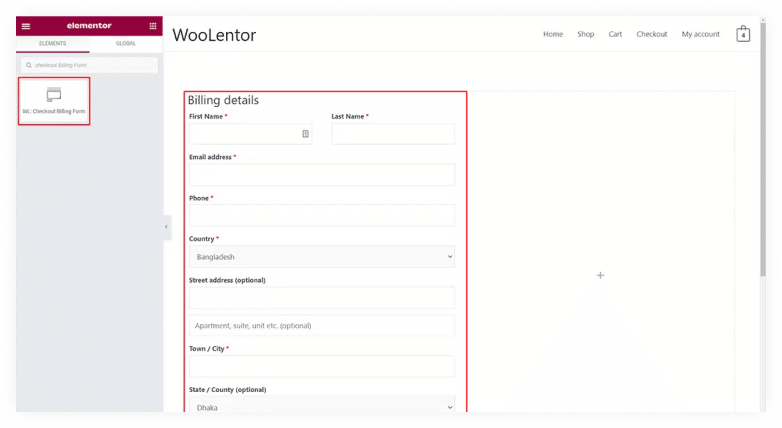
Checkout Login Form by ShopLentor is one of the most useful widgets available that allows you to add a login form to your Elementor WooCommerce checkout page. This widget is perfect for sites that require users to login before they can purchase products or access certain features.
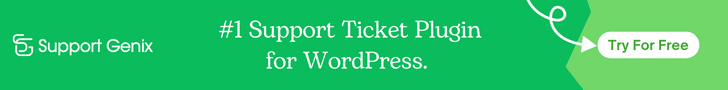
The Checkout Login Form widget makes it easy for users to log in and provides a convenient way to register for an account if they don’t already have one. The plugin has a variety of customization options, so you can easily tailor the widget to suit your specific needs.
This WooCommerce customer login widget also allows you to configure how the login information of your customers will look like.
Check: Checkout Login Form
14. Cart Table
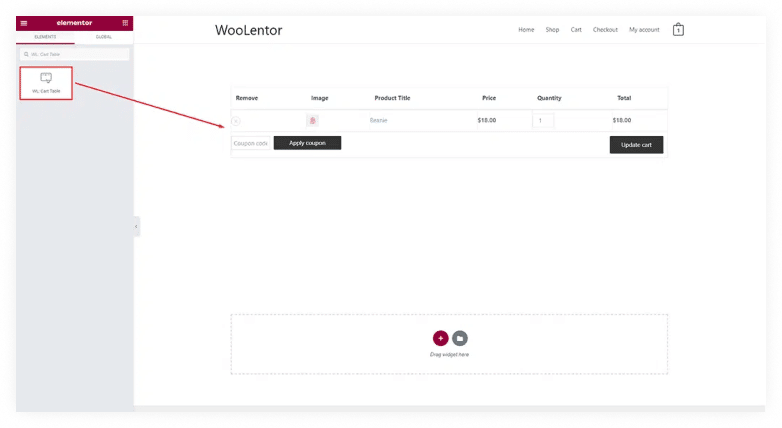
Including this widget on your site makes the shopping process smoother and more efficient for your customers. Cart Table widgets provide a quick and easy way for customers to view the items they have in their cart, as well as the product name, quantity, and total cost of their purchase.
A useful shopping cart table includes methods to edit the basket, remove items from the cart, and proceed to the checkout for a more user-friendly experience. This can save customers a lot of time, which is valuable when they are trying to make a purchase decision.
Adding a ShopLentor Cart Table widget will give you complete control over the table’s header, body, footer, typography, and any other element you like.
Check: Cart Table
15. My Account
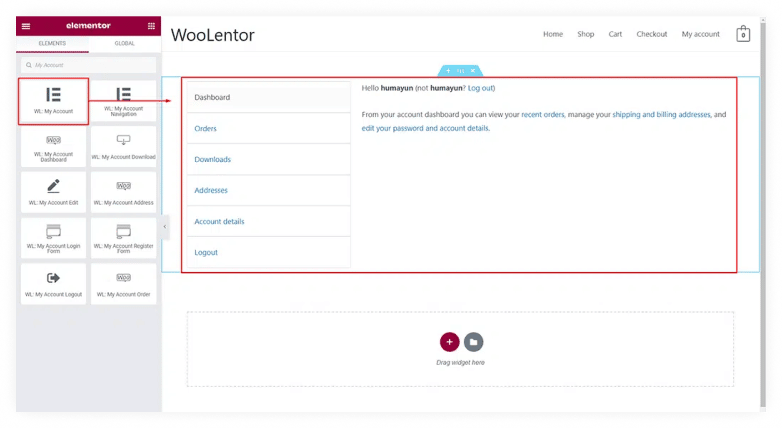
My Account widgets allow customers to register and log in to their account, view their order history, manage their most recent orders, track their order status, update their account information, passwords, and more.
My Account widgets by ShopLentor makes it easy for customers to manage their account and keep track of their orders. It also helps to reduce customer support inquiries, as customers can easily find the information they need without having to contact customer support.
Simply by dragging and dropping the My Account widget, you can modify the layout, margin, and padding for ShopLentor.
Check: My Account
16. Horizontal Product Filter
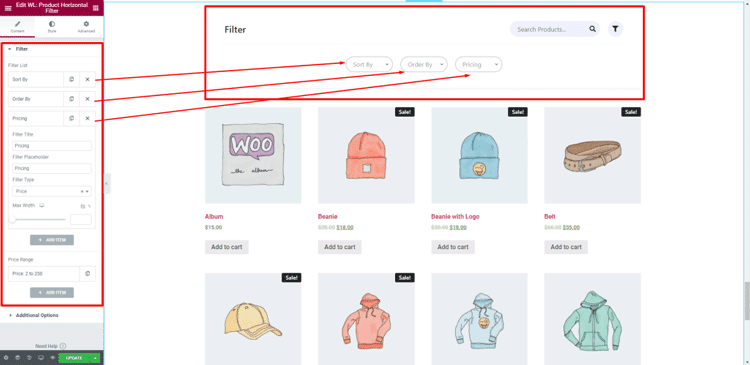
The horizontal Product Filter widget allows you to filter products by attributes, categories, and product tags. It comes with an easy-to-use interface and lets you customize the look and feel of your shop pages.
It is an effective widget to improve the usability of your online store and make it easier for customers to find the products they’re looking for. This is highly customizable and can be used to create filters for any number of attributes, categories, or product tags. Horizontal Product Filter widgets are a must-have for any store owner who wants to improve usability.
Check: Horizontal Product Filter
17. Vertical Product Filter
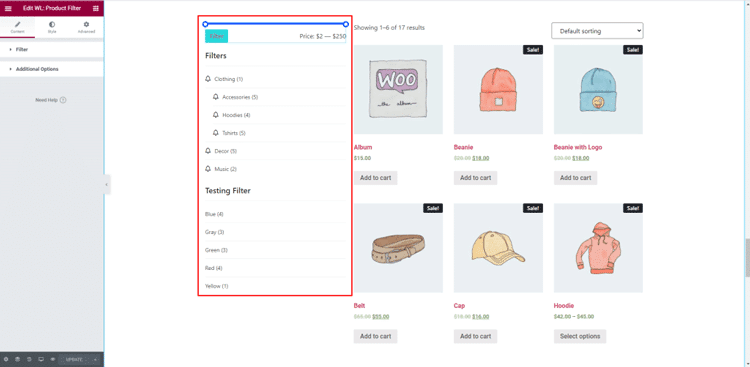
By including a Vertical Product Filter widget on your website, you can help customers quickly and easily find the products they are looking for.
The widget allows customers to filter products by category, brand, or other criteria. As a result, customers can narrow down their search to find exactly what they are looking for. This saves customers time and helps to reduce customer frustration.
In addition, the Vertical Product Filter widget is also responsive so that it will adjust to different screen sizes on different devices. This makes it even more user-friendly and convenient.
Check: Vertical Product Filter
18. Customer Review
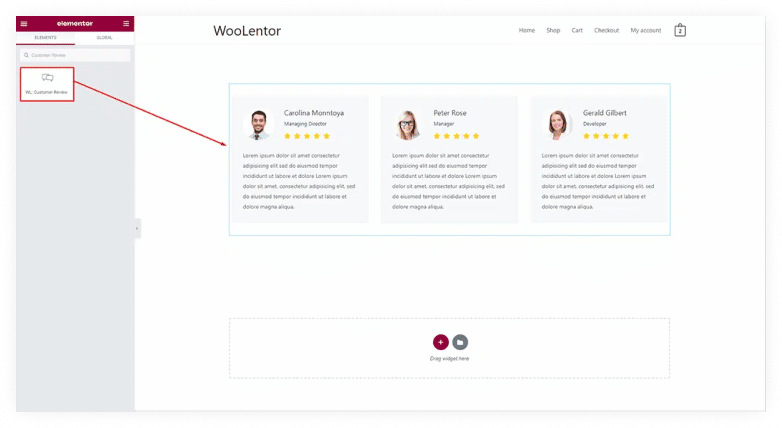
Customer reviews can influence whether someone makes a purchase. In general, people are more likely to trust the opinion of another customer over that of the company itself. This is why ShopLentor provides an Elementor reviews widget for products in the WooCommerce store by which you can display customer reviews anywhere on your website, social media, or blog.
Additionally, the Customer Review widget can also help to increase conversion rates by providing social proof that your products or services are valuable.
Check: Customer Review
19. Product Review
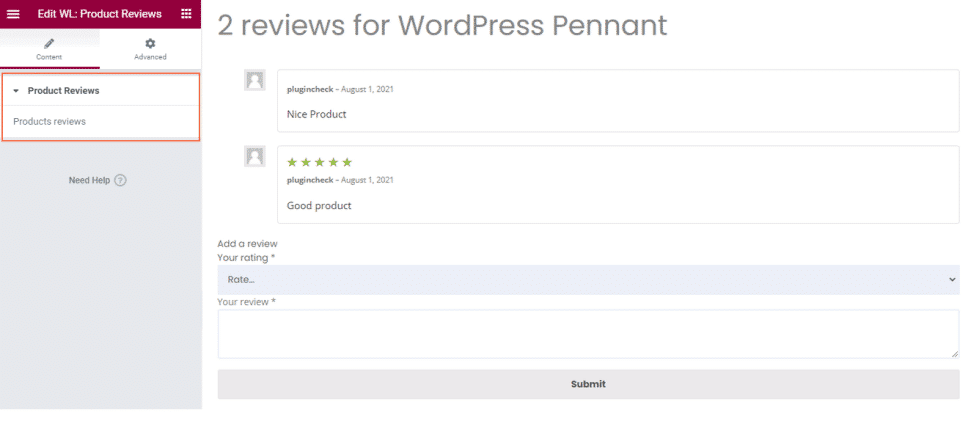
With all of the information available, potential buyers don’t need to rely on word-of-mouth recommendations or take their chances with unknown products. But one way that customers learn about a company before purchasing from them is through Product reviews.
In the past, potential buyers had to rely on word-of-mouth recommendations or take their chances with products that they knew little about. But now, Product reviews are one of the main ways customers learn about products before they purchase them.
This is where ShopLentor ‘s Elementor product review widget comes in. By displaying product reviews on your website, social media, or blog, you can help your clients make informed decisions about the products that interest them.
Check: Product Review
20. Product Share
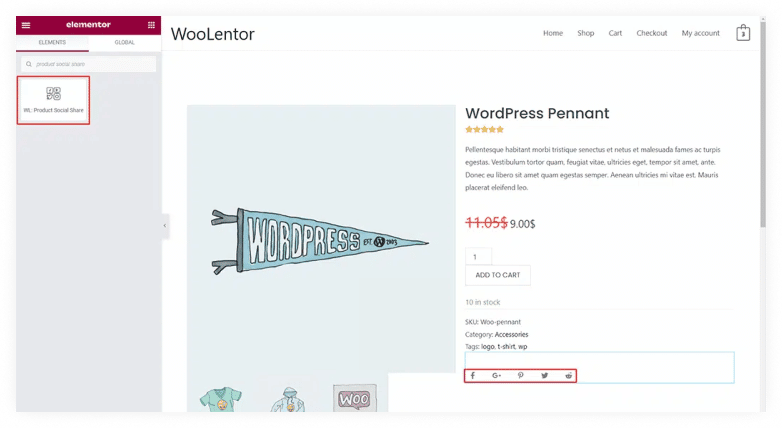
The product Share widget allows you to share products with your customer’s friends and followers. With Product Share, they can share products on blogs, websites, or social media channels. The product Share widget makes it easy to share products with your audience, and it helps to increase exposure for your products.
Check: Product Share
FAQs about Elementor WooCommerce Widgets
Here are some common frequently asked questions about Elementor WooCommerce widgets.

Question 1. What are Elementor WooCommerce Widgets?
Answer: Elementor WooCommerce Widgets are a powerful tool that allows you to easily create and customize pages with Elementor. With this widget, you can add products, images, prices, and other information to your pages without having to code.
Question 2. How do I use Elementor WooCommerce Widgets?
Answer: Simply install and activate the Elementor plugin, then head over to Elementor’s editor interface. From there, you can add products to your pages and posts using the widget.
Question 3. Can I use Elementor WooCommerce Widgets with any theme?
Answer: Yes. An Elementor WooCommerce Widget is compatible with any themes.
Question 4. What’s the difference between Elementor WooCommerce widgets and other WooCommerce widgets?
Elementor WooCommerce widgets are specifically designed to work with sites that use WooCommerce as their ecommerce platform. These widgets provide helpful features that are tailored for WooCommerce stores and offer superior design options compared to other widgets. Features such as Product Filters, Cart & Checkout Widgets, Buy Now Buttons, Wish List Functions, and more are all available from the Elementor WooCommerce library and can be easily added to any store page or post using Elementor’s intuitive drag-and-drop interface.
Question 5: How can I use 3rd party Elementor WooCommerce Widget?
Answer: Simply install your desired 3rd party widget. The Elementor plugin automatically adds widgets from the widgets menu. They’ll show up as well in the Elementor panel. Simply drag and drop them on the page.
Question 6: Is Elementor good for WooCommerce?
Yes, Elementor can be a great tool for WooCommerce sites. It has an intuitive drag-and-drop interface makes it easy for beginners and Pros alike to create beautiful WooCommerce pages quickly and easily. Elementor also comes with comprehensive ecommerce widgets, so you can showcase products uniquely and add helpful functionality such as Wish Lists and Product Filters to your WooCommerce store.
Question-7: What are the best Elementor WooCommerce Widgets for customizing the design and layout of product pages?
There are several Elementor WooCommerce Widgets that can be used to customize the layout of product pages in WooCommerce themes, including Product titles, product carousel, product ratings, add to cart, product reviews, product list widgets, etc.
Question-8: What is ShopLentor?
ShopLentor is an advanced WooCommerce builder for Elementor and Gutenberg with tons of high-quality and modern features, including the Elementor products widget, Elementor product catalog, Elementor product table, Elementor cart widget, Checkout widget Elementor, Elementor notification bar, Elementor variation swatches, Elementor cart page template/shop page template/product page template/archive page template, etc. WooCommerce page grid/list view widgets, and many more. It’s a top-rated Elementor WooCommerce builder with plenty of WooCommerce users worldwide.
Whether you want to style the product page or add customizations to the cart page, you can do it all in just a few clicks.
Final Words
Elementor is a powerful plugin that allows you to create a beautiful, responsive website without having to code. One of the best things about Elementor is that it comes with a wide range of widgets that you can use to add functionality to your site.
With so many choices for customizing your store, it can be tricky trying to decide which plugins are worth installing on top of the default ones. ShopLentor is the perfect plugin for Elementor WooCommerce widgets. It provides a simple yet powerful interface for creating a successful online store.
ShopLentor also includes a wide range of widgets that are specially designed for Elementor. With ShopLentor, you can easily create beautiful product pages, checkout forms, and order tracking pages.
As a result, ShopLentor is the perfect solution for anyone who wants to create professional-looking online stores without spending a lot of money.



